.svg)
How to integrate Squarespace with ConvertKit
.svg)
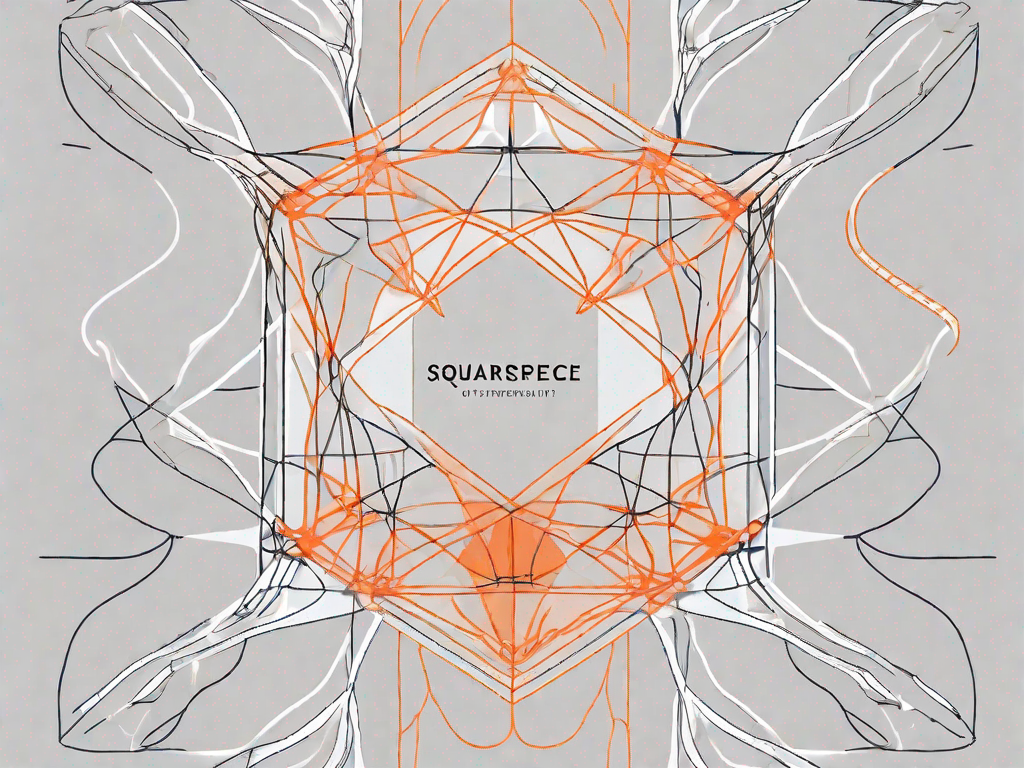
In today's digital world, it is crucial for businesses and individuals to harness the power of technology to streamline their operations and reach their target audience effectively. Two powerful tools that can greatly contribute to this are Squarespace and ConvertKit. In this article, we will explore the basics of integrating Squarespace with ConvertKit, understand the importance of this integration, discuss necessary preparations, provide a step-by-step guide to the integration process, and troubleshoot common issues that may arise.
Understanding the Basics of Squarespace and ConvertKit
Before we delve into the integration process, let's first take a closer look at what Squarespace and ConvertKit are, and how they can benefit your business.
Squarespace is a popular website builder that allows individuals and businesses to create stunning websites without the need for coding knowledge. It offers a wide range of customizable templates and user-friendly tools to help you showcase your products or services in an aesthetically pleasing manner.
With Squarespace, you have the freedom to design and customize your website to reflect your brand's unique identity. Whether you're a small business owner, a creative professional, or an entrepreneur, Squarespace provides you with the tools you need to create a professional and visually appealing online presence.
One of the key benefits of using Squarespace is its intuitive drag-and-drop interface. This means that you can easily add and rearrange elements on your website, such as text, images, videos, and forms, without any technical expertise. You can also choose from a wide range of pre-designed templates or start from scratch and create a completely custom design.
In addition to its design capabilities, Squarespace also offers a range of built-in features to enhance your website's functionality. These include e-commerce tools, blogging capabilities, SEO optimization, and analytics tracking. With Squarespace, you can create a website that not only looks great but also performs well in search engine rankings.
Now, let's turn our attention to ConvertKit.
ConvertKit is a powerful email marketing platform designed specifically for creators. It helps you build and nurture your email list, create targeted email campaigns, and automate your marketing efforts. With ConvertKit, you can engage with your audience and convert them into loyal customers.
One of the standout features of ConvertKit is its simplicity and ease of use. Whether you're a beginner or an experienced marketer, ConvertKit provides you with a user-friendly interface that makes it easy to create and manage your email campaigns. You can easily design beautiful email templates, segment your audience based on their interests and behavior, and track the performance of your campaigns.
ConvertKit also offers advanced automation features that allow you to create personalized email sequences based on your subscribers' actions. For example, you can set up a series of welcome emails to be sent automatically when someone joins your email list, or you can send targeted follow-up emails to subscribers who have shown interest in a particular product or service.
In addition to its email marketing capabilities, ConvertKit also provides you with tools to grow your audience and increase your reach. You can create customizable opt-in forms and landing pages to capture leads, integrate with other platforms and tools, and track the growth of your email list over time.
Overall, Squarespace and ConvertKit are powerful tools that can help you establish a strong online presence and effectively market your products or services. By combining the design capabilities of Squarespace with the email marketing features of ConvertKit, you can create a seamless and integrated experience for your audience, leading to increased engagement and conversions.
The Importance of Integration
Integrating Squarespace with ConvertKit is essential for maximizing the potential of both tools. By integrating these platforms, you can seamlessly capture leads from your Squarespace website and automatically add them to your ConvertKit email list. This integration ensures that you can effectively communicate with your audience, send them personalized content, and ultimately drive conversions.
Benefits of Squarespace and ConvertKit Integration
The benefits of integrating Squarespace with ConvertKit are manifold. Firstly, it saves you time and effort by eliminating the need for manual lead capture and list management. Secondly, it allows you to create targeted email campaigns based on the specific actions your audience takes on your Squarespace website. Finally, by harnessing the power of both platforms, you can improve your overall marketing strategy and drive higher engagement rates.
Potential Challenges in Integration
While integrating Squarespace with ConvertKit offers numerous advantages, it is important to be aware of potential challenges that may arise. One common challenge is ensuring the seamless transfer of data between the two platforms. Another challenge is maintaining consistent branding and design elements throughout your website and email campaigns. However, with careful planning and the right strategies, these challenges can be overcome.
Preparing for Integration
Before initiating the integration process, it is essential to make necessary preparations on both Squarespace and ConvertKit. Let's take a look at what these preparations entail.
Necessary Preparations on Squarespace
On Squarespace, you need to ensure that your website is properly set up and optimized to capture leads. This involves creating visually appealing opt-in forms, strategically placing them on your website, and configuring form submission settings to collect relevant information. Additionally, you may want to consider creating specific landing pages or gated content to incentivize visitors to provide their email addresses.
Necessary Preparations on ConvertKit
On the ConvertKit side, you need to have an active ConvertKit account and access to your API key. This key will allow Squarespace to communicate with ConvertKit effectively. Additionally, you should create the necessary email sequences or automation workflows in ConvertKit, so that you can easily engage with your leads once they are added to your email list.
Step-by-Step Guide to Integration
Now that you have completed the necessary preparations, it's time to dive into the step-by-step process of integrating Squarespace with ConvertKit. Let's get started.
Initiating the Integration Process
1. Log in to your Squarespace account and navigate to the settings menu of your website.
2. Locate the "Integrations" or "Extensions" section and search for ConvertKit.
3. Click on Connect or Enable to begin the integration process.
4. Enter your ConvertKit API key when prompted.
5. Follow the on-screen instructions to authorize the connection between Squarespace and ConvertKit.
Completing the Integration Process
1. Once the integration is activated, go to the form settings on your Squarespace website.
2. Choose the ConvertKit option as your form storage.
3. Select the ConvertKit email list where you want to store your Squarespace form submissions.
4. Map the relevant form fields from Squarespace to ConvertKit.
5. Save your changes and test the integration by submitting a test form on your Squarespace website.
6. Verify that the test submission appears in your ConvertKit email list.
Troubleshooting Common Issues
While the integration process is usually smooth, there may be instances where you encounter issues. Let's address some common issues that may arise and provide solutions for them.
Addressing Squarespace-Related Issues
If you experience difficulties during the integration process on Squarespace, double-check that you have entered the correct ConvertKit API key. Additionally, ensure that you have selected the appropriate form storage settings and mapped the form fields correctly. If the issue persists, reach out to Squarespace support for further assistance.
Solving ConvertKit-Related Problems
If you encounter problems on the ConvertKit side of the integration, verify that your API key is valid and active. Additionally, check that your email list is properly set up and accessible. If the issue persists, get in touch with ConvertKit support for prompt resolution.
By following these troubleshooting steps and seeking assistance when needed, you can ensure a smooth integration process between Squarespace and ConvertKit.
In conclusion, integrating Squarespace with ConvertKit is a powerful way to enhance your online presence and optimize your email marketing efforts. By understanding the basics of both platforms, recognizing the importance of integration, preparing adequately, following a step-by-step guide, and troubleshooting common issues, you can successfully integrate these tools and unlock their full potential. Start harnessing the power of Squarespace and ConvertKit today, and propel your business towards greater success.
Related Posts
Let's
Let’s discuss how we can bring reinvigorated value and purpose to your brand.







.svg)