.svg)
How to integrate Shopify with Zapier
.svg)
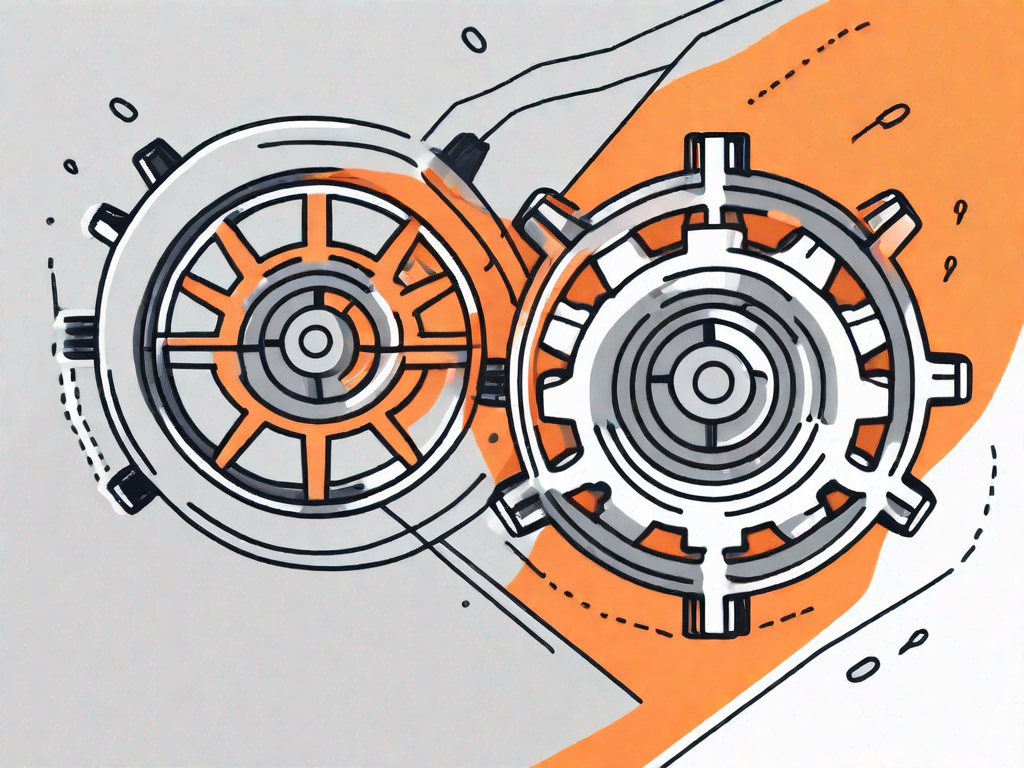
In today's fast-paced digital world, businesses are constantly seeking ways to optimize their operations and improve efficiency. One powerful tool that can help achieve this is the integration of Shopify with Zapier. This integration allows seamless automation and synchronization between your Shopify store and other applications, enabling you to streamline e-commerce operations and automate workflow processes. In this article, we will explore the basics of Shopify and Zapier, the benefits of integrating the two platforms, and provide a step-by-step guide to help you successfully integrate Shopify with Zapier.
Understanding the Basics of Shopify and Zapier
What is Shopify?
Shopify is a leading e-commerce platform that allows businesses to create and manage their online stores. With Shopify, you can design and customize your storefront, add products, manage inventory, process payments, and track sales and analytics.
Setting up an online store with Shopify is incredibly easy and user-friendly. You don't need to be a tech wizard or have any coding knowledge to get started. The platform provides a wide range of beautiful and professional templates that you can choose from to create a visually stunning storefront that represents your brand perfectly.
Once you've set up your store, you can start adding products to your inventory. Shopify provides a simple and intuitive interface for managing your products. You can easily add product descriptions, images, prices, and variations. You can also categorize your products into different collections, making it easier for your customers to navigate through your store.
Managing inventory is a breeze with Shopify. The platform allows you to track stock levels, set up automatic notifications when products are running low, and even manage multiple warehouses if you have a large-scale operation. This ensures that you never run out of stock and can fulfill orders promptly.
Processing payments is seamless with Shopify. The platform supports a wide range of payment gateways, including popular options like PayPal, Stripe, and Apple Pay. You can also offer your customers multiple payment options, such as credit cards, digital wallets, and even buy now, pay later services.
Tracking sales and analytics is essential for any business, and Shopify provides robust tools to help you monitor your store's performance. You can easily access reports that show you key metrics like sales, conversion rates, and customer behavior. This data allows you to make informed decisions and optimize your store for better results.
What is Zapier?
Zapier, on the other hand, is a powerful automation tool that connects various applications and enables seamless data transfer and workflow automation. With Zapier, you can automate repetitive tasks and create custom workflows using a simple point-and-click interface, without the need for any coding knowledge.
Imagine you have an online store on Shopify, and every time a new order is placed, you want to automatically send a notification to your team on Slack. With Zapier, you can easily set up a "zap" that connects Shopify and Slack. Whenever a new order is received, Zapier will automatically send a notification to your designated Slack channel, saving you time and effort.
Zapier supports integration with thousands of popular applications, including email marketing tools like Mailchimp, customer relationship management (CRM) systems like Salesforce, and project management platforms like Trello. This allows you to streamline your workflows and eliminate manual tasks, freeing up your time to focus on more important aspects of your business.
Creating a zap on Zapier is a straightforward process. You simply select the trigger app (the app that initiates the automation) and the action app (the app that performs the desired action). Then, you define the specific trigger and action events, and Zapier takes care of the rest. It's like having a virtual assistant that works tirelessly in the background, ensuring that your tasks are completed efficiently.
Whether you want to automate order fulfillment, synchronize customer data across multiple platforms, or send personalized emails based on specific triggers, Zapier has got you covered. Its versatility and ease of use make it a valuable tool for businesses of all sizes.
The Benefits of Integrating Shopify with Zapier
Streamlining E-commerce Operations
By integrating Shopify with Zapier, you can streamline your e-commerce operations and eliminate manual data entry and repetitive tasks. For example, you can automatically add new Shopify customers to your email marketing platform, update inventory in real-time across multiple systems, or send customized order confirmation emails to customers.
Automating Workflow Processes
Zapier allows you to automate various workflow processes, increasing efficiency and reducing the chances of human error. For instance, you can set up a workflow where every time a new order is placed on Shopify, Zapier automatically generates an invoice in your accounting software and sends a shipping notification to your fulfillment center. This automation saves you time and ensures a smooth order fulfillment process.
Preparing for the Integration
Essential Requirements for Integration
Before you begin integrating Shopify with Zapier, there are a few essential requirements you need to fulfill. Firstly, you must have an active Shopify account and a Zapier account. Both platforms offer free trials, so you can sign up and explore their features without any upfront costs. Additionally, ensure you have the necessary access permissions and credentials for both platforms.
Setting Up Your Shopify Account
If you don't have a Shopify account already, you can sign up for one on their website. Once you've created an account, you'll need to set up your store by adding products, configuring payment gateways, and customizing your storefront. Shopify provides comprehensive documentation and tutorials to help you get started and make the most of their platform.
Setting Up Your Zapier Account
To set up your Zapier account, visit their website and sign up for an account. Once you're in, you can explore thousands of pre-built integrations (known as Zaps) or create your own custom workflows. Zapier offers a user-friendly interface, making it easy for users with various levels of technical expertise to get started.
Step-by-Step Guide to Integrating Shopify with Zapier
Connecting Your Shopify Account to Zapier
Once you have both your Shopify and Zapier accounts set up, you can begin the integration process. Start by logging into your Zapier account and clicking on "Make a Zap" to create a new workflow. Search for Shopify as your trigger app and authorize Zapier to access your Shopify account. Provide the necessary API credentials, and Zapier will establish a connection between the two platforms.
Configuring Your Shopify Triggers
After connecting your Shopify account, you can configure the triggers that will initiate the automation workflow. For example, you can select triggers such as "New Order" or "Product Created." Based on your selection, Zapier will pull data from your Shopify store and make it available for further actions.
Setting Up Your Zapier Actions
Once you've configured the triggers, you can set up the desired actions that will occur whenever the trigger conditions are met. Actions can include sending data to other applications, creating new records, or updating existing ones. For instance, you can choose to send order details to your CRM system or create an entry in your project management tool for every new order received.
Troubleshooting Common Integration Issues
Resolving Connection Problems
If you encounter any connection problems during the integration process, ensure that you have entered the correct API credentials in Zapier. Double-check your settings and consult the documentation provided by both Shopify and Zapier for troubleshooting assistance. In case you're still unable to resolve the issue, reach out to their support teams for further guidance.
Addressing Trigger and Action Errors
In some cases, you may experience errors with your triggers or actions. This can be due to changes in your Shopify settings or inconsistencies between different applications. To address these errors, thoroughly review your automation settings, check for any recent changes made to your platforms, and ensure the data being transferred between systems is accurate and formatted correctly.
Integrating Shopify with Zapier opens up a world of possibilities for e-commerce businesses. By automating repetitive tasks and synchronizing data across systems, you can significantly increase efficiency and focus on growing your business. Follow the step-by-step guide provided in this article, and don't hesitate to seek assistance from Shopify and Zapier support teams if needed. Embrace the power of integration and unlock the full potential of your online store!
Related Posts
Let's
Let’s discuss how we can bring reinvigorated value and purpose to your brand.







.svg)