.svg)
How to integrate Shopify with User.com
.svg)
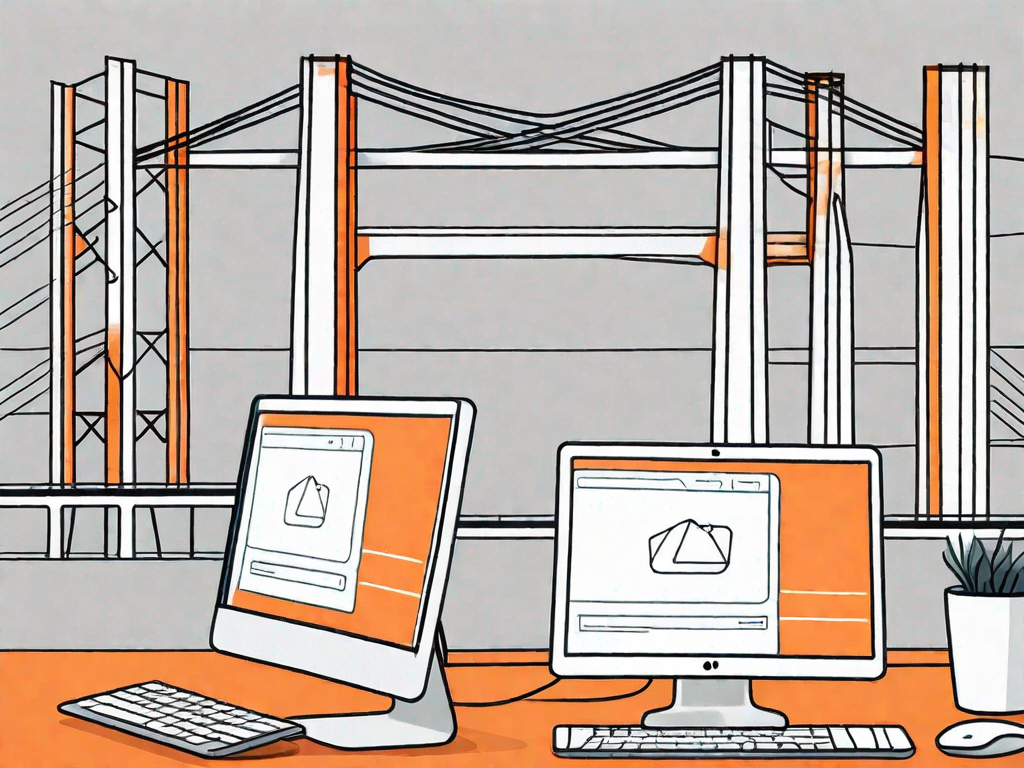
In today's competitive online market, it is crucial for businesses to streamline their processes and enhance customer experience. One way to achieve this is by integrating Shopify with User.com. This powerful combination allows you to automate tasks, personalize customer interactions, and track valuable data. In this article, we will explore the basics of Shopify and User.com integration, discuss the benefits it brings to your online store, guide you through the preparation process, provide a step-by-step tutorial for integration, and troubleshoot common issues.
Understanding the Basics of Shopify and User.com Integration
What is Shopify?
Shopify is an e-commerce platform that enables businesses to build and manage their online stores. With its user-friendly interface and extensive features, Shopify caters to businesses of all sizes, from startups to enterprises. It offers customizable themes, secure payment gateways, inventory management tools, and marketing capabilities to help businesses thrive in the digital landscape.
When it comes to setting up an online store, Shopify is a popular choice among entrepreneurs and established businesses alike. Its intuitive interface makes it easy for users to create a visually appealing and functional website without any coding knowledge. With a wide range of customizable themes, businesses can create a unique online presence that aligns with their brand identity.
One of the key advantages of Shopify is its secure payment gateways. It offers a variety of payment options, including credit cards, PayPal, and Apple Pay, ensuring a seamless and secure checkout experience for customers. Shopify also provides built-in fraud analysis tools to protect businesses from fraudulent transactions.
Furthermore, Shopify offers robust inventory management tools that allow businesses to track their stock levels, manage product variations, and set up automatic notifications for low inventory. This ensures that businesses can efficiently manage their inventory and avoid any stockouts or overstocking issues.
Marketing is another area where Shopify excels. It provides businesses with various marketing capabilities, such as SEO optimization, discount code creation, and social media integration. These features enable businesses to attract more customers, increase their online visibility, and drive sales.
What is User.com?
User.com is a marketing automation platform that empowers businesses to deliver personalized customer experiences across multiple channels. It combines CRM, live chat, email marketing, and automation features in one comprehensive solution. By integrating User.com with Shopify, businesses can automate marketing campaigns, engage customers in real-time conversations, and track customer behavior to optimize their strategies.
With User.com, businesses can create highly targeted marketing campaigns that resonate with their customers. The platform allows businesses to segment their customer base based on various criteria, such as demographics, purchase history, and browsing behavior. This enables businesses to deliver personalized messages and offers to different customer segments, increasing the chances of conversion.
Live chat is another powerful feature offered by User.com. Businesses can engage with their website visitors in real-time, providing instant support and guidance. This not only improves customer satisfaction but also increases the likelihood of making a sale. By integrating User.com's live chat with Shopify, businesses can provide a seamless customer experience and address any concerns or questions promptly.
Email marketing is a crucial component of any marketing strategy, and User.com simplifies the process. The platform provides businesses with intuitive email builders, pre-designed templates, and automation workflows. This allows businesses to create visually appealing and engaging emails, automate their email campaigns, and track their performance. By integrating User.com with Shopify, businesses can leverage their customer data to send targeted and personalized emails, driving customer engagement and loyalty.
Finally, User.com offers powerful automation features that streamline business processes and save time. Businesses can automate repetitive tasks, such as lead nurturing, abandoned cart recovery, and follow-up emails. This not only improves efficiency but also ensures that no potential customer falls through the cracks. By integrating User.com with Shopify, businesses can automate their marketing efforts and focus on other important aspects of their operations.
The Importance of Integrating Shopify with User.com
Benefits for Your Online Store
Integrating Shopify with User.com offers numerous benefits for your online store. Firstly, it enables you to automate repetitive tasks, such as abandoned cart reminders and order confirmations, saving time and increasing efficiency. Secondly, it allows you to segment and target customers based on their behavior, preferences, and purchase history, resulting in personalized marketing campaigns that resonate with your audience. Lastly, it provides valuable insights into customer interactions, allowing you to make data-driven decisions and optimize your marketing efforts.
Enhancing Customer Experience
A seamless customer experience is vital for online businesses to drive customer loyalty and increase conversions. The integration of Shopify with User.com allows you to create personalized customer journeys by sending targeted messages at each stage of the customer lifecycle. From welcoming new customers to providing post-purchase support, you can nurture relationships and create a positive brand experience that sets you apart from competitors.
Preparing for the Integration Process
Necessary Preparations on Shopify
Prior to integrating Shopify with User.com, there are a few essential steps to take. Firstly, ensure that your Shopify store is up-to-date and operating smoothly. Check for any pending updates, resolve any technical issues, and optimize your store's performance. Secondly, review your store's privacy policy and terms of service to comply with data protection regulations. Lastly, take inventory of your current customer data and clean up any inconsistencies or duplicates to maintain data integrity.
Setting Up Your User.com Account
Creating a User.com account is straightforward. Visit the User.com website and sign up for an account. Once registered, you can customize your account settings, such as branding and notification preferences. Familiarize yourself with the platform's features and functionalities by exploring the dashboard and available tools. Take note of any specific requirements for the integration process, such as API keys or access tokens that may be needed.
Step-by-Step Guide to Shopify and User.com Integration
Connecting Your Shopify Store to User.com
Now that you have completed the necessary preparations, it's time to connect your Shopify store to User.com. Begin by logging into your User.com account and navigating to the integration settings. Locate the Shopify integration option and follow the on-screen instructions to authorize the connection between the two platforms. Once connected, you can start syncing customer data, orders, and products between Shopify and User.com.
Configuring Your User.com Settings for Shopify
After successfully integrating Shopify with User.com, it is essential to configure your User.com settings to make the most of the integration. Customize your automation rules, triggers, and conditions to align with your business objectives. Set up personalized email workflows, create targeted chatbots, and track customer behavior to create tailored experiences. Regularly monitor the integration performance and refine your settings based on data insights to continuously improve your marketing efforts.
Troubleshooting Common Integration Issues
Addressing Shopify Integration Problems
Although the integration process is relatively straightforward, you may encounter some common issues along the way. One potential problem is the mismatch between Shopify and User.com data fields, leading to inaccurate synchronization. To address this, ensure that the mapping of data fields between the two platforms is accurate and up-to-date. Additionally, regularly monitor your data sync logs and resolve any errors promptly to maintain data integrity.
Resolving User.com Integration Challenges
In some cases, you may experience challenges specific to the User.com platform during the integration process. If you encounter any difficulties with automations, chatbots, or email workflows, consult User.com's comprehensive documentation or reach out to their support team for assistance. They will guide you through troubleshooting steps and provide solutions tailored to your integration setup.
In conclusion, integrating Shopify with User.com offers a host of benefits for your online store. By automating tasks, personalizing customer interactions, and gaining valuable insights, you can enhance efficiency, drive conversions, and build long-lasting customer relationships. With proper preparation, a step-by-step guide, and troubleshooting knowledge, you can successfully integrate these two powerful platforms and unlock their full potential for your business.
Related Posts
Let's
Let’s discuss how we can bring reinvigorated value and purpose to your brand.







.svg)