.svg)
How to integrate Shopify with Teespring
.svg)
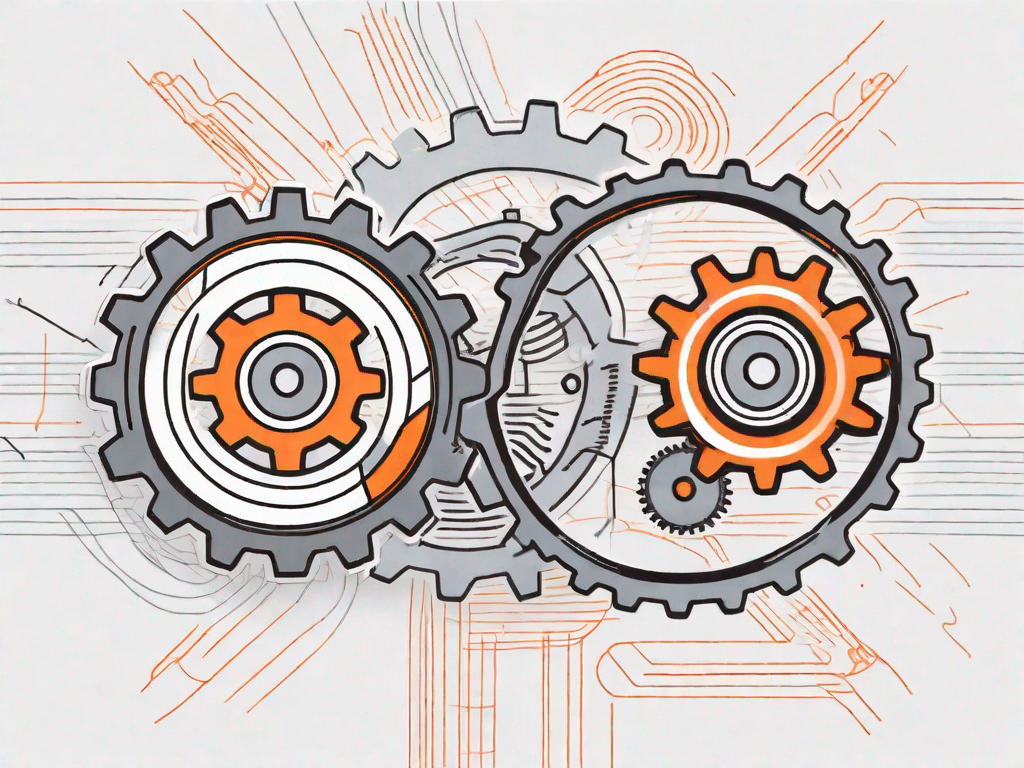
Understanding the Basics of Shopify and Teespring Integration
In order to fully understand the process of integrating Shopify with Teespring, it is essential to grasp the fundamentals of both platforms. Shopify is a leading e-commerce platform that enables businesses to create, manage, and sell products online. It provides a range of features, including customizable themes, secure payment gateways, and comprehensive inventory management options. Teespring, on the other hand, is a popular print-on-demand platform that allows individuals and businesses to design and sell custom merchandise like t-shirts, hoodies, and mugs.
What is Shopify?
Shopify offers a comprehensive e-commerce solution, allowing businesses to create stunning online stores and handle all aspects of the selling process. From setting up a storefront to managing inventory, processing payments, and handling shipping, Shopify simplifies the entire process, making it accessible to both beginners and established businesses. With a range of built-in tools and integrations, Shopify empowers entrepreneurs to build their brand and reach their target audience with ease.
One of the key advantages of using Shopify is its customizable themes. With a wide variety of professionally designed themes to choose from, businesses can create a visually appealing and unique online store that reflects their brand identity. Whether you're selling clothing, electronics, or handmade crafts, Shopify has a theme that can be tailored to suit your specific needs.
Another important feature of Shopify is its secure payment gateways. The platform supports a variety of payment options, including major credit cards, PayPal, and alternative payment methods like Apple Pay and Google Pay. This ensures that customers can make purchases with confidence, knowing that their payment information is protected.
Furthermore, Shopify provides comprehensive inventory management options. Businesses can easily track stock levels, set up automatic notifications for low inventory, and manage multiple warehouses or fulfillment centers. This allows for efficient order fulfillment and prevents overselling, ensuring a smooth customer experience.
What is Teespring?
Teespring, on the other hand, specializes in print-on-demand merchandise. It allows individuals and businesses to create custom designs for products like t-shirts, hoodies, and accessories. With Teespring's user-friendly platform, you can easily upload your designs, set product prices, and launch marketing campaigns to promote your products. Teespring takes care of printing, packaging, and shipping, allowing you to focus on marketing and growing your business.
One of the key advantages of using Teespring is its wide range of product options. Whether you're looking to create t-shirts, hoodies, mugs, or even phone cases, Teespring has a variety of products to choose from. This allows businesses to cater to different customer preferences and expand their product offerings.
In addition, Teespring offers a built-in mockup generator that allows you to visualize your designs on various products. This feature is particularly useful for businesses that want to showcase their designs to potential customers before launching a product. By providing realistic mockups, Teespring helps businesses make informed decisions about their product offerings.
Furthermore, Teespring provides comprehensive marketing tools to help businesses promote their products. From social media integrations to email marketing campaigns, Teespring offers a range of options to reach and engage with your target audience. This allows businesses to build brand awareness and drive sales effectively.
Overall, the integration of Shopify and Teespring offers businesses a powerful solution for selling custom merchandise online. By combining the strengths of both platforms, businesses can create a seamless and efficient selling process, from designing and marketing products to managing inventory and fulfilling orders. Whether you're a small business owner or an aspiring entrepreneur, the integration of Shopify and Teespring can help you turn your creative ideas into a successful online business.
The Importance of Integrating Shopify with Teespring
Integrating Shopify with Teespring can be immensely beneficial for your online store. It provides numerous advantages that can enhance your business operations and boost your revenue.
Benefits for Your Online Store
By integrating with Teespring, you can expand your product range, offering customers a wider variety of merchandise to choose from. This diversification can attract new customers and increase overall sales. Additionally, the integration enables seamless synchronization between your Shopify store and Teespring, ensuring that your inventory and product information are always up to date across both platforms.
Streamlining Your Business Operations
Integrating Shopify with Teespring simplifies your business operations by automating various processes. When an order is placed on your Shopify store for a Teespring product, the integration ensures that the order details are seamlessly transferred to Teespring for fulfillment. This streamlines your order management, minimizes manual data entry, and reduces the chances of errors.
Preparing for Shopify and Teespring Integration
Before diving into the integration process, it is crucial to take some essential steps to ensure a smooth transition and optimal results.
Essential Steps Before Integration
Prior to integrating Shopify with Teespring, it is important to carefully review your product offerings and identify which ones are suitable for print-on-demand customization. Ensure that your designs meet the necessary requirements and can be easily adapted for printing on different products. Conduct market research to determine the demand for such products and strategize your marketing campaigns accordingly.
Setting Up Your Shopify Store
If you haven't already, create a Shopify store and design it to reflect your brand identity. Choose an appealing theme, customize it with your brand colors and logo, and optimize the layout for a seamless user experience. Set up your product categories and pricing structure, ensuring that they align with your overall business strategy.
Setting Up Your Teespring Account
Create and set up your Teespring account by providing the necessary details, such as your business name, contact information, and payment preferences. Familiarize yourself with the Teespring platform and explore its features, such as the design editor and product customization options. This will help you make the most of the integration process and successfully launch your print-on-demand products.
Step-by-Step Guide to Shopify and Teespring Integration
Connecting Your Shopify Store to Teespring
Start the integration process by installing the Teespring app from the Shopify App Store. Once installed, authorize the app to access the required data from your Shopify store. This will establish a secure connection between the two platforms, enabling seamless data transfer between them.
Synchronizing Your Products
After connecting your store, you can synchronize your products between Shopify and Teespring. This allows you to select which products you want to make available for customization through Teespring. Ensure that the product images and descriptions are appealing and accurately represent the customizable options available.
Managing Orders and Shipping
With the integration complete, you can manage your Teespring orders directly from your Shopify store. This means that you can view order details, track shipments, and handle customer inquiries within your familiar Shopify environment. Teespring takes care of printing, packaging, and shipping, ensuring a hassle-free experience for both you and your customers.
Troubleshooting Common Issues in Shopify and Teespring Integration
Dealing with Synchronization Problems
If you encounter any issues with product synchronization between Shopify and Teespring, ensure that the necessary data fields, such as images and descriptions, are properly set up in both platforms. Check for any conflicting settings or formatting discrepancies that may affect the synchronization process. If problems persist, consult the support documentation provided by Shopify and Teespring or reach out to their respective customer support teams for assistance.
Addressing Order and Shipping Issues
In case of any order or shipping related issues, such as delays or missing packages, promptly communicate with Teespring's customer support. They have dedicated systems in place to handle such situations and can provide the necessary assistance to resolve any problems. Ensure that you maintain open lines of communication with your customers and keep them updated on the status of their orders.
Integrating Shopify with Teespring can unlock new opportunities for your online store, allowing you to offer a wider range of merchandise and streamline your operations. By following the step-by-step guide outlined above, you can seamlessly connect the two platforms and start selling custom products to a broader customer base. Remember to periodically review your integration settings and monitor performance to ensure optimal results. With the right approach and dedication, you can successfully integrate Shopify with Teespring and take your e-commerce business to new heights.
Related Posts
Let's
Let’s discuss how we can bring reinvigorated value and purpose to your brand.







.svg)