.svg)
How to integrate Shopify with SMSBump
.svg)
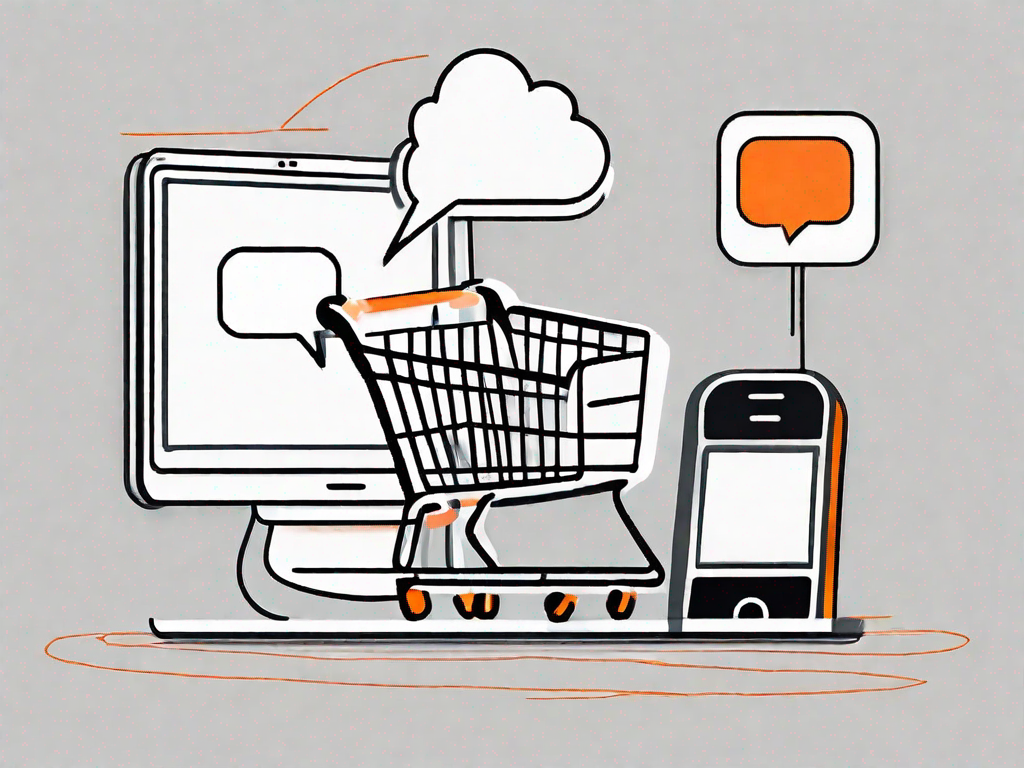
In today's digital world, integrating various platforms and tools is essential for the success of any e-commerce business. One such integration that can significantly benefit your Shopify store is with SMSBump. In this article, we will guide you through the process of integrating Shopify with SMSBump and explain how it can enhance your marketing and customer communication strategies.
Understanding the Basics of Shopify and SMSBump Integration
Before we delve into the integration process, it's crucial to grasp the fundamentals of both Shopify and SMSBump. Let's start by understanding what Shopify is.
Shopify is a leading e-commerce platform that enables entrepreneurs to set up and manage their online stores. With its user-friendly interface and robust features, Shopify empowers businesses of all sizes to sell products and services seamlessly.
But what sets Shopify apart from other e-commerce platforms? Well, one of its key strengths is its versatility. Whether you're a small business owner looking to start your first online store or an established enterprise seeking to expand your digital presence, Shopify has got you covered. It offers a wide range of customizable themes and templates, allowing you to create a unique and visually appealing storefront that aligns with your brand identity.
Additionally, Shopify provides a secure and reliable infrastructure for your online business. It takes care of hosting, security, and maintenance, so you can focus on what matters most – growing your business. Moreover, Shopify integrates seamlessly with various payment gateways, making it easy for your customers to make purchases and for you to receive payments.
What is SMSBump?
SMSBump, on the other hand, is a powerful SMS marketing tool designed specifically for e-commerce businesses. It allows you to create and send targeted SMS campaigns, automate notifications, and engage with your customers effectively.
With SMSBump, you can leverage the power of text messaging to reach your customers directly on their mobile devices. This form of communication has proven to be highly effective, with open rates for SMS messages far exceeding those of emails. By integrating SMSBump with your Shopify store, you can unlock a whole new level of customer engagement and retention.
But how does SMSBump work? Well, it provides you with a user-friendly interface where you can create and schedule SMS campaigns. You can segment your audience based on various criteria, such as purchase history, location, or engagement level, ensuring that your messages are highly targeted and relevant.
Furthermore, SMSBump allows you to automate notifications, such as order confirmations, shipping updates, and abandoned cart reminders. This not only saves you time but also enhances the customer experience by keeping them informed every step of the way.
Another notable feature of SMSBump is its ability to create two-way conversations with your customers. This means that they can reply to your SMS messages, enabling you to provide personalized support or gather valuable feedback.
In conclusion, Shopify and SMSBump are two powerful tools that, when integrated, can supercharge your e-commerce business. By leveraging Shopify's e-commerce capabilities and SMSBump's SMS marketing prowess, you can create a seamless and engaging shopping experience for your customers.
Preparing for the Integration Process
Before you can integrate Shopify with SMSBump, there are a few key requirements you need to fulfill. Let's take a look at them:
Key Requirements for Integration
In order to integrate Shopify with SMSBump, make sure you have an active Shopify store and an SMSBump account. If you haven't already set up your Shopify store, follow these steps:
Setting Up Your Shopify Account
Setting up a Shopify account is the first step towards integrating it with SMSBump. Here's a detailed guide on how to create your account:
- Go to the Shopify website by typing "www.shopify.com" in your web browser's address bar.
- Once you're on the Shopify homepage, locate and click on the "Get Started" button. This will take you to the account creation page.
- Follow the on-screen instructions to create your account. You'll be asked to provide your email address, password, and store name. Make sure to choose a strong password to protect your account.
- After filling in the required information, click on the "Create your store" button to proceed.
- Choose a theme for your store from the available options. Shopify offers a wide range of professionally designed themes that you can customize to match your brand's aesthetics.
- Once you've selected a theme, you can further customize it by changing colors, fonts, and layout. This will help you create a unique and visually appealing online store.
- Next, it's time to add your products to the store. You can do this by navigating to the "Products" section in your Shopify dashboard and clicking on the "Add product" button. Provide all the necessary details for each product, such as title, description, price, and images.
- Lastly, set up your payment and shipping options. Shopify offers various payment gateways and shipping providers that you can choose from. Select the ones that best suit your business needs.
Configuring Your SMSBump Account
Once you have successfully set up your Shopify store, it's time to configure your SMSBump account. Follow these steps to get started:
- Visit the SMSBump website by typing "www.smsbump.com" in your web browser's address bar.
- On the SMSBump homepage, look for the "Sign Up" or "Create Account" button and click on it.
- You'll be directed to a registration page where you need to complete the necessary fields to set up your SMSBump account. Provide your email address, password, and any other required information.
- After filling in the required details, click on the "Create Account" or "Sign Up" button to proceed.
- Once you have created your SMSBump account, you need to connect it with your Shopify store. SMSBump provides integration options specifically for Shopify, making the process seamless and efficient.
- To connect your SMSBump account with your Shopify store, log in to your SMSBump account and navigate to the integration settings. Follow the provided instructions to establish the connection between the two platforms.
By following these steps, you will fulfill the key requirements for integrating Shopify with SMSBump. This integration will enable you to leverage the power of SMS marketing to engage with your customers and drive sales.
Step-by-Step Guide to Shopify and SMSBump Integration
Now that you have fulfilled the requirements, let's dive into the step-by-step process of integrating Shopify with SMSBump:
Accessing the Shopify App Store
Open your Shopify dashboard and navigate to the App Store. Search for the SMSBump app and click on it to access the app page.
Installing the SMSBump App
Click on the "Add app" button and follow the on-screen instructions to install the SMSBump app to your Shopify store. Once installed, you'll be redirected to the SMSBump dashboard.
Linking Your Shopify and SMSBump Accounts
To link your Shopify and SMSBump accounts, click on the "Connect Shopify Store" button within the SMSBump dashboard. Follow the prompts to authorize the connection and grant the necessary permissions.
Customising Your SMSBump Settings for Shopify
Now that you have successfully integrated Shopify with SMSBump, it's time to customize your SMSBump settings to align with your marketing goals and customer communication strategies:
Setting Up SMS Marketing Campaigns
Create engaging SMS marketing campaigns by crafting compelling messages, adding personalization tags, and defining your target audience. Be sure to comply with relevant regulations and guidelines.
Automating SMS Notifications
Utilize SMSBump's automation features to send timely notifications to your customers. Set up automated messages for order confirmations, shipping updates, and abandoned carts to enhance customer engagement and drive conversions.
Troubleshooting Common Integration Issues
While Shopify and SMSBump integration is generally smooth, you may encounter some issues along the way. Here are a couple of common problems and their solutions:
Resolving Connection Problems
If you experience any connection issues between Shopify and SMSBump, double-check that you have followed the integration steps correctly. Additionally, ensure that both your Shopify and SMSBump accounts are in good standing and have active subscriptions.
Addressing SMS Delivery Failures
If your customers are not receiving your SMS notifications, it could be due to factors such as phone carrier restrictions or incorrect contact information. Monitor the delivery reports provided by SMSBump to identify and rectify any delivery failures.
In conclusion, integrating Shopify with SMSBump can be a game-changer for your e-commerce business. By following the step-by-step guide outlined in this article, you can seamlessly connect these platforms and leverage SMS marketing to engage with your customers more effectively. Customize your SMSBump settings, automate notifications, and troubleshoot any integration issues to ensure a successful integration and a thriving online store.
Related Posts
Let's
Let’s discuss how we can bring reinvigorated value and purpose to your brand.







.svg)