.svg)
How to integrate Shopify with PushOwl
.svg)
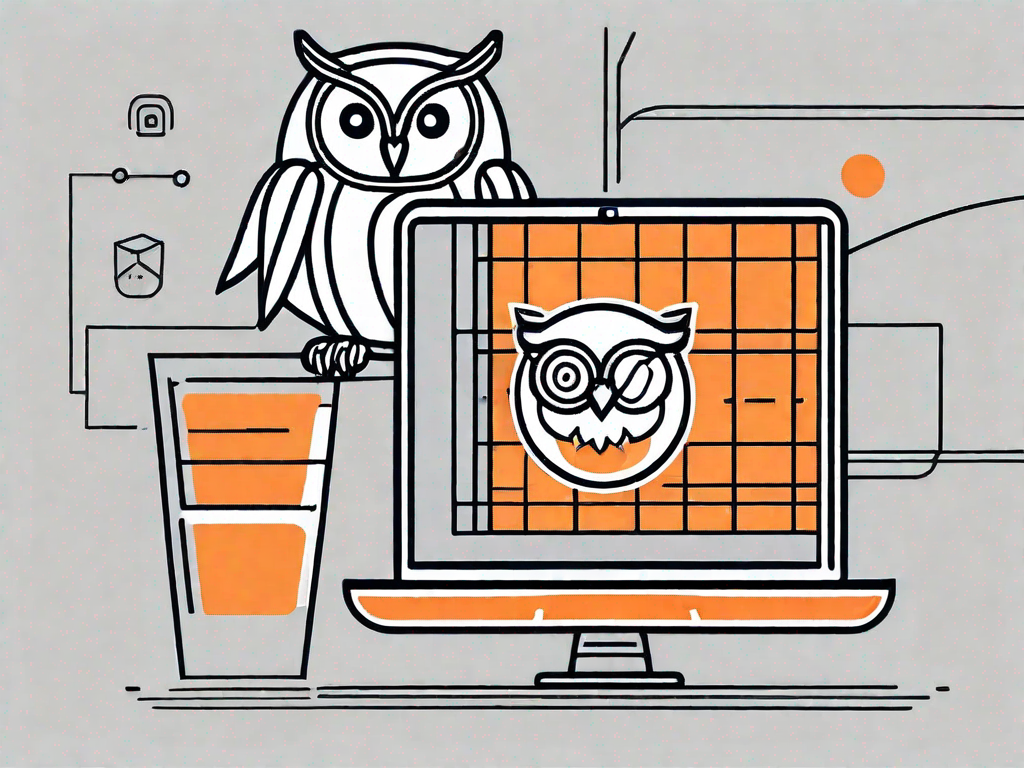
In today's digital age, having a strong online presence is crucial for any business. One of the key elements of a successful e-commerce strategy is the integration of various platforms and tools. In this article, we will delve into the process of integrating Shopify with PushOwl, a powerful push notification app, and explore the benefits it can bring to your online store.
Understanding the Basics of Shopify and PushOwl Integration
Before we dive into the integration process, let's take a moment to familiarize ourselves with Shopify and PushOwl individually.
Shopify, founded in 2006, has become one of the leading e-commerce platforms in the world. With over a million businesses using their platform, Shopify offers a comprehensive solution for entrepreneurs and small businesses looking to set up and manage their online stores. From customizable themes to secure payment gateways, Shopify provides a wide range of features and functionalities that make it a popular choice among online retailers.
PushOwl, on the other hand, is a powerful push notification app that was specifically designed for e-commerce businesses. Launched in 2016, PushOwl has quickly gained popularity among online merchants who are looking to enhance customer engagement and drive conversions. With PushOwl, merchants can send personalized push notifications to their customers, alerting them about new product launches, flash sales, and other exciting updates.
What is Shopify?
Shopify is not just a platform for setting up an online store; it is a complete e-commerce solution. Whether you are a budding entrepreneur or an established business, Shopify provides all the tools and resources you need to create a successful online presence. With its user-friendly interface and extensive range of features, Shopify makes it easy for anyone to build and manage an online store.
One of the key advantages of using Shopify is its wide selection of customizable themes. With hundreds of professionally designed themes to choose from, you can easily create a visually appealing and unique online store that reflects your brand identity. Moreover, Shopify offers a range of built-in marketing and SEO tools to help you attract more customers and increase your online visibility.
What is PushOwl?
PushOwl, on the other hand, is a game-changer when it comes to customer engagement. With traditional marketing channels becoming increasingly saturated, push notifications have emerged as a powerful tool for reaching out to customers and driving conversions. PushOwl allows merchants to send personalized push notifications directly to their customers' devices, ensuring that they receive important updates and offers in real-time.
But what sets PushOwl apart from other push notification apps? One of the key features of PushOwl is its ability to segment customers based on their behavior and preferences. This means that merchants can send targeted notifications to specific customer segments, increasing the chances of engagement and conversion. Additionally, PushOwl provides detailed analytics and reporting, allowing merchants to track the performance of their push notification campaigns and make data-driven decisions.
The Importance of Integrating Shopify with PushOwl
Now that we have an understanding of Shopify and PushOwl, let's explore why integrating these two platforms is so important for your e-commerce business.
When it comes to running a successful online store, customer engagement is key. With PushOwl, you can take your customer engagement to the next level. By integrating Shopify with PushOwl, you gain the ability to reach out to your customers directly through their web browsers, even when they're not on your website.
Imagine being able to stay top-of-mind with your customers, build customer loyalty, and drive repeat purchases, all with a few clicks. That's exactly what PushOwl offers. By sending targeted and personalized notifications, you can keep your customers informed about new products, promotions, and other important updates.
But why is customer engagement so important? Well, it's simple. Engaged customers are happy customers. And happy customers are more likely to make a purchase. By keeping your customers engaged, you significantly increase customer satisfaction and ultimately boost your sales.
Enhancing Customer Engagement
Let's dive deeper into the concept of customer engagement. When you integrate Shopify with PushOwl, you open up a world of possibilities for engaging with your customers.
Picture this: a customer visits your website, browses through your products, and then leaves without making a purchase. With PushOwl, you can send them a friendly reminder about the items they left behind in their cart. This gentle nudge can be just what they need to complete their purchase.
But it doesn't stop there. PushOwl allows you to segment your customers based on their preferences and buying behavior. This means you can send targeted notifications to specific groups of customers, ensuring that your messages are relevant and personalized.
For example, if you have a group of customers who frequently purchase beauty products, you can send them notifications about new beauty arrivals or exclusive beauty promotions. By tailoring your messages to their interests, you increase the chances of them making a purchase.
Furthermore, PushOwl's automated notifications can help you stay connected with your customers throughout their entire shopping journey. From order confirmations to shipping updates, you can keep your customers informed every step of the way.
Streamlining E-commerce Operations
Aside from enhancing customer engagement, integrating Shopify with PushOwl also streamlines your e-commerce operations. As a business owner, you know that time is a valuable resource.
With PushOwl, you can automate certain aspects of your e-commerce operations, saving you time and effort. For example, you can set up automated notifications for abandoned carts. When a customer leaves items in their cart without completing the purchase, PushOwl can automatically send them a reminder, encouraging them to come back and complete their order.
By automating these processes, you free up your time to focus on other aspects of your business, such as marketing and product development. This not only improves efficiency but also allows you to scale your business more effectively.
Imagine having more time to brainstorm new marketing strategies, create compelling content, or source new products. By streamlining your e-commerce operations, you can dedicate your energy to the areas that truly drive growth.
Furthermore, integrating Shopify with PushOwl provides you with valuable insights into your customers' behavior. PushOwl's analytics dashboard gives you a comprehensive view of your notification performance, allowing you to optimize your campaigns and make data-driven decisions.
In conclusion, integrating Shopify with PushOwl is a game-changer for your e-commerce business. It enhances customer engagement, boosts sales, and streamlines your operations. By leveraging the power of PushOwl's targeted notifications and automation features, you can take your online store to new heights.
Preparing for Shopify and PushOwl Integration
Before you can start enjoying the benefits of Shopify and PushOwl integration, there are a few steps you need to take to prepare your online store.
Setting Up Your Shopify Store
If you haven't already, you'll need to set up a Shopify store. This involves choosing a theme, customizing your store's design, and adding your products. Shopify provides comprehensive documentation and support to help you through this process.
Getting Started with PushOwl
Similarly, you'll need to sign up for PushOwl and connect it to your Shopify store. This integration requires a few simple steps, and PushOwl provides a user-friendly interface to guide you along the way.
Step-by-Step Guide to Shopify and PushOwl Integration
With your Shopify store and PushOwl account set up, you're ready to begin the integration process. Let's walk through it step by step.
Accessing PushOwl from Shopify
Start by logging into your Shopify admin panel. From there, navigate to the App Store and search for PushOwl. Once you find the app, click on "Add app" to install it. This will take you to the PushOwl dashboard.
Configuring PushOwl Settings for Shopify
Once you're in the PushOwl dashboard, you can customize your notification settings to match your business needs. This includes choosing notification styles, setting up triggers, and segmenting your audience for targeted messages.
Don't forget to test your notifications before going live to ensure they're working as intended. PushOwl provides a sandbox mode where you can simulate the experience of your customers receiving the notifications.
Troubleshooting Common Issues in Shopify and PushOwl Integration
While integrating Shopify with PushOwl is relatively straightforward, you may encounter some common issues along the way. Let's explore a couple of troubleshooting tips to help you address them.
Addressing Notification Issues
If you're experiencing issues with your push notifications not being delivered or displayed properly, double-check your settings in both Shopify and PushOwl. Ensure that you have the necessary permissions and that your notifications are correctly configured.
Resolving Synchronization Problems
In some cases, you may encounter synchronization issues between your Shopify store and PushOwl. This can result in incorrect product information being displayed in your notifications. To resolve this, make sure your products are properly synced between the two platforms and check for any conflicts or discrepancies.
Remember, if you're unable to resolve the issue on your own, don't hesitate to reach out to the support teams of both Shopify and PushOwl. They're there to assist you and ensure a smooth integration process.
In conclusion, integrating Shopify with PushOwl is a valuable step in enhancing customer engagement and streamlining your e-commerce operations. By following the step-by-step guide and troubleshooting any issues that may arise, you'll be well on your way to harnessing the full potential of these powerful platforms. Start integrating today and unlock new opportunities for your online business.
Related Posts
Let's
Let’s discuss how we can bring reinvigorated value and purpose to your brand.







.svg)