.svg)
How to integrate Shopify with Okendo
.svg)
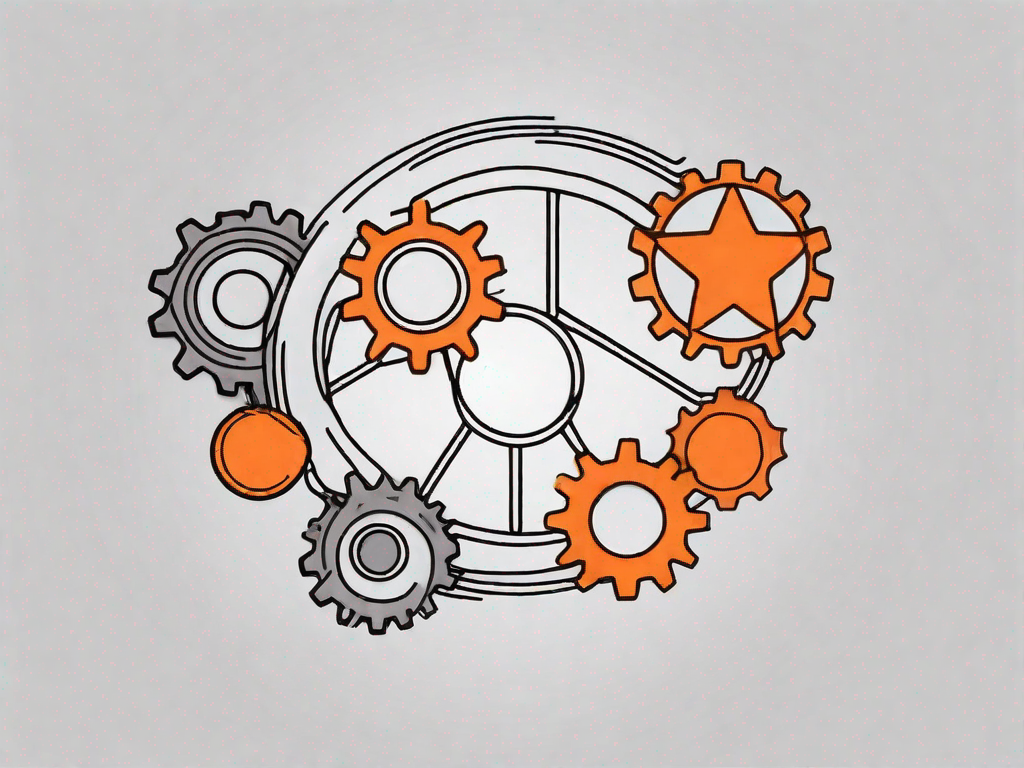
In the world of e-commerce, maintaining a seamless and efficient customer experience is crucial to the success of your online business. One way to achieve this is by integrating Shopify with Okendo, a powerful customer review management platform. By combining the functionality of these two platforms, you can enhance customer satisfaction, streamline your business operations, and ultimately drive more sales. In this article, we will guide you through the process of integrating Shopify with Okendo, from understanding the basics to troubleshooting common integration issues.
Understanding the Basics of Shopify and Okendo Integration
Before we dive into the integration process, let's take a closer look at what Shopify and Okendo offer individually.
What is Shopify?
Shopify is a leading e-commerce platform that allows merchants to set up and manage their online stores with ease. With a range of powerful features, from customizable themes to secure payment gateways, Shopify empowers businesses of all sizes to sell their products online.
Founded in 2006 by Tobias Lütke, Daniel Weinand, and Scott Lake, Shopify has grown exponentially over the years, becoming one of the most popular e-commerce platforms in the world. Today, millions of entrepreneurs and businesses rely on Shopify to power their online stores and reach customers from all corners of the globe.
One of the key advantages of using Shopify is its user-friendly interface. Even if you have limited technical knowledge, you can easily navigate through the platform and set up your store in no time. Shopify offers a wide range of customizable themes, allowing you to create a visually appealing and unique online storefront that reflects your brand identity.
Furthermore, Shopify provides a secure and reliable infrastructure for your online business. With built-in SSL certificates and PCI compliance, you can rest assured that your customers' sensitive information is protected during transactions. Additionally, Shopify offers various payment gateways, including Shopify Payments, which allows you to accept payments seamlessly.
What is Okendo?
Okendo, on the other hand, is a customer review management platform designed to help businesses collect and showcase authentic customer reviews. With Okendo, you can easily gather feedback, generate social proof, and build trust with your potential customers.
Customer reviews play a crucial role in the decision-making process of online shoppers. According to a survey conducted by BrightLocal, 88% of consumers trust online reviews as much as personal recommendations. This highlights the importance of leveraging customer reviews to boost your online reputation and drive sales.
Okendo offers a comprehensive set of features to help you collect and manage customer reviews effectively. You can automate the review collection process by sending review requests to customers after they make a purchase. These requests can be customized to match your brand's tone and style, ensuring a consistent customer experience.
Once the reviews start pouring in, Okendo provides robust moderation tools to help you filter and publish the most relevant and authentic feedback. You can showcase these reviews on your website, creating social proof and instilling confidence in potential customers.
Moreover, Okendo offers advanced analytics and reporting features, allowing you to gain valuable insights into customer sentiment and preferences. By understanding your customers better, you can make data-driven decisions to improve your products, services, and overall customer experience.
Founded in 2018, Okendo has quickly gained popularity among e-commerce businesses looking to harness the power of customer reviews. The platform integrates seamlessly with various e-commerce platforms, including Shopify, making it a convenient choice for Shopify merchants.
The Importance of Integrating Shopify with Okendo
Now that we understand the individual strengths of Shopify and Okendo, let's explore why integrating these two platforms is essential for your business.
When it comes to running a successful online business, customer experience is key. It's not just about having a great product; it's about creating an exceptional journey for your customers from start to finish. This is where the integration of Shopify with Okendo comes into play.
Enhancing Customer Experience
By integrating Shopify with Okendo, you can seamlessly display customer reviews and ratings on your product pages. This social proof not only builds trust among your potential customers but also provides them with valuable insights about your products, helping them make informed purchasing decisions.
Imagine a potential customer visiting your website and being able to see real-life experiences from other customers who have already purchased the product they are interested in. This not only adds credibility to your brand but also helps the customer feel more confident in their decision to buy.
But it doesn't stop there. Okendo's advanced features, such as photo and video reviews, take customer feedback to a whole new level. Customers can now showcase their experiences with your products through visual content, adding an extra layer of authenticity to their reviews. This not only engages potential customers but also gives them a better understanding of how your products can fit into their lives.
Streamlining Business Operations
Integrating Shopify with Okendo not only enhances the customer experience but also streamlines your business operations. One of the biggest advantages is the automation of the review collection process.
Instead of manually requesting and managing reviews, Okendo automatically sends review requests to verified customers. This saves you time and effort, allowing you to focus on other important aspects of your business. With Okendo taking care of review collection, you can ensure a steady stream of feedback without any additional effort on your part.
But it doesn't end there. Okendo's analytics and reporting features provide you with valuable insights into customer sentiment. You can identify trends, understand what your customers love about your products, and even uncover areas for improvement. Armed with this data, you can make informed, data-driven decisions to enhance your products and services.
Imagine being able to identify patterns in customer feedback and use that information to create better products or improve your customer service. By integrating Shopify with Okendo, you can turn customer feedback into actionable insights that drive your business forward.
In conclusion, integrating Shopify with Okendo is not just about combining two powerful platforms; it's about creating a seamless customer experience and streamlining your business operations. By leveraging the strengths of both platforms, you can build trust, engage potential customers, and make data-driven decisions that set your business apart from the competition.
Preparing for Shopify and Okendo Integration
Before you begin the integration process, it is important to assess your current setup and identify your specific integration needs.
Assessing Your Current Setup
Take a moment to evaluate your existing Shopify store. Consider the theme you are using, any existing review management systems in place, and your overall store structure. Understanding your current setup will help you customize the integration process to best suit your business needs.
Identifying Your Integration Needs
Next, determine the specific integration features you require. Are you looking for a seamless review widget on your product pages? Do you want to automate the review request process? Clearly defining your integration needs will help you optimize the integration process and make the most of Shopify and Okendo's capabilities.
Step-by-Step Guide to Integrating Shopify with Okendo
Now that you have assessed your setup and identified your integration needs, let's walk through the step-by-step process of integrating Shopify with Okendo.
Setting Up Your Okendo Account
The first step is to create an Okendo account if you haven't already. Head over to the Okendo website and sign up for an account. Once you've successfully registered, you can proceed with configuring Okendo to suit your business requirements.
Configuring Your Shopify Store for Integration
Now it's time to configure your Shopify store for integration with Okendo. Access your Shopify admin panel and navigate to the App Store. Search for the Okendo app and install it. Once installed, you can customize the settings to align with your integration needs.
Connecting Shopify and Okendo
With both Okendo and Shopify configured, you can now connect the two platforms. Follow the intuitive prompts in the Okendo app to establish the connection between Shopify and Okendo. Once the connection is established, Okendo will begin gathering product and order data from Shopify and syncing it with your Okendo dashboard.
Troubleshooting Common Integration Issues
While integrating Shopify with Okendo is a seamless process, it's not uncommon to encounter some minor issues along the way. Here are a couple of common integration issues and how to address them:
Addressing Connection Problems
If you experience any issues connecting Shopify and Okendo, ensure that you have entered the correct credentials and API keys. Additionally, check if any conflicting apps or themes are causing compatibility issues. Contact Okendo's customer support or consult their documentation for further assistance.
Resolving Data Syncing Issues
If you notice discrepancies in the data syncing between Shopify and Okendo, double-check your settings and ensure that the integration is properly configured. Refreshing the data sync or contacting Okendo's support team for guidance can also help resolve any data syncing issues.
Integrating Shopify with Okendo can revolutionize your e-commerce business, enhancing customer experience, and streamlining your operations. By following this step-by-step guide and troubleshooting any issues that arise, you'll be well on your way to harnessing the full potential of these two powerful platforms.
Related Posts
Let's
Let’s discuss how we can bring reinvigorated value and purpose to your brand.







.svg)