.svg)
How to integrate Shopify with ManyChat
.svg)
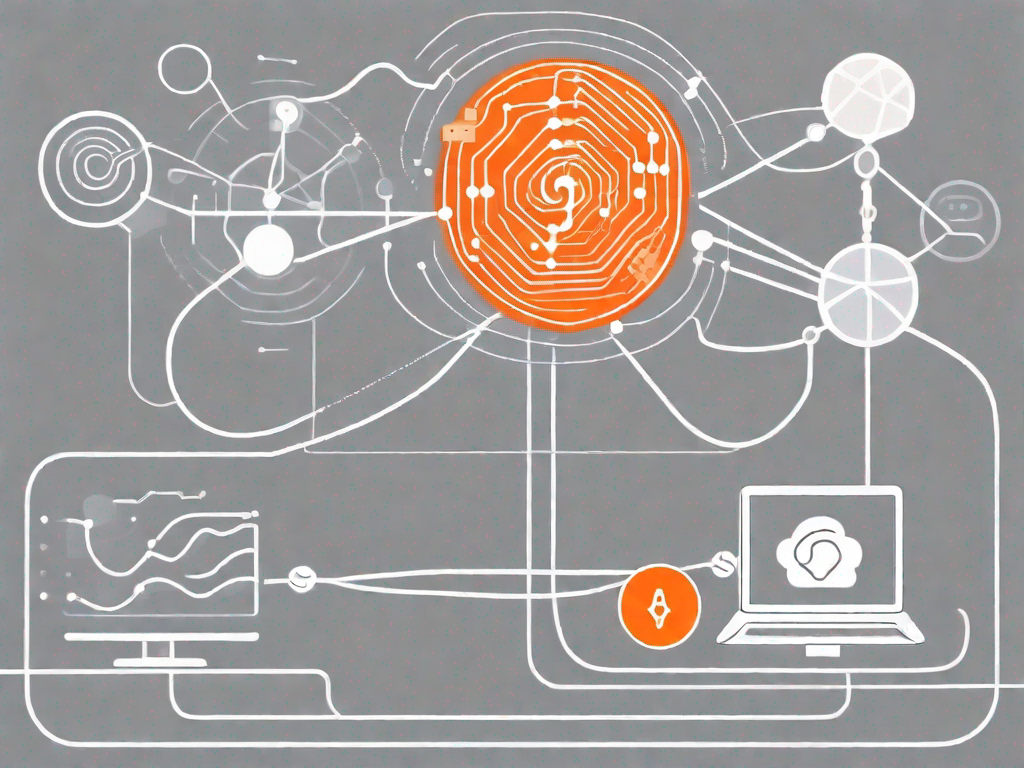
Integrating Shopify with ManyChat can be a game-changer for your e-commerce business. By combining the power of these two platforms, you can enhance customer interaction, streamline your operations, and ultimately boost your sales. In this article, we will guide you through the process of integrating Shopify with ManyChat, providing you with a step-by-step guide to get started. But before we dive into the details, let's first understand the basics of both platforms and why their integration is so important.
Understanding the Basics of Shopify and ManyChat Integration
In today's digital age, e-commerce has become an integral part of the business landscape. As more and more consumers turn to online shopping, it is essential for businesses to have a strong online presence. This is where platforms like Shopify and ManyChat come into play, offering innovative solutions to help businesses thrive in the digital marketplace.
What is Shopify?
Shopify is a leading e-commerce platform that has revolutionized the way businesses sell their products online. With its user-friendly interface and powerful features, Shopify provides entrepreneurs with all the tools and resources they need to set up, manage, and grow their online stores.
One of the key advantages of using Shopify is its comprehensive inventory management system. This allows businesses to easily keep track of their products, manage stock levels, and fulfill orders seamlessly. Additionally, Shopify offers a wide range of attractive themes and templates, enabling businesses to create visually appealing online stores that reflect their brand identity.
Furthermore, Shopify provides secure payment gateways, ensuring that customers can make purchases with confidence. With multiple payment options available, including credit cards, PayPal, and Apple Pay, businesses can cater to the diverse preferences of their customers.
The Role of ManyChat in E-commerce
While Shopify focuses on the online store aspect of e-commerce, ManyChat takes customer engagement to the next level through chat marketing. With the rise of messaging apps like Facebook Messenger, ManyChat enables businesses to automate their customer interactions and provide personalized experiences.
ManyChat allows businesses to create chatbots, which are virtual assistants that can interact with customers in a conversational manner. These chatbots can answer frequently asked questions, provide product recommendations, and even process orders. By automating these processes, businesses can save time and resources while delivering a seamless customer experience.
Moreover, ManyChat's targeted messaging feature allows businesses to send personalized messages to their customers based on their preferences and previous interactions. This level of customization helps businesses nurture customer relationships and drive sales by delivering relevant and timely information.
Another advantage of ManyChat is its integration with various messaging apps, including Facebook Messenger. With billions of active users on these platforms, businesses can reach a wider audience and engage with customers on the platforms they are already using on a daily basis.
In conclusion, the integration of Shopify and ManyChat offers businesses a powerful combination of e-commerce capabilities and chat marketing automation. By leveraging these platforms, businesses can create a seamless online shopping experience for their customers, drive sales, and build long-lasting customer relationships.
The Importance of Integrating Shopify with ManyChat
Enhancing Customer Interaction
By integrating Shopify with ManyChat, you can take customer interaction to the next level. With ManyChat's chatbot capabilities, you can provide instant responses to customer queries, offer personalized recommendations, and even process orders directly within the chat window. This level of interaction not only improves customer satisfaction but also increases the chances of conversion.
Streamlining E-commerce Operations
Integrating your Shopify store with ManyChat allows you to automate various aspects of your e-commerce operations. You can set up automated order tracking, send shipping notifications, and even automate abandoned cart recovery messages. This automation not only saves you time and effort but also ensures a consistent and seamless shopping experience for your customers.
Preparing for the Integration Process
Essential Requirements for Integration
Before you can integrate Shopify with ManyChat, make sure you have the following essential requirements:
- A Shopify store with an active subscription
- An active ManyChat account linked to your Facebook page
- A basic understanding of both platforms' functionalities
Setting Up Your Shopify Store
If you haven't already, you'll need to set up your Shopify store before proceeding with the integration. Choose a theme that suits your brand and customize it to reflect your unique style. Set up your products, collections, and pricing details. Don't forget to configure your payment gateway and shipping settings to ensure a smooth checkout process for your customers.
Configuring Your ManyChat Account
Once your Shopify store is up and running, it's time to configure your ManyChat account. Connect ManyChat to your Facebook page and grant the necessary permissions. Familiarize yourself with ManyChat's automation tools and messenger settings. This will enable you to set up automated responses, sequences, and other features that will enhance the customer experience.
Step-by-Step Guide to Shopify and ManyChat Integration
Connecting Shopify to ManyChat
To integrate Shopify with ManyChat, follow these steps:
- Log in to your ManyChat account and navigate to the "Automations" tab.
- Click on the "Integrations" option and select "Shopify" from the available options.
- Follow the on-screen instructions to authorize ManyChat to access your Shopify store.
- Once the integration is successful, you can start utilizing ManyChat's features to enhance your Shopify store's functionality.
Setting Up Automated Responses on ManyChat
Now that your integration is complete, it's time to set up automated responses on ManyChat. Use ManyChat's visual flow builder to create conversational sequences that guide your customers through their purchase journey. You can create welcome messages, order confirmations, and even personalized recommendations based on customer preferences.
Linking Products and Collections from Shopify to ManyChat
To link your products and collections from Shopify to ManyChat, follow these steps:
- In ManyChat, navigate to the "Automations" tab and select "Flows".
- Create a new flow or choose an existing one where you want to add the product or collection link.
- Add a button or a quick reply element to your flow.
- Under the button/quick reply settings, select "Go to URL" and paste the URL of the product or collection from your Shopify store.
- Save the changes and publish the flow.
Troubleshooting Common Integration Issues
Resolving Connection Problems
If you experience any connection problems between Shopify and ManyChat, follow these troubleshooting steps:
- Ensure that you have granted the necessary permissions to ManyChat in your Shopify store's admin settings.
- Check if your ManyChat account is connected to the correct Facebook page.
- Clear your browser's cache and cookies and try again.
- If the problem persists, reach out to Shopify or ManyChat support for assistance.
Addressing Product Linking Issues
If you encounter any issues linking your Shopify products or collections to ManyChat, consider the following solutions:
- Double-check that the product or collection URL you are using is correct.
- Ensure that the product or collection in Shopify is active and published.
- If the issue still persists, try recreating the button or quick reply element in ManyChat and re-linking it to the product or collection URL.
- Consult the ManyChat documentation or seek help from their support team if needed.
By following this comprehensive guide, you can successfully integrate Shopify with ManyChat and unlock a range of benefits for your e-commerce business. From enhancing customer interaction to streamlining your operations, this integration can take your business to new heights. So, start exploring the potential of these powerful platforms today and watch your online business thrive!
Related Posts
Let's
Let’s discuss how we can bring reinvigorated value and purpose to your brand.







.svg)