.svg)
How to integrate Shopify with Mailchimp
.svg)
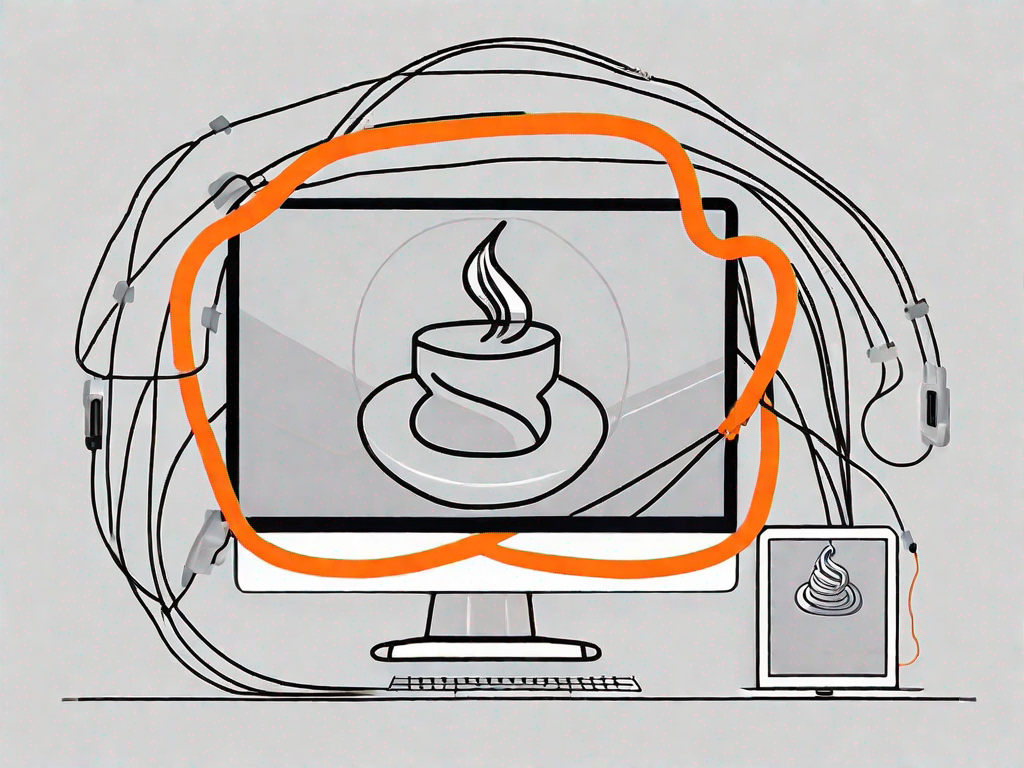
Understanding the Basics of Shopify and Mailchimp Integration
In order to maximize the potential of your online store, it is crucial to integrate Shopify with Mailchimp. By seamlessly combining these powerful platforms, you can unlock a wide range of benefits and enhance your customer communication strategies. First, let's take a closer look at what Shopify and Mailchimp are and how they can work together.
What is Shopify?
Shopify is a comprehensive e-commerce platform that allows entrepreneurs to create and manage their online stores. It provides an intuitive interface coupled with powerful features, enabling businesses to sell products and services online in an efficient and user-friendly manner. With Shopify, you have the freedom to customize your store's design, add products, manage inventory, process payments, and handle shipping logistics.
One of the key advantages of using Shopify is its extensive range of extensions and integrations. These integrations, such as Mailchimp, allow you to enhance the functionality of your online store and streamline your marketing efforts.
When you integrate Shopify with Mailchimp, you can leverage the power of email marketing to engage with your customers and drive sales. By syncing your customer data between the two platforms, you can create targeted email campaigns, automate your marketing processes, and analyze the effectiveness of your campaigns through detailed reports and analytics.
What is Mailchimp?
Mailchimp is a leading marketing automation platform that empowers businesses to create, send, and analyze email and ad campaigns. With Mailchimp, you can build tailored campaigns to engage your audience and drive sales. It offers a variety of tools, including customizable email templates, marketing automations, and audience segmentation, to help you create effective marketing strategies.
One of the key features of Mailchimp is its ability to integrate with various e-commerce platforms, including Shopify. This integration allows you to sync your customer data, purchase history, and product information between the two platforms, enabling you to create personalized and targeted email campaigns.
With Mailchimp, you can easily design visually appealing emails using their drag-and-drop editor or choose from a wide range of customizable templates. You can also automate your email marketing by setting up triggered campaigns based on customer behavior, such as abandoned cart reminders or post-purchase follow-ups.
Furthermore, Mailchimp's audience segmentation feature allows you to divide your customer base into different groups based on various criteria, such as purchase history, location, or engagement level. This segmentation enables you to send highly targeted emails to specific customer segments, increasing the chances of conversion and customer retention.
By integrating Shopify with Mailchimp, you can take advantage of these powerful features and create a seamless customer experience that drives engagement, loyalty, and ultimately, sales.
The Importance of Integrating Shopify with Mailchimp
Now that you have a better understanding of Shopify and Mailchimp, let's explore the importance of integrating these two platforms.
But first, let's take a step back and understand why integration is crucial for the success of your online store. In today's digital age, where competition is fierce and customer expectations are high, it's essential to leverage every tool and resource available to stay ahead of the game. That's where the integration of Shopify and Mailchimp comes into play.
Benefits for Your Online Store
Integrating Shopify with Mailchimp brings a host of advantages for your online store. One of the key benefits is the ability to synchronize customer data between the two platforms. By doing so, you can segment your audience based on their purchase history and preferences, allowing you to deliver targeted marketing campaigns that resonate with your customers.
Imagine being able to send personalized emails to customers who have previously purchased a specific product category or have shown interest in a particular brand. With integration, you can create tailored messages that speak directly to their needs and preferences, increasing the chances of conversion and customer loyalty.
Additionally, integration offers seamless e-commerce tracking, enabling you to monitor the success of your campaigns and make data-driven decisions to optimize your marketing efforts. By analyzing the data collected from both platforms, you can gain valuable insights into customer behavior, identify trends, and refine your marketing strategies accordingly.
Enhancing Customer Communication
Integration between Shopify and Mailchimp also enhances your customer communication strategies. By utilizing Mailchimp's powerful automation features, you can send personalized emails to customers based on their shopping behavior.
For instance, let's say a customer adds items to their cart but doesn't complete the purchase. With integration, you can set up automated abandoned cart reminders to nudge them towards completing the transaction. These reminders can include special offers or discounts to incentivize them to come back and complete the purchase.
Furthermore, Mailchimp offers a variety of email templates and designs, allowing you to create visually appealing campaigns that captivate your audience. You can easily customize these templates to match your brand's aesthetics and create a consistent and professional look for your emails.
But it doesn't stop there. Integration also enables you to send product recommendations to customers based on their previous purchases or browsing history. By analyzing their behavior and preferences, you can suggest complementary products that they might be interested in, increasing the chances of upselling and cross-selling.
Moreover, with Mailchimp's segmentation capabilities, you can create targeted promotions for specific customer segments. Whether it's a discount for loyal customers, a special offer for first-time buyers, or a promotion for customers who haven't made a purchase in a while, integration allows you to tailor your marketing messages to different customer groups, maximizing their relevance and impact.
As you can see, integrating Shopify with Mailchimp is not just about connecting two platforms; it's about unlocking a world of possibilities for your online store. From personalized marketing campaigns to enhanced customer communication, integration empowers you to create a seamless and engaging shopping experience for your customers.
Preparing for the Integration Process
Before diving into the integration process, there are necessary preparations you need to make on both Shopify and Mailchimp.
Necessary Preparations on Shopify
Prior to integrating Shopify with Mailchimp, make sure you have a Shopify account and access to the admin dashboard. Familiarize yourself with the platform and ensure your product catalog is up to date. It's also advisable to explore Shopify's documentation and support channels to answer any potential questions you may have.
Necessary Preparations on Mailchimp
If you haven't already, create a Mailchimp account and familiarize yourself with the platform. Ensure your contact list is organized and up to date. Familiarize yourself with Mailchimp's features and capabilities to understand how it can benefit your business beyond email marketing.
Step-by-Step Guide to Integrating Shopify with Mailchimp
Now that you've completed the necessary preparations, it's time to integrate Shopify with Mailchimp. Follow these step-by-step instructions for a seamless integration process.
Setting up Mailchimp on Shopify
Begin by installing the Mailchimp app from the Shopify App Store. Once installed, navigate to the Mailchimp app within your Shopify admin dashboard. Follow the prompts to connect your Mailchimp account to Shopify. Once connected, you can start synchronizing your customer data and setting up automated campaigns directly from your Shopify admin.
Connecting Shopify to Mailchimp
With the Mailchimp app installed, you can now connect your Shopify store to Mailchimp. From within Mailchimp, navigate to the Integrations page and select Shopify. Follow the prompts to authorize the connection between the two platforms. Once connected, you can segment your audience, set up e-commerce automations, and access valuable reporting and analytics through Mailchimp.
Troubleshooting Common Issues in Integration
While integrating Shopify with Mailchimp is generally straightforward, it's important to be aware of common issues that may arise during the process.
Resolving Syncing Problems
If you encounter syncing issues between Shopify and Mailchimp, double-check that both platforms are properly connected and that you've followed the integration steps correctly. Ensure that any necessary permissions are granted and that your customer data is organized and up to date. If problems persist, consult the support documentation provided by both Shopify and Mailchimp or reach out to their customer support teams for assistance.
Addressing Data Import Issues
When integrating large amounts of data between Shopify and Mailchimp, it's essential to thoroughly review your import settings and ensure the data is correctly mapped. Be mindful of any data format inconsistencies that may cause errors during the import process. If you're experiencing difficulties with data import, consult the respective documentation for both platforms or contact their support teams for guidance.
By following these troubleshooting tips and utilizing the support resources available, you can overcome any integration hurdles and fully leverage the power of Shopify and Mailchimp.
Related Posts
Let's
Let’s discuss how we can bring reinvigorated value and purpose to your brand.







.svg)