.svg)
How to integrate Shopify with Lime Talk
.svg)
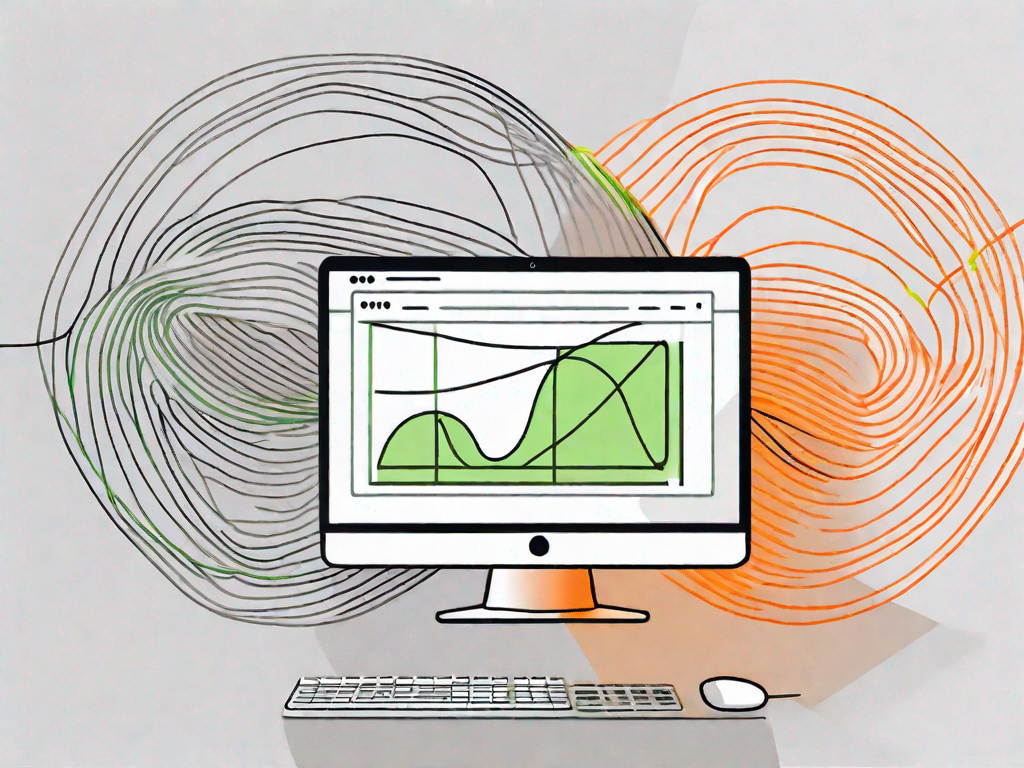
Shopify and Lime Talk are powerful tools that, when integrated, can significantly enhance your online store's performance and customer interaction. In this article, we will delve into the basics of Shopify and Lime Talk integration, discuss the importance of this integration, and provide a step-by-step guide to help you seamlessly integrate the two platforms.
Understanding the Basics of Shopify and Lime Talk Integration
If you're new to Shopify, it is a leading e-commerce platform that allows businesses to create and manage their online stores. With its user-friendly interface and robust features, Shopify empowers entrepreneurs to build stunning websites, manage products, track inventory, and handle payments effortlessly.
Shopify provides a seamless and intuitive experience for businesses of all sizes. Whether you're a small boutique or a large enterprise, Shopify offers a range of customizable templates and themes to suit your brand's unique style. You can easily create a visually appealing online store that reflects your business's personality and attracts customers.
One of the standout features of Shopify is its powerful inventory management system. With Shopify, you can effortlessly keep track of your products, variants, and stock levels. The platform allows you to set up automatic notifications for low stock, ensuring that you never run out of popular items. This level of control and organization is crucial for businesses looking to scale and grow.
Furthermore, Shopify offers a secure and reliable payment gateway that supports multiple payment methods. From credit cards to digital wallets, Shopify ensures that your customers have a smooth and secure checkout experience. The platform also integrates with various shipping carriers, making order fulfillment a breeze.
Lime Talk, on the other hand, is a live chat software that enables businesses to engage with customers in real-time. It offers a range of helpful features like chat routing, canned responses, and visitor monitoring. By integrating Lime Talk with Shopify, you can provide personalized customer support and increase sales conversions.
What is Shopify?
Shopify is a complete e-commerce platform that allows you to build and customize online stores, sell products, manage inventory, and handle payments.
With Shopify, you have the flexibility to create a unique online shopping experience for your customers. The platform offers a wide range of customizable themes and templates, allowing you to design a visually stunning website that aligns with your brand's identity. You can easily add product images, descriptions, and pricing, making it convenient for customers to browse and purchase your products.
Moreover, Shopify provides a comprehensive set of tools to manage your inventory effectively. You can track stock levels, set up automatic notifications for low stock, and even manage multiple warehouses or locations. This level of control ensures that you can meet customer demands and avoid stockouts.
Shopify also integrates with various payment gateways, allowing you to accept payments from customers around the world. Whether it's credit cards, digital wallets, or alternative payment methods, Shopify ensures a secure and seamless checkout process. Additionally, the platform offers built-in fraud analysis and protection, giving you peace of mind when it comes to online transactions.
What is Lime Talk?
Lime Talk is a live chat software that enables businesses to offer instant support to website visitors and improve customer satisfaction.
With Lime Talk, you can engage with your customers in real-time, providing them with immediate assistance and resolving any queries or concerns they may have. The software offers features like chat routing, which ensures that customer inquiries are directed to the most appropriate team member, maximizing efficiency and reducing response times.
Furthermore, Lime Talk allows you to create canned responses, saving you time and effort when dealing with frequently asked questions. You can easily store and access pre-written responses, ensuring consistent and accurate information is provided to customers. This feature is particularly useful during peak times or when handling a high volume of customer inquiries.
Lime Talk also provides visitor monitoring, giving you valuable insights into your website visitors' behavior and preferences. You can track metrics like page views, visit duration, and referral sources, allowing you to understand your customers better and tailor your marketing strategies accordingly.
By integrating Lime Talk with Shopify, you can leverage the power of live chat support to enhance your customers' shopping experience. Whether it's answering product-related questions, providing recommendations, or addressing any concerns, Lime Talk enables you to offer personalized and timely assistance, ultimately boosting customer satisfaction and increasing sales conversions.
The Importance of Integrating Shopify with Lime Talk
Integrating Shopify with Lime Talk offers several benefits for your online store. Let's explore some of the key advantages:
Benefits for Your Online Store
By integrating Shopify and Lime Talk, you can streamline your customer support processes and enhance the overall shopping experience. Lime Talk's live chat feature allows customers to ask questions in real-time, reducing potential barriers to purchase and increasing customer satisfaction.
Moreover, Lime Talk provides valuable insights into customer behaviour, allowing you to make data-driven decisions to optimize your store and boost conversions.
Enhancing Customer Interaction
Lime Talk's live chat functionality enables you to engage with visitors directly, address their concerns, and provide personalized recommendations. This interactive approach can build trust, encourage repeat purchases, and foster long-term customer loyalty.
Preparing for the Integration Process
Before integrating Shopify with Lime Talk, there are a few necessary requirements and setup steps to consider:
Necessary Requirements for Integration
Ensure that you have an active Shopify account and a Lime Talk subscription. You will also need access to your Shopify store admin and Lime Talk dashboard.
Setting Up Your Shopify Store
If you haven't already set up your Shopify store, follow these steps:
- Create your Shopify account and provide the necessary information such as store name, address, and currency.
- Choose a Shopify theme that aligns with your brand image.
- Add your products to the store, including descriptions, prices, and images.
- Configure your shipping and tax settings based on your business requirements.
- Customize the store's appearance and layout to create a unique shopping experience for your customers.
Setting Up Your Lime Talk Account
To set up your Lime Talk account:
- Sign up for Lime Talk and select a suitable subscription plan.
- Create your chat widget and customize its appearance to match your brand.
- Define your chat availability hours and set up automatic greetings or canned responses to engage visitors.
- Connect your Lime Talk account with your Shopify store using the provided API keys.
Step-by-Step Guide to Shopify and Lime Talk Integration
Now that you have fulfilled the necessary prerequisites, let's walk through the process of integrating Shopify with Lime Talk:
Accessing the Shopify App Store
1. Open your Shopify admin panel.
2. Navigate to the "Apps" section in the sidebar.
3. Click on "Visit the Shopify App Store" to browse available apps.
4. Search for "Lime Talk" in the App Store's search bar.
5. Select the Lime Talk app from the search results.
Installing Lime Talk on Shopify
1. On the Lime Talk app page, click "Get" to start the installation process.
2. Review the app's features and permissions, then click "Install app".
Configuring Lime Talk Settings
1. After installation, you will be redirected to the Lime Talk dashboard.
2. Customize the chat widget appearance, including colors, logo, and position.
3. Configure the chat settings, such as chat routing and visitor monitoring.
4. Save your settings and launch the Lime Talk chat widget on your Shopify store.
Troubleshooting Common Integration Issues
While the integration process is relatively straightforward, you may encounter some common issues. Here are a few tips for resolving them:
Dealing with Installation Problems
If you face any issues during the installation process, ensure that you followed the installation steps correctly. Try uninstalling and reinstalling the Lime Talk app or contact the Lime Talk support team for assistance.
Resolving Configuration Issues
If Lime Talk is not displaying correctly on your website or if there are configuration problems, double-check your settings and ensure that the API keys are correctly entered. If the issue persists, reach out to the Lime Talk support team for guidance.
Congratulations! You have successfully integrated Shopify with Lime Talk, and you are now ready to provide exceptional customer service and boost your online store's success. Remember to regularly monitor customer interactions, analyze data, and refine your approach to ensure a seamless and personalized shopping experience.
Integrating Shopify with Lime Talk is a game-changer for online businesses. By leveraging the power of these two platforms, you can attract more customers, drive sales, and create a loyal customer base that will keep coming back for more.
Related Posts
Let's
Let’s discuss how we can bring reinvigorated value and purpose to your brand.







.svg)