.svg)
How to integrate Shopify with Gorgias
.svg)
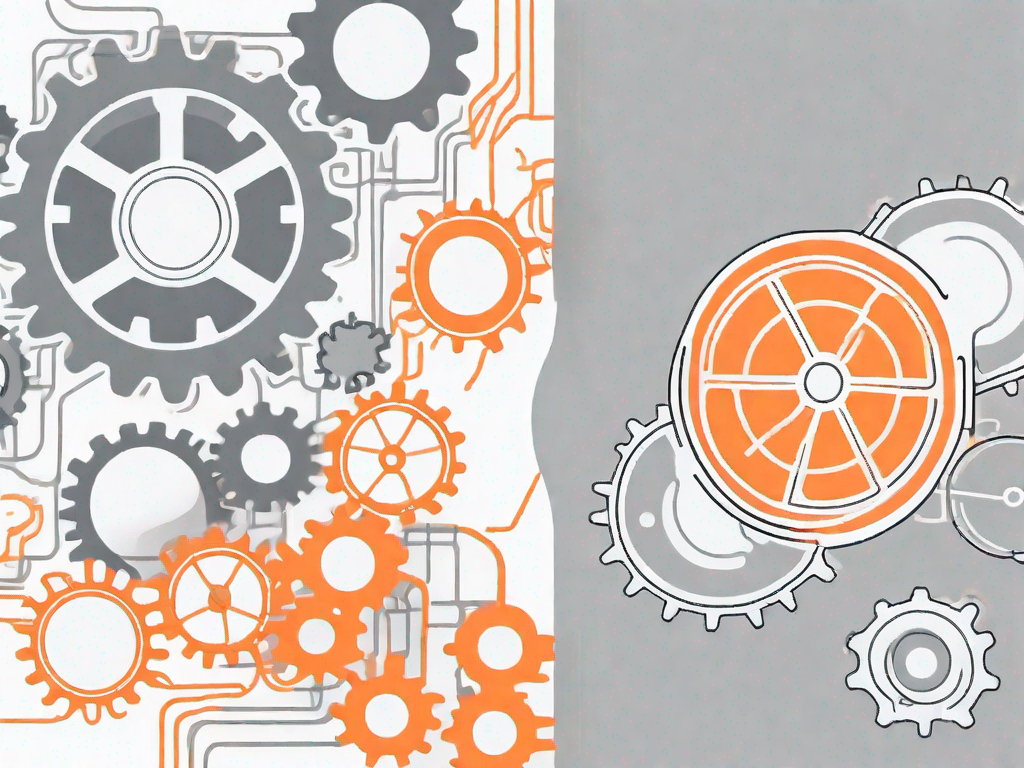
Shopify and Gorgias are powerful platforms that can greatly enhance your online business operations. By integrating these two platforms, you can streamline your customer support processes and provide an exceptional customer experience. In this article, we will guide you through the process of integrating Shopify with Gorgias, from understanding the basics to troubleshooting common issues. So, let's dive in!
Understanding the Basics of Shopify and Gorgias Integration
When it comes to running an online store, having a seamless and efficient system in place is crucial. This is where the integration of Shopify and Gorgias comes into play. By combining the power of these two platforms, businesses can streamline their operations and provide exceptional customer support.
What is Shopify?
If you're not familiar with Shopify, let me enlighten you. Shopify is a leading ecommerce platform that empowers businesses to set up and manage their online stores with ease. It offers a comprehensive range of features, including website hosting, payment processing, inventory management, and more. With its user-friendly interface and robust capabilities, Shopify has become a go-to choice for businesses of all sizes.
Imagine having a virtual storefront that is open 24/7, allowing customers from all around the world to browse and purchase your products. That's the power of Shopify. It provides you with the tools and infrastructure needed to showcase your products, process payments securely, and manage your inventory efficiently.
What is Gorgias?
Now, let's talk about Gorgias. Gorgias is a customer support helpdesk platform that simplifies the management of customer inquiries. With Gorgias, businesses can consolidate all customer support channels into one centralized dashboard, making it easier to provide timely and personalized assistance.
As an ecommerce business owner, you know that customer inquiries can come from various channels, such as email, live chat, and social media. Keeping track of all these channels can be overwhelming and time-consuming. This is where Gorgias steps in to save the day.
Gorgias integrates seamlessly with various ecommerce platforms, including Shopify. By connecting your Shopify store to Gorgias, you can manage all customer inquiries in one place, regardless of the channel they come from. This not only saves you time but also ensures that no customer inquiry slips through the cracks.
The Benefits of Integrating Shopify with Gorgias
Now that we understand what Shopify and Gorgias are, let's explore the benefits of integrating these two powerful platforms.
Firstly, integrating Shopify with Gorgias allows you to view customer order details directly within the Gorgias dashboard. This means that when a customer reaches out for support, you have all the necessary information at your fingertips. You can quickly access their order history, shipping details, and any other relevant information. This context is invaluable when it comes to providing personalized and efficient customer support.
Secondly, the integration enables you to automate responses to common inquiries. Let's face it, as an ecommerce business owner, you probably receive a lot of repetitive questions. With Shopify and Gorgias working together, you can set up predefined responses to these common inquiries. This saves you time and ensures consistency in your customer support, as the responses are automated and standardized.
Lastly, the integration allows you to track and measure customer support metrics. By analyzing data such as response times, ticket resolution rates, and customer satisfaction scores, you can gain insights into the effectiveness of your support processes. This data-driven approach enables you to identify areas for improvement and continuously enhance your customer support strategy.
In conclusion, the integration of Shopify and Gorgias is a game-changer for ecommerce businesses. It empowers you to provide exceptional customer support, streamline your operations, and ultimately, boost customer satisfaction. So why wait? Take advantage of this powerful integration and take your online store to new heights!
Preparing for the Integration Process
Before you dive into the integration process, it's important to ensure that you have all the necessary requirements in place. Without these prerequisites, the integration cannot be successfully completed. So, let's take a closer look at the essential requirements for a smooth integration.
Essential Requirements for Integration
First and foremost, you need to have an active Shopify store. If you haven't set up your online store yet, don't worry! We'll guide you through the process. Secondly, you'll need a Gorgias account, which will be the key to integrating these two platforms seamlessly.
Now, let's delve into the details of each requirement to ensure you have everything you need to proceed.
Setting Up Your Shopify Account
If you don't already have a Shopify account, fret not! Setting up your online store is a straightforward process. Simply visit the Shopify website and sign up for an account. Once you've completed the registration, you'll be guided through a step-by-step process to set up your online store.
This process includes selecting a theme that aligns with your brand and business, adding products to your store, and configuring your store settings to meet your specific needs. Take your time to explore the various options and customize your store to reflect your unique style and offerings.
Once your Shopify store is up and running, you're one step closer to integrating it with Gorgias.
Setting Up Your Gorgias Account
Now that you have your Shopify store ready, it's time to create an account on the Gorgias website. Head over to their website and sign up for an account. The sign-up process is quick and easy, allowing you to get started in no time.
Once you've successfully signed up, you'll need to connect your Gorgias account with your Shopify store. Gorgias provides clear instructions to guide you through the setup process, ensuring a seamless integration. Depending on your specific requirements, you may need to install the Gorgias app from the Shopify App Store. This app will enhance the integration and provide you with additional features and functionalities.
With your Gorgias account connected to your Shopify store, you're ready to take advantage of the powerful integration between these two platforms.
Remember, having an active Shopify store and a Gorgias account are essential prerequisites for a successful integration. So, make sure you have these requirements in place before proceeding further.
Now that you have a clear understanding of the necessary steps to prepare for the integration process, you're well on your way to streamlining your operations and providing exceptional customer support.
Step-by-Step Guide to Shopify and Gorgias Integration
Accessing the Gorgias Integration Page
To access the Gorgias integration page, log in to your Gorgias account and navigate to the Shopify integration settings. In Gorgias, you will find a dedicated section for Shopify integration where you can configure the settings as per your requirements.
Configuring the Shopify Integration Settings
Once you are on the integration settings page, you will find various options to customize the integration. These options include selecting the order statuses to sync, defining the customer data to display in Gorgias, and setting up automated responses. Take your time to carefully review and configure these settings to align with your business needs.
Finalizing the Integration Process
After configuring the integration settings, save your changes and proceed to finalize the integration process. Gorgias will prompt you to authenticate your Shopify store with Gorgias. Follow the authentication steps provided by Gorgias to establish the connection between the two platforms.
Troubleshooting Common Integration Issues
Dealing with Integration Errors
In some cases, you may encounter errors during the integration process. To troubleshoot these errors, ensure that you have followed the integration steps correctly. Double-check your permissions, authentication details, and configuration settings. If the issue persists, reach out to the respective support teams of Shopify and Gorgias for assistance.
Resolving Synchronisation Issues
Occasionally, you may face synchronization issues where customer data or order information does not appear correctly in Gorgias. To resolve such issues, check if the necessary data fields are correctly mapped between Shopify and Gorgias. Verify your synchronization settings and seek guidance from the support teams if needed.
Contacting Shopify and Gorgias Support
If you encounter any challenges during the integration process or need further assistance, do not hesitate to contact the dedicated support teams of Shopify and Gorgias. They are well-equipped to provide you with the necessary guidance and support to resolve any issues you may face.
Conclusion
Integrating Shopify with Gorgias is an excellent way to streamline your customer support processes and enhance the overall customer experience. By following the step-by-step guide provided in this article, you can successfully integrate these two powerful platforms and take your customer support to new heights. Remember to stay proactive in troubleshooting any issues and leverage the support available to ensure a seamless integration. Start integrating Shopify with Gorgias today and unlock the full potential of your online business!
Related Posts
Let's
Let’s discuss how we can bring reinvigorated value and purpose to your brand.







.svg)