.svg)
How to integrate Shopify with Comm100
.svg)
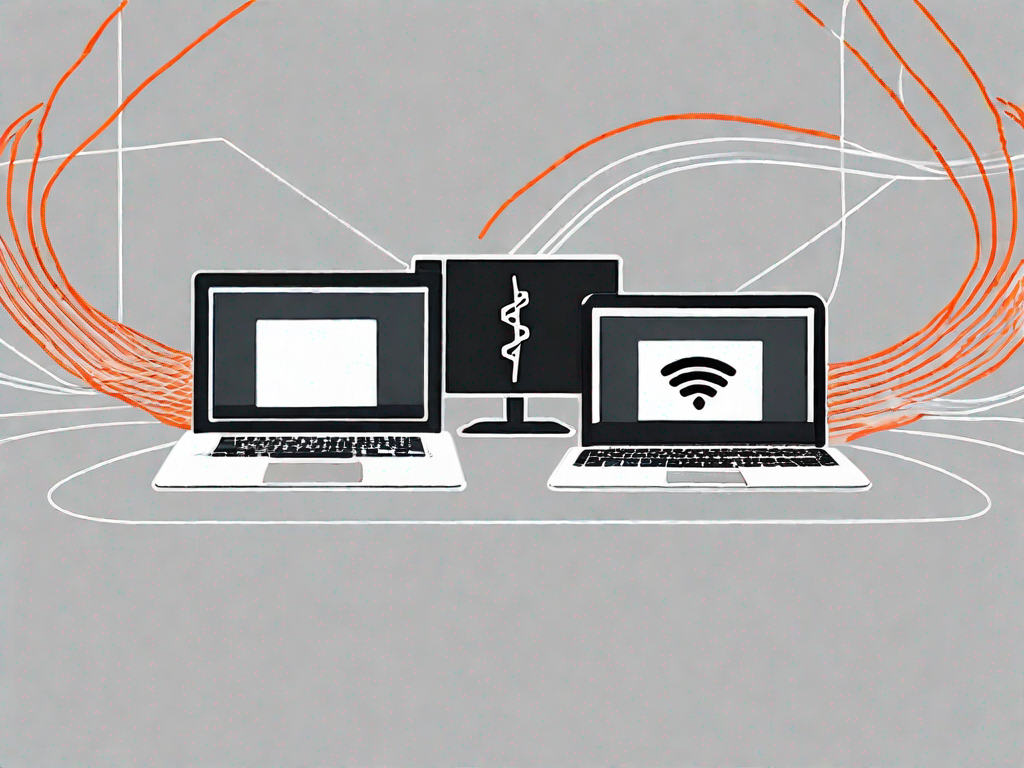
In today's digital world, businesses are constantly looking for ways to streamline their processes and provide a seamless experience for their customers. One way to achieve this is by integrating different platforms and tools to work together harmoniously. In this article, we will explore the integration of two popular platforms - Shopify and Comm100. We will delve into the basics of both platforms, discuss the importance of integration, guide you through the preparation process, provide a step-by-step integration guide, and troubleshoot common issues that may arise. So, let's dive in and discover how to integrate Shopify with Comm100 for your online store.
Understanding the Basics of Shopify and Comm100 Integration
Before we jump into the integration process, let's first understand what Shopify and Comm100 are and why integrating them can be beneficial for your online store.
When it comes to running an online store, having the right tools and platforms in place is crucial for success. This is where Shopify and Comm100 come into play. Shopify is a leading e-commerce platform that allows businesses to set up and run their online stores with ease. With its user-friendly interface and a wide range of features, Shopify makes it easy for entrepreneurs to design and customize their stores, manage products and inventory, process payments, and track sales.
But running an online store is not just about selling products. It's also about providing exceptional customer service and support. This is where Comm100 comes in. Comm100 is a customer engagement platform that offers a suite of tools to help businesses provide exceptional customer service and support. It enables companies to engage with their customers through various channels, such as live chat, email, social media, and SMS, improving the overall customer experience.
Now, you might be wondering, why should you integrate Shopify and Comm100? Well, the answer is simple. By integrating these two powerful platforms, you can centralize customer interactions, enhance communication, and provide timely support to your valued customers. This integration allows you to streamline your operations and provide a seamless experience for your customers, ultimately leading to increased customer satisfaction and loyalty.
What is Shopify?
Shopify is not just your average e-commerce platform. It is a powerhouse that empowers businesses to sell products or services to customers all over the world. Whether you're a small business owner or a large enterprise, Shopify has got you covered. With its intuitive interface and robust features, you can easily set up your online store and start selling in no time.
One of the key advantages of using Shopify is its flexibility. You have complete control over the design and customization of your store. From choosing a theme to adding your own branding elements, Shopify allows you to create a unique and visually appealing online store that reflects your brand identity.
But Shopify is not just about aesthetics. It also offers a wide range of features to help you manage your products and inventory effectively. With Shopify, you can easily add and organize your products, set up variants and options, track inventory levels, and even automate the fulfillment process. This means less time spent on manual tasks and more time focusing on growing your business.
What is Comm100?
Now that we've covered Shopify, let's take a closer look at Comm100. Comm100 is not just your average customer engagement platform. It is a comprehensive solution that allows businesses to provide exceptional customer service and support across multiple channels.
With Comm100, you can engage with your customers in real-time through live chat. This allows you to address their queries and concerns promptly, providing them with the support they need. In addition to live chat, Comm100 also offers email and social media integration, allowing you to communicate with your customers through their preferred channels.
But what sets Comm100 apart from other customer engagement platforms is its SMS integration. With SMS, you can reach your customers directly on their mobile devices, ensuring that your messages are seen and responded to in a timely manner. This is especially useful for time-sensitive promotions or urgent updates.
Furthermore, Comm100 allows you to centralize all customer interactions in one place. This means that you can easily track and manage customer conversations, ensuring that no query or concern falls through the cracks. With Comm100, you can provide a seamless and personalized customer experience, ultimately leading to increased customer satisfaction and loyalty.
The Importance of Integrating Shopify with Comm100
Integrating Shopify with Comm100 brings a plethora of benefits for your online store. Let's explore some of the key advantages:
Benefits for Your Online Store
By integrating Shopify with Comm100, you can seamlessly connect your e-commerce platform with a powerful customer engagement tool. This integration allows you to consolidate customer data, order information, and support inquiries in one place. It simplifies your workflow and reduces the chances of errors or miscommunication. With access to comprehensive customer profiles, you gain valuable insights into your customers' preferences and behavior, enabling you to deliver personalized experiences and targeted marketing campaigns.
Enhancing Customer Experience
Integrating these two platforms enables you to provide exceptional customer service. With Comm100's live chat feature integrated into your Shopify store, you can offer real-time assistance to your customers. This instant support enhances customer satisfaction and builds trust. Furthermore, by syncing order information between the two platforms, you can provide accurate and up-to-date information on order status, shipping details, and tracking numbers, keeping your customers informed every step of the way.
Preparing for Shopify and Comm100 Integration
Before you start integrating Shopify with Comm100, there are a few essential requirements and setup steps to consider:
Requirements for Integration
Ensure that you have an active Shopify account and a Comm100 account. Both platforms should be properly set up and ready for integration. Take note of your login credentials for both accounts, as you will need them during the integration process.
Setting Up Your Shopify Account
If you haven't already, sign up for a Shopify account and go through the setup process. Customize your store design, upload product listings, configure payment gateways, and set up shipping options. Familiarize yourself with Shopify's interface and features to make the integration process smoother.
Setting Up Your Comm100 Account
Create a Comm100 account if you haven't done so already. Customize your chat widget, set up email templates, configure your chat routing rules, and familiarize yourself with Comm100's various customer engagement tools. Ensure that your customer support team is trained and ready to handle customer inquiries through Comm100.
Step-by-Step Guide to Shopify and Comm100 Integration
Now that you have everything prepared, let's walk through the step-by-step process of integrating Shopify with Comm100:
Accessing the Integration Features
Login to your Shopify account and navigate to the App Store. Search for the Comm100 integration app and install it to your Shopify store. Once installed, open the app and follow the prompts to connect your Comm100 account to Shopify.
Configuring the Integration Settings
Once the integration is established, customize the settings according to your business needs. Map the fields between Shopify and Comm100, ensuring that customer details, order information, and support inquiries are synchronized accurately. Customize the chat widget to match your store's branding and style.
Testing the Integration
Before going live, it is crucial to thoroughly test the integration. Place test orders on your Shopify store and ensure that the information is correctly synced with Comm100. Test the live chat functionality and verify that customer inquiries seamlessly flow into Comm100's ticketing system. Double-check the automation rules and workflows to ensure they are triggering as expected. Confirm that the integration is working flawlessly before launching it for your customers.
Troubleshooting Common Integration Issues
Despite comprehensive testing, integration issues can occasionally arise. Here are some common issues you may encounter when integrating Shopify with Comm100, along with suggested solutions:
Dealing with Integration Errors
If you encounter integration errors, first double-check your login credentials for both Shopify and Comm100. Ensure that the integration app is up to date and compatible with your current platform versions. If the problem persists, reach out to Shopify's support team for assistance or consult with Comm100's technical support team.
Tips for Successful Integration
Here are a few tips to ensure a successful integration:
- Thoroughly read the integration documentation provided by both Shopify and Comm100.
- Take advantage of any available video tutorials or step-by-step guides provided by the platforms.
- Communicate with your team members about the integration and involve them in the process.
- Regularly monitor your integrated systems to identify and address any potential issues proactively.
- Don't hesitate to seek support from both Shopify and Comm100 if you encounter any difficulties during the integration process. They have dedicated teams ready to assist you.
By following these tips, you can enhance the integration experience and ensure a successful integration between Shopify and Comm100, enabling your online store to provide outstanding customer experiences.
In conclusion, integrating Shopify with Comm100 can revolutionize the way you manage your online store and interact with your customers. By seamlessly connecting two powerful platforms, you can streamline your processes, elevate customer experience, and drive growth for your business. Follow the step-by-step guide outlined in this article, and don't hesitate to seek assistance when needed. Embrace the power of integration and take your online store to new heights with Shopify and Comm100.
Related Posts
Let's
Let’s discuss how we can bring reinvigorated value and purpose to your brand.







.svg)