.svg)
How to design a services section in Webflow
.svg)
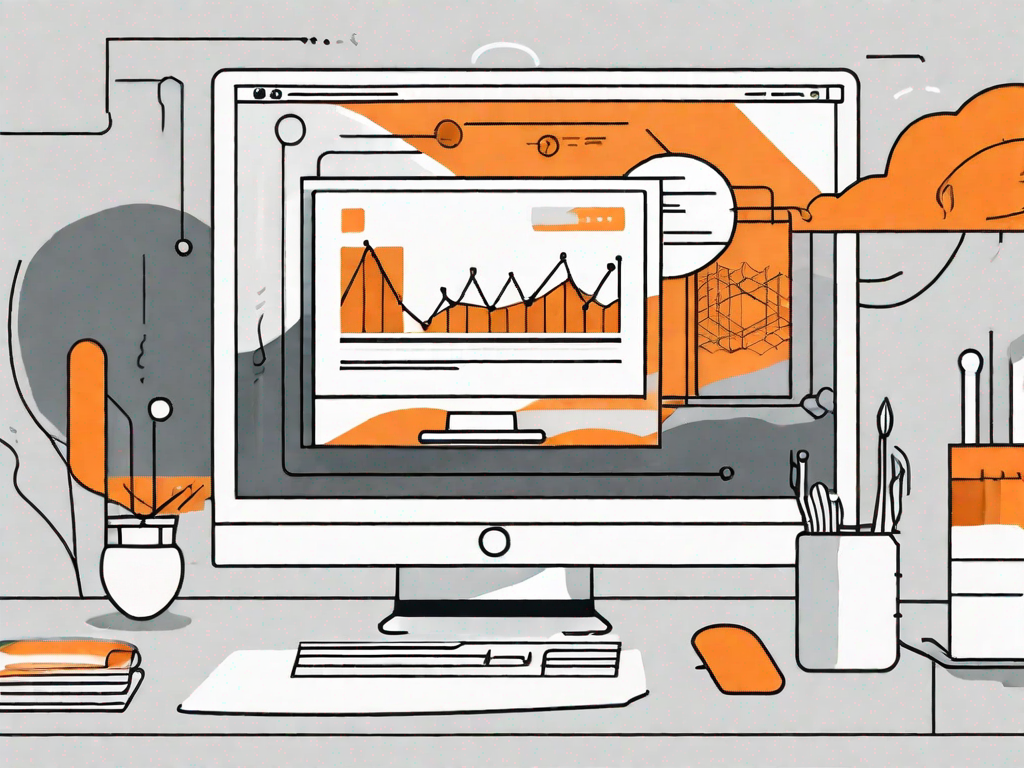
Webflow is a powerful web design tool that allows you to create visually stunning and interactive websites without needing to write a single line of code. In this article, we will explore how you can design a services section in Webflow to effectively showcase the unique offerings of your business.
Understanding the Basics of Webflow
Webflow is a web design and development platform that empowers designers to build fully responsive websites. It provides an intuitive visual interface coupled with a robust set of features, making it ideal for both beginners and experienced designers.
When it comes to web design, one of the most important aspects is creating a website that not only looks visually appealing but also functions seamlessly across different devices. This is where Webflow shines. With its responsive design tools, you can ensure that your website looks great on any screen size, whether it's a desktop computer, a tablet, or a smartphone. This is crucial in today's mobile-first world, where more and more people are accessing the internet on their mobile devices.
But Webflow offers much more than just responsive design. One of its standout features is its ability to create unique layouts and animations effortlessly. With Webflow, you can easily experiment with different design elements and create stunning animations that will captivate your website visitors. Whether you want to add subtle hover effects or create complex scroll animations, Webflow provides you with the tools to bring your creative vision to life.
Key Features of Webflow
Another key feature of Webflow is its powerful content management system (CMS) capabilities. Managing content on a website can often be a tedious task, especially if you have a large number of pages or frequently update your content. With Webflow's CMS, you can easily organize and update your content without the need for complex coding or third-party plugins. This allows you to focus on what you do best - creating amazing designs - while Webflow takes care of the technical aspects of content management.
Furthermore, Webflow offers a wide range of pre-designed elements and interactions, making it a versatile tool for creating a services section that truly stands out. Whether you need a sleek pricing table, a stylish contact form, or an eye-catching portfolio gallery, Webflow has got you covered. With just a few clicks, you can customize these pre-designed elements to match your brand's aesthetics and create a cohesive and professional-looking website.
In conclusion, Webflow is a powerful web design and development platform that provides designers with the tools they need to create stunning and responsive websites. With its intuitive visual interface, robust set of features, and versatile design capabilities, Webflow is a go-to choice for both beginners and experienced designers alike.
Importance of a Services Section
A services section serves as a central hub where you can highlight the key offerings of your business. This not only helps your audience quickly understand what you do, but it also builds trust and credibility by showcasing your expertise and the value you bring to clients.
Imagine you are a small business owner who offers a range of services. Without a services section on your website, potential customers may struggle to grasp the full extent of what you can do for them. By having a dedicated area that clearly outlines your services, you make it easier for visitors to navigate and find the information they need.
Furthermore, a well-crafted services section can act as a powerful marketing tool. By effectively communicating the benefits of your services, you can capture the attention of your target audience and persuade them to take action. Whether it's making a purchase, requesting a quote, or contacting you for more information, a services section can guide visitors towards the desired outcome.
Benefits of Having a Services Section
Having a services section on your website offers numerous benefits that can positively impact your business. Let's explore some of these benefits:
- Clear Communication: An organized services section allows you to clearly communicate what you offer. By presenting your services in a structured manner, you eliminate any confusion or ambiguity that potential customers may have.
- Showcasing Expertise: Your services section provides an opportunity to showcase your expertise and establish yourself as a trusted authority in your industry. By highlighting your skills and experience, you can instill confidence in potential clients.
- Building Trust: When visitors see a comprehensive services section on your website, it builds trust. It shows that you are transparent about what you offer and are committed to providing value to your clients.
- Enhancing User Experience: A well-designed services section improves the overall user experience of your website. It allows visitors to quickly find the information they are looking for, making their journey smoother and more enjoyable.
- Generating Leads: By including call-to-action buttons in your services section, you can effectively generate leads. These buttons can encourage visitors to take the next step, whether it's signing up for a newsletter, requesting a consultation, or making a purchase.
Elements to Include in Your Services Section
When designing your services section, it's important to consider the specific elements that will effectively communicate the benefits of your services. These include:
- An attention-grabbing headline that clearly states what you offer. Your headline should be concise yet captivating, instantly capturing the attention of your audience and conveying the essence of your services.
- A brief but compelling description of each service. Each service should be accompanied by a concise description that highlights its unique features and benefits. Use persuasive language to engage your audience and make them eager to learn more.
- Alluring imagery or icons that visually represent each service. Visual elements play a crucial role in capturing attention and conveying information. Including relevant and visually appealing imagery or icons can enhance the overall appeal of your services section.
- Call-to-action buttons that lead visitors to learn more or get in touch. Strategically placing call-to-action buttons throughout your services section can guide visitors towards taking action. Whether it's inviting them to learn more about a specific service or encouraging them to contact you, these buttons serve as effective prompts.
By incorporating these elements into your services section, you can create a compelling and informative area that effectively communicates the value of your services to your target audience.
Getting Started with Webflow
Setting Up Your Webflow Account
The first step in designing your services section is to create a Webflow account. Simply visit the Webflow website and sign up for a free account. Once you've registered, you can start exploring the platform and familiarize yourself with its features.
Navigating the Webflow Interface
Webflow's user-friendly interface allows you to effortlessly navigate through its various sections. The main dashboard gives you access to your projects, where you can create and manage your websites. Take some time to explore the navigation menus and get comfortable with the layout of the interface.
Designing Your Services Section
Choosing the Right Layout
The layout of your services section should be carefully considered to ensure optimal visual appeal and usability. You can choose from various layout options, such as a grid or a carousel, depending on the number of services you offer and the overall aesthetic you want to achieve.
Adding and Formatting Text
When adding text to your services section, it's important to keep it concise, yet impactful. Highlight the key benefits and features of each service in a clear and compelling manner. Use formatting options, such as headings and bullet points, to enhance readability and make your content easy to scan.
Incorporating Images and Icons
Visual elements play a crucial role in capturing the attention of your visitors. When designing your services section, you can incorporate relevant images or icons that represent each service. These visuals should be high-quality and align with your brand's aesthetic, enhancing the overall visual appeal of your section.
Advanced Webflow Features for Your Services Section
Adding Animations and Interactions
To make your services section more engaging and interactive, you can leverage Webflow's animation and interaction features. Consider adding subtle animations to elements as users scroll down the page or incorporate interactive elements that respond to user actions. These features can create a memorable and immersive experience for your visitors.
Integrating Forms and Call-to-Action Buttons
A services section is not only about showcasing what you offer but also encouraging visitors to take action. By integrating forms and call-to-action buttons throughout your section, you can make it effortless for potential clients to get in touch with you or request additional information. These conversion-focused elements can significantly boost your overall business growth.
In conclusion, designing a services section in Webflow is an exciting and creative process. By understanding the basics of Webflow, the importance of a services section, and utilizing the various features available, you can create a visually stunning and highly functional section that effectively communicates the value of your services. Take the time to explore Webflow's advanced features, experiment with different layouts, and create a services section that truly represents your brand and captures the attention of your target audience.
Related Posts
Let's
Let’s discuss how we can bring reinvigorated value and purpose to your brand.







.svg)