.svg)
How to design a responsive customer reviews page in Webflow
.svg)
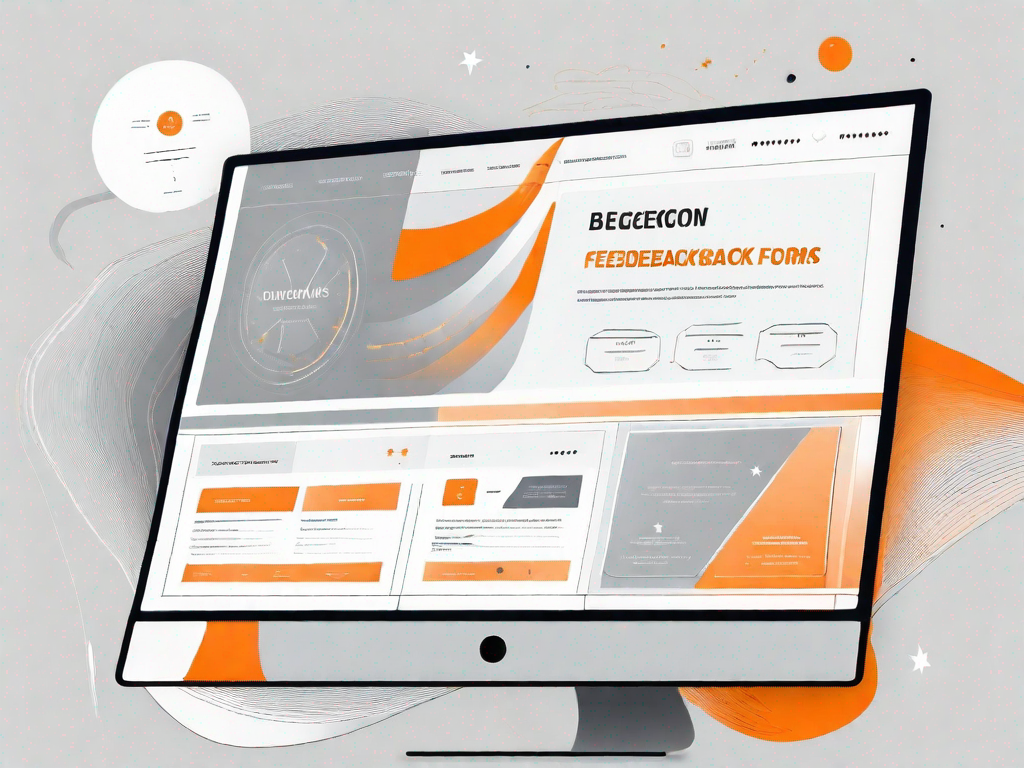
In today's digital age, customer reviews play a crucial role in the success of businesses. The perception and feedback shared by customers can heavily influence the purchasing decisions of potential buyers. As a result, it is essential for businesses to embrace the power of customer reviews and implement them effectively on their websites. One way to do this is by designing a responsive customer reviews page using Webflow, a powerful web design and development platform. In this article, we will explore the importance of a responsive customer reviews page, demonstrate how to get started with Webflow, and provide a step-by-step guide to designing an engaging and user-friendly page.
Understanding the Importance of a Responsive Customer Reviews Page
Before diving into the process of designing a customer reviews page, it is crucial to understand why it is important. The significance of customer reviews in business growth cannot be underestimated. In fact, studies have shown that a staggering 85% of consumers trust online reviews as much as personal recommendations. This highlights the influence that customer reviews have on potential customers and emphasizes the need for businesses to create a platform for customers to share their experiences.
The Role of Customer Reviews in Business Growth
Customer reviews provide a powerful social proof that can help businesses enhance their reputation and build trust with their audience. Positive customer reviews can entice potential customers to make a purchase and can boost sales. On the other hand, negative reviews can serve as valuable feedback for businesses to improve their products and services. By designing a customer reviews page, businesses can provide a space for customers to voice their opinions, while also demonstrating transparency and the willingness to listen and act on feedback.
The Necessity of Responsiveness in Web Design
With the increasing use of mobile devices, it is essential for businesses to ensure that their customer reviews page is responsive. A responsive design allows the page to adapt and display optimally across different devices and screen sizes. This is important because a significant portion of customers access websites through their smartphones or tablets. By providing a seamless and enjoyable experience for users, businesses can increase engagement and improve the chances of customers leaving reviews.
Getting Started with Webflow
Webflow is a user-friendly web design and development platform that empowers designers to create responsive websites without the need for coding knowledge. Whether you are a seasoned designer or new to web design, Webflow provides a range of features and tools to simplify the design process.
An Introduction to Webflow's Interface
Before diving into the design of your customer reviews page, it is important to familiarize yourself with Webflow's interface. The interface is intuitive and designed to make the design process more efficient. Navigating through the various sections and features of Webflow will enable you to customize your customer reviews page according to your requirements.
Key Features of Webflow for Designing Pages
Webflow offers a range of features that can enhance the design of your customer reviews page. From a vast library of pre-designed elements to the ability to add custom animations and interactions, Webflow enables you to create a visually appealing and engaging page. Additionally, Webflow's powerful CMS (Content Management System) allows you to manage and update customer reviews seamlessly.
Step-by-Step Guide to Designing a Customer Reviews Page
Now that we have covered the importance of a responsive customer reviews page and introduced Webflow, let's delve into the process of designing a captivating page that will encourage customers to leave reviews.
Planning Your Page Layout
Before diving into the design process, it is crucial to plan the layout of your customer reviews page. Consider the information you want to display, such as customer ratings, testimonials, and any additional details that may be relevant. Creating a wireframe or sketching out your ideas will help you visualize the final design and ensure that it meets your objectives.
Adding and Customizing Review Elements
Once you have a clear layout in mind, it's time to add the review elements to your page. Webflow provides a range of pre-designed elements that you can simply drag and drop onto your page. These elements include star ratings, review text blocks, and user avatars. Customize these elements to match your branding and overall design aesthetic.
Ensuring Responsiveness Across Devices
To create an optimal user experience, it is important to ensure that your customer reviews page is responsive across various devices. This can be achieved by adjusting the layout and design elements to fit different screen sizes. Utilize Webflow's responsive design options to preview and fine-tune the page's appearance on different devices, including desktop, tablets, and smartphones.
Tips for Enhancing User Experience on Your Reviews Page
Designing a customer reviews page is not just about displaying customer feedback but also about providing an exceptional user experience. By incorporating the following tips, you can take your customer reviews page to the next level.
Making Use of Visual Hierarchy
Visual hierarchy is a design principle that involves organizing elements in a way that guides users' attention and enhances their understanding of the content. When designing your reviews page, consider using size, color, and placement to create a visual hierarchy that highlights important information, such as average ratings, top reviews, or helpful filters.
The Importance of Easy Navigation
Navigation plays a vital role in ensuring a smooth user experience. Include a search bar or filter options that allow users to find specific reviews or sort them based on relevance, date, or ratings. Implementing a clear and intuitive navigation system will enable users to navigate through the reviews effortlessly, contributing to a positive user experience.
Optimizing Page Load Speed
In today's fast-paced world, users have little patience for websites that load slowly. Ensure that your customer reviews page loads quickly by optimizing images, using efficient code, and minimizing the number of HTTP requests. This will not only improve the user experience but can also positively impact your website's search engine rankings.
Maintaining and Updating Your Customer Reviews Page
Designing a customer reviews page is not a one-time task; it requires regular maintenance and updates to ensure its effectiveness. By following these guidelines, you can keep your page up to date and consistently provide a positive user experience.
Regularly Checking for Responsiveness
With the continuous evolution of devices and screen sizes, it is crucial to regularly test and ensure that your customer reviews page remains responsive. Conduct frequent checks on different devices and browsers to identify any issues or inconsistencies. Addressing these problems promptly will help maintain a seamless user experience across all platforms.
Updating Your Page Based on User Feedback
Customer feedback is invaluable for improving your customer reviews page. Actively monitor and gather feedback from users, paying attention to their suggestions and concerns. Implementing user suggestions can enhance the functionality and usability of your page, increasing customer satisfaction and trust.
Keeping Your Design Fresh and Relevant
Avoid letting your customer reviews page become stagnant. Regularly update the design and layout to keep it fresh and engaging. Experiment with new design elements or layouts that align with your brand and business goals. By consistently refreshing your customer reviews page, you can highlight the value you place on customer feedback and maintain an attractive user experience.
In conclusion, designing a responsive customer reviews page in Webflow is crucial for businesses looking to harness the power of customer feedback. By understanding the importance of customer reviews, getting started with Webflow, following a step-by-step guide, and implementing tips to enhance user experience, businesses can create a compelling platform for customers to share their feedback. Additionally, consistently maintaining and updating the customer reviews page will ensure its effectiveness in driving business growth and building customer trust. So, embrace the tools and techniques provided by Webflow, and design a customer reviews page that will elevate your business to new heights.
Related Posts
Let's
Let’s discuss how we can bring reinvigorated value and purpose to your brand.







.svg)