.svg)
How to design a landing page in Webflow
.svg)
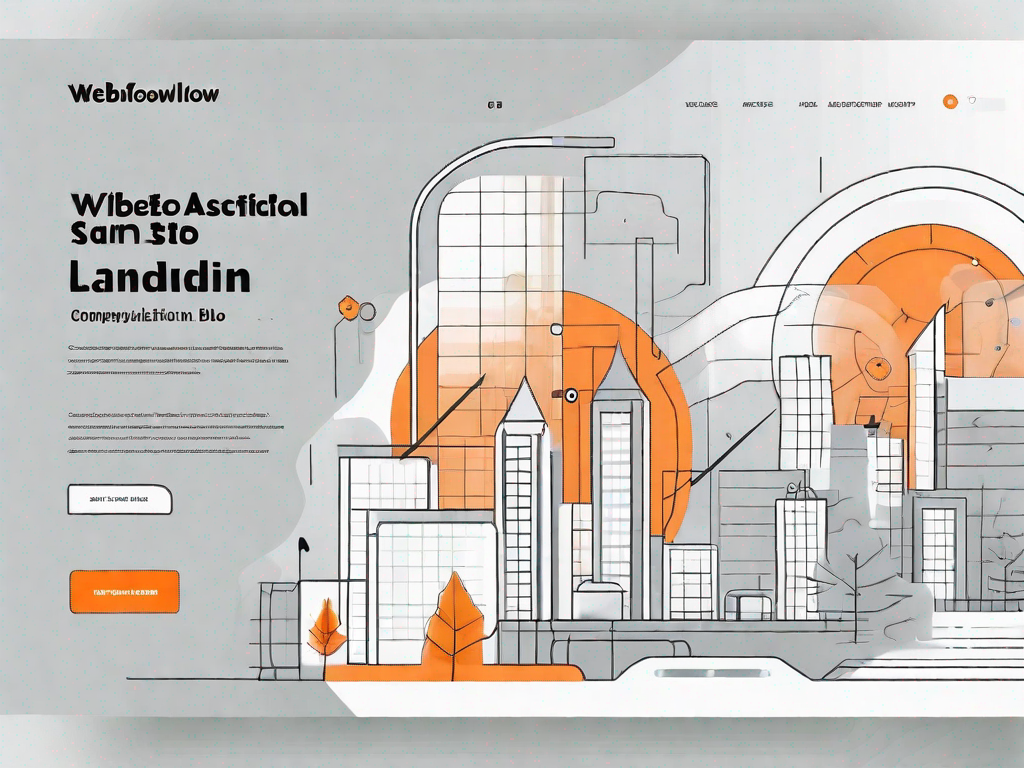
Webflow is a powerful web design platform that allows you to create stunning and professional landing pages with ease. In this article, we will walk you through the process of designing a landing page in Webflow, from understanding the basics to incorporating advanced features and ensuring responsiveness. By the end, you will have the knowledge and skills to create a visually appealing and conversion-focused landing page.
Understanding the Basics of Webflow
Before diving into the intricacies of designing a landing page in Webflow, it's important to have a solid understanding of what Webflow is and why it is a great choice for your landing page design needs.
Webflow is a web design tool that combines the ease of use of drag-and-drop builders with the flexibility and power of HTML and CSS. It allows you to visually design your landing pages and then automatically generates clean and efficient code behind the scenes.
But let's delve deeper into the world of Webflow and explore why it has become such a popular choice for designers and businesses alike.
What is Webflow?
Webflow is not just another web design tool. It is a comprehensive platform that empowers designers to create stunning websites and landing pages without the need for extensive coding knowledge. With Webflow, you can bring your creative vision to life and build websites that are not only visually appealing but also highly functional.
One of the key advantages of Webflow is its intuitive interface, which makes it easy for beginners to get started. You don't have to be a coding expert to design beautiful websites with Webflow. Its drag-and-drop functionality allows you to place elements exactly where you want them, giving you full control over the layout and design of your landing page.
But Webflow doesn't stop at just being user-friendly. It also offers advanced features that cater to the needs of professional designers. With Webflow, you have the flexibility to customize every aspect of your landing page, from the typography and color scheme to the animations and interactions. This level of control ensures that your landing page truly represents your brand and captures the attention of your target audience.
Why Choose Webflow for Landing Page Design?
Now that we have a better understanding of what Webflow is, let's explore why it stands out as a top choice for landing page design:
- Flexibility: Webflow gives you the freedom to design and customize every aspect of your landing page, from the layout to the interactions, ensuring that your page truly represents your brand. Whether you want a sleek and minimalistic design or a vibrant and dynamic layout, Webflow provides the tools to bring your vision to life.
- Efficiency: With Webflow's intuitive interface and powerful features, you can save time and effort in the design process by eliminating the need for coding everything from scratch. The drag-and-drop functionality allows you to quickly arrange elements on your landing page, while the pre-built components and templates provide a solid foundation to build upon. This efficiency allows you to focus on the creative aspects of your design, rather than getting bogged down in technical details.
- Responsive Design: In today's mobile-first world, it's crucial to ensure that your landing page looks great on any device. Webflow makes it easy to create responsive designs that adapt seamlessly to different screen sizes. With its responsive design tools, you can preview and optimize your landing page for various devices, ensuring that your message reaches your audience regardless of their preferred browsing device.
- SEO Friendliness: A beautifully designed landing page is only effective if it can be found by your target audience. Webflow provides built-in SEO tools that help you optimize your landing page for search engines. From meta tags and descriptions to clean code and fast loading times, Webflow ensures that your landing page is search engine friendly, boosting your visibility and organic traffic.
These are just a few of the reasons why Webflow has gained popularity among designers and businesses. Its combination of flexibility, efficiency, responsive design, and SEO friendliness make it a powerful tool for creating impactful landing pages that drive conversions and achieve your business goals.
Setting Up Your Webflow Account
Now that you understand the benefits of using Webflow for your landing page design, it's time to get started by setting up your Webflow account.
Creating a New Project
After signing up for Webflow, you can create a new project from scratch or choose from a range of pre-designed templates to kickstart your landing page design process. Select the option that suits your needs and proceed to the next step.
Navigating the Webflow Dashboard
Once you have created your project, you will be taken to the Webflow dashboard. This is where you can access various design tools, manage your projects, and make any necessary changes to your landing page layout, styling, and content.
Designing Your Landing Page
With your Webflow account set up and your project created, it's time to dive into the exciting part – designing your landing page.
Choosing a Template
If you opted for a pre-designed template, there are numerous options to choose from. Browse through the available templates and select the one that aligns with your brand and the goals of your landing page.
Customising Your Template
Once you have selected a template, it's time to make it your own. Webflow allows you to customize every element of the template, from colors and fonts to images and layout. Personalize your landing page to reflect your brand identity and capture the attention of your visitors.
Adding and Editing Elements
With the template customized, now it's time to add and edit the specific elements that will make up your landing page. This can include text sections, images, videos, forms, call-to-action buttons, and more. Webflow provides an intuitive interface that makes it easy to position and style these elements exactly as you envision.
Advanced Webflow Features
Webflow offers a range of advanced features that can take your landing page design to the next level. These features allow you to create interactive and engaging experiences that captivate your audience.
Integrating Forms and CTAs
Forms and calls-to-action (CTAs) are essential elements of any landing page design. With Webflow, you can effortlessly integrate forms and CTAs into your landing page to capture leads and drive conversions. Customizable form fields and visually appealing CTAs enable you to create a seamless user experience that drives your desired action.
Using Interactions and Animations
Webflow's interactions and animations feature allows you to add movement and interactivity to your landing page. From subtle hover effects to complex scrolling animations, these features can help make your landing page more dynamic and engaging, leaving a lasting impression on your visitors.
Making Your Landing Page Responsive
Ensuring that your landing page looks great on all devices is crucial in today's mobile-first world. Webflow provides powerful tools to make your landing page responsive and adaptive.
Adjusting Layout for Different Devices
Webflow's responsive design capabilities enable you to adjust the layout and content of your landing page to fit different screen sizes. By creating breakpoints and specifying how the design elements should respond at each breakpoint, you can ensure that your landing page looks polished and professional across devices.
Testing Responsiveness
Once you have made your landing page responsive, it's essential to thoroughly test it on different devices and browsers. Webflow allows you to preview and simulate your landing page on various devices, helping you identify and fix any responsiveness issues before launching your page.
With these steps and features in mind, you now have the knowledge and tools to design a landing page in Webflow. Whether you are a seasoned designer or a beginner, Webflow's user-friendly interface and powerful capabilities make it an excellent choice for creating visually striking and conversion-focused landing pages. Start designing today and make a lasting impression on your audience with your stunning Webflow landing page.
Related Posts
Let's
Let’s discuss how we can bring reinvigorated value and purpose to your brand.







.svg)