.svg)
How to design a FAQ section in Webflow
.svg)
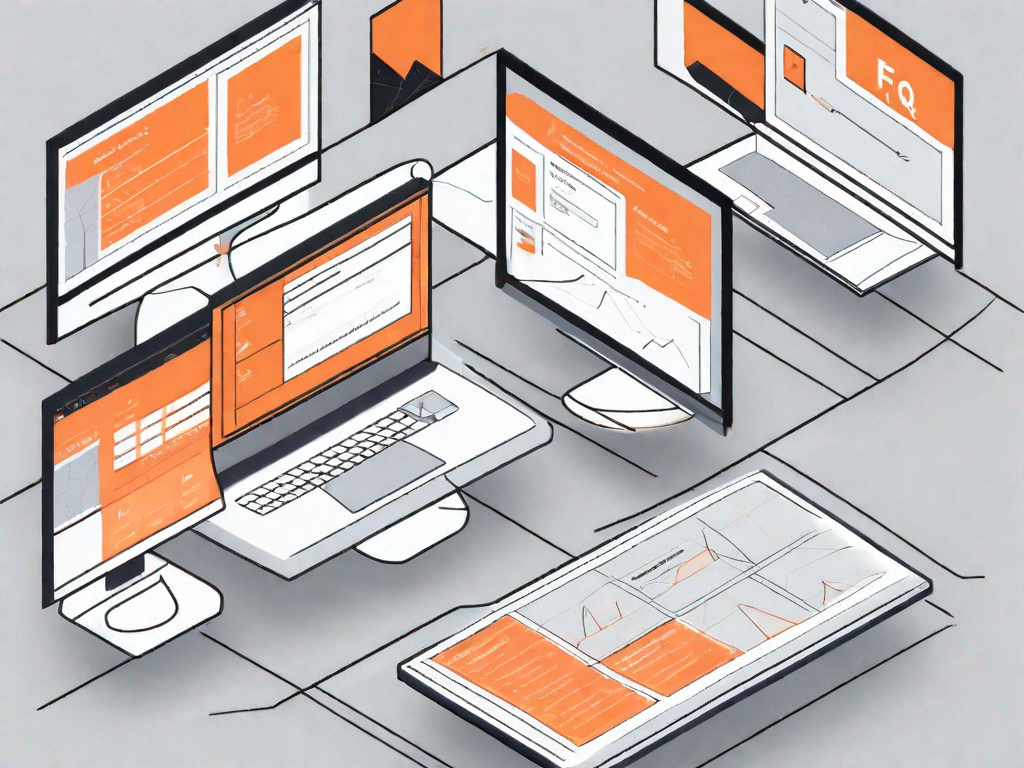
In today's digital landscape, providing a user-friendly and intuitive website is crucial for any business or organization. One way to enhance the user experience and address customer queries is by designing a Frequently Asked Questions (FAQ) section. In this article, we will explore the importance of a well-designed FAQ section and guide you through the process of creating one using the powerful web design tool, Webflow.
Understanding the Importance of a FAQ Section
Before diving into the design process, it is essential to comprehend the significance of a FAQ section. A well-curated FAQ section serves as a valuable resource for users, helping them find answers to commonly asked questions quickly and efficiently. By providing readily available information, you can streamline communication and reduce the burden on your support team.
The Role of FAQ in User Experience
In the realm of user experience (UX) design, placing an emphasis on accessibility and convenience is key. Incorporating a FAQ section into your website helps users find the information they need in an organized and easily navigable manner. By anticipating their questions and providing relevant answers, you can enhance overall user satisfaction and encourage them to spend more time exploring your website.
Imagine a scenario where a user visits your website for the first time. They are interested in your products or services but have a few questions before making a purchase. Without a FAQ section, they may have to contact your support team, wait for a response, and then proceed with their decision-making process. However, with a well-designed FAQ section, they can quickly find answers to their queries, saving time and effort for both parties involved.
Furthermore, a well-structured FAQ section can contribute to a positive user experience by providing a sense of reliability and trust. When users see that a business has taken the time to address their concerns proactively, they are more likely to perceive that business as trustworthy. This perception can lead to increased customer loyalty and repeat business.
Benefits of a Well-Designed FAQ Section
A well-designed FAQ section offers numerous benefits to both your users and your business. Firstly, it reduces the number of repetitive inquiries, saving valuable time for both your customers and support team. Instead of answering the same questions repeatedly, your support team can focus on more complex and unique customer issues, providing a higher level of service overall.
Moreover, a comprehensive FAQ section can act as a knowledge base, empowering users to find solutions to their problems independently. By providing clear and concise answers to frequently asked questions, you enable users to troubleshoot common issues without relying on external assistance. This self-service approach not only enhances user satisfaction but also promotes a sense of empowerment and autonomy.
From a business perspective, a user-friendly FAQ section can help improve your website's search engine optimization (SEO). Search engines like Google value websites that provide valuable and relevant content to users. By incorporating a FAQ section with keyword-rich content, you increase the chances of your website being indexed and ranked higher in search engine results. This, in turn, can drive more organic traffic to your website and potentially lead to increased conversions and sales.
In conclusion, a well-curated FAQ section is an invaluable asset for any website. It enhances user experience, reduces support team workload, fosters trust and credibility, and contributes to improved search engine visibility. By investing time and effort into creating a comprehensive and user-friendly FAQ section, you can provide your users with the information they need and establish a strong foundation for your online presence.
Getting Started with Webflow
Now that we have established the importance of a FAQ section, let's delve into Webflow, a powerful web design tool that empowers you to create stunning websites with ease.
An Introduction to Webflow
Webflow is a comprehensive web design platform that allows you to design, build, and launch professional websites without the need for traditional coding. Its user-friendly interface and intuitive drag-and-drop functionality make it a popular choice among designers and developers of all skill levels.
Setting Up Your Webflow Account
To begin designing your FAQ section in Webflow, you will need to create an account. Visit the Webflow website and click on the "Sign Up" button. Follow the prompts to enter your details and set up your account. Once you have successfully created your account, you can log in and start exploring the Webflow interface.
Designing Your FAQ Section
Now that you have familiarized yourself with Webflow, it's time to dive into the design process of your FAQ section. Here, we will guide you through the important considerations to keep in mind.
Planning Your FAQ Content
Before diving into the design process, take some time to strategize and plan the content for your FAQ section. Identify the most frequently asked questions and group them logically. This will help you structure your FAQ section and ensure easy navigation for your users.
Choosing the Right Layout for Your FAQ
When it comes to the layout of your FAQ section, there are several options to consider. You can opt for an accordion-style layout, where questions are displayed initially and reveal their answers upon clicking. Alternatively, a simple list-style layout can be used, with questions and answers listed vertically. Consider your target audience and the nature of your content to determine the most suitable layout.
Customising Your FAQ Design in Webflow
Webflow offers extensive customization options to make your FAQ section visually appealing and on-brand. Utilize the built-in design tools to customize the color scheme, typography, and overall styling. Ensure that the design complements your website's overall aesthetic and maintains consistency throughout.
Implementing Your FAQ Section in Webflow
After finalizing your design, the next step is to integrate the FAQ section into your Webflow website. Follow these simple steps to seamlessly add it to your web pages.
Adding Your FAQ Section to Your Website
Open your Webflow project and navigate to the desired page where you want to insert the FAQ section. From the left-hand menu, drag and drop the appropriate elements onto the page, such as headings, paragraphs, and div blocks. Organize your content in a logical manner, ensuring that the questions and answers are clearly distinguishable.
Testing and Adjusting Your FAQ Section
Once you have implemented your FAQ section, it is crucial to test its functionality and appearance. Preview your website and navigate to the page where the FAQ section is located. Check that the questions expand and collapse as intended and that the design is consistent across different devices and screen sizes. Make any necessary adjustments to ensure a smooth user experience.
Best Practices for FAQ Design in Webflow
Now that you have mastered the basics of designing a FAQ section in Webflow, let's explore some best practices to enhance its effectiveness.
Keeping Your FAQ Section User-Friendly
When designing your FAQ section, prioritize user-friendliness above all else. Make sure the questions and answers are concise and easy to understand. Structure the information logically and use clear headings and subheadings to aid navigation. Including a search bar can also help users find specific information quickly.
Regularly Updating Your FAQ Section
A FAQ section is not a one-and-done endeavor. It is crucial to regularly review and update your FAQ section to reflect changes in your products, services, or customer queries. Keep a close eye on customer feedback and track the questions that are frequently asked but aren't currently addressed in your FAQ section. By continuously refining and expanding your content, you can ensure its relevance and usefulness to your users.
In conclusion, designing a FAQ section in Webflow is an effective way to enhance the user experience and provide valuable information to your website visitors. By following the steps outlined in this article and implementing best practices, you can create a user-friendly and visually appealing FAQ section that meets the needs of your users and supports your business goals.
Related Posts
Let's
Let’s discuss how we can bring reinvigorated value and purpose to your brand.







.svg)