.svg)
How to create a sitemap in WordPress
.svg)
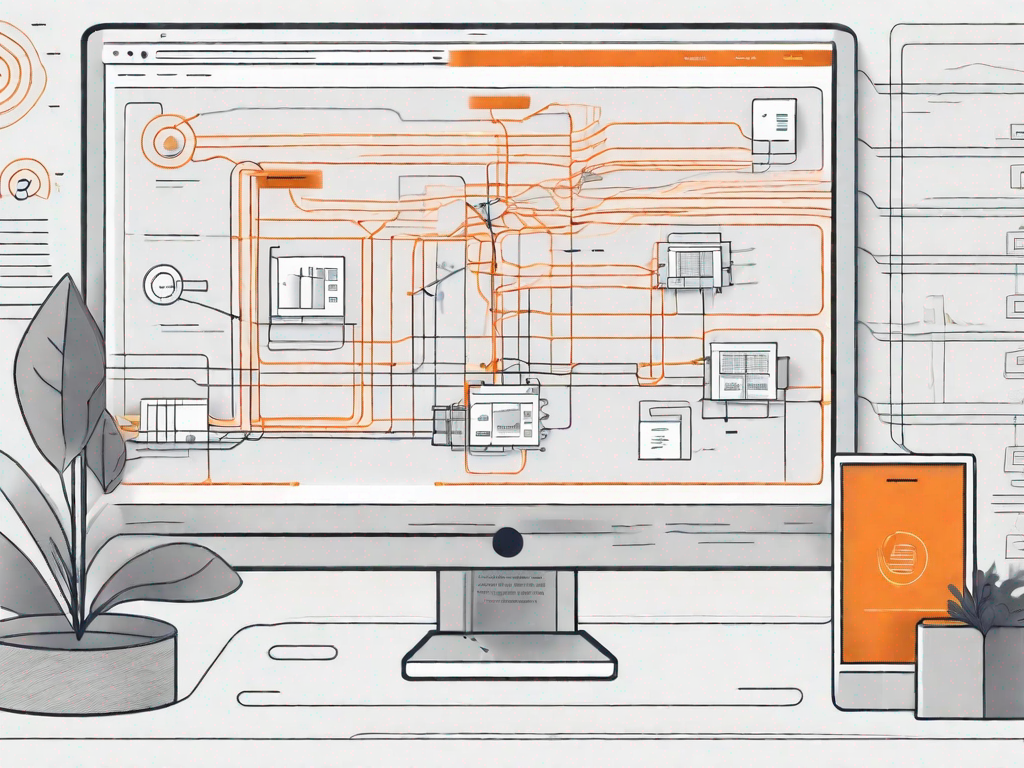
Creating a sitemap is an important step in optimizing your WordPress website for search engines. A sitemap is a file that lists all the pages on your site and provides information about their organization and structure. It helps search engines understand and navigate your content more efficiently. In this guide, we will break down the process of creating a sitemap in WordPress into easy steps, so you can improve your site's visibility and ranking on search engine result pages (SERPs).
Understanding the Importance of a Sitemap
A sitemap is a hierarchical list of pages on a website that assists search engines in crawling your site's content. It acts as a roadmap that guides search engine bots to discover and index the different pages and content on your website.
But why is a sitemap so important? Let's delve deeper into the reasons why your WordPress site needs a sitemap.
Why Your WordPress Site Needs a Sitemap
A sitemap plays a crucial role in ensuring that search engines can easily find and index your website's content. Without a sitemap, search engines may only discover a portion of your site's pages, leading to some of your content not being indexed or displayed in search results.
Imagine having a beautifully designed website with valuable content, but search engines are unable to find and display it to users. That would be a missed opportunity to reach a wider audience and attract more visitors to your site.
By creating and submitting a sitemap to search engines, you are providing them with a comprehensive list of all the important pages on your site that you want to be indexed. This helps search engines understand the structure of your website and ensures that all relevant pages are crawled and indexed.
Think of a sitemap as a well-organized library catalog. Without it, finding a specific book would be a daunting task. Similarly, search engines rely on sitemaps to efficiently navigate and index the vast expanse of the internet.
Moreover, a sitemap is especially beneficial for websites with complex structures or those that frequently update their content. It helps search engines keep track of changes and ensures that the latest versions of your pages are indexed.
Additionally, a sitemap can improve the user experience on your site. When visitors arrive at your website, they may not always know where to find the information they are looking for. A well-structured sitemap can serve as a helpful guide, enabling users to easily navigate through your site and discover relevant content.
Furthermore, a sitemap can aid in highlighting the importance of certain pages on your website. By prioritizing specific pages in your sitemap, you can signal to search engines that these pages are of higher significance and should be given more attention during the crawling and indexing process.
In conclusion, a sitemap is an essential tool for any WordPress site. It ensures that search engines can effectively crawl and index your content, improves the user experience, and helps you reach a wider audience. So, don't overlook the importance of a sitemap when it comes to optimizing your website for search engines.
Different Types of Sitemaps
HTML Sitemaps
An HTML sitemap is a user-friendly page that contains links to all the important pages on your website. It is designed to help visitors navigate your site more easily and find the information they are looking for. With an HTML sitemap, users can have a bird's-eye view of your website's structure and quickly jump to the desired section or page. This can be particularly useful for websites with a large number of pages or complex navigation menus.
Imagine you are visiting a website that offers a wide range of products or services. Without an HTML sitemap, you might have to rely solely on the navigation menu or search function to find what you need. However, with an HTML sitemap, you can simply scroll through the list of links and click on the one that catches your interest. It saves you time and effort, enhancing your overall browsing experience.
Moreover, HTML sitemaps not only benefit users but also search engines. Search engine crawlers can follow the links in the HTML sitemap to discover and index your content more efficiently. This means that having an HTML sitemap can potentially improve your website's visibility in search engine results, leading to increased organic traffic.
XML Sitemaps
An XML sitemap is specifically designed for search engines. It is an XML file that lists all the pages on your website along with additional information, such as the last modified date, priority, and frequency of content updates. XML sitemaps are created to assist search engines in crawling and indexing your website more efficiently.
When search engines crawl a website, they start by accessing the homepage and then follow the internal links to discover other pages. However, there are instances where search engines may have difficulty finding certain pages, especially if they are not linked from the homepage or other prominent pages. This is where XML sitemaps come in handy.
By providing search engines with an XML sitemap, you are essentially giving them a roadmap to all the pages on your website. This ensures that search engine crawlers can easily find and index your content, even if it is not readily accessible through internal links. XML sitemaps also allow you to provide additional information about each page, such as its priority and how frequently it is updated, helping search engines prioritize and understand your content better.
Furthermore, XML sitemaps can be particularly beneficial for websites with dynamic content, such as e-commerce sites or news websites. These types of websites often have a large number of pages that are frequently updated or added. With an XML sitemap, search engines can quickly identify new or updated content and index it accordingly, ensuring that your website remains up-to-date in search engine results.
Preparing to Create Your Sitemap in WordPress
Checking Your Site's Structure
Before creating a sitemap, it is essential to review your website's structure. Make sure your site is logically organized with clear navigation and hierarchical arrangements. Ensure that each page on your site is linked to other relevant pages and there are no broken links.
Identifying Key Pages for Your Sitemap
Identify the key pages on your website that you want to include in your sitemap. These are typically the most important and valuable pages that you want search engines to index. Common examples include your homepage, product or service pages, blog posts, or any other contextual landing pages.
Step-by-Step Guide to Creating a Sitemap in WordPress
Choosing the Right Sitemap Plugin
There are several WordPress plugins available that can help you generate and manage your sitemap. Choose a reputable plugin that is frequently updated and has positive user reviews.
Installing and Activating Your Sitemap Plugin
Install and activate the chosen sitemap plugin from the WordPress plugin directory. This can usually be done directly from your WordPress dashboard by navigating to Plugins > Add New and searching for the plugin by name.
Configuring Your Sitemap Settings
After activation, access the plugin settings in your WordPress dashboard and configure the sitemap settings according to your website's needs. This may include selecting the types of content you want to include in the sitemap, excluding certain pages, or customizing the sitemap's appearance.
Generating Your Sitemap
Once you have configured the plugin settings, generate your sitemap by following the plugin's instructions. Typically, this can be done with a click of a button. The plugin will automatically generate the sitemap file for you.
Submitting Your Sitemap to Search Engines
How to Submit Your Sitemap to Google
To submit your sitemap to Google, you need to have a Google Search Console account. Sign in to your account, navigate to the Search Console dashboard, and locate the "Sitemaps" section. Enter the URL of your sitemap file (often named "sitemap.xml") and submit it to Google for indexing.
How to Submit Your Sitemap to Bing
If you want to submit your sitemap to Bing, you will need to create a Bing Webmaster Tools account. Once signed in, add your website to your Bing Webmaster Tools account and verify ownership. After verification, locate the "Sitemaps" section, enter the URL of your sitemap file, and submit it to Bing for indexing.
By following the above steps, you can create a sitemap for your WordPress website and submit it to search engines for better indexing and visibility. Regularly update your sitemap whenever you add or modify content on your site, ensuring that search engines always have the latest information about your website's structure and pages.
Related Posts
Let's
Let’s discuss how we can bring reinvigorated value and purpose to your brand.







.svg)