.svg)
How to create a parallax animation in Webflow
.svg)
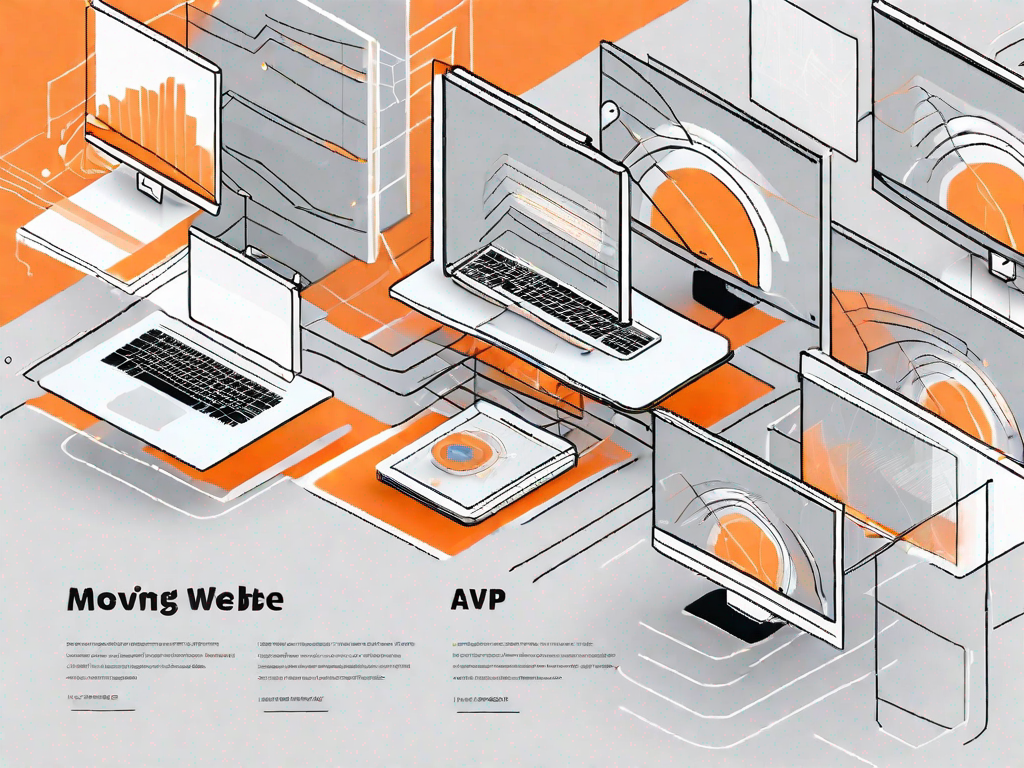
Parallax animation is a powerful technique that adds depth and movement to a web design. With the right tools and knowledge, you can create visually stunning parallax effects in Webflow. In this article, we will guide you through the process of creating parallax animation in Webflow, from understanding the basics to troubleshooting common issues. So, let's dive in and explore the world of parallax animation!
Understanding Parallax Animation
Before we dive into the technical details, let's take a moment to understand the basics of parallax animation. Parallax animation is a visual effect that creates an illusion of depth by animating different layers at different speeds. This creates a sense of movement and immersion, enhancing the overall user experience. Parallax animation can be used to bring static designs to life and create engaging storytelling elements.
Parallax animation has a rich history that dates back to the early days of animation. It was first used in traditional animation techniques, where multiple layers of transparent cels were placed on top of each other and moved at different speeds to create a sense of depth. This technique was later adapted for use in web design, allowing designers to create dynamic and interactive experiences for users.
The Basics of Parallax Animation
At its core, parallax animation involves separating the elements of a design into different layers and animating them individually. These layers move at different speeds, creating the illusion of depth and perspective. To create parallax animation, you need to carefully consider the composition of your design and determine the hierarchy of the elements. This will help you establish the different layers that will be animated.
When designing a parallax animation, it's important to pay attention to the details. Each layer should have its own unique movement and timing to create a realistic and visually pleasing effect. By experimenting with different speeds and timings, you can achieve a seamless and captivating parallax animation.
Furthermore, parallax animation can be used to convey a specific mood or atmosphere. By adjusting the speed and direction of the layers, you can create a sense of calmness, excitement, or even tension. This adds an extra layer of storytelling to your design, allowing you to evoke emotions and engage your users on a deeper level.
It's important to strike a balance between depth and usability. While parallax animation can enhance the visual appeal of your design, it should not overshadow the functionality of your website. Ensure that the animation is meaningful and intuitive, guiding the users through a seamless journey.
The Role of Parallax Animation in Web Design
In the realm of web design, parallax animation serves as an effective tool to captivate and engage users. It can be used to highlight key features, tell a story, or create an immersive experience. Parallax animation can add depth to your design, making it more visually appealing and memorable. By incorporating parallax animation into your Webflow projects, you can elevate the overall user experience and create a lasting impression.
One of the key advantages of parallax animation in web design is its ability to create a sense of interactivity. By animating different layers, users feel like they are actively participating in the design, rather than just passively scrolling through a static page. This level of engagement can greatly enhance the user experience and leave a lasting impression.
Moreover, parallax animation can be used strategically to draw attention to specific elements of your design. By animating certain layers, you can guide the user's focus and direct them towards important information or calls to action. This can greatly improve the effectiveness of your website in terms of conversions and user engagement.
When used correctly, parallax animation can transform a website into a captivating and immersive experience. It allows designers to break free from the constraints of traditional static design and create dynamic and memorable interactions. Whether you're building a portfolio, an e-commerce site, or a storytelling platform, parallax animation can be a powerful tool to elevate your web design to new heights.
Getting Started with Webflow
If you're new to Webflow, it's important to familiarise yourself with its key features and capabilities. Webflow is a powerful web design tool that allows you to create responsive websites without writing code. It offers a visual interface that enables you to design, build, and publish websites in a fraction of the time it takes with traditional methods.
An Introduction to Webflow
Before you start creating parallax animation in Webflow, take some time to explore the platform and understand its interface. Webflow provides a user-friendly interface that allows you to design and customize every aspect of your website. It offers a range of pre-designed elements, templates, and interactions that you can leverage to create stunning parallax effects.
Key Features of Webflow for Animation
Webflow provides a range of features specifically designed for animation. It offers an intuitive timeline-based animation tool that allows you to create complex animations with ease. You can animate any element on your website, whether it's a text box, image, or background. Additionally, Webflow supports interactions, which enable you to trigger animations based on user actions, such as scrolling or hovering.
Step-by-Step Guide to Creating Parallax Animation in Webflow
Now that you have a grasp of the basics and are familiar with Webflow, let's dive into the step-by-step process of creating parallax animation in Webflow. This guide will walk you through the entire process, from setting up your project to implementing your animation.
Setting Up Your Webflow Project
The first step in creating parallax animation in Webflow is setting up your project. Start by creating a new project or opening an existing one. Define the structure of your website by adding sections and elements. Consider the composition of your design and identify the elements that will be animated to create the parallax effect. Once you have the structure in place, you're ready to move on to the next step.
Designing Your Parallax Animation
Now it's time to bring your design to life by designing your parallax animation. Start by selecting the elements you want to animate and applying appropriate interactions to them. Use the timeline-based animation tool to define the movement, speed, and easing of each animation. Experiment with different timing and effects to achieve the desired visual impact. Additionally, consider the overall flow of your animation and how it aligns with the storytelling elements of your design.
Implementing Your Parallax Animation
Once you're satisfied with your design, it's time to implement your parallax animation. Webflow provides an easy-to-use code-free environment that allows you to publish your website with just a few clicks. Simply preview your animation and make any necessary adjustments. Once you're happy with the results, publish your website and share it with the world!
Troubleshooting Common Issues
While creating parallax animation in Webflow, you may encounter certain challenges. Here are some common issues you may face along with their solutions:
Resolving Design Challenges
If your parallax animation doesn't look as expected, it's important to revisit your design. Consider the composition, layering, and timing of your animation. Adjust the speed and easing to achieve a more satisfying visual effect. Additionally, seek feedback from others and iterate on your design to constantly improve it.
Overcoming Technical Glitches
Technical glitches can sometimes hinder the smooth functioning of your animation. If you encounter any issues, check your interactions and animations for any conflicting settings. Ensure that you have a clear understanding of Webflow's animation features and troubleshoot accordingly. If needed, consult Webflow's documentation or reach out to their support team for assistance.
Optimising Your Parallax Animation
Creating a visually appealing parallax animation is just the first step. To truly wow your audience, it's important to optimise your animation for maximum impact. Here are some tips to enhance the visual appeal and improve the overall user experience:
Enhancing Visual Appeal
Experiment with different design elements, such as colors, typography, and imagery, to create a visually captivating animation. Pay attention to the overall aesthetics of your design and ensure it aligns with your brand identity. Additionally, consider the narrative flow of your animation and how it guides the users through a seamless journey.
Improving User Experience
User experience should be at the forefront of your animation design. Ensure that your animation enhances the overall usability of your website rather than hindering it. Avoid overwhelming users with excessive animations or complicated interactions. Instead, focus on creating intuitive and meaningful animations that enhance the overall experience.
By following these tips, you can optimise your parallax animation and create a truly immersive web experience for your users.
In conclusion, creating a parallax animation in Webflow can take your web design to the next level. With a solid understanding of parallax animation principles and the powerful features of Webflow, you have all the tools you need to create visually stunning and engaging animations. So, unleash your creativity, bring your designs to life, and let the parallax magic unfold!
Related Posts
Let's
Let’s discuss how we can bring reinvigorated value and purpose to your brand.







.svg)