.svg)
How to create a custom product video feature in Webflow
.svg)
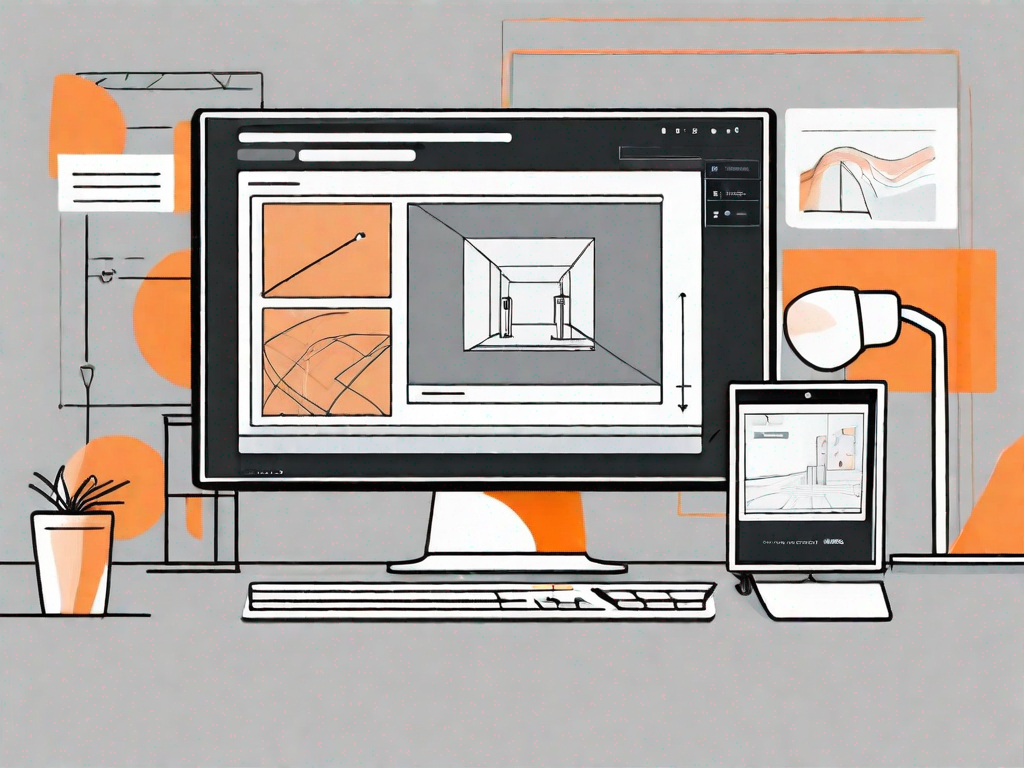
In today's digital world, where visuals play a key role in capturing the attention of consumers, custom product videos have become an essential tool for businesses to showcase their products. In this article, we will delve into the importance of custom product videos and guide you through the process of creating a custom product video feature in Webflow.
Understanding the Importance of Custom Product Videos
Product videos have revolutionized digital marketing by providing an immersive and engaging experience for consumers. Unlike static images or text, videos allow businesses to demonstrate the features and benefits of their products in a dynamic way. Custom product videos, in particular, can be tailored to match a company's brand identity and resonate with its target audience.
When it comes to digital marketing, product videos play a crucial role in capturing the attention of potential customers. In a world where attention spans are dwindling, videos have the power to captivate and hold the viewer's interest. The combination of visuals, audio, and storytelling creates a compelling experience that is hard to ignore.
Imagine scrolling through your social media feed and stumbling upon a video showcasing a new gadget that promises to make your life easier. The video starts with an attention-grabbing hook, drawing you in with its sleek design and innovative features. As you watch the video, you can see the product in action, demonstrating how it solves a problem you didn't even know you had. By the end of the video, you're convinced that this gadget is a must-have, and you're already considering making a purchase.
The Role of Product Videos in Digital Marketing
Product videos serve various purposes in digital marketing strategies. Firstly, they enable businesses to create compelling content that captures the attention of potential customers. Research has shown that videos have a higher chance of going viral compared to other forms of content, which can significantly increase brand exposure.
Moreover, product videos have the power to evoke emotions and create a connection with the audience. By telling a story or showcasing real-life scenarios, businesses can tap into the viewer's emotions, making the product more relatable and desirable. For example, a video featuring a family enjoying a day at the beach with a waterproof camera can evoke feelings of joy, adventure, and the desire to capture precious memories.
Secondly, product videos are effective in driving conversions. According to studies, including a video on a landing page can increase conversion rates by up to 80%. By showcasing your products in action, you can build trust with your audience and encourage them to make a purchase.
Imagine visiting a website to buy a new pair of running shoes. You come across a product page with detailed descriptions and high-quality images, but something is missing. Suddenly, you notice a video thumbnail showcasing athletes running through picturesque landscapes, with the shoes you're interested in prominently featured. Intrigued, you click on the video and are instantly transported into a world of fitness and determination. As you watch the video, you can see the shoes' performance, durability, and comfort, leaving you with no doubt that these are the perfect shoes for your running goals.
Benefits of Customising Your Product Videos
Customising your product videos offers several advantages. By aligning the visual style, tone, and messaging of your videos with your brand identity, you create a consistent and memorable experience for your audience. Custom videos also allow you to highlight the unique features and benefits of your products, setting you apart from your competitors.
Imagine a clothing brand that prides itself on sustainability and ethical manufacturing. By customising their product videos, they can showcase not only the stylish designs and high-quality materials but also the eco-friendly practices that go into creating each garment. The videos can feature interviews with artisans, footage of the production process, and glimpses into the brand's commitment to reducing its environmental impact. By doing so, the brand not only appeals to fashion-conscious consumers but also to those who value sustainability and ethical practices.
Furthermore, custom product videos can be tailored to different stages of the customer journey. Whether you are targeting awareness, consideration, or conversion, custom videos can be adapted to meet the needs and preferences of your target audience.
For instance, in the awareness stage, a custom product video can introduce your brand and products to potential customers. It can showcase the unique selling points and create a memorable first impression. In the consideration stage, the video can delve deeper into the features and benefits, providing more detailed information to help the viewer make an informed decision. Finally, in the conversion stage, the video can focus on building trust and addressing any remaining doubts or concerns, ultimately encouraging the viewer to take the desired action.
Custom product videos are a powerful tool in digital marketing, allowing businesses to engage, inform, and persuade their target audience. By leveraging the visual and storytelling capabilities of videos, combined with a tailored approach, businesses can create a lasting impact and drive meaningful results.
Getting Started with Webflow
Now that we understand the importance of custom product videos, let's dive into how you can create a custom product video feature in Webflow - a powerful web design and development tool. Before we begin, it's essential to familiarize yourself with Webflow's interface.
An Introduction to Webflow's Interface
Webflow's interface is designed to provide users with a user-friendly and intuitive experience. Its drag-and-drop functionality allows you to create stunning web designs effortlessly. From the dashboard to the design canvas, Webflow provides everything you need to bring your creative vision to life.
Key Features of Webflow for Video Integration
When it comes to integrating videos into your website, Webflow offers a range of features that enhance the viewing experience. One of the standout features is its responsive design capabilities, ensuring that your videos look great across different devices and screen sizes. Additionally, Webflow provides extensive customization options, allowing you to tailor your video feature to match your brand aesthetic.
Step-by-Step Guide to Creating a Custom Product Video Feature
Now that we have covered the basics of Webflow, let's walk through the process of creating a custom product video feature. To ensure a seamless outcome, it's important to plan your product video, upload and embed it in Webflow, and customize the video feature.
Planning Your Product Video
Before diving into the technical aspects, it's crucial to outline a clear plan for your product video. Consider your target audience, the key message you want to convey, and the specific features and benefits you want to highlight. Having a well-thought-out plan will guide your video creation process and result in a more impactful final product.
Uploading and Embedding Your Video in Webflow
With your product video ready, it's time to upload and embed it in Webflow. Webflow allows you to upload videos in various formats, ensuring compatibility and ease of use. Once uploaded, you can easily embed the video into your web pages using Webflow's intuitive tools.
Customising Your Video Feature
Webflow's customization options enable you to create a visually appealing video feature that aligns with your brand identity. From adjusting playback settings to adding interactive elements such as captions or annotations, Webflow empowers you to tailor your video feature to meet your specific requirements.
Optimising Your Product Video for Webflow
Creating a custom product video feature is only part of the equation. It's crucial to ensure that your video is optimized for Webflow and provides the best possible viewing experience for your audience.
Ensuring Video Quality and Compatibility
When uploading your product video to Webflow, it's important to consider the quality and compatibility factors. Opt for high-quality video formats that strike a balance between file size and visual clarity. Additionally, ensure that your videos are compatible with different browsers and devices to reach a wider audience.
Enhancing User Experience with Video Controls
Webflow provides several video control options that enhance the user experience. Consider incorporating features such as play/pause buttons, volume controls, and fullscreen options to provide your viewers with greater control over their video-watching experience.
Troubleshooting Common Issues
Despite our best efforts, technical issues can arise when creating a custom product video feature in Webflow. Let's explore some of the common issues you might encounter and how to address them.
Addressing Video Playback Problems
If you're experiencing video playback problems, it's essential to identify the root cause. Check for internet connectivity issues, outdated browsers, or incompatible video formats. By troubleshooting these factors, you can ensure smooth video playback for your audience.
Solving Layout and Design Issues
Layout and design issues can sometimes hinder the functionality and aesthetic appeal of your video feature. Take the time to review your video's placement, size, and alignment within your web pages. Additionally, test your video feature across different devices to ensure optimal viewing experiences for all users.
In conclusion, creating a custom product video feature in Webflow can significantly enhance your digital marketing strategy. By understanding the importance of custom product videos, becoming familiar with Webflow's interface and features, and following a step-by-step guide, you'll be well-equipped to create compelling and tailored video experiences for your audience. Remember to optimize your videos for Webflow and address any technical issues that may arise. With these tools and techniques at your disposal, you'll be on your way to creating impactful custom product video features that engage and convert your target audience.
Related Posts
Let's
Let’s discuss how we can bring reinvigorated value and purpose to your brand.







.svg)