.svg)
How to create a custom product recommendation engine in Webflow
.svg)
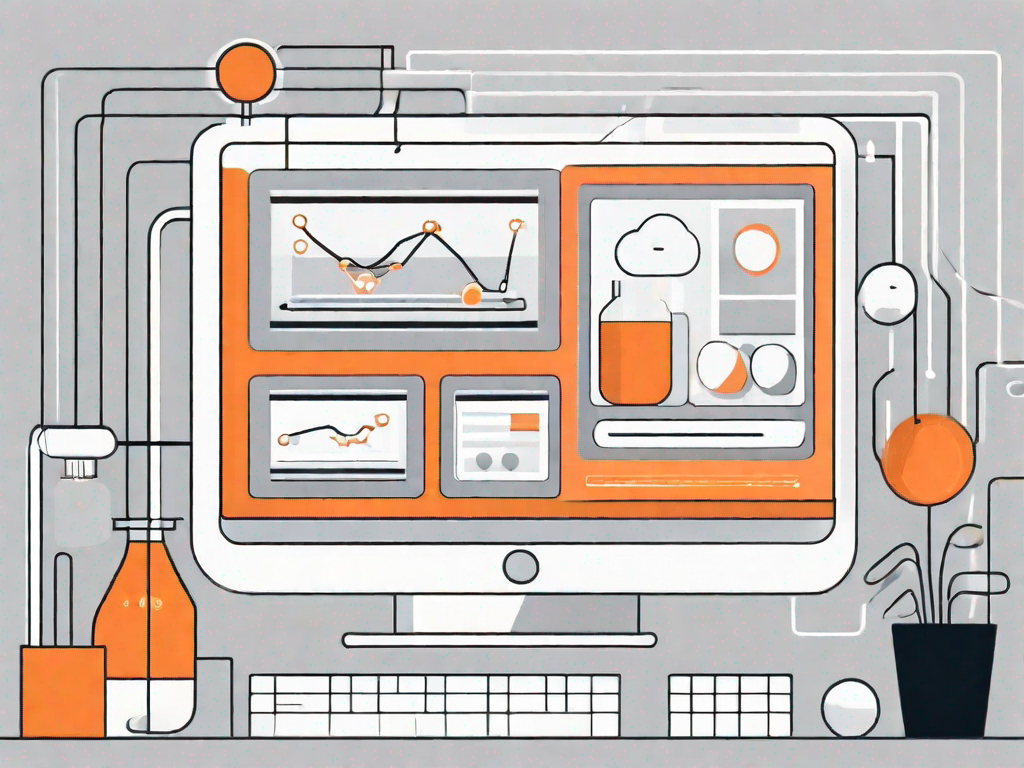
In today's competitive e-commerce landscape, providing a personalized shopping experience is crucial for businesses to stand out from the crowd. One effective way to achieve this is by creating a custom product recommendation engine. This article will guide you through the process of building your own recommendation engine using Webflow, a powerful website design and development tool.
Understanding the Basics of a Product Recommendation Engine
A product recommendation engine is a software tool that analyzes user data and behavior to suggest relevant products to individual users. It uses algorithms to understand user preferences, purchase history, and browsing patterns, allowing businesses to present tailored product suggestions to their customers. By offering personalized recommendations, businesses can increase customer engagement, improve conversion rates, and boost sales.
What is a Product Recommendation Engine?
A product recommendation engine is an intelligent system that predicts and suggests items that a user is likely to be interested in based on their past behavior and preferences. It leverages machine learning algorithms and data analysis techniques to understand user behavior patterns, such as previous purchases, browsing history, and product interactions, in order to generate accurate and relevant recommendations. By providing personalized product suggestions, businesses can improve customer satisfaction and increase the likelihood of repeat purchases.
The Role of a Recommendation Engine in E-commerce
In the highly competitive e-commerce industry, standing out from the crowd is vital. A product recommendation engine plays a crucial role in enhancing the user experience by providing relevant and personalized product suggestions. By understanding each individual customer's needs and preferences, businesses can boost customer engagement and loyalty. This, in turn, leads to increased conversions, higher average order values, and ultimately, greater revenue.
Imagine you are browsing an online clothing store. As you navigate through the website, the recommendation engine analyzes your behavior, such as the items you click on, add to your cart, or purchase. It then uses this information to generate personalized suggestions just for you. For example, if you have previously bought a pair of jeans, the engine might recommend matching tops or accessories that complement your purchase. This level of personalization not only makes your shopping experience more enjoyable but also increases the chances of finding products that truly resonate with your style and preferences.
Moreover, a recommendation engine can also help businesses showcase new or less popular products to their customers. By strategically placing these recommendations, businesses can increase the visibility and discoverability of certain items, ultimately driving sales and reducing inventory turnover. This feature is particularly valuable for e-commerce platforms with a vast product catalog, as it ensures that even niche or lesser-known products have a chance to shine.
Benefits of Customising Your Own Recommendation Engine
While there are several pre-built recommendation engine solutions available in the market, customizing your own engine offers numerous advantages. Building a custom recommendation engine allows you to tailor the algorithm specifically to your business needs and target audience. It also enables you to integrate the engine seamlessly with your existing website or e-commerce platform. Additionally, owning and maintaining your own engine provides you with full control over your data and the ability to continuously optimize and refine your recommendations to better serve your customers.
When customizing a recommendation engine, you have the flexibility to experiment with different algorithms and data sources. You can fine-tune the parameters and weights of the algorithms to ensure that the recommendations generated are highly accurate and relevant. This level of customization can significantly enhance the user experience, as customers are more likely to engage with recommendations that align with their preferences and needs.
Furthermore, having a custom recommendation engine allows you to leverage unique data sources that are specific to your business. For example, if you are an online grocery store, you can incorporate customer dietary preferences or shopping habits into the recommendation algorithm. This additional layer of personalization can help you stand out from competitors and build a loyal customer base.
Another advantage of customizing your own recommendation engine is the ability to seamlessly integrate it with your existing systems. By integrating the engine with your website or e-commerce platform, you can ensure a smooth and cohesive user experience. Customers can receive recommendations while browsing, adding items to their cart, or even during the checkout process. This level of integration not only enhances the user experience but also maximizes the opportunities for cross-selling and upselling.
In conclusion, customizing your own recommendation engine offers a range of benefits, from tailoring the algorithm to your business needs to integrating it seamlessly with your existing systems. By leveraging the power of personalization, businesses can enhance the user experience, increase customer engagement, and ultimately drive sales and revenue.
Getting Started with Webflow
Before diving into the intricacies of designing and implementing your custom recommendation engine, it's important to have a solid understanding of Webflow and its capabilities.
An Introduction to Webflow
Webflow is a powerful visual web design and development tool that allows you to create responsive websites without the need for coding. It offers a range of features that make it a perfect choice for e-commerce businesses, such as dynamic content management, flexible layout options, and seamless integration with other third-party applications.
Key Features of Webflow for E-commerce
When it comes to building a custom recommendation engine, Webflow provides several key features that make the process smooth and efficient. Firstly, it offers a user-friendly interface for designing and managing your website, making it easier to implement your recommendation engine. Webflow also provides robust hosting and security features, ensuring that your website and customer data are protected. Lastly, Webflow offers extensive customization options, allowing you to match your recommendation engine seamlessly with your brand.
Setting Up Your Webflow Account
To begin building your custom recommendation engine in Webflow, you first need to set up a Webflow account. Visit the Webflow website and sign up for an account. Once you have signed up, you can start exploring the platform and familiarize yourself with its features. Take the time to understand the workflow and how different elements can be customized to suit your needs.
Designing Your Product Recommendation Engine
Now that you have a solid understanding of Webflow, it's time to start designing your custom recommendation engine. Designing a recommendation engine involves careful planning and consideration of your target audience's needs and preferences.
Planning Your Recommendation Engine Structure
Before diving into the design process, it's important to plan the structure of your recommendation engine. Identify the key elements you want to include, such as product categories, customer preferences, and purchase history. Consider how these elements will interact with each other to generate personalized recommendations for your customers. By taking the time to plan and organize your recommendation engine, you can ensure that it will be efficient and effective in delivering relevant product suggestions.
Choosing the Right Webflow Tools
Webflow offers a range of tools and features that can be utilized to design and implement your recommendation engine. Take advantage of the dynamic content management system to create databases for storing user preferences, product information, and purchase history. Utilize Webflow's powerful visual design tools and interactions to create personalized product recommendation elements that seamlessly integrate with your website's layout and branding.
Customising Your Engine to Match Your Brand
One of the advantages of building a custom recommendation engine using Webflow is the ability to customize it to match your brand identity seamlessly. Utilize Webflow's styling options to ensure that your recommendation elements are consistent with your website's overall design and branding. Pay attention to typography, color schemes, and visual hierarchy to create a cohesive and visually appealing user experience.
Implementing Your Product Recommendation Engine
Once you have designed your custom recommendation engine, you need to integrate it with your Webflow site and ensure that it functions correctly.
Integrating Your Engine with Your Webflow Site
Webflow provides a range of tools and features that make it easy to integrate your recommendation engine with your website. Utilize Webflow's built-in integration options to connect your recommendation engine with your database and dynamically populate product suggestions based on user preferences. Test the integration thoroughly to ensure that the recommendations are accurate and relevant.
Testing Your Product Recommendation Engine
Before launching your recommendation engine to the public, it's crucial to thoroughly test its functionality and performance. Test the engine with a diverse set of user scenarios to ensure that it can handle various user inputs and generate accurate recommendations. Pay close attention to performance metrics such as response time and server load to ensure that the engine can handle high traffic volumes.
Launching Your Engine and Gathering Feedback
Once you are satisfied with the performance and functionality of your recommendation engine, it's time to launch it to the public. Monitor user behavior and feedback to gather insights into the effectiveness of your recommendations. Continuously refine and optimize your recommendation engine based on user feedback to ensure that it continuously delivers accurate and relevant product suggestions.
By following the steps outlined in this article, you can create a custom product recommendation engine in Webflow that enhances the user experience and drives sales for your e-commerce business. Remember to constantly monitor and optimize your engine to stay ahead of the competition and provide a personalized shopping experience that keeps your customers coming back for more.
Related Posts
Let's
Let’s discuss how we can bring reinvigorated value and purpose to your brand.







.svg)