.svg)
How to create a custom product Q&A feature in Webflow
.svg)
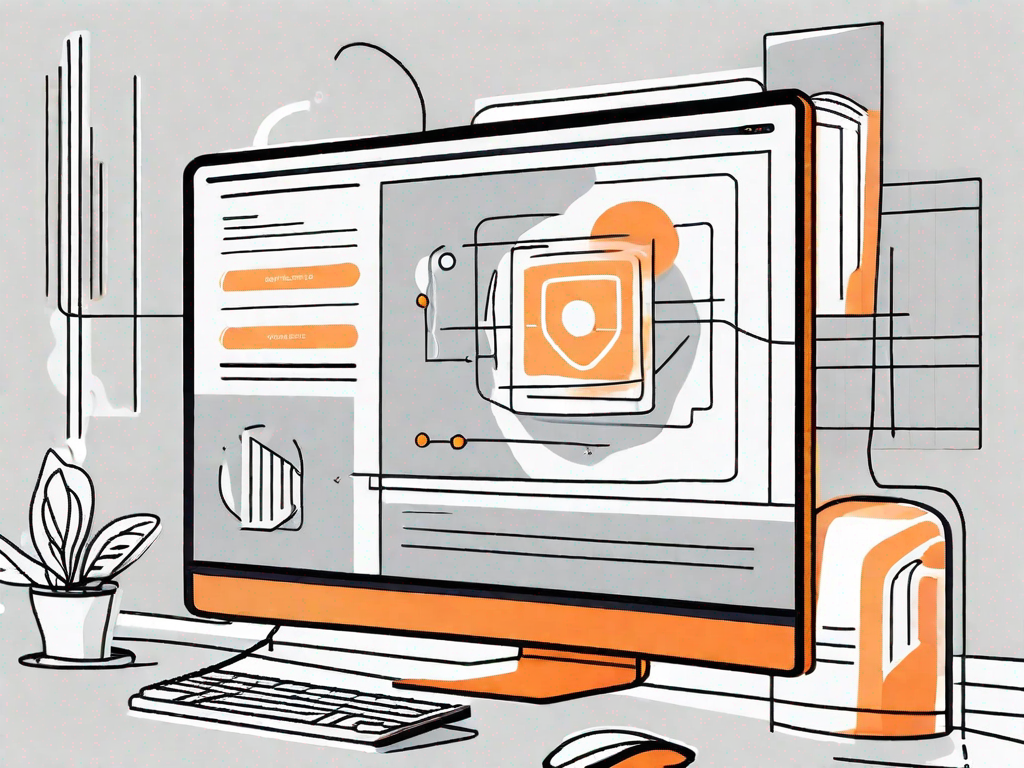
In today's digital landscape, having a well-designed and user-friendly website is essential for any business. One key component that can greatly enhance the user experience is a robust Q&A (Questions and Answers) feature. By creating a custom product Q&A feature, you can provide your customers with a platform to get their questions answered promptly, increasing transparency and ultimately boosting customer satisfaction.
Understanding the Importance of a Q&A Feature
Before diving into the process of creating a custom Q&A feature in Webflow, it's important to understand why it is crucial for your website. A Q&A feature serves as a valuable resource for users, allowing them to find answers to common queries without the need for direct interaction with your customer support team. This not only saves time for both parties involved but also establishes a sense of trust and credibility, as users are confident in finding reliable information on your website.
When it comes to running a successful website, user experience is key. Providing a seamless and intuitive experience for your visitors can make all the difference in keeping them engaged and coming back for more. This is where a Q&A feature comes into play.
Enhancing User Experience with Q&A
One of the primary benefits of a Q&A feature is its ability to enhance user experience. By providing a comprehensive and easily accessible platform for users to find answers to their questions, you can improve overall website navigation and engagement. When users can quickly locate the information they need, they are more likely to stay on your website and explore further, potentially leading to increased conversions and sales.
Imagine a scenario where a potential customer is browsing your website, looking for specific information about your products or services. Without a Q&A feature, they would have to navigate through multiple pages or contact your customer support team directly, which can be time-consuming and frustrating. However, with a well-implemented Q&A feature, they can simply type in their question and instantly find the relevant answers, saving them time and effort.
Furthermore, a Q&A feature can also help you identify common pain points or areas where your website may be lacking in information. By analyzing the questions asked by users, you can gain valuable insights into what content or features need improvement, allowing you to continuously enhance the user experience and meet the needs of your audience.
Boosting Product Transparency with Q&A
Product transparency is crucial for building trust and credibility with your customers. A well-structured Q&A feature allows you to proactively address any potential concerns or doubts that users may have about your products. By openly providing answers to common queries, you demonstrate transparency and show that you value your customers' needs. This can significantly impact their decision-making process and ultimately lead to higher customer satisfaction.
For example, let's say you run an e-commerce website that sells electronic gadgets. A potential customer may have questions about the specifications, warranty, or compatibility of a particular product. By having a Q&A feature in place, you can provide detailed and accurate answers to these questions, alleviating any doubts the customer may have and increasing their confidence in making a purchase.
Moreover, a Q&A feature can also serve as a platform for existing customers to share their experiences and provide valuable feedback. This not only helps potential customers make informed decisions but also allows you to showcase positive reviews and testimonials, further enhancing your product transparency and credibility.
In conclusion, a Q&A feature is an essential component of any website aiming to provide a seamless user experience and build trust with its audience. By offering a platform for users to find answers to their questions and addressing potential concerns, you can enhance user satisfaction, boost conversions, and establish your brand as a reliable source of information.
Preparing for Your Custom Q&A Feature
Identifying Your Product's Common Queries
The first step in creating an effective Q&A feature is to identify the common queries related to your products. Analyze customer feedback, conduct market research, and review previous customer interactions to gain insight into the most frequently asked questions. Once you have a clear understanding of these queries, you can structure your Q&A feature accordingly, ensuring that the most relevant information is readily available to your users.
Structuring Your Q&A for Maximum Effectiveness
Once you have identified the common queries, it's essential to structure your Q&A feature in a way that maximizes its effectiveness. Consider categorizing the questions based on different topics or product categories to make it easier for users to navigate and find the information they are looking for. Additionally, ensure that the answers provided are concise, accurate, and easy to understand. Long paragraphs of text can be overwhelming for users, so breaking them down into short, digestible chunks is preferable.
Step-by-Step Guide to Creating a Q&A Feature in Webflow
Setting Up Your Webflow Account
The first step in creating a custom Q&A feature in Webflow is to sign up for an account if you haven't done so already. Webflow offers an intuitive interface and a range of features that make it an ideal platform for building custom websites. Once you have signed up, familiarize yourself with the various tools and options available in the Webflow dashboard to ensure a smooth workflow.
Navigating the Webflow Interface
After setting up your account, take some time to explore the Webflow interface. Familiarize yourself with the different sections, such as the Designer and the CMS (Content Management System), as these will be essential for creating and managing your Q&A feature. Understanding how to navigate the interface and where to find specific features will streamline the process and help you make the most out of Webflow's capabilities.
Building Your Q&A Section from Scratch
Now that you are comfortable with the Webflow interface, it's time to start building your custom Q&A section. Begin by creating a new page or selecting an existing one where you want to include the Q&A feature. Utilize the Webflow designer to design the layout and structure of the Q&A section, keeping in mind the importance of clarity and user-friendliness. Consider using collapsible elements or tabs to organize the questions and answers, as this can make the overall design more compact and visually appealing.
Customising Your Q&A Feature
Adding Personalised Touches to Your Q&A
To make your Q&A feature stand out, consider adding some personalized touches that align with your brand's aesthetic and tone. For instance, you can incorporate your brand colors, fonts, or logo into the Q&A section. This not only creates a cohesive and visually appealing experience for users but also reinforces brand recognition and strengthens brand identity.
Ensuring Your Q&A Matches Your Brand Aesthetic
A cohesive design is crucial when customizing your Q&A feature. Ensure that the styles and formatting of your Q&A section match the overall aesthetic of your website. Consistency in design elements, such as font styles, colors, and spacing, inherently enhances the user experience and makes the Q&A feature look like an integral part of your website.
Tips for Maintaining Your Q&A Feature
Regularly Updating Your Q&A Section
An up-to-date Q&A section is vital to its effectiveness. As your products or services evolve and new questions arise, it's crucial to regularly review and update your Q&A feature. Monitor customer feedback, analyze website analytics, and make improvements based on user behavior and needs. By providing accurate and timely information, you can ensure that your Q&A feature remains a valuable resource for users.
Gathering User Feedback for Q&A Improvement
Finally, actively seek user feedback to continuously improve your Q&A feature. Provide users with opportunities to rate the usefulness of the answers, offer feedback on their overall experience, and suggest any additional questions they would like to see addressed. This feedback will not only highlight areas of improvement but also help you understand the needs and concerns of your user base better.
By following these steps and investing in creating a custom product Q&A feature in Webflow, you can provide your users with an exceptional experience that fosters trust, transparency, and engagement. Remember, a well-designed and user-friendly website can be a powerful tool in growing your business and boosting customer satisfaction.
Related Posts
Let's
Let’s discuss how we can bring reinvigorated value and purpose to your brand.







.svg)