.svg)
How to create a blog in Webflow
.svg)
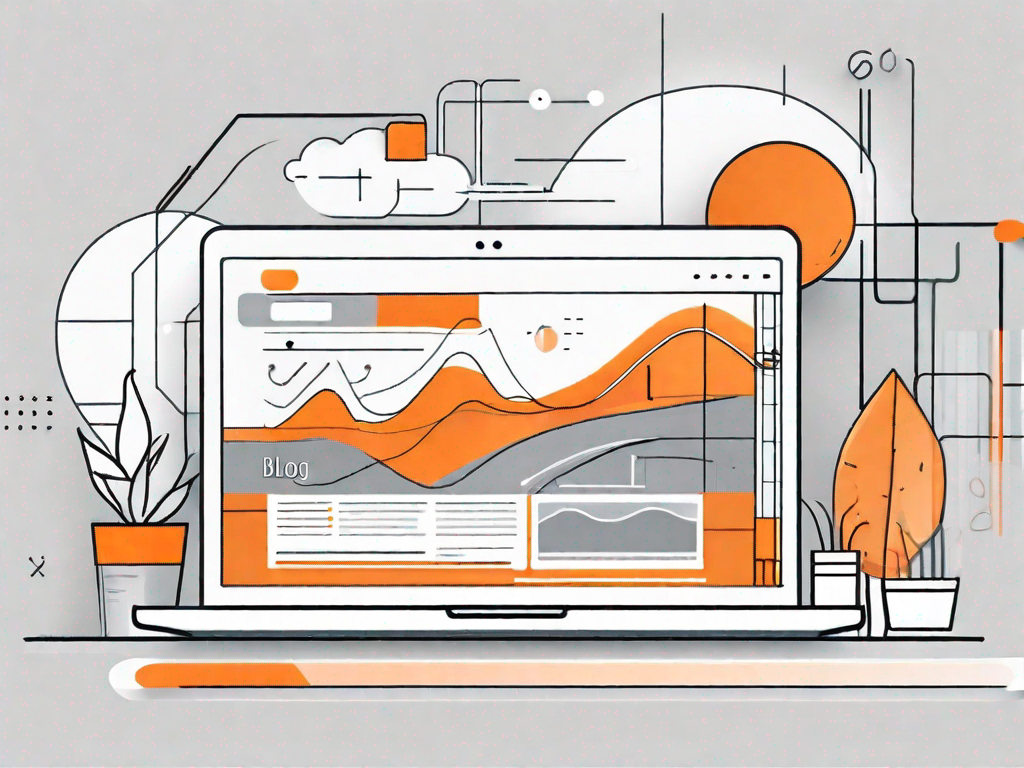
Creating a blog is an exciting way to share your thoughts, insights, and expertise with the world. Webflow is a powerful website design and hosting platform that allows you to build and manage your blog with ease. Whether you're a beginner or an experienced blogger, this article will guide you through the process of creating a blog in Webflow.
Understanding the Basics of Webflow
If you're new to Webflow, it's essential to understand the fundamentals of this platform before diving into blog creation. Webflow is a powerful visual development platform that enables you to design, build, and launch websites without writing a single line of code. It offers a user-friendly interface that makes website creation accessible to everyone, regardless of their technical skills.
But let's delve deeper into what makes Webflow so special. With its cloud-based web design tool, Webflow allows users to create responsive websites with ease. It combines the flexibility of a code-based platform with the simplicity of a visual editor, providing designers and developers with a comprehensive set of tools to bring their ideas to life. So whether you're a seasoned web designer or just starting out, Webflow has got you covered.
What is Webflow?
Webflow is not your average web design tool. It's a game-changer in the industry. With Webflow, you have complete control over every aspect of your website, from layout and typography to animations and interactions. Gone are the days when you had to rely on a developer to bring your vision to life. With Webflow, you can be the master of your own website, creating stunning designs that reflect your unique style and brand.
But what sets Webflow apart from other platforms? Well, for starters, its visual editor is a dream come true for those who don't have any coding knowledge. You can design your website exactly the way you envision it, without the need to write a single line of code. It's like having a professional web designer at your fingertips, guiding you through the process and ensuring that your website looks and functions flawlessly.
Why Choose Webflow for Your Blog?
Now, let's talk about why Webflow is the perfect choice for creating your blog. First and foremost, Webflow provides a seamless hosting experience. Your blog will load quickly and perform optimally, ensuring that your readers have a smooth and enjoyable browsing experience. No more worrying about slow-loading pages or frustrating glitches.
But that's not all. Webflow's visual editor is a game-changer when it comes to designing your blog. You can unleash your creativity and design a blog that truly reflects your personality and style. Whether you prefer a minimalist look or a vibrant and colorful design, Webflow gives you the tools to make it happen.
And let's not forget about SEO. Webflow offers powerful SEO tools that help your blog rank higher in search engine results. By optimizing your blog's content and structure, you can increase your visibility and reach a wider audience. So if you're serious about growing your blog and attracting more readers, Webflow is the way to go.
In conclusion, Webflow is a game-changer in the world of web design. It empowers users to create stunning websites without the need for coding knowledge. With its user-friendly interface, powerful features, and seamless hosting experience, Webflow is the perfect platform for creating your blog. So why wait? Start your Webflow journey today and unleash your creativity!
Setting Up Your Webflow Account
Before you can start building your blog in Webflow, you'll need to create an account. Follow these simple steps to get started:
Creating an account is the first step towards unleashing your creativity and building a stunning blog in Webflow. It's a straightforward process that will have you up and running in no time.
Creating a New Account
- Go to the Webflow website and click on the "Get Started for Free" button.
Embark on your Webflow journey by visiting their website. The "Get Started for Free" button is your gateway to a world of endless possibilities. Click on it, and you'll be one step closer to bringing your blog to life.
- Fill in the required details, including your name, email address, and password.
Webflow values your privacy and security. When creating your account, you'll need to provide some essential details, such as your name, email address, and password. Rest assured, your information is in safe hands.
- Confirm your email address by clicking on the verification link sent to your inbox.
After completing the registration form, an email will be sent to your inbox. This email contains a verification link that ensures the security of your account. Click on the link to confirm your email address and take the next step towards building your blog.
Navigating the Webflow Dashboard
Once you've created your Webflow account, you'll be taken to the Webflow dashboard, where you can manage all aspects of your blog. The dashboard is your control center, providing you with a user-friendly interface to access various features and settings.
Imagine the Webflow dashboard as a cockpit of a powerful aircraft, ready to take you on a thrilling blogging adventure. From here, you can soar through the skies of creativity, managing your site settings, templates, and content with ease.
Within the dashboard, you'll find a plethora of tools and options at your disposal. Customizing your blog's appearance, managing your content, and optimizing your site's performance are just a few clicks away. The intuitive design of the dashboard ensures that even beginners can navigate it effortlessly.
Whether you're a seasoned blogger or just starting your journey, the Webflow dashboard empowers you to create a blog that reflects your unique style and captivates your audience.
Designing Your Blog Layout
One of the most exciting parts of creating a blog in Webflow is designing the layout. Here's how you can get started:
Choosing a Template
Webflow offers a wide range of professionally designed blog templates to choose from. Browse through the templates and select the one that best suits your blog's niche and style. Once you've chosen a template, you can customize it to reflect your branding and unique vision.
Customizing Your Blog's Appearance
With Webflow, you have complete control over your blog's appearance. From fonts and colors to spacing and animations, you can customize every aspect of your blog to create a visually stunning and cohesive design. Experiment with different layouts and styles until you find the perfect combination for your blog.
Creating Your First Blog Post
Now that you've designed your blog layout, it's time to start creating your first blog post. Here are some tips to help you write engaging content:
Writing Engaging Content
Your blog content is the heart and soul of your blog. To keep your readers engaged, write content that is informative, engaging, and well-researched. Use a conversational tone and break your content into easily digestible paragraphs. Remember to proofread your posts for spelling and grammar errors before publishing.
Adding Images and Multimedia
Visuals play a crucial role in capturing your readers' attention. Use high-quality images and multimedia elements, such as videos and infographics, to enhance your blog posts. Make sure the media you use is relevant to your content and enhances the overall user experience.
Implementing SEO Best Practices in Webflow
Search engine optimization (SEO) is essential for driving organic traffic to your blog. Here are some tips to help you implement SEO best practices in Webflow:
Using Keywords Effectively
Research relevant keywords related to your blog's niche and incorporate them naturally throughout your blog posts. Optimize your headlines, meta descriptions, and image alt tags with these keywords to improve your blog's visibility in search engine results.
Optimizing Your Blog Posts for Search Engines
When creating blog posts, consider factors like page load speed, mobile responsiveness, and proper metadata tagging. These elements contribute to a positive user experience and can boost your blog's search engine ranking.
With Webflow's intuitive interface and powerful features, creating a blog has never been easier. Follow these steps, unleash your creativity, and start sharing your ideas with the world!
Related Posts
Let's
Let’s discuss how we can bring reinvigorated value and purpose to your brand.







.svg)