.svg)
How to Backup Your Website: Essential Steps for Webmasters
.svg)
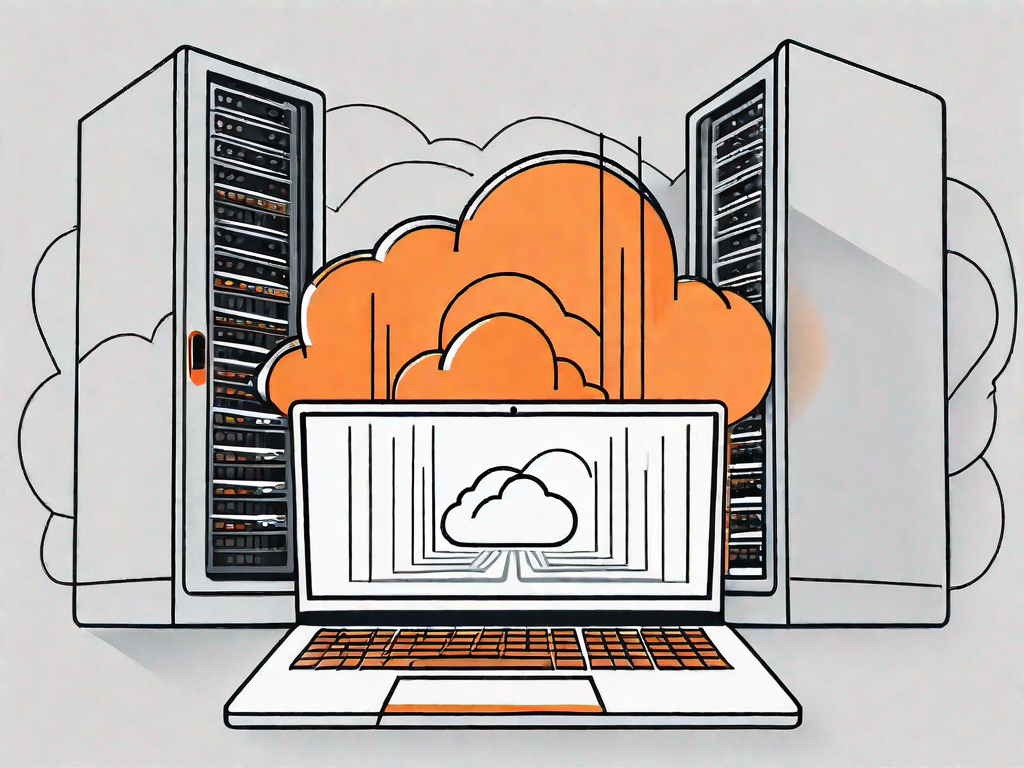
In today's digital age, website owners have a lot to worry about. From cyber attacks to server failures, the risks and challenges are endless. That's why it is absolutely crucial for webmasters to take the necessary precautions and backup their websites on a regular basis. In this article, we will explore the importance of website backup, different methods you can use, and provide you with a step-by-step guide on how to backup and restore your website, ensuring the safety and security of your valuable online presence.
Understanding the Importance of Website Backup
Before we dive into the technicalities of website backup, let's first discuss why it is so important. Many website owners underestimate the potential consequences of not having a backup plan in place. The truth is, a website can be vulnerable to a myriad of threats, ranging from hacking attempts to server crashes. Any of these incidents can result in irreversible damage to your website and the loss of valuable data.
When it comes to website backup, prevention is always better than cure. It's like having an insurance policy for your website. Just as you wouldn't leave your house without locking the doors, you shouldn't leave your website unprotected.
Imagine waking up one morning to find your website completely wiped out - all your hard work, your content, and your customer data vanished into thin air. Without a backup, recovering your website can be an arduous, if not impossible, task. Additionally, being unable to recover your website can result in negative impacts on your business reputation, loss of revenue, and even legal consequences in some cases.
Think of your website as a digital storefront. It's the face of your business in the online world. Just as you wouldn't want your physical store to be vulnerable to theft or damage, you shouldn't leave your website vulnerable to online threats. Having a backup is like having a security guard for your website, ready to step in and protect it when needed.
The Benefits of Regular Website Backups
On the other hand, implementing a regular website backup routine can provide you with peace of mind and a safety net in case disaster strikes. By having a recent backup of your website, you can quickly restore it to a working state and minimize downtime. Furthermore, backups can protect you from data loss caused by human error, such as accidental deletions or content changes that need to be reversed.
Regular website backups not only safeguard your website but also your investment of time, effort, and resources. Just as you would regularly maintain your car to ensure its smooth functioning, you should regularly backup your website to ensure its uninterrupted operation.
Moreover, website backups can be a valuable tool for website development and testing. They allow you to experiment with new features, designs, or content without the fear of permanently damaging your live website. With a backup in place, you can confidently explore new possibilities and make improvements to your website.
In conclusion, website backup is not just a technicality or an optional task. It is a crucial aspect of website management that can save you from potential disasters and provide you with peace of mind. So, don't wait for a catastrophe to strike before realizing the importance of backups. Take action now and ensure the safety and longevity of your website.
Different Methods of Website Backup
Now that we understand the importance of website backup, let's explore the various methods available to webmasters.
Website backup is an essential aspect of maintaining a website. It ensures that your valuable data and files are protected in case of any unforeseen events such as server crashes, hacking attempts, or accidental data loss. Let's dive into the different methods you can use to backup your website.
Manual Backup
One method is to manually backup your website by downloading all the files and data associated with it. This includes backing up your database, website files, and any additional assets such as images or documents. While this method gives you complete control over the backup process, it can be time-consuming and requires technical expertise to ensure all necessary files are included.
When performing a manual backup, it is crucial to create a systematic approach to ensure no files are missed. You can start by creating a checklist of all the directories and files that need to be backed up. This will help you stay organized and ensure that you don't overlook any critical components of your website.
Additionally, it is advisable to store your backups in multiple locations to minimize the risk of data loss. Consider using external hard drives, cloud storage services, or even physical copies stored in a secure location.
Using a Website Backup Service
Alternatively, you can opt for a website backup service. These services automate the backup process for you, ensuring that your website and its data are regularly backed up in a secure and reliable manner. Many backup services offer additional features such as easy restoration, version control, and encryption to further safeguard your website.
When choosing a website backup service, it is essential to consider factors such as reliability, security, and ease of use. Look for a service that offers regular backups, preferably on a daily or weekly basis, to minimize the risk of data loss. Additionally, check if the service provides options for storing backups in multiple locations for added redundancy.
Furthermore, some backup services offer advanced features like version control, which allows you to restore previous versions of your website in case of any errors or unwanted changes. Encryption is another crucial aspect to consider, as it ensures that your data remains secure during the backup process and while stored on the backup service's servers.
Utilising Your Web Host's Backup Features
Some web hosting providers offer built-in backup features as part of their hosting packages. These features often allow you to schedule automated backups and easily restore your website if needed. While convenient, it is important to note that relying solely on your web host's backup solution may not provide the same level of control and flexibility as other methods.
Before relying on your web host's backup features, it is crucial to understand the limitations and restrictions associated with them. Some hosting providers may have limitations on the frequency of backups or the amount of data that can be backed up. It is also important to verify if the backups are stored in a separate location from your website's server to ensure data redundancy.
Additionally, consider the ease of restoration when using your web host's backup features. Ensure that the process is straightforward and doesn't require technical expertise to avoid any complications during the restoration process.
In conclusion, website backup is a critical aspect of website management. By implementing a reliable backup method, you can protect your website and its valuable data from potential disasters. Whether you choose to perform manual backups, use a website backup service, or rely on your web host's backup features, the key is to regularly backup your website to ensure its safety and integrity.
Step-by-Step Guide to Backing Up Your Website
Now that we have explored the importance and methods of website backup, let's dive into a comprehensive step-by-step guide to help you backup your website efficiently.
Preparing for Backup
The first step is to gather all the necessary information about your website, such as the server credentials, file structure, and database details. Having this information handy will make the backup process smoother. Additionally, ensure that you have enough free space on your computer or an external storage device to store the backup files.
Executing the Backup Process
Once you have prepared, it is time to execute the backup process. Depending on the method you have chosen, follow the instructions provided by the backup service or use the appropriate tools to manually backup your website. Make sure to include all the critical files and data, and double-check that the backup process is successful.
Verifying the Backup
After completing the backup, it is crucial to verify its integrity. You can do this by attempting to restore your website on a test environment or by checking the backup files for any errors or inconsistencies. Verifying the backup ensures that you have a reliable copy of your website that can be easily restored if needed.
How to Restore Your Website from a Backup
While having a backup is essential, knowing how to restore your website from the backup is equally important. Let's explore the steps to restore your website in case of a disaster.
Restoring from a Manual Backup
If you have created a manual backup of your website, the restoration process involves uploading the backup files to the appropriate directories on your server. Additionally, you may need to restore your database using the backup file you previously created. Following the instructions provided by your web hosting provider or a knowledgeable professional will ensure a successful restoration.
Restoring from a Backup Service
If you are using a website backup service, the restoration process is typically straightforward. Access your backup service's platform or control panel, locate the backup you want to restore, and follow the provided instructions to restore your website to its previous state. Remember to test your website after restoration to ensure everything is functioning correctly.
Troubleshooting Restoration Issues
Despite taking all the necessary precautions, restoration issues may still arise. In such cases, it is important to remain calm and seek professional assistance. Troubleshooting restoration issues can involve debugging code, addressing compatibility issues, or resolving database conflicts. Experienced professionals can quickly identify and resolve these issues, saving you time and minimizing potential downtime.
In conclusion, backing up your website is not a task to be taken lightly. It is a crucial step in the proactive management of your online presence. By understanding the importance of website backup, exploring different backup methods, and following a step-by-step guide, you can protect your website from potential disasters and ensure its smooth operation. Don't wait until it's too late - start implementing a website backup routine today and safeguard your valuable digital assets.
Related Posts
Let's
Let’s discuss how we can bring reinvigorated value and purpose to your brand.







.svg)