.svg)
How to add social sharing buttons to WordPress
.svg)
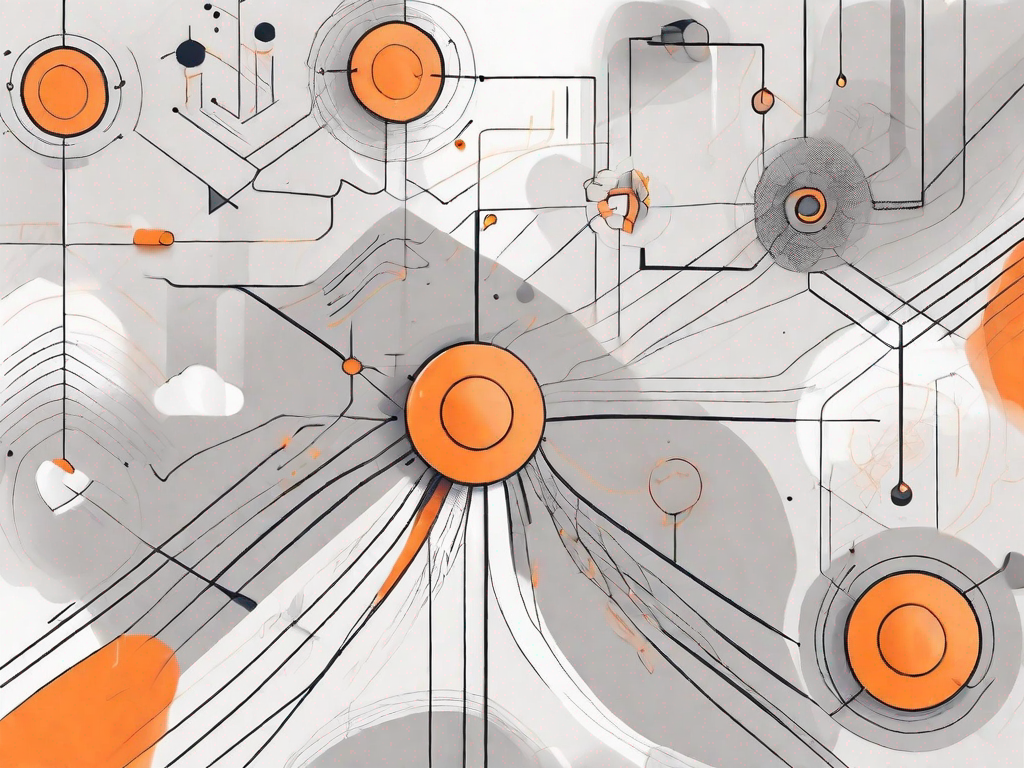
Social sharing buttons are a vital component of any WordPress website, as they allow visitors to easily share your content on various social media platforms. In this article, we will discuss the importance of social sharing buttons, their benefits in boosting website traffic and enhancing user engagement, and explore different options available for WordPress websites. We will also provide a step-by-step guide on how to add social sharing buttons to your WordPress site and customise their appearance.
Understanding the Importance of Social Sharing Buttons
Social sharing buttons are more than just decorative elements on your website. They play a crucial role in expanding your online reach and increasing brand visibility. By enabling visitors to share your content with their social networks, you can tap into a wider audience and drive more traffic to your website.
But let's delve deeper into the significance of these buttons and explore how they can truly benefit your online presence.
Boosting Your Website Traffic with Social Sharing
When visitors share your content on platforms such as Facebook, Twitter, LinkedIn, or Pinterest, they expose your website to their network of connections. This viral effect can lead to a significant increase in website traffic, as more people discover and click through to your site.
Imagine this scenario: a user stumbles upon your blog post about the latest fashion trends and finds it incredibly helpful. They decide to share it with their friends on Facebook, who in turn share it with their own friends. Suddenly, your blog post is circulating among a vast network of fashion enthusiasts, attracting a surge of new visitors to your website.
Moreover, social signals, such as the number of shares, likes, and comments, also factor into search engine algorithms. By having social sharing buttons integrated into your WordPress website, you can improve your search engine rankings and attract organic traffic. This means that not only will your content be shared among social circles, but it will also be recognized by search engines, leading to even more visibility.
Enhancing User Engagement Through Social Sharing Buttons
Social sharing buttons promote user engagement by allowing visitors to interact with your content in a more meaningful way. When users find your articles or products valuable, they are more likely to share them with their social networks, thus endorsing your brand and increasing your credibility.
Imagine a scenario where a user discovers your website and comes across a thought-provoking article about sustainable living. They are so impressed by the quality of the content that they feel compelled to share it with their followers on Twitter. This act of sharing not only exposes your article to a wider audience but also establishes a sense of trust and credibility around your brand.
In addition, sharing buttons provide an opportunity for visitors to express their opinions and engage in conversations around your content. Users can leave comments, ask questions, or even share their own experiences related to the topic at hand. This social validation encourages other users to participate, generating a sense of community and fostering a loyal audience.
So, as you can see, social sharing buttons are not just mere decorations on your website. They are powerful tools that can help you expand your reach, increase website traffic, improve search engine rankings, and enhance user engagement. By integrating these buttons into your website, you can unlock a whole new level of online success.
Exploring Different Social Sharing Buttons for WordPress
There are several social sharing button options available for WordPress websites. Let's take a closer look at some of the most popular ones:
Facebook Share Button
The Facebook Share button enables visitors to quickly share your content on their Facebook profiles or pages. It's a simple and effective way to increase your content's visibility on the world's largest social media platform.
Twitter Share Button
The Twitter Share button allows visitors to tweet your content with just a click. This can lead to greater exposure and engagement, as your content is shared among Twitter users and even retweeted by influencers in your niche.
LinkedIn Share Button
The LinkedIn Share button enables visitors to share your content on their LinkedIn profiles or to relevant LinkedIn groups. This is particularly useful for businesses targeting a professional audience and looking to expand their network.
Pinterest Share Button
The Pinterest Share button is ideal for websites with visually appealing content, such as images or infographics. Users can pin your content to their Pinterest boards, directing traffic back to your website and potentially driving conversions.
Step-by-Step Guide to Adding Social Sharing Buttons to WordPress
Now that we understand the importance of social sharing buttons, let's go through the process of adding them to your WordPress website:
Choosing the Right Social Sharing Plugin
The first step is to choose a social sharing plugin that suits your needs. There are various plugins available, both free and premium, offering different features and customization options. Make sure to select a plugin that is compatible with your WordPress version and has positive user reviews.
Installing the Social Sharing Plugin
Once you have selected a plugin, the next step is to install and activate it on your WordPress site. This can be done by navigating to the "Plugins" section in your WordPress dashboard, clicking on "Add New," and then searching for the plugin by name. After finding the desired plugin, click "Install Now" and then "Activate."
Configuring the Social Sharing Buttons
After activation, you will find a new menu item or settings page dedicated to the social sharing plugin. Here, you can configure various options such as button styles, placement, and which social media platforms to include. Take the time to customize these settings according to your website's design and target audience preferences.
Adding the Buttons to Your Website
Once you have configured the plugin settings, it's time to add the social sharing buttons to your website. Most plugins provide shortcode options, allowing you to insert the buttons into specific posts or pages. You can also choose to display the buttons automatically on all your content or select specific post types where they should appear.
Consider placing the buttons in prominent locations such as before or after your content, or within floating sidebars. Ensure that the buttons are easily visible and accessible to visitors, encouraging them to share your content with minimal effort.
Customising Your Social Sharing Buttons
While the default appearance of social sharing buttons may be suitable for some websites, you may want to customize them to align with your branding or design preferences.
Changing the Appearance of Your Buttons
Most social sharing plugins provide options to customize the appearance of the buttons. You can adjust their size, colors, icon styles, and even add custom CSS to match your website's theme. Experiment with different styles to find the right balance between aesthetics and functionality.
Selecting the Placement of Your Buttons
In addition to the appearance, the placement of social sharing buttons also matters. Consider the user experience and design layout of your website when deciding where to position the buttons. They should be easily visible without being obtrusive or disrupting the flow of your content.
By following these steps and customizing your social sharing buttons effectively, you can maximize their impact and encourage visitors to share your content, ultimately driving more traffic to your WordPress site and increasing user engagement. Take advantage of these tools to grow your online presence and reach a broader audience.
Related Posts
Let's
Let’s discuss how we can bring reinvigorated value and purpose to your brand.







.svg)