.svg)
How to add a YouTube subscribe button to WordPress
.svg)
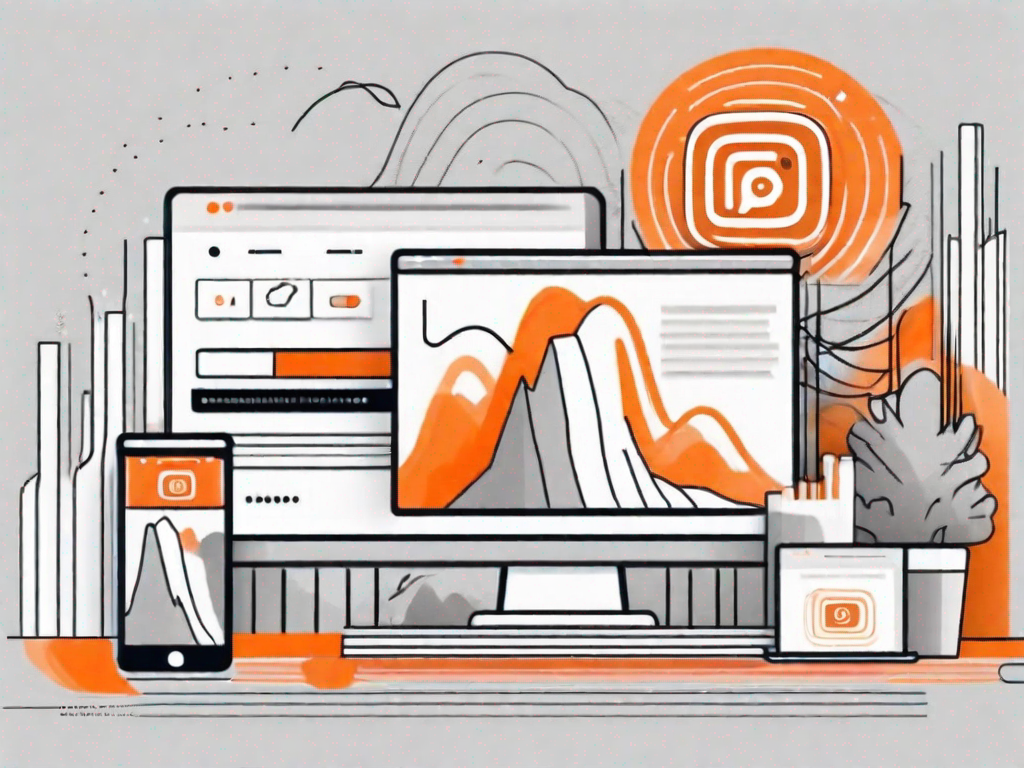
In today's digital age, it has become increasingly essential for businesses and content creators to harness the power of online platforms to promote their products and engage with their audience. One such platform that has gained tremendous popularity is YouTube. With its vast user base and the ability to reach a global audience, integrating YouTube into your WordPress website can significantly enhance your digital presence.
Understanding the Importance of a YouTube Subscribe Button
Before delving into the technicalities of adding a YouTube subscribe button to your WordPress site, it's crucial to understand why this feature is so important. YouTube is not just a platform for video sharing; it plays a pivotal role in digital marketing strategies. By allowing viewers to subscribe to your YouTube channel directly from your WordPress site, you can grow your subscribers and subsequently increase your reach and engagement.
When it comes to digital marketing, YouTube is a powerhouse. With over 2 billion logged-in monthly active users, it offers an immense audience for businesses and content creators to tap into. The platform provides a visual medium that allows you to showcase your products, share valuable information, and establish your brand's credibility.
Imagine having a YouTube subscribe button on your WordPress site. It acts as a gateway, inviting your website visitors to become loyal subscribers. With just a simple click, they can stay updated with your latest videos, promotions, and announcements. This direct connection between your website and YouTube channel can significantly enhance your online presence.
The Role of YouTube in Digital Marketing
YouTube has revolutionized the way businesses and content creators connect with their audience. It provides a visual platform that allows you to showcase your products, share valuable information, and establish your brand's credibility. By integrating YouTube into your WordPress website, you can tap into the enormous potential of video marketing and leverage it to boost your online presence.
Video marketing has become an essential component of any successful digital marketing strategy. It allows you to convey your message in a more engaging and memorable way. With YouTube's extensive reach and user-friendly interface, you can captivate your target audience and build a loyal following.
Moreover, YouTube offers various features that can enhance your digital marketing efforts. From video analytics that provide valuable insights into viewer behavior to the ability to monetize your content through ads, YouTube provides a comprehensive platform for businesses to thrive.
Benefits of Integrating YouTube with WordPress
Integrating YouTube with your WordPress site offers numerous benefits. Firstly, it allows you to seamlessly embed and display your YouTube videos directly on your website, making it easier for visitors to consume your content. Instead of redirecting users to another platform, they can watch your videos without leaving your site, ensuring a seamless user experience.
Secondly, by integrating YouTube with WordPress, you can drive traffic to your YouTube channel. When visitors watch your embedded videos, they may be enticed to explore more of your content on YouTube, leading to an increase in subscribers and video views. This cross-promotion between your website and YouTube channel can significantly boost your online visibility.
Lastly, integrating YouTube enables you to leverage the YouTube search engine. YouTube is the second-largest search engine globally, after Google. By optimizing your video titles, descriptions, and tags, you can increase the chances of your content appearing in YouTube search results. This exposure to a wider audience can improve your overall SEO and attract more viewers to your videos.
In conclusion, the YouTube subscribe button is not just a mere feature; it is a powerful tool that can elevate your digital marketing efforts. By integrating YouTube with your WordPress site, you can create a seamless connection between your website and YouTube channel, allowing you to expand your reach, engage with your audience, and establish your brand's authority in the digital landscape.
Preparing Your WordPress Site for YouTube Integration
Before diving into the process of adding a YouTube subscribe button to your WordPress site, it is crucial to ensure that your website is compatible with YouTube integration. Here are a few steps you need to take:
Checking WordPress Compatibility
Make sure that your WordPress version is up to date and compatible with the latest YouTube integration plugins. Keeping your WordPress site updated ensures optimal performance and compatibility with various plugins.
Necessary Plugins for YouTube Integration
To smoothly integrate YouTube with your WordPress site, you'll need to install and activate specific plugins. Two popular options are the "YouTube Subscribe Button" plugin and the "YouTube Channel Gallery" plugin. Choose the one that best suits your needs and install it from the official WordPress plugin repository.
Steps to Add a YouTube Subscribe Button to WordPress
Once you've prepared your WordPress site for YouTube integration, you're ready to add the highly coveted YouTube subscribe button. Follow these simple steps:
Locating Your YouTube Channel ID
The first step is to locate your YouTube channel ID. Log in to your YouTube account, go to the YouTube Studio, and click on your profile picture. From the drop-down menu, select "Settings" and then navigate to the "Advanced Settings" tab. Under the "Channel ID" section, you will find your unique channel ID. Copy this ID as you will need it for the next step.
Adding the YouTube Subscribe Button Plugin
Now that you have your channel ID, return to your WordPress dashboard. Locate the plugin you installed for YouTube integration. Within the plugin's settings, find an option to add the YouTube subscribe button. Paste your channel ID into the designated field and proceed with the customization options.
Customising Your YouTube Subscribe Button
With the YouTube subscribe button plugin, you can personalize the appearance of the button to align with your website's design. Experiment with different color schemes, button sizes, and layouts to find the best fit. Additionally, consider adding a call-to-action phrase to entice your visitors to subscribe to your YouTube channel.
Troubleshooting Common Issues
While adding a YouTube subscribe button to your WordPress site is relatively straightforward, it's not uncommon to encounter some challenges along the way. Here are a few common issues and how to resolve them:
Dealing with Plugin Conflicts
If you experience conflicts between your YouTube integration plugin and other plugins on your WordPress site, try deactivating any unnecessary plugins temporarily. This step allows you to isolate the conflict and determine which plugins may be causing the issue. Alternatively, reach out to the support team of the YouTube integration plugin for assistance.
Resolving Display Issues
If your YouTube subscribe button is not displaying correctly on your WordPress site, ensure that your theme supports the integration. Some themes may have conflicting CSS styles that interfere with the appearance of the button. You can reach out to the theme developer for guidance or consider using a different theme that is compatible with YouTube integration.
Optimising Your YouTube Subscribe Button for Better Engagement
Once you've successfully added the YouTube subscribe button to your WordPress site, it's essential to optimize its placement and messaging for maximum engagement. Consider the following:
Best Placement for Your Subscribe Button
Experiment with different placements for your YouTube subscribe button to find the most effective position. Common options include the header, sidebar, footer, or within your content. Analyze your site's user flow and determine where your visitors are most likely to notice and interact with the button.
Using Compelling Call-to-Action Phrases
The language you use in conjunction with your YouTube subscribe button can significantly impact its effectiveness. Craft compelling call-to-action phrases that encourage your visitors to take action. Phrases like "Subscribe for exclusive content" or "Join our YouTube community" can create a sense of exclusivity and entice users to click.
In conclusion, integrating a YouTube subscribe button into your WordPress site can have a profound impact on your digital marketing efforts. By understanding the importance of the subscribe button, preparing your WordPress site for integration, following the necessary steps, troubleshooting any issues, and optimizing the button for engagement, you can leverage the power of YouTube and expand your online presence.
Related Posts
Let's
Let’s discuss how we can bring reinvigorated value and purpose to your brand.







.svg)