.svg)
How to add a sticky header to WordPress
.svg)
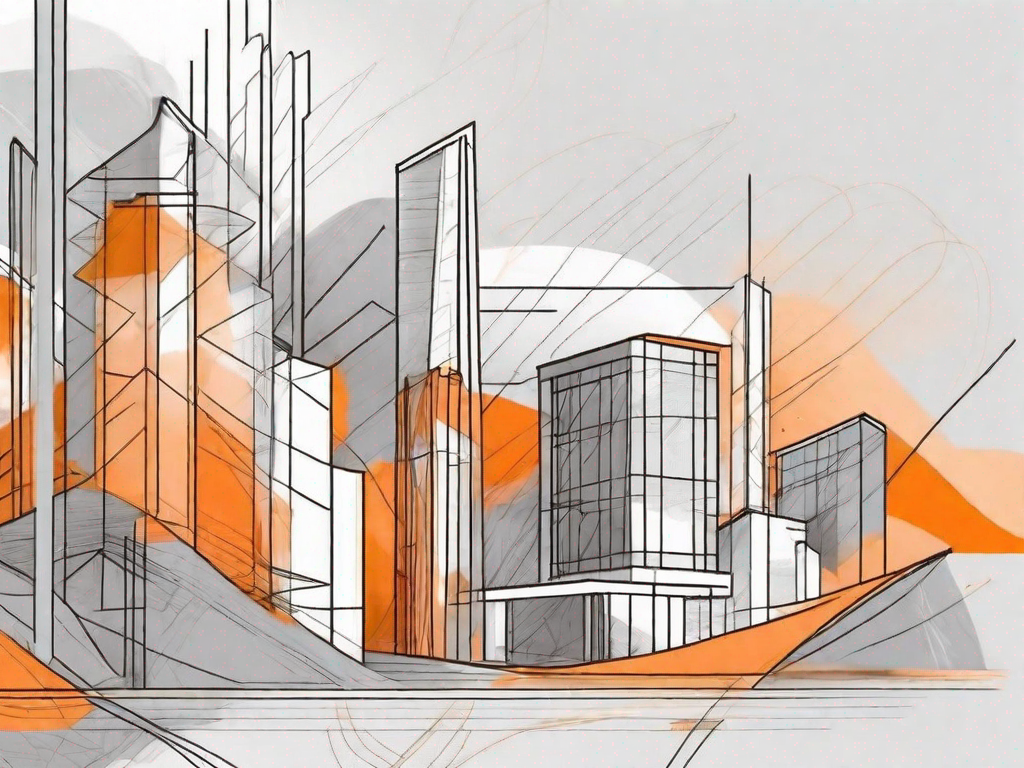
In today's digital age, a captivating website is essential for any successful online presence. One element that can greatly enhance the user experience on your WordPress site is a sticky header. In this article, we will explore the importance of a sticky header, guide you through the process of adding one to your WordPress site, and provide tips on customizing it to suit your branding.
Understanding the Importance of a Sticky Header
Before we dive into the technicalities of adding a sticky header, let's first examine why it is such a valuable asset for your WordPress site.
When it comes to website design, user experience is paramount. A sticky header, also known as a fixed header, is a navigation bar or menu that remains visible at the top of the page as the user scrolls down. It ensures that important links and navigation options are always accessible, regardless of where the visitor is on the page.
Now, you might be wondering, why should you bother with a sticky header on your WordPress site? Well, let me enlighten you with a few compelling reasons:
What is a Sticky Header?
A sticky header is like a loyal companion that stays by your side throughout your website journey. It's that navigation bar or menu that sticks to the top of the page, even as you scroll down. This means that no matter how far you venture into the depths of a webpage, the sticky header remains steadfast, ensuring that you always have quick access to important links and navigation options.
Why Use a Sticky Header on Your WordPress Site?
There are several reasons why incorporating a sticky header into your WordPress site can be a game-changer:
- Improved User Experience: Picture this: you're reading an engaging blog post or exploring a captivating product page, and suddenly you realize you need to navigate to another section of the website. Without a sticky header, you'd have to scroll all the way back to the top to find the navigation menu. But with a sticky header, visitors can easily navigate your site without having to scroll back to the top. It's a small convenience that can make a big difference in user experience.
- Increased Engagement: By keeping your key navigation options available at all times, a sticky header encourages visitors to explore more pages on your site. When users can effortlessly navigate through your website, they are more likely to spend more time engaging with your content, clicking on different links, and discovering what your site has to offer. This increased engagement can lead to higher conversion rates and a lower bounce rate.
- Enhanced Branding: A well-designed sticky header can do wonders for your brand identity. It's an opportunity to showcase your logo, brand colors, and tagline consistently across all pages of your website. By reinforcing your brand identity through a sticky header, you create a cohesive and memorable experience for your visitors. They will associate your brand with professionalism, attention to detail, and a seamless user experience.
So, as you can see, a sticky header is not just a fancy design element; it's a strategic tool that can significantly enhance the usability, engagement, and branding of your WordPress site. Now that we understand the importance of a sticky header, let's delve into the technical aspects of adding one to your website.
Preparing to Add a Sticky Header
Before implementing a sticky header, it's important to take a few preliminary steps to ensure a smooth transition.
Adding a sticky header to your website can greatly enhance the user experience by keeping the navigation menu accessible at all times. This feature is particularly useful for websites with long pages or a lot of content, as it allows visitors to easily navigate to different sections without scrolling back to the top.
Now, let's delve into the steps you need to take before adding a sticky header to your website.
Backing Up Your WordPress Site
Prior to making any changes to your site, it's crucial to back up your WordPress database and files. This precautionary measure will safeguard your site's content in case of any unforeseen issues.
Backing up your WordPress site is a simple yet essential process. There are several plugins available that can help you automate this task, such as UpdraftPlus, BackupBuddy, and Duplicator. These plugins allow you to schedule regular backups and store them in a secure location, such as a cloud storage service or an external hard drive.
By regularly backing up your WordPress site, you can rest assured that your valuable content, including posts, pages, media files, and settings, will be safe and easily recoverable in the event of any mishaps during the sticky header implementation process.
Choosing the Right Theme for Your Sticky Header
Not all themes support sticky headers out-of-the-box. Therefore, it's important to select a theme that offers this feature or find a suitable plugin that allows the addition of a sticky header. This ensures compatibility and a seamless integration into your site's design.
When choosing a theme for your website, consider the overall aesthetic and functionality you desire. Look for themes that have a built-in sticky header option or provide customization options to easily enable this feature. Many popular WordPress themes, such as Divi, Avada, and Astra, offer sticky header functionality as part of their feature set.
If your current theme doesn't support sticky headers, don't worry! There are plenty of plugins available that can help you achieve the desired effect. Some popular options include Sticky Menu (or Anything!) on Scroll, WP Sticky, and Q2W3 Fixed Widget.
Before installing a plugin, make sure to read reviews, check compatibility with your theme and other plugins, and ensure that it is regularly updated and supported by the developer. This will help you avoid any conflicts or compatibility issues that may arise during the implementation process.
Remember, choosing the right theme or plugin for your sticky header is crucial to maintain a cohesive and visually appealing website design while improving user experience and navigation.
Step-by-Step Guide to Adding a Sticky Header
Now that we've covered the groundwork, let's dive into the steps necessary to add a sticky header to your WordPress site.
Accessing Your WordPress Dashboard
To begin, log in to your WordPress dashboard. This is typically done by navigating to "yoursite.com/wp-admin" and entering your login credentials.
Installing a Sticky Header Plugin
Next, search for and install a sticky header plugin from the WordPress Plugin Directory. There are several options available, so choose one that suits your specific needs.
Configuring Your Sticky Header Plugin
Once installed, navigate to the settings of your chosen plugin and configure the sticky header according to your preferences. Here you can customize its appearance, behavior, and functionality to align with your site's design and user experience objectives.
Customising Your Sticky Header
Now that your sticky header is up and running, take some time to make it truly unique and reflective of your brand.
Changing the Colour and Size of Your Sticky Header
Most sticky header plugins allow you to customize the color scheme and size of your header. Experiment with different combinations to find a visually appealing style that complements your overall site design.
Adding a Logo to Your Sticky Header
A logo is a powerful branding tool, and incorporating it into your sticky header can further reinforce your brand identity. Upload your logo to your WordPress media library and use the customization options within your sticky header plugin to display it prominently in your header.
Troubleshooting Common Sticky Header Issues
Despite careful implementation, you may encounter some issues with your sticky header. Here are two common problems and their solutions:
Sticky Header Not Displaying Correctly
If your sticky header does not appear or is not aligned correctly, ensure that you have correctly configured your plugin settings. Double-check the placement options, as well as any other settings related to the appearance and behavior of the sticky header.
Sticky Header Interfering with Site Navigation
If your sticky header obstructs or interferes with site navigation or content, consider adjusting the dimensions or positioning of the header. Optimize the spacing and compatibility of the sticky header with the rest of your site's layout.
By following these troubleshooting steps, you can overcome common sticky header issues and deliver a flawless user experience.
In conclusion, adding a sticky header to your WordPress site can greatly improve navigation, engagement, and branding. By understanding the benefits and following a step-by-step approach, you can seamlessly implement a sticky header and personalize it to suit your site's needs. So go ahead, enhance your user experience, and make your WordPress site stand out with this valuable addition.
Related Posts
Let's
Let’s discuss how we can bring reinvigorated value and purpose to your brand.







.svg)