.svg)
How to add a related products section in Shopify
.svg)
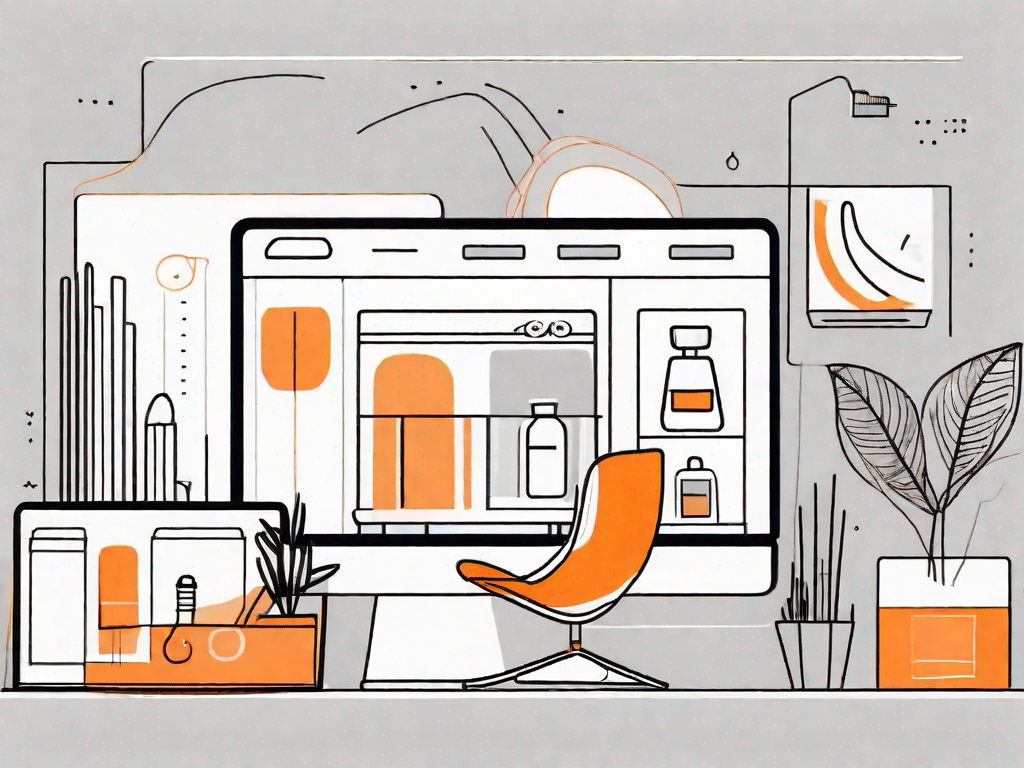
In today's highly competitive e-commerce landscape, it's essential to make the most out of every opportunity to boost sales and enhance the customer experience. One proven way to achieve these goals is by adding a related products section to your Shopify store. This feature allows you to showcase complementary products to your customers, increasing the chances of cross-selling and upselling. In this article, we will dive into the importance of a related products section, guide you through the process of adding it to your Shopify store, and provide some tips for optimizing its effectiveness.
Understanding the Importance of a Related Products Section
A related products section is more than just a way to showcase additional items to your customers. It plays a crucial role in boosting sales and creating a seamless shopping experience. By displaying products that are relevant to the customer's initial purchase, you can increase the average order value and encourage repeat purchases. Additionally, it helps customers discover new items they might not have considered, increasing their overall satisfaction with their shopping experience.
When it comes to online shopping, customers often appreciate the convenience of having all the relevant products in one place. A well-designed related products section can save them time and effort by presenting them with options that are likely to meet their needs. Imagine a customer who is looking to buy a new laptop. By including related products such as laptop cases, wireless mice, and external hard drives, you provide them with a comprehensive solution to their computing needs.
Boosting Sales with Related Products
The related products section acts as a powerful sales tool by suggesting items that complement and enhance the customer's primary purchase. By strategically selecting related products, you can increase the chances of customers adding more items to their cart. For example, if someone is purchasing a camera, you can display compatible lenses, camera bags, or tripods as related products. This not only increases the value of their purchase but also encourages them to explore additional options.
Furthermore, a well-executed related products section can create a sense of urgency and scarcity, driving customers to make a purchase decision more quickly. By showcasing limited edition or exclusive items as related products, you tap into the fear of missing out (FOMO) phenomenon, motivating customers to act fast before the products are no longer available.
Enhancing Customer Experience through Product Suggestions
A thoughtful and well-curated related products section can greatly enhance the customer experience by providing personalized recommendations. When customers feel that your store understands their needs and preferences, they are more likely to trust your suggestions and explore additional offerings. By presenting relevant product recommendations, you demonstrate your commitment to delivering a tailored shopping experience.
Moreover, the related products section can serve as a source of inspiration for customers. It allows them to discover new products that align with their interests and preferences. For instance, if a customer is browsing for a new book, the related products section can showcase similar titles from different authors or genres, expanding their reading options and introducing them to new literary adventures.
Additionally, the related products section can be an effective cross-selling tool. By suggesting complementary items that enhance the customer's primary purchase, you can increase the overall value of their shopping experience. For example, if a customer is buying a set of golf clubs, you can recommend golf balls, tees, and golfing accessories to complete their golfing kit.
In conclusion, a well-designed and strategically implemented related products section can have a significant impact on both sales and customer satisfaction. By offering relevant product suggestions, you can increase the average order value, encourage repeat purchases, and provide a personalized shopping experience that keeps customers coming back for more.
Preparing Your Shopify Store for Related Products
Before diving into adding the related products section, it's important to take some time to evaluate your product catalogue and identify potential product relationships.
Evaluating Your Product Catalogue
Start by carefully reviewing your product offerings and identifying any natural connections between different items. Consider factors such as product compatibility, complementary use cases, or popular bundles. This evaluation process will help you identify the most relevant and impactful related products for your store.
Identifying Potential Product Relationships
Once you've evaluated your product catalogue, it's time to narrow down the potential product relationships that you want to highlight in your related products section. Consider factors such as product popularity, customer preferences, and profitability. Keep in mind that the goal is to optimize the related products section for both sales and customer satisfaction.
Step-by-Step Guide to Adding a Related Products Section
Now that you've prepared your Shopify store, it's time to dive into the process of adding the related products section. Follow these steps to seamlessly integrate this feature into your store:
Accessing Your Shopify Admin Panel
First, log in to your Shopify store and navigate to the admin panel. This is where you can access all the settings and customization options for your store.
Navigating the Shopify Theme Editor
Once you're in the admin panel, locate and select the "Themes" option. From there, click on the "Customize" button for the theme you want to edit. This will open the Shopify Theme Editor, where you can make changes to your store's appearance and functionality.
Adding and Configuring the Related Products Section
Within the Shopify Theme Editor, look for the section where you can add new sections to your homepage or product pages. Locate the related products section and add it to the desired location. Then, configure the settings to match your preferences, such as the number of related products to display or the criteria for selecting them. Save your changes, and the related products section will now be visible on your store.
Customising Your Related Products Section
While the default settings of the related products section might work well for some stores, customizing it can help align it with your brand and maximize its impact.
Adjusting Display Settings
Experiment with different layouts, colors, and typography to ensure the related products section seamlessly integrates with the overall design of your store. Avoid overwhelming your customers with too many options and strive for a visually appealing presentation that enhances the shopping experience.
Setting Up Product Recommendations
Take advantage of Shopify's customization options to fine-tune the product recommendations displayed in the related products section. Consider factors such as personalization algorithms, product popularity, and customer behavior data to ensure that the suggestions are relevant and likely to resonate with your target audience.
Tips for Effective Use of the Related Products Section
Now that your related products section is up and running, there are several strategies you can employ to optimize its effectiveness and drive more sales.
Selecting Relevant Products
Regularly review and update the related products you display based on customer feedback, purchasing trends, and changes in your product catalogue. Stay in tune with your customers' needs and preferences to ensure that the suggested items are always relevant and compelling.
Regularly Updating Your Related Products
Finally, it's important to remember that the related products section should not remain static. As your inventory expands and customer preferences evolve, be proactive in updating the selection of related products. This will keep your store fresh, encourage repeat visits, and increase the likelihood of converting browsing customers into buyers.
By adding a related products section to your Shopify store, you are leveraging a powerful tool to increase sales, enhance the customer experience, and encourage repeat purchases. Follow the steps outlined in this guide, customize the section to align with your brand, and stay on top of updating the suggested products. With a well-executed related products section, you'll create a win-win situation for both your customers and your business.
Related Posts
Let's
Let’s discuss how we can bring reinvigorated value and purpose to your brand.







.svg)