.svg)
How to add a parallax effect to WordPress
.svg)
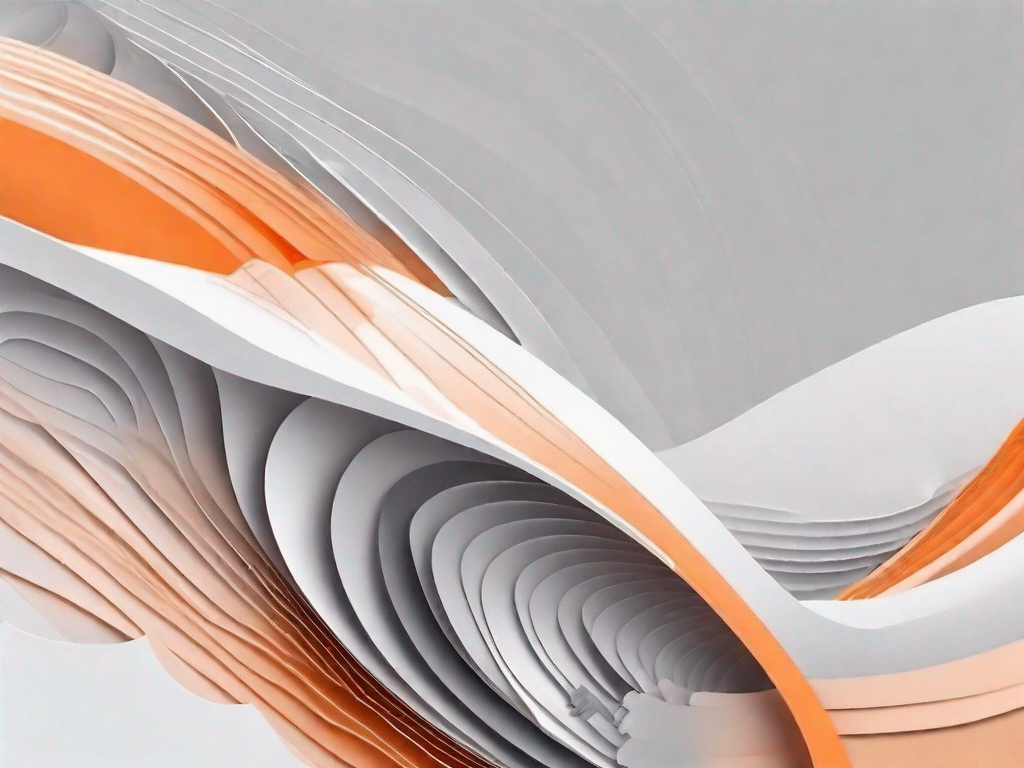
Parallax scrolling is a popular web design technique that adds depth and movement to a website. By creating the illusion of multiple layers moving at different speeds, the parallax effect enhances the user experience and makes a website more visually appealing. If you're a WordPress user looking to incorporate this stunning effect into your site, you've come to the right place. In this article, we'll guide you through the process of adding a parallax effect to your WordPress website.
Understanding the Parallax Effect
The first step in adding a parallax effect to your WordPress site is to understand what it is and why it is used in web design. Parallax scrolling is a technique where the background of a website moves at a different pace compared to the foreground. This creates a dynamic and interactive experience for the user, as they scroll through the page.
Imagine this: you're browsing a website and as you scroll down, the background seems to come alive, subtly shifting and moving in response to your actions. It's like stepping into a whole new dimension, where the elements of the page dance and interact with each other. This is the magic of the parallax effect.
What is the Parallax Effect?
The parallax effect is achieved by manipulating the CSS and JavaScript of a website. By adjusting the position and speed of different layers, designers can create a sense of depth and dimension, which adds visual interest.
Let's delve a little deeper into the technical side of things. When you visit a website with a parallax effect, the layers of the page are carefully crafted to move at different speeds. This creates an illusion of depth, as if you're peering into a three-dimensional world through your screen. The background layers, usually consisting of images or videos, move at a slower pace compared to the foreground elements, such as text or buttons. This contrast in movement creates a mesmerizing effect that captivates the user's attention.
Why Use the Parallax Effect in Web Design?
The parallax effect not only adds a wow factor to a website but also helps in storytelling and engaging the audience. It can be used to highlight key elements, showcase products or services, or simply create a memorable user experience.
Imagine you're a business owner looking to promote your latest product. You want to create a buzz and leave a lasting impression on your website visitors. By incorporating the parallax effect, you can take your audience on a visual journey, guiding them through the features and benefits of your product in a captivating way. The layers of your website can be strategically designed to reveal different aspects of your product as the user scrolls, creating a sense of anticipation and excitement.
Moreover, the parallax effect can be a powerful storytelling tool. Whether you're a non-profit organization sharing stories of impact or a travel blogger recounting your adventures, the parallax effect can help bring your narrative to life. By carefully choreographing the movement of your website's layers, you can immerse your audience in your story, evoking emotions and creating a truly memorable experience.
So, why settle for a static website when you can create an immersive and engaging experience for your visitors? By leveraging the parallax effect, you can make your WordPress site stand out from the competition and leave a lasting impression on anyone who stumbles upon your virtual domain.
Preparing Your WordPress Site for Parallax Effect
Before you dive into adding the parallax effect to your WordPress site, there are a few preliminary steps you need to take.
When it comes to creating an engaging and visually stunning website, the parallax effect can be a game-changer. It adds depth and dimension to your site, making it more dynamic and captivating for your visitors. However, before you embark on this exciting journey, there are a few things you need to consider to ensure a smooth and successful implementation.
Choosing the Right Theme
The first thing you should consider is selecting a WordPress theme that supports parallax scrolling. Not all themes are created equal, and not all of them have built-in parallax functionality. Choosing a theme that offers the flexibility and customization options you need for your parallax design is crucial.
Take your time to explore the vast array of themes available in the WordPress repository or from reputable theme marketplaces. Look for themes specifically designed for parallax scrolling or those that have parallax features as part of their design elements. Consider the overall aesthetic, layout options, and responsiveness of the theme to ensure it aligns with your vision for your website.
Additionally, it's worth checking if the theme provides comprehensive documentation and reliable support. This will come in handy if you encounter any issues or need assistance during the implementation process.
Ensuring Your Site's Compatibility
It's important to ensure that your WordPress site is compatible with parallax scrolling. This means checking that your site is up to date, your plugins are compatible with the latest version of WordPress, and your hosting provider can handle the added resources required for the parallax effect.
Start by updating your WordPress core to the latest version. This ensures that you have access to the latest features and security enhancements. Next, review your active plugins and make sure they are compatible with the current version of WordPress. Outdated plugins can cause conflicts and hinder the smooth functioning of your site.
Furthermore, consider the hosting provider you are using for your WordPress site. Parallax scrolling requires additional resources, such as increased bandwidth and processing power. Check with your hosting provider to ensure that your current plan can accommodate these requirements. If necessary, consider upgrading your hosting plan or exploring alternative hosting options that are better suited for parallax-heavy websites.
Addressing these compatibility issues will help you avoid any potential conflicts later on and ensure that your WordPress site is ready to embrace the captivating parallax effect.
Adding Parallax Effect to Your WordPress Site
Once you have prepared your WordPress site, you can start adding the parallax effect.
Using a WordPress Plugin for Parallax Effect
The easiest way to add the parallax effect to your WordPress site is by using a plugin. There are several plugins available that offer pre-designed parallax sections that you can easily customize and insert into your pages. Simply install the plugin, choose your desired parallax elements, and customize them to match your site's design.
Coding the Parallax Effect Manually
If you prefer more control over the parallax effect, you can code it manually. This involves adding CSS and JavaScript to your theme files or using a child theme. By following online tutorials and guides, you can customize the parallax effect to fit your unique vision and design.
Customising Your Parallax Effect
After adding the parallax effect to your WordPress site, you can further customize it to make it truly unique and tailored to your brand.
Adjusting Speed and Direction
One way to customize your parallax effect is by adjusting the speed and direction of the scrolling layers. Experiment with different settings to find the right balance of smoothness and interactivity for your site.
Incorporating Layered Parallax
Another way to enhance your parallax effect is by incorporating layered parallax. This involves adding multiple parallax sections with different background images or videos. By carefully creating and arranging your layers, you can achieve a stunning depth in your design.
Troubleshooting Common Parallax Issues
While adding a parallax effect to your WordPress site can greatly enhance its visual impact, it can also come with some challenges.
Dealing with Slow Loading Times
One common issue with parallax scrolling is slow loading times. To prevent this, optimize your images and minify your CSS and JavaScript files. Additionally, consider using lazy loading techniques to load the parallax elements only when they are visible on the screen.
Resolving Display Issues on Different Devices
Another challenge is ensuring that the parallax effect displays correctly on different devices and screen sizes. Test your site on various devices to identify any compatibility issues, and make the necessary adjustments to ensure a seamless experience for all users.
In conclusion, adding a parallax effect to your WordPress site can take it to the next level in terms of visual impact and user engagement. By understanding the parallax effect, preparing your site, and customizing the effect, you can create a truly captivating user experience. Troubleshooting any issues that arise along the way will help ensure a smooth implementation. So, get started today and transform your WordPress site with the power of parallax scrolling!
Related Posts
Let's
Let’s discuss how we can bring reinvigorated value and purpose to your brand.







.svg)