.svg)
How to add a newsletter signup to WordPress
.svg)
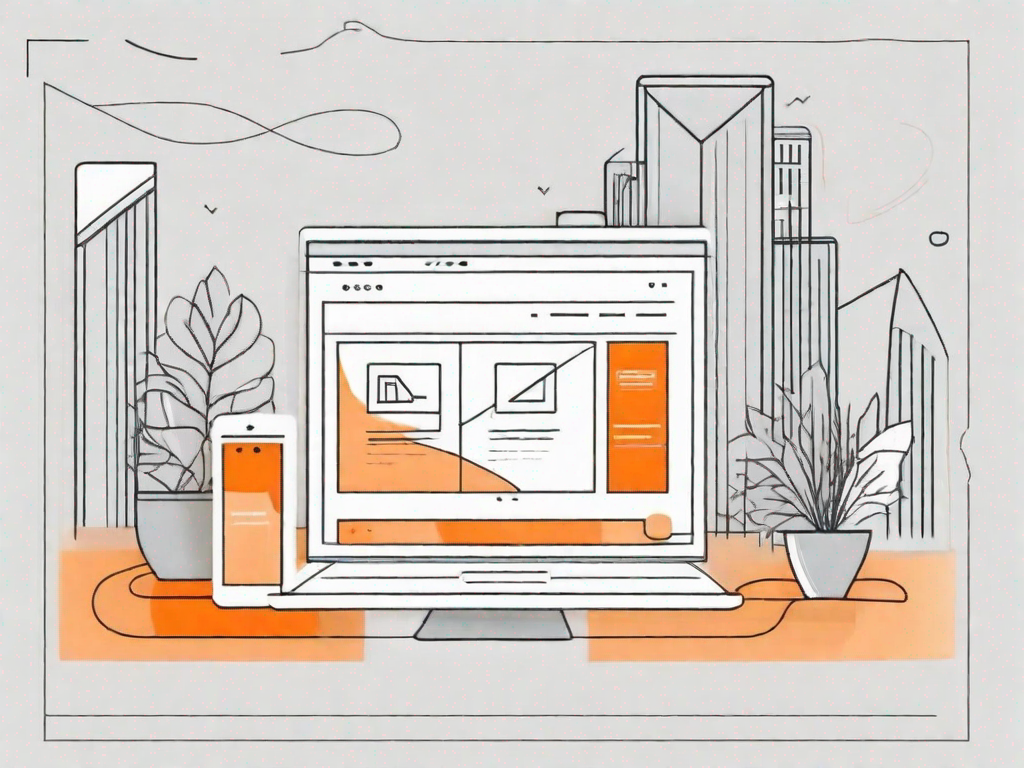
In today's digital age, having a newsletter signup on your WordPress website is crucial for establishing a strong online presence and building a loyal audience. By providing a convenient way for visitors to subscribe to your newsletter, you can stay connected with them, share valuable content, and ultimately drive more traffic to your website. In this article, we will explore the importance of a newsletter signup, guide you through the process of adding one to your WordPress site, and provide best practices for optimizing your signup form.
Understanding the Importance of a Newsletter Signup
Before delving into the technical aspects, it's important to understand why having a newsletter signup is beneficial for your website. A newsletter signup allows you to build a direct line of communication with your audience. By collecting their email addresses, you can send them regular updates, promotional offers, and valuable content that aligns with their interests. This helps to foster a sense of community and trust, while also driving traffic back to your website.
But let's take a step back and explore the concept of newsletters in more detail. Newsletters have been around for centuries, dating back to the early days of print media. In fact, the first known newsletter, called "The English Mercurie," was published in 1588. It was a handwritten manuscript that provided news and information to its subscribers. Fast forward to the digital age, and newsletters have evolved into a powerful marketing tool.
Benefits of Having a Newsletter Signup on Your Website
There are several key benefits to having a newsletter signup on your website. Firstly, it allows you to expand your reach and increase your audience. By capturing email addresses, you can continuously grow your subscriber base and reach a wider audience. This is particularly important in today's digital landscape, where competition for attention is fierce. A newsletter signup gives you the opportunity to stay connected with your audience and stand out from the crowd.
Furthermore, a newsletter signup enables you to establish yourself as an authority in your industry. By providing valuable content to your subscribers, you can position yourself as a trusted source of information and build credibility. Think about it - when someone signs up for your newsletter, they are essentially saying, "I trust you to provide me with valuable insights and updates." This trust can lead to long-term relationships and even customer loyalty.
Lastly, a newsletter signup can drive traffic to your website. By including links to your latest articles, promotions, or products within your newsletters, you can encourage subscribers to visit your website and engage with your content. This not only boosts your website traffic but also increases the chances of conversions. After all, the more time someone spends on your website, the more likely they are to take action, whether it's making a purchase, signing up for a service, or simply sharing your content with others.
How a Newsletter Signup Can Increase Your Audience Engagement
A newsletter signup can significantly enhance audience engagement on your website. By sending regular newsletters, you can keep your subscribers informed about your latest blog posts, product launches, or special events. This regular communication helps to keep your brand in front of your audience, fostering stronger connections and encouraging repeat visits to your website.
Moreover, you can use your newsletters to solicit feedback or conduct surveys, allowing you to gain insights into your audience's preferences and tailor your content accordingly. This two-way communication is invaluable in today's digital age, where personalization and customization are key. By actively engaging with your subscribers, you can build a loyal community that values your brand and eagerly awaits your newsletters.
It's also worth mentioning that newsletters can be a great platform for storytelling. You can use them to share behind-the-scenes stories, customer success stories, or even your own personal journey. By adding a personal touch to your newsletters, you create a deeper connection with your audience and make them feel like they are part of something special.
In conclusion, a newsletter signup is not just a technical feature on your website. It is a powerful tool that allows you to connect with your audience, establish your authority, drive traffic to your website, and increase audience engagement. So, if you haven't already, consider adding a newsletter signup to your website and start reaping the benefits today!
Preparing Your WordPress Site for a Newsletter Signup
Before adding a newsletter signup to your WordPress site, it's essential to ensure that your site is properly prepared. There are two key elements to consider - choosing the right WordPress theme and installing essential plugins.
Choosing the Right WordPress Theme
Your WordPress theme plays a crucial role in the overall design and functionality of your website, including your newsletter signup form. Look for a theme that supports newsletter integrations and offers customizable options. This will allow you to seamlessly integrate your signup form into your site's design without any coding knowledge. Choose a theme that aligns with your brand's style and effectively showcases your content.
Essential Plugins for Newsletter Signup
WordPress offers a wide range of plugins that can simplify the process of adding a newsletter signup to your site. Consider using popular newsletter plugins such as Mailchimp, Constant Contact, or AWeber. These plugins offer user-friendly interfaces, advanced customization options, and seamless integration with popular email marketing platforms. Install and configure the plugin that best suits your requirements and complements your chosen WordPress theme.
Step-by-Step Guide to Add a Newsletter Signup
Now that your WordPress site is prepared, let's dive into the step-by-step process of adding a newsletter signup form to your website.
Selecting a Newsletter Service
The first step is to choose a newsletter service that will manage your subscriber list and handle email delivery. As mentioned earlier, popular services include Mailchimp, Constant Contact, and AWeber. Sign up for an account with your chosen service, create a new mailing list, and obtain the necessary API key or integration code.
Creating a Signup Form
Next, create a signup form using your chosen newsletter service's tools. Customization options typically include form layout, fields, and design elements. Ensure that your form is visually appealing and aligned with your website's branding. Keep the form fields minimal and relevant to maximize signup conversions.
Integrating the Signup Form into Your WordPress Site
Once you have created your signup form, it's time to integrate it into your WordPress site. Most newsletter plugins provide a shortcode or widget that you can easily add to your desired page or sidebar. Simply copy and paste the shortcode or drag the widget into the appropriate area of your WordPress dashboard. Preview and test the form to ensure it functions correctly.
Customising Your Newsletter Signup Form
While the default options provided by your newsletter service and WordPress theme are sufficient, customizing your signup form can help increase its effectiveness and conversion rate.
Designing an Attractive Signup Form
Your signup form should be visually appealing and aligned with your website's design. Experiment with different color schemes, fonts, and layouts to find the combination that matches your brand aesthetic. Use eye-catching graphics or images sparingly, ensuring they enhance rather than distract from the form itself.
Adding a Compelling Call-to-Action
Your signup form should include a compelling call-to-action (CTA) that encourages visitors to subscribe. Instead of using generic CTA text like "Subscribe," choose more persuasive and action-oriented phrases such as "Join our Exclusive Community" or "Unlock Exclusive Content." Make sure your CTA stands out visually and entices visitors to take action.
Best Practices for Newsletter Signups
Now that your newsletter signup form is live, let's explore some best practices for optimizing its effectiveness and maximizing your signups.
Offering Incentives for Signup
To incentivize visitors to subscribe, consider offering a valuable incentive such as a discount, free e-book, or exclusive content. This rewards users for signing up and provides immediate value, increasing the likelihood of conversion.
Ensuring GDPR Compliance for Newsletter Signups
When collecting personal data, it's essential to comply with privacy regulations such as the General Data Protection Regulation (GDPR). Ensure that your signup form includes a checkbox for users to consent to their data being collected and processed. Additionally, provide a link to your privacy policy, explaining how you handle and protect user data.
By following these guidelines, you can successfully add a newsletter signup to your WordPress website. Remember to remain consistent in your communication and provide valuable content to your subscribers. With a well-executed newsletter strategy, you can build a strong online community and drive substantial traffic to your WordPress site.
Related Posts
Let's
Let’s discuss how we can bring reinvigorated value and purpose to your brand.







.svg)