.svg)
How to add a DeviantArt portfolio to WordPress
.svg)
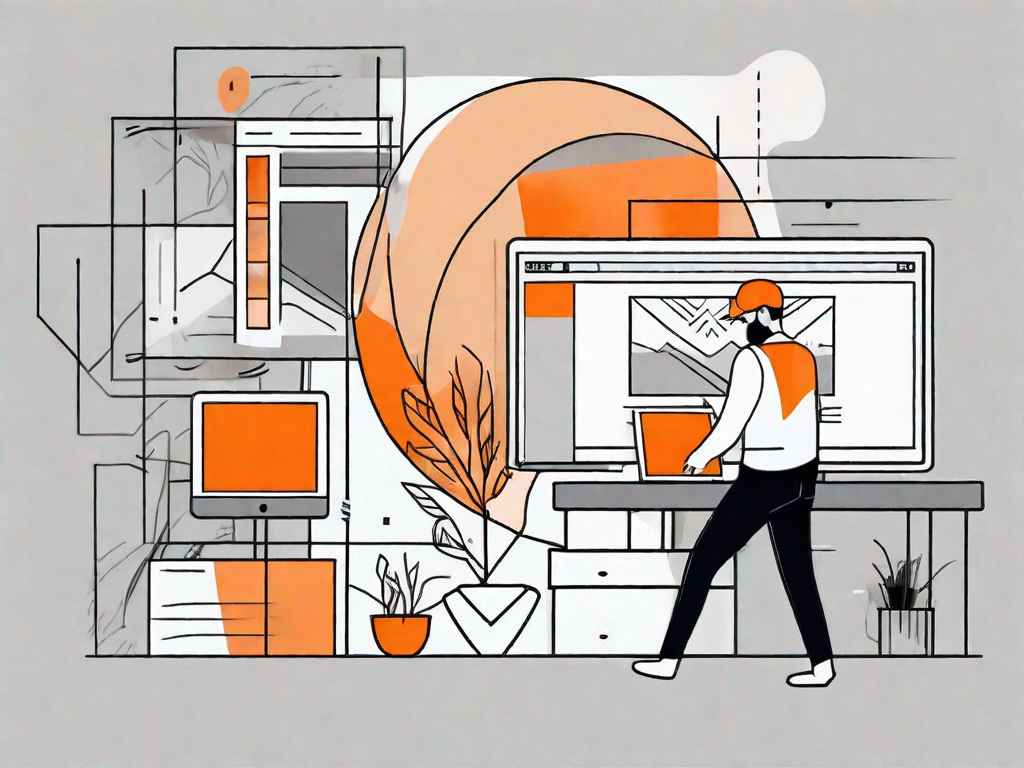
Are you an artist looking to showcase your work on your own website? If so, integrating your DeviantArt portfolio with WordPress is a powerful solution that can help you reach a wider audience and maintain a professional online presence. In this article, we will discuss the importance of integrating DeviantArt with WordPress, and guide you through the step-by-step process of linking your portfolio to your WordPress site. We will also explore how to customize your portfolio's display and offer tips on maintaining and updating your integrated portfolio.
Understanding the Importance of Integrating DeviantArt with WordPress
If you're an artist or photographer, having a strong online presence is crucial for gaining exposure and attracting potential clients or fans. In today's digital age, the internet has become the go-to platform for showcasing and promoting artistic work. With countless websites and social media platforms available, it can be overwhelming to choose the right platform to showcase your talent. However, two platforms that stand out in the art community are DeviantArt and WordPress.
DeviantArt, a popular online art community, offers a platform for artists to showcase their work to a large audience. It provides a space where artists can connect with like-minded individuals, receive feedback on their work, and gain exposure. On the other hand, WordPress is a versatile content management system that allows you to build and customize your own website. It offers a wide range of themes, plugins, and features that make it a powerful tool for artists and photographers.
The Benefits of Showcasing Your DeviantArt Portfolio on WordPress
By integrating your DeviantArt portfolio with WordPress, you can combine the impressive features of both platforms. This integration allows you to leverage the professional appearance and search engine optimization (SEO) benefits of WordPress, while still maintaining the exposure and community aspect of DeviantArt. It's a win-win situation that can help you elevate your online presence.
When you showcase your DeviantArt portfolio on WordPress, you can take advantage of the vast customization options offered by WordPress. With a wide range of themes and plugins available, you can create a unique and visually appealing website that reflects your artistic style. Additionally, WordPress allows you to optimize your website for search engines, making it easier for potential clients or fans to discover your work.
Furthermore, integrating DeviantArt with WordPress enables you to reach a wider audience. While DeviantArt has a dedicated community of artists and enthusiasts, WordPress has a much larger user base. By tapping into this larger audience, you increase your chances of attracting new clients, fans, or even potential collaborations.
Why DeviantArt and WordPress Make a Powerful Combination
DeviantArt is known for its highly-engaged community of artists and enthusiasts. By integrating your DeviantArt portfolio with WordPress, you can tap into this community and extend your reach to a larger audience. The feedback and support from fellow artists can be invaluable in your artistic journey. Additionally, WordPress offers a range of customization options not available on DeviantArt, giving you more control over the design and layout of your portfolio.
With WordPress, you can create a website that truly represents your artistic vision. Whether you prefer a minimalist design or a bold and vibrant layout, WordPress has the tools to bring your ideas to life. You can showcase your artwork in galleries, create blog posts to share your creative process, and even sell your work directly through your website.
Moreover, integrating DeviantArt with WordPress allows you to centralize your online presence. Instead of having separate platforms for your portfolio and blog, you can have everything in one place. This makes it easier for your audience to navigate and engage with your content, increasing the chances of them becoming long-term supporters of your work.
In conclusion, integrating DeviantArt with WordPress offers numerous benefits for artists and photographers. It combines the exposure and community aspect of DeviantArt with the professional appearance and customization options of WordPress. By leveraging the power of both platforms, you can elevate your online presence, reach a wider audience, and showcase your talent in the best possible way.
Preparing Your DeviantArt Portfolio for Integration
Before you can integrate your DeviantArt portfolio with WordPress, it's important to take some steps to ensure that your portfolio is well-organized and presents your best work.
Organising Your DeviantArt Works for Display
DeviantArt provides you with the ability to categorize and tag your artworks. Take the time to organize your works into appropriate folders and assign relevant tags. This will make it easier for you to select the best pieces to display on your WordPress site.
Selecting the Best Pieces for Your WordPress Site
When choosing artworks to feature on your WordPress site, consider selecting pieces that showcase your range of skills and represent your artistic style. It's important to aim for a cohesive and visually appealing portfolio.
Step-by-Step Guide to Linking DeviantArt and WordPress
Now that you have prepared your DeviantArt portfolio, it's time to link it with your WordPress site. Follow these steps to seamlessly integrate the two platforms:
Setting Up Your DeviantArt API
To link your DeviantArt portfolio with WordPress, you'll need to generate an API key on DeviantArt. This key allows your WordPress site to access your portfolio. Refer to DeviantArt's documentation for detailed instructions on how to set up your API key.
Configuring Your WordPress Site for DeviantArt Integration
Once you have your API key, log in to your WordPress admin dashboard and navigate to the DeviantArt Integration settings. Enter your API key and follow the prompts to connect your DeviantArt account.
Customising Your DeviantArt Portfolio Display on WordPress
Now that your DeviantArt portfolio is linked with your WordPress site, it's time to make it visually appealing and aligned with your branding. Here's how:
Choosing the Right WordPress Theme for Your Portfolio
There are numerous WordPress themes available specifically designed for portfolios. Look for a theme that suits your style and showcases your artwork in the best possible way. Consider factors such as layout, typography, and overall aesthetic.
Adjusting Display Settings for Optimal Viewing
Play around with the different display settings provided by your chosen WordPress theme. Experiment with grid layouts, image sizes, and color schemes to create a visually engaging portfolio that captivates your audience. Remember to optimize your images for web viewing to ensure fast loading times.
Maintaining and Updating Your Integrated Portfolio
Integrating your DeviantArt portfolio with WordPress is an ongoing process that requires regular maintenance and updates. Here are some tips to ensure the smooth functioning of your integrated portfolio:
Regularly Adding New Works to Your Portfolio
One of the benefits of integrating your DeviantArt portfolio with WordPress is the ability to easily add new works. Keep your portfolio fresh by regularly uploading your latest creations. This will not only attract repeat visitors but also demonstrate your growth as an artist.
Ensuring Smooth Functioning of Your Integrated Portfolio
Regularly check your integrated portfolio for broken links or display issues. Ensure that your DeviantArt account is up to date and that your API key is still valid. Consider periodically refreshing your WordPress theme or making minor design updates to keep your portfolio visually appealing and engaging.
Integrating your DeviantArt portfolio with WordPress is a smart move for any artist looking to establish a professional online presence. By following the steps outlined in this article, you can seamlessly link your portfolio with your WordPress site and showcase your work to a wider audience. Remember to regularly update and maintain your portfolio to ensure continued success. Happy integrating!
Related Posts
Let's
Let’s discuss how we can bring reinvigorated value and purpose to your brand.







.svg)