.svg)
How to add a custom SVG in Squarespace
.svg)
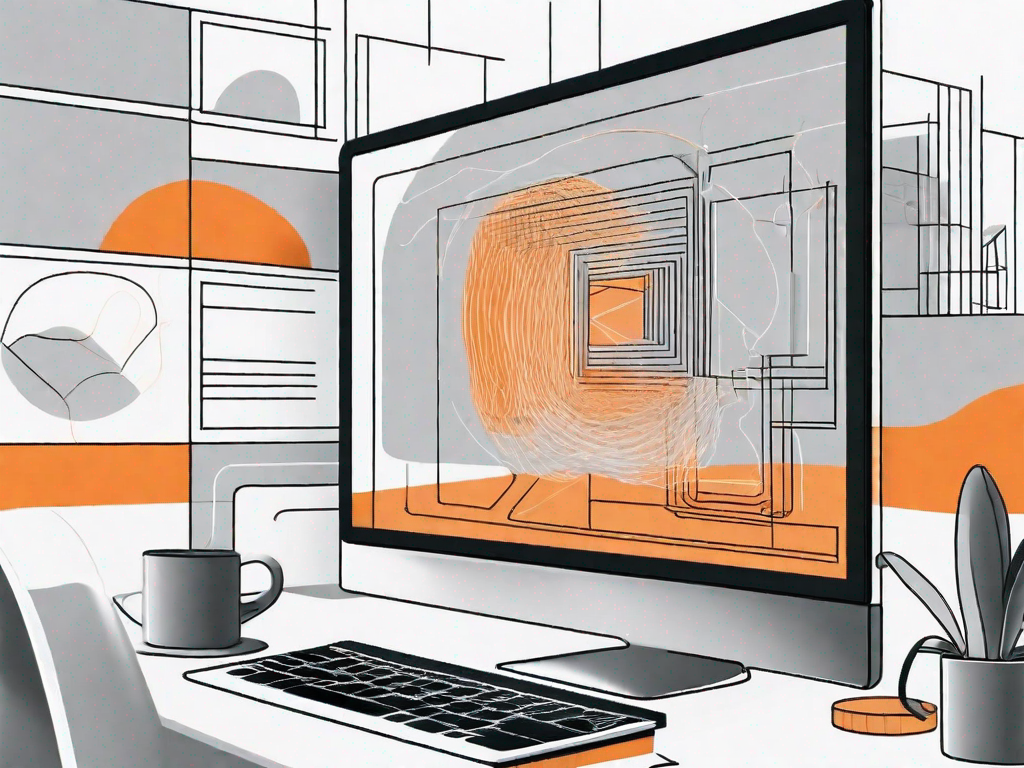
In today's digital age, having a visually appealing website is crucial for any business or individual looking to make a lasting impression online. One way to enhance the visual appeal of your Squarespace website is by incorporating custom SVG (Scalable Vector Graphics) files. In this article, we will guide you through the process of adding a custom SVG to your Squarespace site, from understanding the basics of SVG files to customizing their appearance.
Understanding SVG Files
Before we dive into the process of adding a custom SVG to your Squarespace site, let's start by understanding what an SVG file is and the benefits it offers.
Scalable Vector Graphics (SVG) files are a type of image file format that uses XML (eXtensible Markup Language) to define two-dimensional vector graphics. Unlike raster image formats like JPEG or PNG, SVG files allow you to preserve image quality and scalability regardless of the size or zoom level. This means that your custom SVG will look crisp and sharp on any device, from desktops to mobile phones.
What is an SVG File?
An SVG file is a scalable vector image file format that uses XML (eXtensible Markup Language) to define two-dimensional vector graphics. Unlike raster image formats like JPEG or PNG, SVG files allow you to preserve image quality and scalability regardless of the size or zoom level. This means that your custom SVG will look crisp and sharp on any device, from desktops to mobile phones.
SVG files are created using mathematical equations to define shapes, lines, curves, and colors. This mathematical approach allows SVG files to be scaled up or down without losing any image quality. Whether you're viewing an SVG on a large high-resolution display or a small mobile screen, the image will adapt and maintain its clarity.
In addition to their scalability, SVG files also offer other advantages. They are lightweight, meaning they have a small file size, which helps improve your website's loading speed. This is especially important in today's fast-paced digital world, where users expect websites to load quickly.
Benefits of Using SVG Files
There are several advantages to using SVG files on your Squarespace website. Firstly, SVGs are lightweight, meaning they have a small file size, which helps improve your website's loading speed. This is crucial for providing a seamless user experience and reducing bounce rates.
Additionally, SVG files can be easily edited and customized using graphic editing software or text editors. This gives you the flexibility to design unique visuals for your website, whether it's creating a custom logo, an intricate illustration, or an animated icon. You can tweak the colors, shapes, and sizes to match your brand's aesthetic and create a cohesive visual identity.
Furthermore, SVG files are compatible with all modern web browsers, ensuring a consistent viewing experience for your website visitors. Whether your users are using Chrome, Firefox, Safari, or any other browser, they will be able to see your SVG files without any compatibility issues. This eliminates the need for creating multiple versions of an image for different browsers, saving you time and effort.
Another benefit of SVG files is their accessibility. Since SVGs are based on XML, they can be easily read and interpreted by screen readers, making your website more inclusive and user-friendly for visually impaired individuals. This helps you reach a wider audience and create a more inclusive online presence.
In conclusion, SVG files offer numerous benefits for your Squarespace website. Their scalability, lightweight nature, easy customization, and compatibility with all modern web browsers make them a versatile and powerful tool for creating visually stunning and fast-loading websites. So, let's explore how you can add a custom SVG to your Squarespace site and unlock the full potential of this file format.
Preparing Your Custom SVG
Now that you have an understanding of SVG files and their benefits, let's move on to preparing your custom SVG for integration into your Squarespace website.
Designing Your SVG
The first step in preparing your custom SVG is designing the graphics you want to include. Whether you choose to create your SVG from scratch or use existing graphics, it is important to keep in mind the theme and branding of your website to maintain a cohesive visual identity.
Optimizing Your SVG for Web Use
Once you have your SVG design ready, it is important to optimize it for web use to ensure faster load times and smooth rendering. This involves minimizing unnecessary code, removing hidden elements, and compressing the file size without compromising image quality. There are various online tools and software available to help you optimize your SVG files effortlessly.
Navigating Squarespace's Interface
Now that you have your custom SVG prepared, let's explore how to navigate Squarespace's user-friendly interface in order to seamlessly incorporate your SVG into your website.
Getting to Know Squarespace's Dashboard
The Squarespace dashboard is your central control panel, where you can manage all aspects of your website. From updating content to changing settings, the dashboard is the hub for all your website management needs. Familiarize yourself with the different sections and features within the Squarespace dashboard to make the most of your website-building experience.
Locating the Site Design Options
Within the Squarespace dashboard, you will find the site design options that allow you to customize the overall appearance of your website. This is where you can add and modify various elements, including your custom SVG, to create a visually stunning website that aligns with your brand identity. Take some time to explore the design options and get acquainted with the available customization features.
Uploading Your Custom SVG to Squarespace
Now that you are familiar with Squarespace's interface, it's time to upload your custom SVG to your Squarespace website. The process is straightforward and can be completed in just a few steps.
Steps to Upload Your SVG
- Access the Squarespace dashboard and navigate to the section of your website where you want to add the SVG.
- Click on the "Edit" button or an appropriate editing option for the specific element where you want to add the SVG.
- Locate the "Upload" or "Add Image" option and select your custom SVG file from your computer.
- Adjust the size and position of the SVG to fit your design preferences.
- Save your changes and preview your website to ensure the SVG is displaying correctly.
Troubleshooting Common Upload Issues
If you encounter any issues while uploading your custom SVG, don't worry! Here are some common problems and their solutions:
- Ensure your SVG file is compatible with Squarespace by checking the supported file formats.
- Double-check that your file is not corrupted or damaged.
- Review the file size and optimize it further if necessary.
- Clear your browser cache and refresh the page to ensure you are viewing the latest version of your website.
Customizing Your SVG's Appearance on Squarespace
Now that your custom SVG is uploaded, let's explore how you can customize its appearance within Squarespace to match your website's design.
Adjusting Size and Position
Squarespace provides options to adjust the size and position of your SVG within your website's design settings. This allows you to seamlessly integrate your custom SVG into your website layout without any coding knowledge. Experiment with different size and position combinations to achieve the desired visual effect.
Changing Colors and Styles
With Squarespace's customization options, you can easily change the colors and styles of your SVG. Whether you want to match your website's color scheme or create a contrasting visual element, Squarespace provides intuitive controls for modifying the appearance of your SVG, ensuring a cohesive and visually appealing website design.
Adding a custom SVG to your Squarespace website can elevate its visual appeal and make a lasting impression on your visitors. By following the step-by-step process outlined in this guide, you'll be able to seamlessly integrate your custom SVG and create a website that truly reflects your brand identity and design aesthetic.
Related Posts
Let's
Let’s discuss how we can bring reinvigorated value and purpose to your brand.







.svg)