.svg)
How to add a custom product variant image in Shopify
.svg)
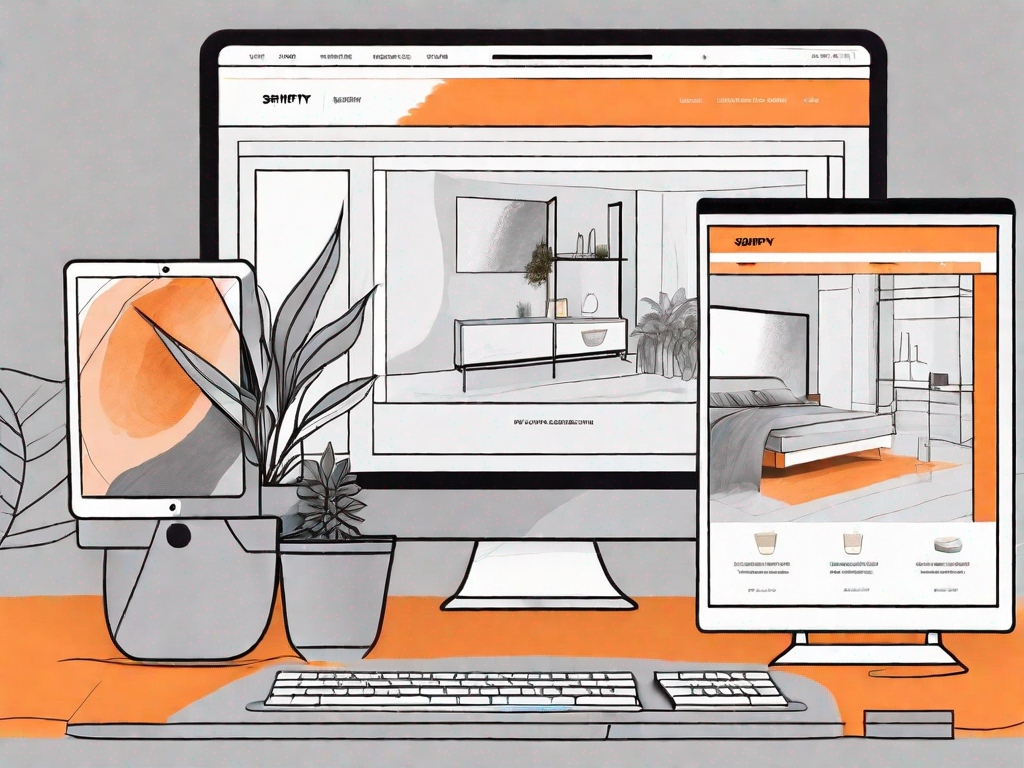
In the competitive world of e-commerce, it is crucial to make your products stand out from the crowd. One effective way to achieve this is by adding custom variant images to your Shopify store. Custom variant images allow you to showcase different options and variations of your products, providing your customers with a visual representation of what they are purchasing. In this article, we will delve into the importance of custom product variant images, guide you through the process of preparing and adding these images, troubleshoot common issues that may arise, and offer tips on maintaining and updating your image portfolio.
Understanding the Importance of Custom Product Variant Images
When it comes to online shopping, visual appeal plays a crucial role in capturing the attention of potential customers. Custom product variant images allow you to highlight the unique features and options of your products, enticing customers to explore further and make a purchase.
Imagine browsing through an online store, looking for the perfect dress for a special occasion. As you scroll through the options, you come across a dress that catches your eye. The main product image shows the dress in a beautiful shade of blue, but what if you prefer it in red or black? This is where custom product variant images come in.
With custom variant images, you can showcase the different colours, finishes, or styles available for a particular product. By providing multiple images that display each variant, customers can easily visualize how the product would look in their preferred option. This visual representation not only enhances the appeal of your products but also allows customers to make informed decisions based on their preferences.
Enhancing Product Appeal with Custom Images
Let's dive deeper into the importance of custom product variant images. Imagine you are shopping for a new smartphone. You come across a model that catches your attention, but you're not sure if it's available in the colour you prefer. With custom variant images, you can see the smartphone in different colours such as sleek black, elegant silver, or vibrant red. This allows you to envision how the device would look in your preferred colour, making it easier for you to make a purchasing decision.
Moreover, custom variant images can also showcase the different finishes or styles available for a product. For example, if you're in the market for a new pair of shoes, you may want to see how they look in both matte and glossy finishes. By providing variant images that display these options, you can cater to the diverse preferences of your customers and increase the likelihood of a successful sale.
Boosting Sales with Effective Visual Representation
Studies have shown that incorporating high-quality, visually engaging images can significantly boost conversion rates. In the competitive world of e-commerce, it's crucial to stand out from the crowd and capture the attention of potential customers. By providing customers with a clear and attractive visual representation of your product variants, you can inspire confidence and encourage them to complete their purchase.
Imagine you're in the market for a new laptop. You come across a website that offers a wide range of options, but the product descriptions alone are not enough to make a decision. However, when you see custom variant images that showcase the laptops from different angles, highlighting their sleek design and powerful features, you are more likely to be convinced of their quality and make a purchase.
Furthermore, effective visual representation can also help reduce the number of product returns. By providing customers with accurate and detailed images of each product variant, they can have a better understanding of what they are purchasing. This reduces the chances of disappointment upon receiving the product and ultimately leads to higher customer satisfaction.
Preparing Your Custom Product Variant Images
Before you can add custom variant images to your Shopify store, it is essential to ensure that your images are well-prepared and optimized for online use.
Selecting the Right Images for Your Products
Choosing the right images for your product variants is crucial. Each image should accurately represent the different options available, capturing the essence of each variation. High-resolution photographs taken from multiple angles can provide customers with a comprehensive view of the product.
Optimizing Images for Online Use
Optimizing your images for online use is vital to ensure fast loading times and excellent user experience. Reduce file sizes without compromising image quality by compressing them using image editing software or online tools.
Step-by-Step Guide to Adding a Custom Product Variant Image in Shopify
Now that you have prepared your custom variant images, it's time to learn how to add them to your Shopify store. Follow the step-by-step guide below to ensure a seamless process.
Navigating the Shopify Interface
Log in to your Shopify account and navigate to the product you want to add a custom variant image to. Familiarize yourself with the interface, ensuring you are confident with the necessary steps.
Uploading Your Custom Image
Once you are in the product editing screen, locate the variant section that corresponds to the image you want to add. Click on the variant and choose the option to upload an image. Select your prepared custom image from your computer and wait for it to upload to the platform.
Assigning the Image to a Product Variant
After the image upload is complete, assign it to the specific product variant by selecting the correct option in the image library. Ensure that the variant and image are correctly linked to provide an accurate representation to your customers.
Troubleshooting Common Issues
While the process of adding custom product variant images is generally straightforward, there may be some common issues that you might encounter along the way. Here are a few troubleshooting tips to help you resolve these issues:
Resolving Image Upload Errors
If you encounter any errors while uploading your custom variant images, double-check the image file format, size, and resolution requirements. Ensure that you are using supported file formats and that your images are within the recommended size limits.
Correcting Image Display Issues
If your custom variant images are not displaying correctly on your Shopify store, verify that the correct image is assigned to the corresponding product variant. Additionally, check that your theme settings and display options are correctly configured to showcase custom variant images.
Maintaining and Updating Your Product Variant Images
Keeping your product variant images up to date is essential for maintaining customer interest and ensuring accurate representations of your offerings.
Regularly Reviewing Your Image Portfolio
Periodically review your custom variant images to ensure they reflect your current product offerings accurately. Remove any outdated or inaccurate images and replace them with new ones that showcase the latest variations available.
Updating Images for Seasonal Variants
If your products have seasonal variations, update your custom images accordingly. Refreshing your images to align with seasonal changes can help create a sense of relevance and urgency for your customers.
Removing Outdated or Irrelevant Images
As your product line evolves, you may need to remove images that are no longer relevant or applicable. Keeping your image portfolio updated helps maintain a streamlined and visually appealing shopping experience for your customers.
By incorporating custom variant images into your Shopify store, you can enhance the visual appeal of your products, attract more customers, and increase conversion rates. Remember to choose high-quality images, optimize them for online use, and follow the step-by-step guide provided to add them effortlessly. Regularly review and update your image portfolio for optimal performance. With these tips in mind, get ready to captivate your customers with stunning custom product variant images.
Related Posts
Let's
Let’s discuss how we can bring reinvigorated value and purpose to your brand.







.svg)