.svg)
How to add a custom product schema markup in Shopify
.svg)
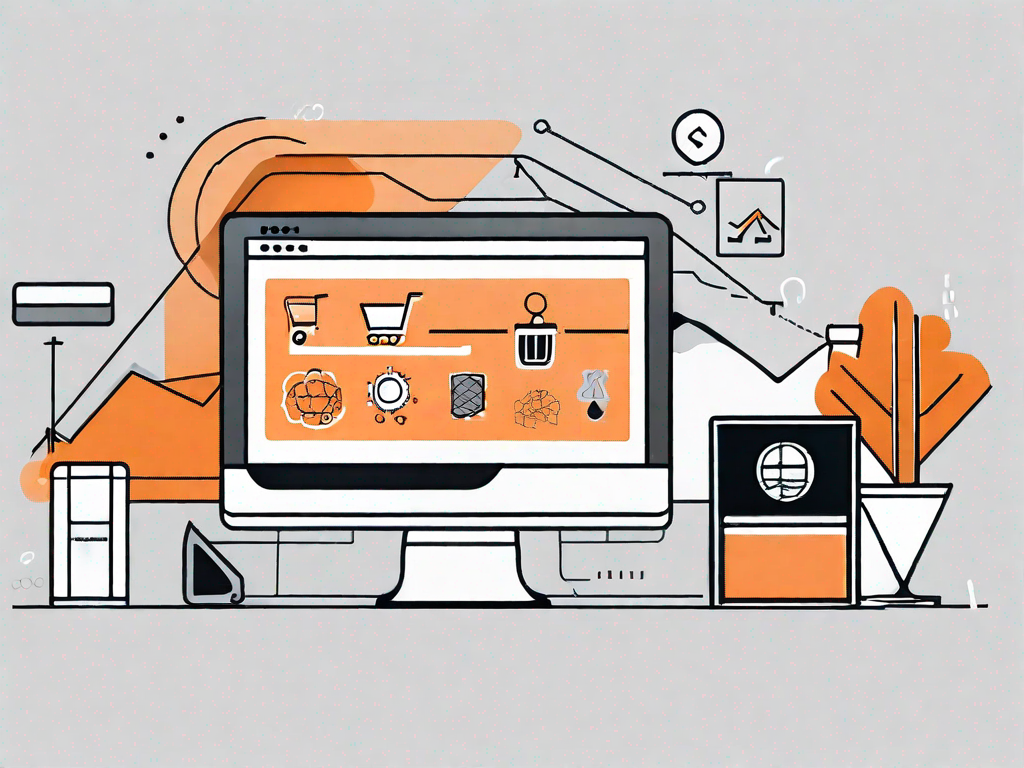
In today's digital landscape, having a well-optimized website is essential for businesses to thrive online. One important aspect of website optimization is schema markup, which helps search engines understand the content on your site. If you're running an eCommerce store on Shopify, it's crucial to take advantage of custom product schema markup to improve your search engine visibility and attract more potential customers. In this article, we will explore the importance of schema markup, the basics of schema markup, and how to add custom product schema markup in Shopify.
Understanding the Importance of Schema Markup
Schema markup is a type of structured data that provides additional information about the content on your website to search engines. By incorporating schema markup into your Shopify store, you can enhance the way search engines interpret and display your product data in search results. This can result in higher click-through rates and increased organic traffic to your store.
When it comes to optimizing your website for search engines, every little detail matters. Schema markup is one of those details that can make a significant impact on your SEO efforts. It acts as a language that search engines understand, allowing them to better understand the context and relevance of your content. By providing search engines with structured data, you are essentially giving them a roadmap to navigate and interpret your website.
The Role of Schema Markup in SEO
Schema markup plays a crucial role in search engine optimization (SEO). With schema markup, you provide search engines with specific details about your products, such as the price, availability, rating, and more. This additional information helps search engines deliver more relevant and detailed search results, making it easier for potential customers to find your products.
Imagine you are searching for a new pair of running shoes. Without schema markup, search results may only display basic information such as the product title and URL. However, with schema markup, search engines can display additional details like the shoe's price, customer ratings, and even the availability of different sizes and colors. This not only saves time for the user but also increases the likelihood of them clicking on your product listing.
Additionally, schema markup enhances your chances of getting featured in rich snippets, which are visually appealing and attract more attention from users. Rich snippets are search results that include additional information, such as star ratings, reviews, and images, directly in the search engine results page. These eye-catching snippets can significantly increase your click-through rates and drive more traffic to your website.
Benefits of Custom Product Schema Markup for Shopify
Implementing custom product schema markup in your Shopify store offers several advantages. Firstly, it allows you to highlight specific attributes of your products that are relevant to your target audience. For example, if you are selling clothing, you can use schema markup to display details such as material, size chart, and customer reviews directly in search engine results.
By providing search engines with more detailed information about your products, you increase the likelihood of attracting highly qualified traffic. This means that users who click on your search results are more likely to be genuinely interested in your products, leading to higher conversion rates and revenue for your business.
Furthermore, custom product schema markup can help you stand out from your competitors. While many online stores may have basic schema markup in place, taking the extra step to create custom schema markup tailored to your products can give you a competitive edge. It allows you to showcase unique selling points, special offers, or exclusive features that differentiate your products from others in the market.
Another benefit of custom product schema markup is improved visibility in voice search results. As voice search continues to grow in popularity, optimizing your website with schema markup can help search engines understand and present your content more effectively to voice search users. By providing structured data that aligns with the way people ask questions verbally, you can increase your chances of appearing in voice search results and capturing the attention of potential customers.
In conclusion, schema markup is a powerful tool that can significantly improve your website's visibility and performance in search engine results. By providing search engines with structured data, you enable them to better understand and present your content to users. Implementing custom product schema markup in your Shopify store can help you highlight key product attributes, attract highly qualified traffic, and differentiate yourself from competitors. So, take advantage of this valuable SEO technique and give your online store the boost it deserves.
Basics of Schema Markup
Before diving into custom product schema markup, it's essential to understand the basics of schema markup itself.
What is Schema Markup?
Schema markup is a structured data vocabulary that uses HTML tags to provide search engines with specific details about the content on your web pages. It helps search engines understand the context and structure of your content, enabling them to display more informative search results.
Different Types of Schema Markup
There are various types of schema markup available, each catering to different types of content. Some common types include:
- Product: Used to provide information about a specific product, including its name, description, brand, price, and more.
- Review: Allows you to display user reviews and ratings of your products.
- Organization: Provides details about your business, such as its name, logo, address, and contact information.
These are just a few examples, and there are many other types of schema markup available for different purposes.
Getting Started with Shopify
If you're new to Shopify, it's important to familiarize yourself with the platform before diving into custom product schema markup.
Introduction to Shopify
Shopify is a popular eCommerce platform that allows businesses to create and manage online stores. With its user-friendly interface and comprehensive features, Shopify has become the go-to choice for entrepreneurs looking to launch their online businesses.
Setting Up Your Shopify Store
Before adding custom product schema markup, you need to set up your Shopify store. This involves choosing a theme, customizing your store's appearance, adding products, and configuring your store settings. Shopify provides easy-to-follow guides and tutorials to help you navigate through the setup process.
Adding Custom Product Schema Markup in Shopify
Now that you have a solid understanding of schema markup and are familiar with Shopify, it's time to add custom product schema markup to your store.
Preparing Your Shopify Store for Custom Schema Markup
Before diving into the technical implementation, there are a few key steps you should take to prepare your Shopify store for custom schema markup:
- Ensure that your product data is accurate and up to date. Schema markup relies on accurate information to be effective.
- Identify the specific attributes that are most important to your target audience and would benefit from enhanced visibility in search results.
- Make sure you have access to the HTML code of your Shopify store. This allows you to insert schema markup tags where necessary.
Steps to Add Custom Product Schema Markup
Adding custom product schema markup in Shopify involves following these steps:
- Identify the product template in your Shopify theme where you want to add the schema markup.
- Edit the product template and locate the appropriate section where you want to insert the schema markup code.
- Add the necessary HTML tags and attributes according to the schema type and attributes you want to include. Ensure that you adhere to the schema markup guidelines and best practices.
- Save the changes made to the product template.
- Test the schema markup implementation using available schema markup testing tools (such as Google's Structured Data Testing Tool) to ensure it is working correctly.
Verifying Your Schema Markup
After implementing custom product schema markup in your Shopify store, it's important to verify that it is functioning correctly.
Tools for Checking Schema Markup
Several online tools can help you check if your schema markup is implemented correctly and is displaying the desired information. Tools like Google's Structured Data Testing Tool and Schema.org's Structured Data Linter are commonly used for this purpose.
How to Ensure Your Schema Markup is Working Correctly
To ensure that your schema markup is working correctly, follow these best practices:
- Regularly check your schema markup using the available testing tools to identify and fix any issues.
- Monitor your search engine rankings and organic traffic to measure the impact of your schema markup implementation.
- Stay updated with the latest schema markup guidelines and make necessary adjustments to stay current.
By diligently monitoring and maintaining your schema markup, you can ensure that it continues to drive positive results for your Shopify store.
In conclusion, adding custom product schema markup in Shopify is a powerful way to enhance your SEO efforts and improve your search engine visibility. By providing search engines with detailed and relevant information about your products, you can attract more qualified traffic and increase your chances of generating sales. With a solid understanding of the basics of schema markup, the importance of schema markup in SEO, and the step-by-step process of adding custom product schema markup in Shopify, you can take your eCommerce store to the next level and gain a competitive edge in the online marketplace.
Related Posts
Let's
Let’s discuss how we can bring reinvigorated value and purpose to your brand.







.svg)