.svg)
How to add a custom product rating feature in Webflow
.svg)
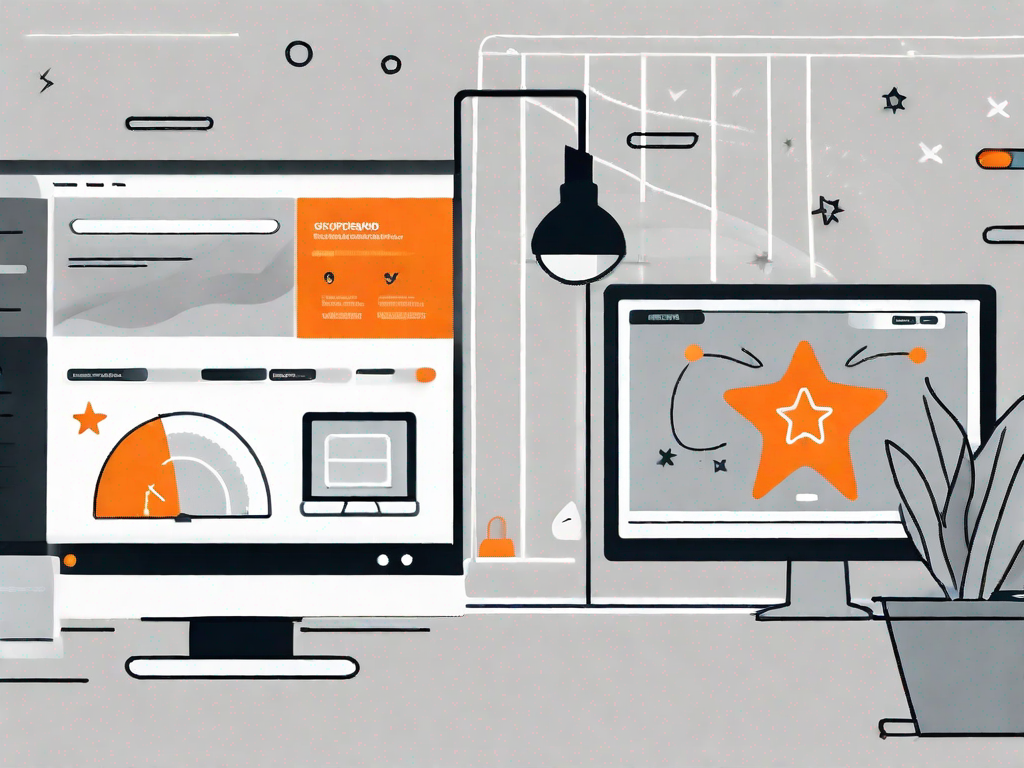
In today's highly competitive online market, it is crucial for businesses to provide a seamless user experience that encourages customer engagement and boosts sales. One effective way to achieve this is by incorporating a custom product rating feature on your website. In this article, we will guide you through the process of adding a custom product rating feature in Webflow, a powerful website builder that allows you to create stunning and interactive websites without any coding knowledge.
Understanding the Importance of Product Ratings
Product ratings play a significant role in shaping consumers' purchasing decisions. They provide valuable insights into the quality and reliability of a product, offering potential customers the information they need to make an informed choice. By integrating a custom product rating feature, you can enhance the user experience on your website and create a sense of trust and transparency. Let's explore how product ratings can boost your business.
When it comes to online shopping, customers often rely on the opinions and experiences of others to guide their decision-making process. Product ratings serve as a form of social proof, reassuring users that they are making a wise choice. By prominently displaying these ratings, you can instill confidence in your potential customers and address any concerns they may have.
Imagine a scenario where a customer is browsing through your website, contemplating whether to purchase a particular product. They come across a glowing product rating, accompanied by positive reviews from satisfied customers. This reassurance can be the deciding factor that pushes them towards making a purchase. By providing this valuable information, you are not only enhancing the user experience but also increasing the likelihood of a successful sale.
Enhancing User Experience with Ratings
When users visit your website, they seek reassurance and validation before making a purchase. By displaying product ratings prominently, you provide social proof and instill confidence in your potential customers. This increased trust can lead to higher conversion rates and greater customer satisfaction.
Furthermore, product ratings allow users to quickly and easily compare different products based on their quality and performance. This saves them time and effort, enabling them to make a more informed decision. By streamlining the decision-making process, you are making the user experience more efficient and enjoyable.
Moreover, by encouraging customers to leave reviews and ratings, you are fostering a sense of community and engagement. Customers appreciate being heard and valued, and this interaction can lead to a stronger bond between your brand and your customers. This sense of connection can result in repeat purchases and increased customer loyalty.
Boosting Sales with Product Ratings
Positive product ratings can significantly impact your sales figures. Research suggests that products with higher ratings tend to generate more sales, as customers base their purchasing decisions on positive experiences shared by others. By adding a custom product rating feature, you can leverage this psychological effect and encourage more conversions.
Additionally, product ratings can act as a powerful marketing tool. When potential customers see positive ratings and reviews, they are more likely to share their findings with friends and family, either through word-of-mouth or on social media platforms. This organic promotion can lead to increased brand visibility and attract new customers to your website.
Furthermore, product ratings can also help you identify areas for improvement. By paying attention to negative reviews and addressing any issues raised by customers, you can refine your products and services, ultimately enhancing customer satisfaction and loyalty.
In conclusion, product ratings are an essential component of any successful e-commerce website. By providing potential customers with valuable insights and social proof, you can enhance the user experience, boost sales, and foster customer loyalty. So, don't underestimate the power of product ratings and consider integrating a custom rating feature into your website today!
Getting Started with Webflow
Before diving into the process of adding a custom product rating feature, let's take a moment to familiarize ourselves with Webflow's features and set up our Webflow account.
An Overview of Webflow's Features
Webflow is a versatile website builder that combines visual design tools with the power of HTML, CSS, and JavaScript. It offers a range of features that make it an ideal platform for creating and customizing websites, including responsive design capabilities, advanced animations, and easy-to-use CMS functionalities.
Setting Up Your Webflow Account
To begin, visit Webflow's official website and sign up for an account. Follow the on-screen instructions to set up your website and select a suitable plan that meets your business requirements. Once your account is set up, you can start building your website and adding custom features such as a product rating system.
Step-by-Step Guide to Adding a Custom Product Rating Feature
Now that you are familiar with Webflow and have set up your account, let's dive into the step-by-step process of adding a custom product rating feature to your website.
Designing Your Product Rating System
The first step is to design the product rating system that will be integrated into your website. Determine the criteria on which customers can rate your products, such as quality, value for money, and customer service. Consider whether you want to allow users to leave written reviews alongside their ratings or keep it rating-based only. Once you have a clear vision of your product rating system, you can proceed to implement it in Webflow.
Implementing the Rating Feature on Your Product Pages
Now it's time to implement the rating feature on your product pages. In Webflow, you can achieve this by using HTML, CSS, and JavaScript. Create a separate section within the product page layout where customers can see the rating and leave their own reviews. Use Webflow's intuitive interface to style and position the rating feature according to your website's design and branding.
Customising Your Product Rating Feature
Once you have successfully implemented the product rating feature, you can customize it to align with your branding and enhance the user experience further. Webflow offers various options for adjusting the rating display and managing user ratings and reviews.
Adjusting Rating Display Options
Webflow allows you to customize how the product ratings appear on your website. You can choose from different styles, such as stars, thumbs up, or numerical ratings, depending on your brand aesthetic. Additionally, you can adjust the position and size of the rating feature to ensure it integrates seamlessly into your product pages.
Managing User Ratings and Reviews
As your product rating feature gains traction, it is essential to monitor and manage the user ratings and reviews. Regularly review and moderate the content to ensure the authenticity and appropriateness of the feedback. Respond to customer reviews, both positive and negative, to show that you value their opinions and are dedicated to improving your products and services.
Troubleshooting Common Issues
While implementing a custom product rating feature in Webflow is relatively straightforward, you may encounter some common issues along the way. Let's explore some troubleshooting tips to help you overcome these challenges.
Resolving Display Problems
If you experience display problems with your product rating feature, make sure to check your CSS and HTML code for any errors or conflicts. Additionally, ensure that you have properly linked the rating feature to your product pages, and that the necessary scripts are included.
Addressing User Rating Issues
Occasionally, you may receive negative ratings or encounter user rating issues. It is important to address these problems promptly and professionally. Reach out to the users, gather feedback, and take appropriate actions to resolve any legitimate concerns. By doing so, you demonstrate your commitment to customer satisfaction and continuous improvement.
By following this comprehensive guide, you can successfully add a custom product rating feature to your Webflow website. Remember, incorporating user ratings enhances the user experience, improves trust, and boosts sales. Leverage the power of Webflow's intuitive tools and create a website that stands out in today's competitive online marketplace. Start implementing the custom product rating feature now and propel your business towards success!
Related Posts
Let's
Let’s discuss how we can bring reinvigorated value and purpose to your brand.







.svg)