.svg)
How to add a custom product image parallax effect in Shopify
.svg)
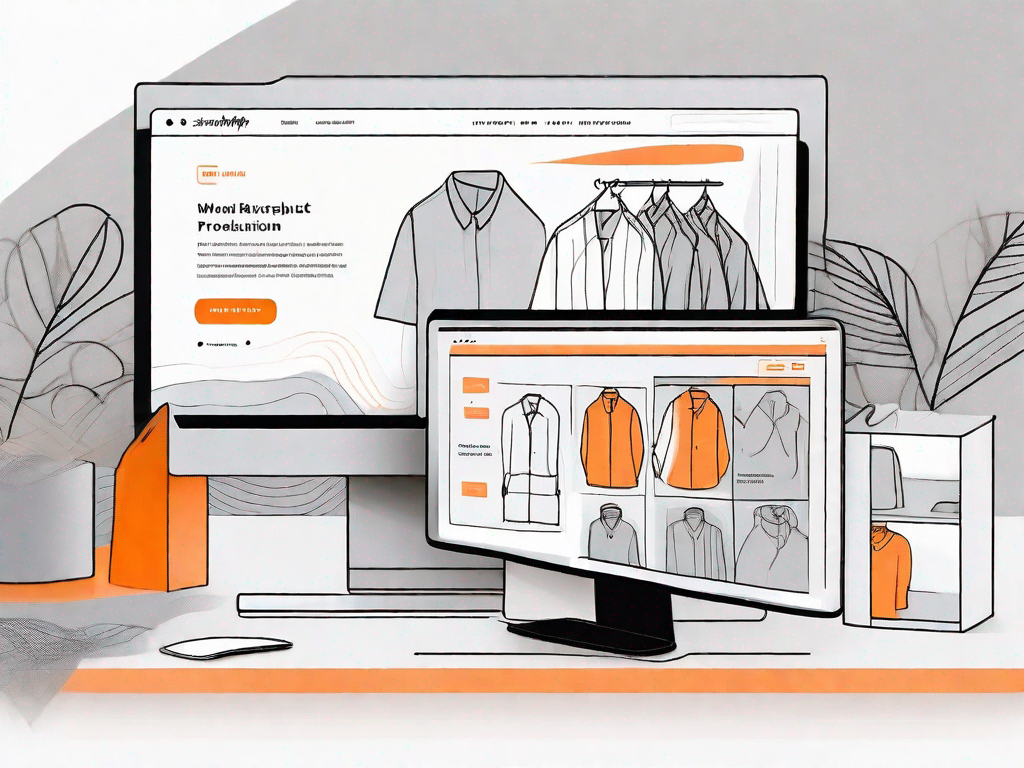
In the world of e-commerce, where competition is fierce and attention spans are short, it's crucial to find ways to make your online store stand out. One effective way to captivate your audience and enhance the visual appeal of your products is by adding a custom product image parallax effect to your Shopify store. This dynamic visual technique creates a sense of depth and interactivity, giving your customers a more engaging shopping experience.
Understanding Parallax Effect and Its Importance
Before we delve into the technical aspects of adding a parallax effect to your Shopify store, it's important to understand what exactly the parallax effect is and why it's important in web design. The parallax effect refers to the technique of creating an illusion of depth by moving foreground and background elements at different speeds as the user scrolls through a webpage.
The parallax effect has gained popularity in recent years due to its ability to create a visually immersive experience for users. By adding this dynamic element to your product images, you can elevate your store's aesthetics and make your products more enticing to potential customers.
Defining Parallax Effect
In simple terms, the parallax effect is a visual technique that creates an illusion of depth by making different elements of a webpage move at different speeds. By manipulating the scrolling speed of foreground and background elements, you can create a sense of depth and interactivity.
Imagine you are scrolling through a webpage and as you move down, the background image seems to move at a slower pace compared to the foreground elements. This creates a mesmerizing effect, giving the illusion that you are looking into a three-dimensional space. This technique can be applied to various elements on a webpage, such as images, text, or even entire sections.
The parallax effect is achieved by using CSS and JavaScript to control the movement of the elements. By carefully adjusting the speed and direction of the movement, web designers can create visually stunning effects that captivate the user's attention.
The Role of Parallax Effect in Web Design
Parallax effect plays a pivotal role in web design as it adds a touch of sophistication and interactivity to otherwise static pages. By immersing users in a visually captivating experience, parallax effect can enhance engagement, increase time spent on your website, and potentially boost conversion rates.
When implemented effectively, the parallax effect can create a seamless storytelling experience. Imagine a website for a travel agency where the background image slowly scrolls to reveal different destinations as you navigate through the page. This not only showcases the agency's offerings but also creates a sense of exploration and adventure for the user.
Furthermore, the parallax effect can be used to highlight specific elements on a webpage. For example, a clothing store can use parallax scrolling to showcase their latest collection, with the background moving at a slower pace to draw attention to the featured products. This not only adds visual interest but also helps in directing the user's focus.
Another advantage of the parallax effect is its ability to create a sense of depth and dimension. By layering different elements and controlling their movement, web designers can make the webpage feel more interactive and immersive. This can be particularly effective for businesses that want to showcase their products or services in a unique and engaging way.
However, it's important to note that the parallax effect should be used judiciously. Overusing the effect or implementing it poorly can lead to a cluttered and confusing user experience. It's crucial to strike the right balance between aesthetics and usability to ensure that the parallax effect enhances the overall user experience rather than detracting from it.
In conclusion, the parallax effect is a powerful tool in web design that can elevate the visual appeal and interactivity of a website. By creating an illusion of depth and movement, the parallax effect captivates users and enhances engagement. When used appropriately, it can help businesses create a memorable and immersive online experience for their customers.
Preparing Your Shopify Store for Customization
Before you can implement the parallax effect on your Shopify store's product images, there are a few steps you need to take to prepare your store for customization.
Firstly, it's important to ensure that your Shopify store is running on the latest version. This will guarantee that you have access to all the latest features and improvements. To check for updates, simply log in to your Shopify account and navigate to the "Themes" section. Here, you'll find information about the current version of your theme and any available updates.
Once you've confirmed that your store is up to date, it's time to delve into the backend. To access your Shopify store's backend and make the necessary changes, log in to your Shopify account and navigate to the "Themes" section. From the "Themes" page, click on "Customize" for the theme you want to modify.
Accessing Your Shopify Store's Backend
When you click on "Customize," you'll be taken to the backend of your Shopify store. This is where all the magic happens! Here, you'll find a plethora of options and settings that allow you to customize your store to your heart's content.
Take a moment to familiarize yourself with the layout and structure of the backend. You'll notice various tabs and sections, each serving a specific purpose. This organized approach ensures that you can easily navigate through the customization process without feeling overwhelmed.
One important aspect to pay attention to is the "Sections" tab. This is where you can manage and customize different sections of your store, such as the homepage, product pages, and collection pages. By exploring the options available under the "Sections" tab, you'll gain a better understanding of how to make the most out of the customization features.
Navigating the Shopify Interface
The Shopify interface may seem overwhelming at first, but with a little exploration, you'll quickly get the hang of it. Familiarize yourself with the different sections and options available, such as "Sections," "Customize," "Theme Settings," and "Plugins." Understanding these elements will make the customization process smoother.
Let's start with the "Customize" section. Here, you'll find a wide range of customization options for your theme. From changing the color scheme to adjusting the layout, the "Customize" section allows you to tailor your store's appearance to match your brand identity. Take your time to experiment with different settings and see how they affect the overall look and feel of your store.
Next, let's explore the "Theme Settings" section. This is where you can fine-tune various aspects of your theme, such as typography, navigation menus, and social media integration. By customizing these settings, you can create a unique and cohesive shopping experience for your customers.
Lastly, don't forget to check out the "Plugins" section. Here, you'll find a wide range of third-party apps and integrations that can enhance the functionality of your Shopify store. Whether you're looking to add a live chat feature, implement a rewards program, or optimize your store for search engines, the "Plugins" section has got you covered.
By familiarizing yourself with these different sections and options, you'll be well-equipped to customize your Shopify store and create a visually stunning and user-friendly online shopping experience.
Selecting the Right Images for Parallax Effect
Choosing the right images is crucial to achieve a stunning parallax effect. Keep the following considerations in mind when selecting images:
Image Size and Resolution Considerations
Ensure that your images are of high resolution and optimized for web display. Large images may slow down your website's loading speed, so strike a balance between size and quality.
Choosing Images that Enhance User Experience
In addition to being visually appealing, your chosen images should align with your brand and product offerings. Select images that showcase your products' key features and evoke the desired emotions in your target audience.
Implementing the Parallax Effect on Your Product Images
Now that you have prepared your Shopify store and selected the perfect images, it's time to implement the parallax effect.
Coding the Parallax Effect
If you have coding knowledge, you can manually add the parallax effect to your product images using HTML, CSS, and JavaScript. Create separate layers for the foreground and background elements, and apply appropriate animations to achieve the desired effect.
Using Shopify Apps for Parallax Effect
If coding isn't your strong suit, don't worry. Shopify offers a range of apps that can simplify the process of adding a parallax effect to your store. Explore the Shopify App Store and look for apps specifically designed for parallax effects. Install and configure the app according to your requirements.
Testing and Adjusting the Parallax Effect
Implementing the parallax effect is just the first step. To ensure a seamless user experience, you need to test and adjust the effect accordingly.
Ensuring Smooth Scrolling and Image Transition
When testing the parallax effect, pay attention to the scrolling experience. Make sure it feels smooth and natural, with the parallax elements transitioning seamlessly as the user scrolls. Any jarring transitions or lag can diminish the effect and detract from the overall experience.
Making Adjustments for Optimal Display
Take the time to analyze how your parallax effect enhances your product images. Adjust the scrolling speed, depth levels, and other variables to achieve the desired visual impact. Remember, the goal is to create an immersive experience that complements your brand and products.
By following these steps and implementing the custom product image parallax effect on your Shopify store, you can elevate your online presence and create a visually captivating shopping experience for your customers. Remember to continuously test and refine the effect to ensure optimal display and engagement. Happy customizing!
Related Posts
Let's
Let’s discuss how we can bring reinvigorated value and purpose to your brand.







.svg)