.svg)
How to add a custom product image gallery with videos in Shopify
.svg)
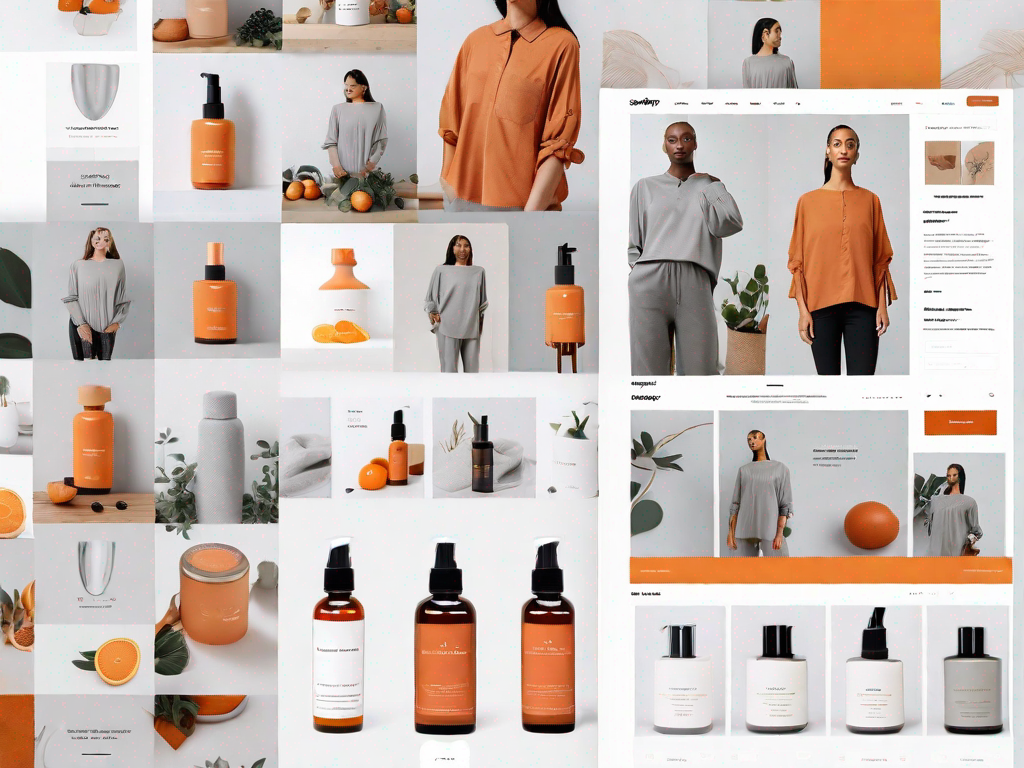
In today's competitive online market, having a visually appealing and informative product gallery is essential for any Shopify store owner. By incorporating videos into your product image gallery, you can provide potential customers with a more immersive and engaging shopping experience. In this article, we will guide you through the process of adding a custom product image gallery with videos in your Shopify store.
Understanding the Importance of a Custom Product Image Gallery
When it comes to online shopping, visual content plays a crucial role in attracting and retaining customers. A well-designed and visually appealing product gallery can significantly impact your store's conversion rate. By showcasing high-quality images and videos of your products, you can help potential customers make more informed purchasing decisions, instilling confidence in your brand and products.
Imagine you are browsing through an online store, looking for a new pair of shoes. You come across a product page with a basic description and a single image. It's hard to get a sense of what the shoes really look like, how they fit, and what materials they are made of. Frustrated, you move on to another website that offers a custom product image gallery.
In this custom gallery, you find a variety of images showcasing the shoes from different angles, close-ups of the materials used, and even images of people wearing them in different settings. You can zoom in on the images to see the intricate details, and there's even a video demonstrating how comfortable and stylish the shoes are. Suddenly, you feel more confident about making a purchase because you have a better understanding of the product.
The Role of Visual Content in Online Shopping
In the era of online shopping, where customers cannot physically touch or see products in person, visual content bridges the gap between the virtual and physical world. High-quality images provide customers with a clear representation of the product's appearance, while videos can showcase its features, functionality, and usage in a more interactive manner.
Let's say you are in the market for a new smartphone. You visit an online store and find a product page with a detailed description and a series of images. As you scroll through the images, you can see the phone from different angles, showing off its sleek design and vibrant display. You also come across a video that demonstrates the phone's camera capabilities, highlighting its ability to capture stunning photos and videos even in low light conditions.
These visual cues help you imagine what it would be like to own the phone. You can visualize yourself taking beautiful pictures, watching movies on the crisp screen, and navigating through apps effortlessly. Without these visuals, it would be challenging to gauge the phone's quality and features solely based on the written description.
Why Include Videos in Your Product Gallery?
Videos have become a powerful marketing tool, capturing the attention and interest of potential customers. By including videos in your product gallery, you can demonstrate the product's benefits, showcase its usage scenarios, and address any customer concerns or questions effectively. This can lead to increased customer engagement and ultimately boost conversion rates.
Imagine you are looking to buy a new blender for your kitchen. You come across an online store that offers a custom product image gallery with videos. As you explore the gallery, you find a video demonstrating the blender's powerful motor, its ability to crush ice effortlessly, and its various speed settings for different blending needs.
You also find another video showcasing different recipes that can be made using the blender, from refreshing smoothies to creamy soups. The videos provide you with a visual understanding of the blender's capabilities and inspire you to try out new recipes in your own kitchen.
By including videos in your product gallery, you can engage potential customers on a deeper level. They can see the product in action, understand its features and benefits, and envision how it can enhance their lives. This not only builds trust in your brand but also increases the likelihood of a successful sale.
Preparing Your Shopify Store for Customisation
Before diving into customising your product image gallery, it's crucial to evaluate your current gallery's performance and gather the necessary images and videos.
Evaluating Your Current Product Gallery
Take a close look at your existing product image gallery. Analyse its layout, image quality, loading speed, and overall user experience. Determine what aspects are working well and which areas need improvement. This evaluation will help you understand what changes are required to create a more impactful custom gallery.
Gathering Your Images and Videos
For an effective custom product image gallery with videos, you will need a collection of high-quality product images and relevant videos. Ensure that you have access to the complete set of images and videos you plan to use in your gallery. This will help streamline the customisation process and ensure a cohesive visual experience for your customers.
Step-by-Step Guide to Adding a Custom Product Image Gallery
Now that you have assessed your current gallery and gathered your visual content, it's time to add a custom product image gallery to your Shopify store. Follow these steps to guide you through the process:
Choosing the Right Shopify App for Your Gallery
Start by exploring the available Shopify apps that offer custom product image gallery features. Consider factors such as user reviews, app ratings, pricing, and compatibility with your store's theme. Choose an app that aligns with your specific requirements and offers a seamless integration with your store.
Uploading Your Images and Videos
Once you have selected the appropriate app, you can proceed to upload your product images and videos. Ensure that you follow any specific guidelines provided by the app developer regarding file formats, dimensions, and aspect ratios. Optimize your visual content to ensure fast loading times and consistent image quality across different devices.
Organising Your Gallery for Optimal User Experience
An organised and intuitive gallery layout is crucial for providing a seamless user experience. Arrange your images and videos in a logical order, allowing customers to navigate through your product offerings effortlessly. Consider categorising your products, creating sub-galleries, or using filters to enhance usability and make it easier for customers to find what they are looking for.
Customising Your Video Settings for Shopify
When it comes to adding videos to your product gallery, it's essential to customise the video settings for optimal playback and user experience:
Selecting the Right Video Format
Choose the appropriate video format that is compatible with Shopify's video player. Consider factors like video quality, file size, and device compatibility. Ensure that your selected video format maintains high-quality playback while offering reasonable file sizes for optimized loading speeds.
Adjusting Video Playback Options
Customise the video playback options according to your preferences and customer needs. Set autoplay and loop options appropriately, ensuring an engaging and uninterrupted viewing experience. Additionally, consider including video controls, such as play/pause buttons and volume controls, to empower customers to interact with your videos effectively.
Maintaining and Updating Your Custom Product Image Gallery
Continual maintenance and updates are crucial to ensure the longevity and effectiveness of your custom product image gallery:
Regularly Updating Your Gallery
Stay up to date with new product releases, changes in branding, or any other updates that may affect your product image gallery. Regularly refresh your gallery with the latest images and videos to keep your offerings relevant and showcase your commitment to providing the best visual experience for your customers.
Monitoring User Engagement with Your Gallery
Utilise analytics tools to track user engagement with your custom gallery. Monitor metrics like click-through rates, time spent on product pages, and video views to gain valuable insights into customer preferences and behaviour. Use this data to make informed decisions on further optimising your gallery and enhancing the overall shopping experience.
By following these steps, you can successfully add a custom product image gallery with videos to your Shopify store. With an attractive and engaging gallery, you can captivate your audience, boost customer confidence, and ultimately increase conversions. Embrace the power of visual content to elevate your Shopify store's online presence and stand out from the competition.
Related Posts
Let's
Let’s discuss how we can bring reinvigorated value and purpose to your brand.







.svg)