.svg)
How to add a custom product image gallery with dynamic filters in Shopify
.svg)
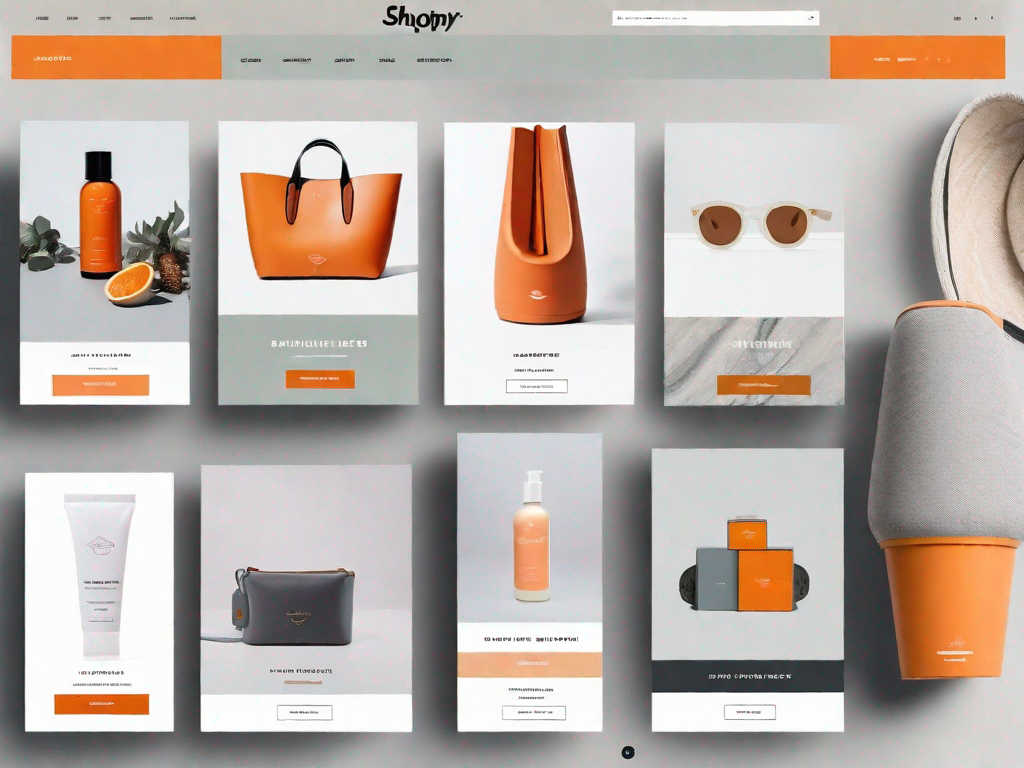
In today's digital age, having a visually appealing and user-friendly website is essential for businesses to stand out from the competition. As an online entrepreneur, you need to ensure that your products are showcased in the best possible way to attract and engage your potential customers. One effective way to achieve this is by adding a custom product image gallery with dynamic filters to your Shopify store. This innovative feature not only enhances the overall user experience but also allows your visitors to easily browse and explore your product offerings. In this article, we will guide you through the process of creating a custom product image gallery with dynamic filters in Shopify, helping you take your e-commerce store to the next level.
Understanding the Importance of a Custom Product Image Gallery
Before diving into the technical aspects, let's first understand why having a custom product image gallery is crucial for your Shopify store. As the saying goes, "A picture is worth a thousand words," and this holds true, especially in the world of e-commerce. High-quality product images can significantly impact a customer's decision-making process. A well-designed image gallery allows you to showcase your products from multiple angles, providing potential customers with a comprehensive view of what you have to offer. Additionally, by allowing customers to zoom in and examine the product details, you build trust and confidence in your brand. Moreover, a visually appealing image gallery can create a positive impression and encourage users to spend more time on your website, increasing the chances of making a purchase.
Imagine you are browsing through an online store, looking for a new pair of shoes. You come across a product page with a generic image gallery that only shows one angle of the shoes. It's hard to get a sense of what the shoes really look like, and you find yourself hesitating to make a purchase. Now, picture another scenario where you land on a product page with a custom image gallery. You can see the shoes from different angles, zoom in to examine the stitching and material, and even get a 360-degree view. This detailed visual representation gives you confidence in the product's quality and makes you more likely to proceed with the purchase. That's the power of a custom product image gallery!
The Role of Dynamic Filters in Enhancing User Experience
Dynamic filters play a crucial role in improving user experience within your image gallery. They allow users to easily search and filter products based on specific criteria such as colour, size, or price range. By providing this functionality, you empower your visitors to narrow down their options and find the products that best meet their needs. The ability to quickly filter and sort products not only saves time but also increases overall satisfaction. Implementing dynamic filters ensures that your customers can effortlessly navigate through your product inventory, resulting in a smoother and more enjoyable shopping experience.
Imagine you are searching for a new dress for an upcoming event. You have a specific colour and size in mind, and you want to find the perfect dress without wasting time scrolling through irrelevant options. Dynamic filters come to your rescue! With just a few clicks, you can select your desired colour and size, and voila! The image gallery instantly updates to show you only the dresses that match your preferences. You can easily compare the different options, read the product descriptions, and make an informed decision. The convenience and efficiency of dynamic filters make your shopping experience a breeze.
Not only do dynamic filters save time, but they also enhance the overall user experience. Imagine if you had to manually scroll through hundreds of products, trying to find the right one. It would be frustrating and time-consuming. Dynamic filters eliminate this hassle by presenting you with a curated selection of products that meet your specific criteria. This personalized approach makes you feel valued as a customer and increases your satisfaction with the online shopping process.
In conclusion, a custom product image gallery with dynamic filters is an essential component of a successful e-commerce store. It allows you to showcase your products in the best possible way, build trust with your customers, and provide a seamless shopping experience. Investing in a well-designed image gallery will not only attract more visitors to your Shopify store but also increase the likelihood of converting them into loyal customers. So, take the time to create a visually stunning image gallery and implement dynamic filters to enhance user experience. Your customers will thank you, and your business will thrive!
Preliminary Steps Before Adding a Custom Product Image Gallery
Before we proceed with adding a custom product image gallery with dynamic filters in Shopify, there are a few essential preliminary steps you need to undertake:
Setting Up Your Shopify Account
If you haven't already, you'll need to sign up for a Shopify account. Visit the Shopify website and follow the instructions to create your store. Once your account is set up, you'll gain access to the administrative dashboard where you can manage your store's settings and customize its appearance.
Familiarising Yourself with Shopify's Interface
Take some time to explore and familiarize yourself with Shopify's user interface. Understanding the different sections and features will make it easier for you to navigate through the platform and make necessary changes to your image gallery and filters.
Creating a Custom Product Image Gallery in Shopify
Now that you have completed the preliminary steps, let's move on to creating your custom product image gallery in Shopify. The following steps will guide you through the process:
Choosing the Right Images for Your Products
Start by selecting high-quality images that showcase your products effectively. Ensure that the images are clear, well-lit, and visually appealing. Consider capturing different angles and perspectives to provide your customers with a comprehensive view of the product. Remember, quality images are vital for creating an impactful and engaging image gallery.
Organising Your Product Images
To create an organized and visually pleasing image gallery, it's essential to group and categorize your product images. Divide them into relevant collections or categories based on product type, style, or any other relevant criteria. By doing so, you allow your customers to navigate through your image gallery more efficiently, finding products that interest them quickly.
Implementing Dynamic Filters in Your Image Gallery
Now that you have set up your product image gallery, it's time to add dynamic filters to enhance the browsing experience. Follow these steps to implement dynamic filters:
Understanding the Basics of Dynamic Filters
Before adding dynamic filters to your image gallery, it's important to have a clear understanding of how they function. Dynamic filters allow your customers to narrow down their product search based on specific attributes or characteristics. For example, you can create filters for colour, size, material, or price range. Understanding the different types of filters available helps you determine which options are most relevant to your products and target audience.
Adding Dynamic Filters to Your Image Gallery
Shopify provides various apps and plugins that enable you to easily integrate dynamic filters into your image gallery. Research and choose the app that best fits your requirements. Install the chosen app and follow the instructions provided to configure and customize the filters according to your preferences. Ensure that the filters complement the overall design and aesthetics of your website, creating a seamless and visually appealing user experience.
Customising Your Image Gallery and Filters
Now that you have successfully added dynamic filters to your image gallery, it's time to customize the overall look and feel to align with your brand identity and enhance customer engagement:
Making Your Image Gallery Reflect Your Brand
Your image gallery should reflect your brand's identity and values. Customize the design elements such as colour schemes, fonts, and layout to match your brand aesthetics. Consistency in design helps in creating a cohesive and memorable user experience, reinforcing your brand image.
Adjusting Your Dynamic Filters for Optimal User Experience
Regularly review and optimize your dynamic filters to ensure they are easy to use and relevant to your customers' needs. Analyze customer behavior, feedback, and data to make informed decisions about the filters you offer and their placement within your image gallery. By continually refining your filters, you can enhance the overall usability and responsiveness of your website, leading to greater customer satisfaction.
Troubleshooting Common Issues
Even with careful implementation, issues can arise when adding a custom product image gallery with dynamic filters. Here are a couple of common problems you might encounter and how to troubleshoot them:
Dealing with Image Display Problems
If your images are not displaying correctly or taking too long to load, consider optimizing them for web usage. Resize and compress your images without compromising quality. Additionally, ensure that you have a reliable web hosting provider to support speedy loading times.
Resolving Filter Functionality Issues
If your dynamic filters are not functioning properly, check the configuration settings of your chosen app or plugin. Review the documentation and troubleshooting guides provided by the app developer. If the problem persists, consider reaching out to their support team for assistance.
By following these steps and implementing a custom product image gallery with dynamic filters, you can elevate the user experience on your Shopify store. Remember to continuously monitor and optimize your image gallery and filters to ensure they align with your customers' preferences and drive conversion rates. Enhancing the visual appeal and functionality of your website will undoubtedly leave a lasting impression on your visitors, transforming them into satisfied customers who keep coming back for more.
Related Posts
Let's
Let’s discuss how we can bring reinvigorated value and purpose to your brand.







.svg)