.svg)
How to add a custom product image gallery with captions in Shopify
.svg)
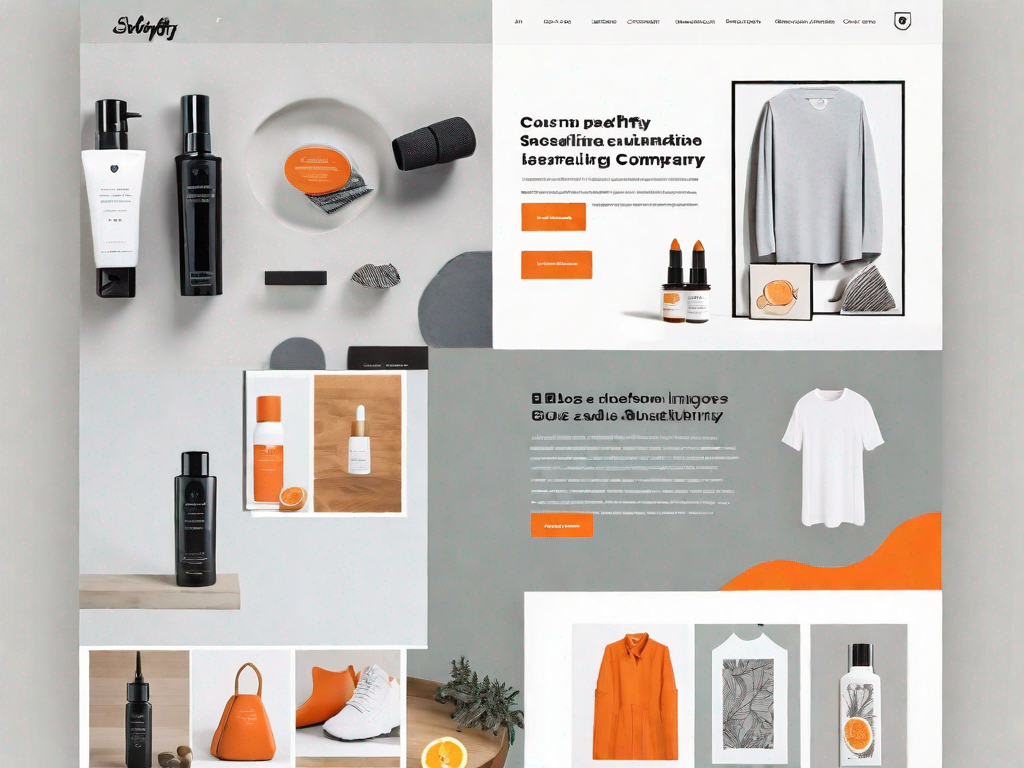
In today's digital age, having a visually appealing online store is essential for attracting and retaining customers. One effective way to enhance your Shopify store's visual appeal is by adding a custom product image gallery with captions. This not only showcases your products in an eye-catching manner but also provides valuable information to prospective buyers. In this article, we will guide you through the process of creating a custom image gallery with captions in your Shopify store.
Understanding the Importance of a Custom Product Image Gallery
Before delving into the technical aspects of adding a custom image gallery, it's crucial to understand why it plays a vital role in your online store. A well-curated image gallery can significantly impact your store's conversion rates and customer engagement.
When it comes to online shopping, customers rely heavily on visuals to make informed purchasing decisions. Unlike physical stores, where customers can touch and feel the products, online shoppers have to rely on product images to get a sense of what they are buying. This is where a custom image gallery becomes essential.
Imagine you are browsing through an online store, looking for a new pair of shoes. You come across a product page with a single image and minimal information. It's difficult to gauge the shoe's quality, design, and color accurately. Now, imagine another product page with a custom image gallery showcasing the shoes from various angles, with close-ups of the materials used and shots of models wearing them. The second scenario provides a much better understanding of the product, making you more confident in your purchase decision.
Enhancing Your Shopify Store's Visual Appeal
One of the primary benefits of a custom image gallery is its ability to enhance the visual appeal of your Shopify store. High-quality product images displayed in an organized and aesthetically pleasing manner can captivate visitors and encourage them to explore further.
Think about it - when you walk into a physical store, you are often drawn to beautifully arranged displays and eye-catching visuals. The same principle applies to online shopping. By showcasing your products in an appealing way, you can create a positive first impression and encourage potential customers to make a purchase.
With a custom image gallery, you have the opportunity to showcase your products in the best possible light. You can arrange the images in a visually pleasing manner, allowing customers to see the product from different angles, zoom in for closer inspection, and even view it in action through videos or interactive features.
Moreover, a well-designed image gallery can also align with your brand's aesthetics, creating a cohesive and memorable shopping experience for your customers. Consistency in visual presentation helps build trust and credibility, making customers more likely to choose your store over competitors.
Boosting Product Understanding with Captions
While images are undoubtedly powerful, captions add an extra layer of information that can help customers better understand your products. Captions can provide details about the features, benefits, dimensions, or any other relevant product information.
Imagine you are browsing through an online store for a new laptop. You come across a product image with a caption that highlights the laptop's key features, such as its powerful processor, long battery life, and lightweight design. This additional information can help you quickly assess whether the laptop meets your requirements without having to read through lengthy product descriptions.
Furthermore, captions can also be used to tell a story or evoke emotions related to the product. For example, if you are selling outdoor gear, you can use captions to describe the adventures that await customers when they use your products. This storytelling approach can create a deeper connection with your audience and make your products more enticing.
These additional insights provided by captions can further educate your customers, facilitate better decision-making, and ultimately boost sales. By combining visually appealing images with informative captions, you create a comprehensive product experience that leaves a lasting impression on your customers.
Preparing Your Product Images and Captions
Before diving into the customization process, it's essential to prepare your product images and craft effective captions. Following these steps will ensure that your custom image gallery provides the best possible shopping experience for your customers.
Selecting High-Quality Images
The first step in preparing your product images is to ensure that they are of the highest quality. High-resolution images not only showcase your products in the best light but also allow users to zoom in to examine details. This helps build trust and confidence in the product's quality, ultimately increasing the likelihood of a purchase.
Crafting Effective Captions
In addition to selecting high-quality images, it's essential to craft effective and concise captions for each image in your gallery. Captions should be descriptive, highlighting the key features and benefits of the product. Consider using bullet points or short sentences to make the captions easy to read and digest. This will help potential buyers quickly understand the product's value and make an informed decision.
Step-by-Step Guide to Adding a Custom Image Gallery
Now that you have prepared your product images and captions, let's dive into the step-by-step process of adding a custom image gallery to your Shopify store.
Accessing Your Shopify Admin Panel
To begin, log in to your Shopify admin panel using your login credentials. Once logged in, navigate to the "Online Store" section.
Navigating to the Product Section
In the online store section, click on "Products" to access your product listings. Here, you'll find a list of all the products available in your store.
Uploading and Arranging Your Images
Within each product listing, you'll find an option to upload images. Click on this option and select the high-quality images you have prepared. Once uploaded, you'll be able to arrange the order in which the images appear in the gallery. Take your time to arrange them in a visually appealing sequence that tells a story or enhances the product's features.
Adding Captions to Your Images
After arranging the images, it's time to add captivating captions to each one. Shopify provides a dedicated field where you can enter these captions. Take advantage of this feature and craft informative captions that complement the product images.
Customising Your Image Gallery Layout
Now that your custom image gallery with captions is ready to go, you may want to consider customizing its layout to suit your brand and store aesthetics.
Choosing a Gallery Style
Shopify offers various gallery styles to choose from, allowing you to find the perfect match for your store. Experiment with different styles and preview how they look with your product images. Be sure to choose a style that aligns with your overall brand image and enhances the product presentation.
Adjusting Image Sizes and Alignment
Images should be displayed consistently and in a visually pleasing way. Ensure that all the images in your gallery have the same dimensions and are properly aligned. This will create a seamless and professional look, enhancing the overall visual appeal of your store.
Setting Caption Display Preferences
Lastly, consider the placement and formatting of the captions. Experiment with different display preferences, such as positioning the captions above or below the images, or even overlaying them directly onto the images. Choose a style that is easy to read and complements the overall aesthetics of your custom image gallery.
By following these step-by-step instructions, you can seamlessly add a custom product image gallery with captions to your Shopify store. Doing so will not only enhance the visual appeal of your store but also provide valuable information to potential customers, ultimately boosting sales and improving the shopping experience for your visitors.
Related Posts
Let's
Let’s discuss how we can bring reinvigorated value and purpose to your brand.







.svg)