.svg)
How to add a custom product configurator in Webflow
.svg)
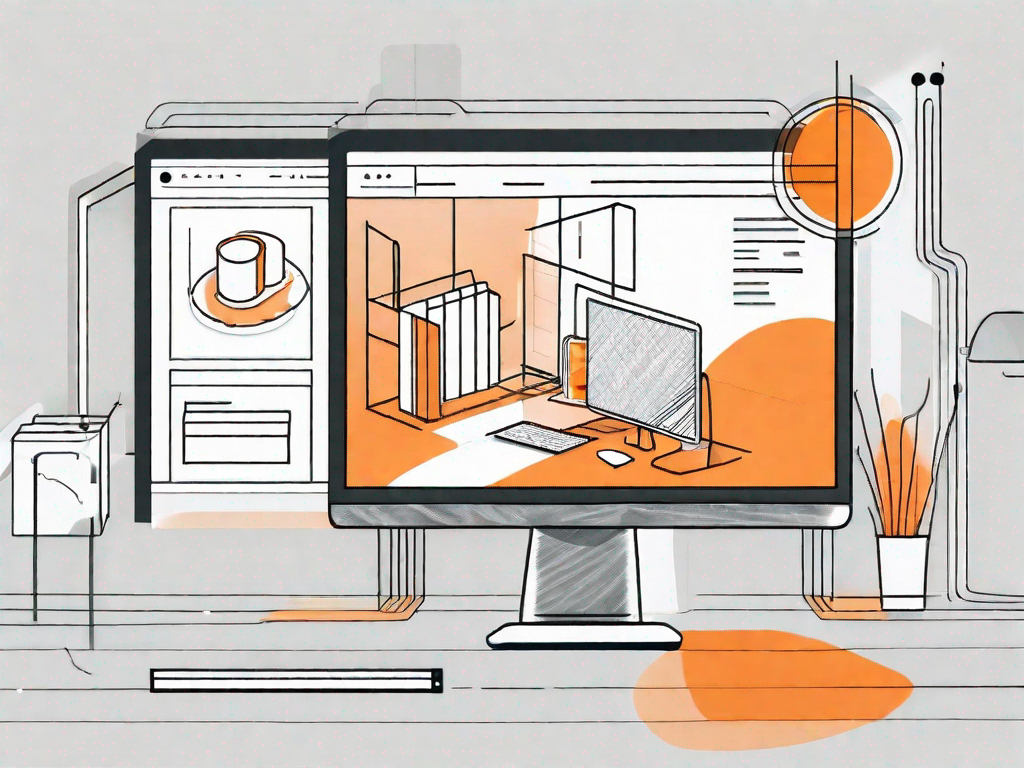
In today's competitive e-commerce landscape, providing a unique and personalized shopping experience has become essential for businesses looking to stand out from the crowd. One way to achieve this is by integrating a custom product configurator into your Webflow site. With a product configurator, you can empower customers to personalize and customize their purchases, giving them a sense of ownership and satisfaction. In this article, we will explore the steps to add a custom product configurator in Webflow, from understanding the basics to optimizing the user experience.
Understanding the Basics of a Product Configurator
Before diving into the technical aspects of adding a product configurator, it's important to understand what it is and its role in e-commerce. A product configurator is a tool that allows customers to customize a product based on their preferences. By presenting various options and variations, customers can create a unique item that fits their exact requirements. This level of personalization not only enhances the shopping experience but also increases customer satisfaction and engagement.
When it comes to online shopping, customers often face limitations in finding products that truly match their individual preferences. They may come across a product that is almost perfect, but it lacks a specific feature or comes in a color that doesn't quite suit their taste. This is where a product configurator comes in handy. It empowers customers to take control of the customization process, enabling them to create a product that is tailored to their unique needs and desires.
Imagine a customer who is looking for a new pair of running shoes. They have specific requirements in mind - a lightweight design, cushioned soles, and a vibrant color that matches their energetic personality. With a product configurator, they can easily select these options and see a visual representation of the customized shoes in real-time. This not only helps them make informed decisions but also sparks excitement and anticipation as they see their dream shoes come to life.
What is a Product Configurator?
A product configurator is a user interface that enables customers to interactively customize and configure a product. It typically displays a range of options, such as colors, sizes, materials, and features, allowing customers to make choices that align with their preferences. The configurator then generates a visual representation of the customized product in real-time, giving customers a clear understanding of how their choices affect the final outcome.
Product configurators have become increasingly sophisticated over the years, thanks to advancements in technology. They now offer a seamless and intuitive user experience, making it easy for customers to navigate through the customization process. With just a few clicks, customers can experiment with different options and instantly see the impact on the final product. This level of interactivity not only enhances the shopping experience but also builds trust and confidence in the brand.
Moreover, product configurators are not limited to physical products. They can also be used for customizable digital products, such as software packages or subscription plans. In these cases, customers can choose from a range of features and options that best suit their needs. This flexibility allows businesses to cater to a wider audience and offer tailored solutions that meet individual requirements.
The Role of a Product Configurator in E-commerce
The role of a product configurator in e-commerce is to provide a personalized and engaging shopping experience. By offering customization options, businesses can cater to individual tastes and preferences, effectively tapping into the desire for unique products. Additionally, a product configurator can help boost sales by creating a sense of ownership and attachment to the customized item. This level of personalization goes beyond merely selecting predefined options and allows customers to truly make a product their own.
When customers have the ability to customize a product, it creates a sense of empowerment and satisfaction. They feel that they have played an active role in the creation process, making the final product more meaningful to them. This emotional connection can lead to increased customer loyalty and advocacy, as customers are more likely to share their positive experiences with others.
Furthermore, a product configurator can also streamline the production process for businesses. By allowing customers to choose from predefined options, businesses can optimize their inventory management and production planning. Instead of manufacturing products in various configurations, they can focus on producing the base product and customize it based on customer preferences. This not only reduces costs but also minimizes waste, making the business more sustainable.
In conclusion, a product configurator is a powerful tool that enhances the e-commerce experience for both customers and businesses. It enables customers to create unique and personalized products, while also providing businesses with valuable insights into customer preferences. By embracing product configurators, businesses can differentiate themselves in a competitive market and build strong customer relationships based on trust, satisfaction, and individuality.
Preparing Your Webflow Site for Customization
Before you can start adding a product configurator to your Webflow site, there are a few essential steps to prepare your account and familiarize yourself with the Webflow interface.
Setting Up Your Webflow Account
If you haven't already, create a Webflow account to get started. Once you're registered, you will have access to the Webflow Designer, where you can build and customize your site. Familiarize yourself with the various features and tools available, as this will make the process of adding a product configurator much smoother.
Familiarizing Yourself with Webflow's Interface
Take the time to explore Webflow's interface and understand the different elements and functionalities it offers. This will help you navigate through the process of adding and integrating the product configurator into your site more efficiently.
Steps to Create a Custom Product Configurator in Webflow
Now that you have set up your account and familiarized yourself with Webflow, it's time to delve into the process of creating a custom product configurator. This section will guide you through the essential steps to follow.
Planning Your Product Configurator
Before diving into the design and development of your product configurator, take the time to plan it out thoroughly. Identify the key options and variations you want to provide to your customers, and consider how they will affect the final product's appearance and functionality. It's crucial to strike a balance between offering enough customization options without overwhelming the user.
Designing the Configurator Interface
The design of your product configurator interface plays a crucial role in the overall user experience. Keep it clean, intuitive, and visually appealing. Use clear and descriptive labels for options and variations, making it easy for users to understand and select their desired choices. Ensure that the interface is responsive and optimized for different screen sizes, allowing customers to configure products seamlessly across various devices.
Adding Product Options and Variations
With your design in place, it's time to add the actual product options and variations. In the Webflow Designer, you can create custom fields and attributes for each product category. This allows you to define the available choices and map them to the corresponding visual representation. Make sure to test the configurator thoroughly to ensure that all options and variations function as intended.
Integrating the Product Configurator into Your Webflow Site
Now that you have created your custom product configurator, it's time to integrate it into your Webflow site so that customers can start customizing their purchases.
Embedding the Configurator on Your Product Page
To embed the product configurator on your product page, you can use the Webflow embed feature. This allows you to insert custom code, such as HTML, CSS, and JavaScript. Simply copy the code snippet provided by the product configurator tool and paste it into the desired location on your product page. Make sure to preview and test the configurator to ensure it displays correctly and functions seamlessly.
Testing the Configurator's Functionality
Before launching your website with the new product configurator, thoroughly test its functionality across different devices and browsers. Ensure that all options and variations are working correctly, that the visual representations update in real-time, and that the configurations are accurately reflected in the shopping cart and checkout process. Address any issues or bugs that may arise during testing to provide a smooth and error-free user experience.
Tips for Optimizing Your Product Configurator
Once you have successfully added a custom product configurator to your Webflow site, here are a few tips to enhance the user experience and troubleshoot any potential issues.
Enhancing User Experience
Continuously monitor and analyze user interactions with your product configurator to identify areas for improvement. Consider adding visual cues, such as tooltips and previews, to help users visualize their choices before finalizing them. Incorporate clear and concise instructions to guide users through the configuration process. The goal is to make the experience intuitive, seamless, and enjoyable for customers.
Troubleshooting Common Issues
Despite thorough testing, it's not uncommon to encounter occasional issues with your product configurator. Keep an eye out for common problems, such as options not updating correctly, incorrect pricing calculations, or compatibility issues with specific browsers or devices. Regularly monitor and address any customer feedback or support requests promptly to ensure a smooth and hassle-free shopping experience.
Adding a custom product configurator in Webflow can revolutionize your e-commerce business by offering customers a unique and personalized shopping experience. By understanding the basics, preparing your Webflow site, following the necessary steps, and optimizing the configurator, you can provide a seamless and engaging user experience that sets you apart from the competition. Take advantage of this powerful tool and elevate your e-commerce business to new heights.
Related Posts
Let's
Let’s discuss how we can bring reinvigorated value and purpose to your brand.







.svg)