.svg)
How to add a custom product bundle builder in Shopify
.svg)
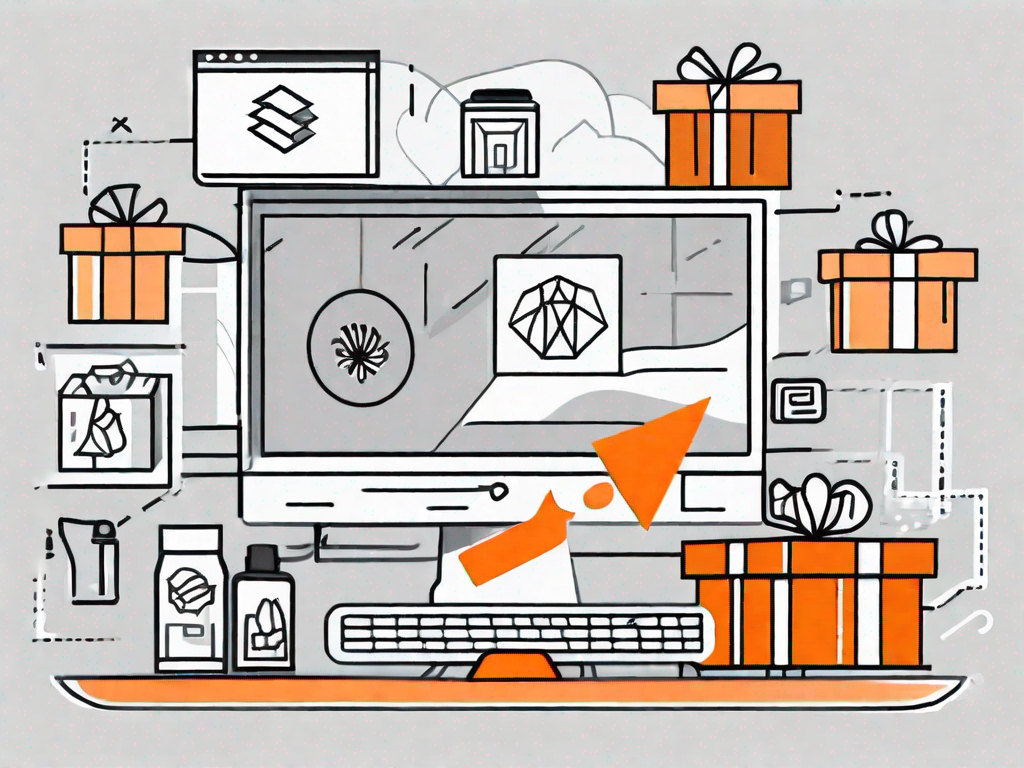
In today's competitive e-commerce market, offering product bundles has become a popular strategy for attracting customers and increasing sales. With Shopify, one of the leading e-commerce platforms, adding a custom product bundle builder to your store is a breeze. This article will guide you through the process and provide valuable tips for successful product bundling.
Understanding the Basics of Shopify Product Bundling
Before diving into the technical aspects of adding a custom product bundle builder, it's important to understand what product bundling entails. Product bundling involves grouping multiple products together and selling them as a package or bundle. This strategy allows customers to purchase complementary items in one go, often at a discounted price. By offering bundled products, you can increase the average order value and provide a convenient shopping experience for your customers.
Defining Product Bundling
In simple terms, product bundling is the practice of combining two or more products into a single offering. This could be a combination of related items, such as a laptop and a laptop bag, or a set of products that work well together, like skincare products for a complete skincare routine. The goal is to create a bundle that offers additional value to the customer and encourages them to make a purchase.
Let's take the example of a laptop and a laptop bag. When bundled together, the customer not only gets a laptop but also a protective bag to carry it in. This saves the customer the hassle of searching for a compatible bag separately and ensures that they have everything they need in one purchase. By bundling these items, the retailer can offer a discounted price compared to buying each item individually, making it an attractive deal for the customer.
Similarly, in the case of skincare products, bundling a cleanser, toner, and moisturizer together creates a complete skincare routine package. This makes it easier for customers to follow a consistent skincare regimen and ensures that they have all the necessary products. By bundling these items, the retailer can also introduce customers to new products they may not have considered purchasing individually, thereby increasing sales.
The Importance of Product Bundling in Shopify
Product bundling is a powerful tool for increasing sales and boosting customer satisfaction. By offering bundles, you can provide a solution to customers who are looking for convenience or a complete package. Bundling can also help you sell slow-moving or less popular products by combining them with bestsellers.
For example, let's say you have a slow-moving product that is not generating much interest on its own. By bundling it with a popular product, you can create a more attractive package that entices customers to make a purchase. The popularity of the bestseller can help drive sales for the less popular item, ultimately benefiting your business.
Furthermore, product bundling can differentiate your store from competitors and attract new customers who are enticed by the added value of purchasing a bundle. When customers see that they can get more for their money by purchasing a bundle, they are more likely to choose your store over others.
Additionally, product bundling can be a great way to upsell customers. By offering a bundle that includes additional products or upgrades at a slightly higher price, you can encourage customers to spend more and increase your average order value.
In conclusion, product bundling is a valuable strategy for Shopify store owners. It allows you to offer convenience, increase sales, and differentiate your store from competitors. By understanding the basics of product bundling and implementing it effectively, you can provide a better shopping experience for your customers and drive the success of your business.
Preparing for the Custom Product Bundle Builder
Before you can start adding a custom product bundle builder to your Shopify store, there are a few key steps you need to take.
Identifying Your Bundle Products
Take a close look at your product inventory and identify which items are suitable for bundling. Look for products that are frequently purchased together or complement each other. Keep in mind that bundles should offer some cost savings or added value compared to purchasing the products separately.
Setting Up Your Shopify Store for Bundling
Ensure that your Shopify store is properly set up to accommodate product bundling. This includes organizing your product descriptions, images, and pricing. It's also important to optimize your store's navigation to make it easy for customers to find and purchase bundles. Additionally, consider creating a dedicated section on your website that showcases your available bundles.
Choosing the Right Bundle Builder for Your Store
When it comes to adding a custom product bundle builder to your Shopify store, there are several options to choose from. It's important to select a bundle builder that meets your specific needs and integrates seamlessly with your existing store.
Key Features to Look for in a Bundle Builder
When evaluating different bundle builders, consider the following key features:
- Drag-and-drop interface for easy bundle creation
- Flexible pricing options, including discounts for bundles
- Inventory management to ensure stock availability
- Customizable design to match your store's branding
- Compatibility with mobile devices for a seamless shopping experience
Top Shopify Bundle Builders to Consider
Here are some popular bundle builders that are worth considering for your Shopify store:
- Bundle Builder
- Product Bundles
- Ultimate Product Options
- Custom Product Options
Step-by-Step Guide to Adding a Custom Product Bundle Builder
Now that you have prepared your Shopify store and selected a bundle builder, it's time to add the custom product bundle builder to your store.
Installing the Bundle Builder
To install the bundle builder, follow these steps:
- Login to your Shopify admin panel.
- Navigate to the "Apps" section and click "Manage Apps".
- Search for the bundle builder you have chosen.
- Click on the bundle builder app and follow the installation instructions.
Configuring the Bundle Builder Settings
Once the bundle builder is installed, you will need to configure its settings. This includes setting up pricing rules, defining bundle options, and customizing the design to match your store's branding. Take the time to explore the various features and options available in the bundle builder and tailor them to best suit your store's needs.
Creating Your First Product Bundle
With the bundle builder installed and configured, you can now start creating your first product bundle. Follow these steps:
- Access the bundle builder from your Shopify admin panel.
- Select the products you want to include in the bundle.
- Set the pricing and any applicable discounts for the bundle.
- Add a compelling description and images for the bundle.
- Save the bundle and make it available for customers to purchase.
Tips for Successful Product Bundling
Now that you have added a custom product bundle builder to your Shopify store, here are some tips to ensure your product bundling strategy is a success.
Pricing Your Product Bundles
When setting the pricing for your product bundles, it's important to strike a balance between offering value to customers and maximizing your profit margins. Use customer data and insights to determine an optimal pricing strategy that encourages sales while still maintaining profitability.
Promoting Your Product Bundles
Don't forget to actively promote your product bundles to drive customer interest and increase visibility. Consider featuring your bundles on your homepage, in email campaigns, and on social media platforms. Additionally, highlight the benefits and savings customers can enjoy by purchasing a bundle. Effective promotion can significantly boost the success of your product bundling strategy.
In conclusion, adding a custom product bundle builder to your Shopify store is a valuable tactic for increasing sales and enhancing the shopping experience for your customers. By understanding the basics of product bundling, properly preparing your store, choosing the right bundle builder, and following a step-by-step guide, you can successfully implement this strategy. Remember to continually evaluate your product bundles and monitor customer feedback to ensure ongoing success with your product bundling efforts.
Related Posts
Let's
Let’s discuss how we can bring reinvigorated value and purpose to your brand.







.svg)