.svg)
How to add a custom product accordion feature in Shopify
.svg)
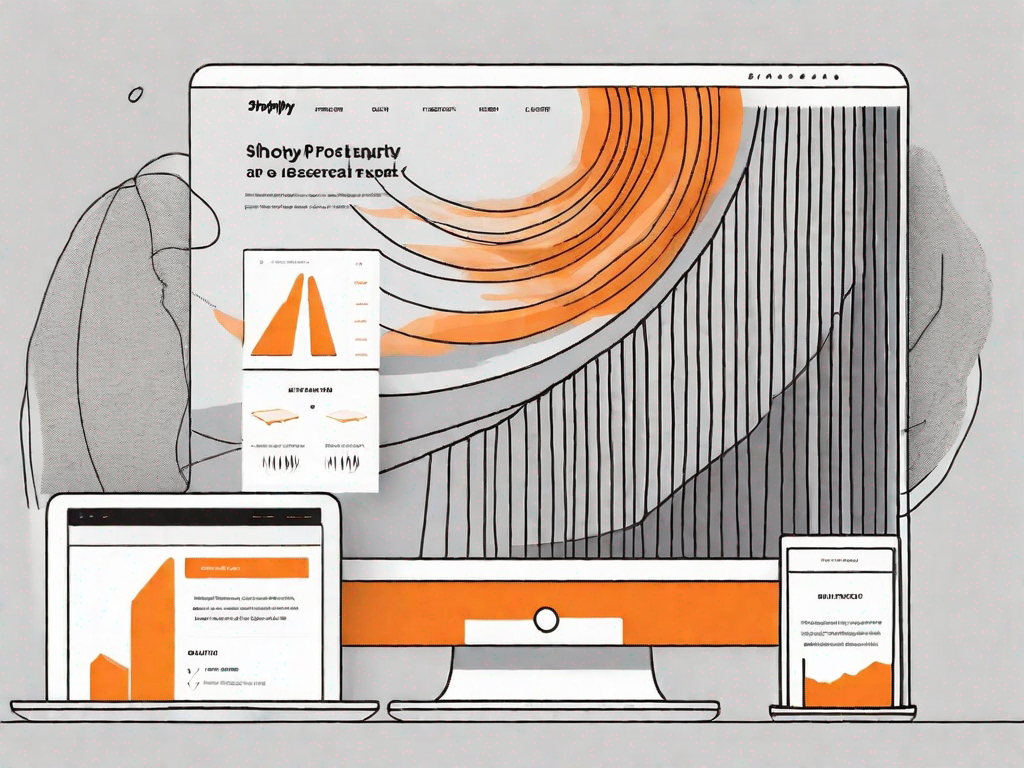
In today's digital era, e-commerce has become an essential part of business growth. With the ever-increasing demand for online shopping, it is crucial for businesses to provide a seamless and engaging user experience. Shopify, a popular e-commerce platform, offers a wide range of customization options to tailor your online store according to your unique requirements. One such customization feature is the custom product accordion, which allows you to neatly organize and display product information. In this article, we will explore the basics of Shopify customization and guide you through the process of adding a custom product accordion feature to your Shopify store.
Understanding the Basics of Shopify Customization
Before we dive into the details of adding a custom product accordion, let's first understand what Shopify is and why customization plays a crucial role in enhancing your e-commerce store.
When it comes to running an online business, having a reliable and user-friendly platform is essential. This is where Shopify comes into play. Shopify is a powerful e-commerce platform that enables individuals and businesses to create and manage their online stores with ease.
With its intuitive interface and robust features, Shopify provides a seamless experience for both store owners and customers. Whether you're a small business owner or a large enterprise, Shopify offers a range of customizable templates and tools to help you build and grow your online presence.
What is Shopify?
Shopify is not just another e-commerce platform; it is a comprehensive solution that simplifies the process of selling products online. It provides a user-friendly interface, a wide range of customizable templates, and robust features that allow you to sell products effortlessly.
One of the key advantages of Shopify is its flexibility. Whether you're selling physical products, digital downloads, or services, Shopify can accommodate your needs. It offers a variety of payment gateways, shipping options, and inventory management tools to streamline your operations.
Moreover, Shopify takes care of the technical aspects of running an online store, such as hosting, security, and updates. This means you can focus on what you do best – running your business – without worrying about the technicalities.
The Importance of Customization in Shopify
Now that we have a better understanding of what Shopify is, let's explore why customization is crucial in enhancing your e-commerce store.
In today's competitive online marketplace, standing out from the crowd is essential. Customization allows you to create a unique and memorable online shopping experience for your customers. With Shopify, you have the freedom to customize various aspects of your store, including themes, layouts, colors, fonts, and functionalities.
By aligning your store with your brand identity, you can create a cohesive and professional look that resonates with your target audience. This not only improves user engagement but also helps build trust and credibility.
Furthermore, customization enables you to optimize your store for better conversion rates. By tailoring the user experience to meet the specific needs and preferences of your customers, you can increase sales and drive customer loyalty.
Whether it's adding custom product options, implementing personalized recommendations, or creating a seamless checkout process, Shopify's customization capabilities empower you to create a store that truly reflects your brand and delivers an exceptional shopping experience.
The Role of Product Accordion Features in E-commerce
Product accordion features are an effective way to present detailed product information in a compact and organized manner. They allow customers to navigate through different sections of product details, such as specifications, features, reviews, and FAQs, without overwhelming them with a long page of text. Let's explore the definition and benefits of using product accordion features.
Defining Product Accordion Features
A product accordion is a user interface element that displays hierarchical information in a collapsible manner. It consists of a series of collapsible sections that expand or collapse when clicked, revealing or hiding the content within. This allows users to easily access the information they are interested in, promoting a user-friendly browsing experience.
Benefits of Using Product Accordion Features
Implementing product accordion features in your Shopify store offers numerous benefits. Firstly, it helps declutter your product pages by organizing information into easily digestible sections. This improves the overall page aesthetics and enhances user readability. Additionally, product accordions reduce the need for scrolling, making it quicker and more convenient for customers to find the information they seek. Lastly, they optimize mobile browsing by adapting to smaller screen sizes, ensuring a consistent user experience across devices.
Preparing Your Shopify Store for Customization
Before you begin customizing your Shopify store, it is essential to ensure that you have a backup of your existing store and the necessary tools in place. Let's take a look at the preparatory steps.
Backing Up Your Shopify Store
Creating a backup of your Shopify store is a precautionary measure to safeguard your data and settings. Shopify provides an easy-to-use backup feature which allows you to save a copy of your entire store, including products, customers, orders, themes, and settings. This ensures that you can restore your store to its previous state if anything goes wrong during the customization process.
Necessary Tools for Customization
When it comes to customizing your Shopify store, having the right tools at your disposal is essential. Depending on your customization requirements, you may need tools such as code editors, Shopify theme editor, FTP clients, and image editing software. Familiarize yourself with these tools to make the customization process smoother and more efficient.
Step-by-Step Guide to Adding a Custom Product Accordion
Once you have prepared your Shopify store for customization, it's time to dive into adding the custom product accordion feature. Here's a step-by-step guide to help you through the process.
Locating the Relevant Section for Customization
Navigate to the section of your Shopify theme where you want to add the custom product accordion. This could be the product page, collection page, or homepage depending on your specific requirements. Locate the appropriate code section that controls the product information display on that page. If you are unsure, refer to Shopify's documentation or seek assistance from a Shopify expert.
Adding the Custom Product Accordion Code
Once you have identified the relevant section, you can now add the code for the custom product accordion. Shopify provides a straightforward way to insert custom code through the theme editor. Start by opening the theme editor and locating the file that contains the code for the section you want to customize. Add the necessary HTML, CSS, and JavaScript code to create your desired accordion layout and functionality.
Testing the New Feature
After implementing the custom product accordion code, it is vital to thoroughly test the new feature to ensure it functions correctly. Test various scenarios and use cases, including different devices and browsers, to ensure a seamless user experience. If any issues arise, refer back to the code and troubleshooting steps provided in the next section.
Troubleshooting Common Issues
While adding a custom product accordion in Shopify is relatively straightforward, you might encounter some common issues along the way. Here are a few troubleshooting tips to help you resolve them.
Resolving Layout Problems
If the product accordion layout appears broken or misaligned, double-check your code for any HTML or CSS errors. Make sure you have implemented the necessary styling and structure correctly. You can also consider reaching out to the Shopify community or a Shopify expert for assistance if you are unable to resolve the issue on your own.
Addressing Functionality Issues
In case the product accordion is not expanding or collapsing as expected, review the JavaScript code responsible for the accordion functionality. Ensure that you have correctly assigned the click event to the accordion headers and applied the appropriate logic to expand or collapse the corresponding sections. By debugging and testing the JavaScript code, you can identify any errors or conflicts that may be causing functionality issues.
By following these troubleshooting steps and exploring the various Shopify resources available, you should be able to resolve most customization issues encountered during the process.
In conclusion, adding a custom product accordion feature can significantly improve the user experience on your Shopify store. It allows you to present product information in a concise and organized manner, enhancing readability and promoting customer engagement. With the step-by-step guide provided, you can now embark on the customization journey confidently. Remember to test your new feature thoroughly and address any issues promptly. By leveraging Shopify's customization capabilities, you can create a visually appealing and user-friendly online store that drives sales and enhances customer satisfaction.
Related Posts
Let's
Let’s discuss how we can bring reinvigorated value and purpose to your brand.







.svg)