.svg)
How to add a custom post type archive page to WordPress
.svg)
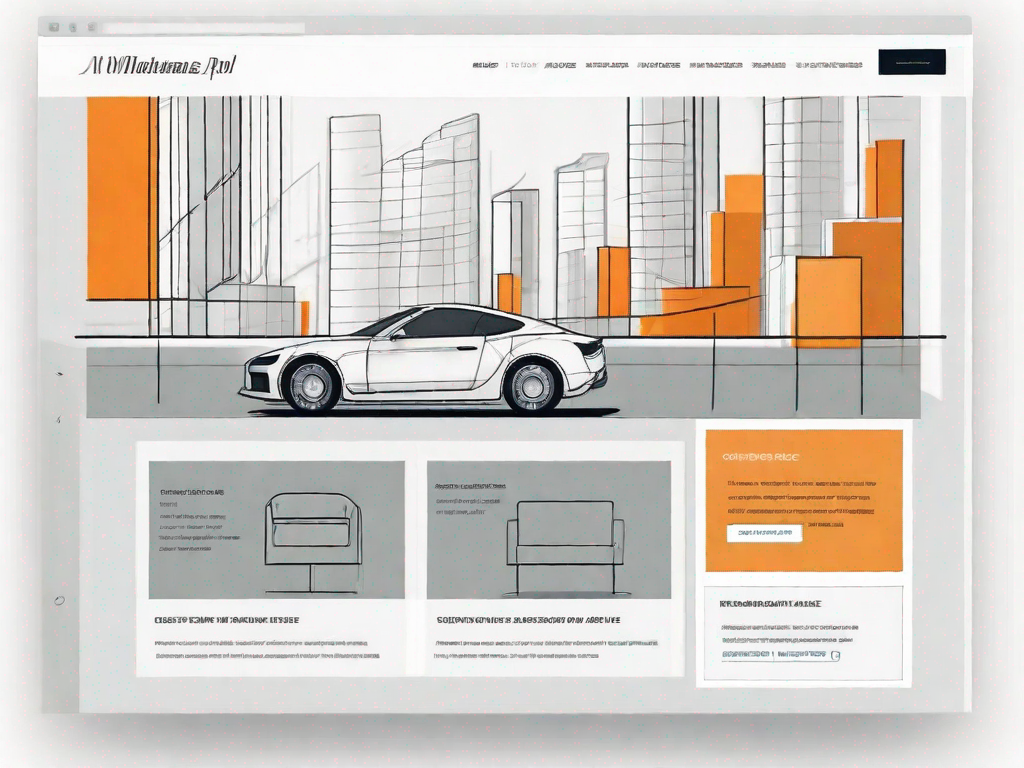
WordPress is a powerful content management system that allows you to create and manage various types of content. One of the key features of WordPress is the ability to create custom post types, which are different from the default posts and pages. By default, WordPress provides archive pages for posts and pages, but if you have created custom post types, you might want to have archive pages for them as well.
Understanding WordPress Custom Post Type Archive Pages
Before we dive into adding custom post type archive pages to WordPress, let's first understand what they are. Custom post type archive pages are essentially a way to display a collection of posts belonging to a particular custom post type. They provide a more organized and user-friendly way to showcase your custom post type content.
When it comes to creating a website, one of the key elements is the ability to organize and present your content in a clear and concise manner. Custom post type archive pages allow you to do just that. Imagine you have a website dedicated to a travel blog. You may have different types of content, such as blog posts, destination guides, and travel tips. With custom post type archive pages, you can create separate sections for each type of content, making it easier for your visitors to navigate and find the information they are looking for.
Defining Custom Post Type Archive Pages
To define a custom post type archive page, you need to create a template file in your WordPress theme directory. This template file will serve as the design and layout for your custom post type archive page. You can name this template file anything you like, but a commonly used convention is 'archive-{post_type}.php', where {post_type} is the name of your custom post type.
Creating a custom post type archive page is like designing a unique showcase for your content. It's an opportunity to let your creativity shine and create a visually appealing and engaging experience for your visitors. You can customize the layout, typography, and even add interactive elements to make your custom post type archive page truly stand out.
Importance of Custom Post Type Archive Pages
Having custom post type archive pages is important for several reasons. Firstly, it helps you to better organize your content and make it more easily accessible for your users. Imagine you have a website dedicated to a recipe collection. With custom post type archive pages, you can have separate sections for appetizers, main courses, desserts, and more. This way, your visitors can quickly navigate to the type of recipe they are interested in, saving them time and frustration.
Secondly, custom post type archive pages allow you to showcase your custom post type content separately from your regular blog posts or pages. This can be particularly useful if you have different types of content that you want to present in a specific way. For example, if you have a photography website, you may want to have a separate custom post type for your portfolio. With a custom post type archive page, you can create a visually stunning gallery to showcase your best work, without it getting mixed up with your blog posts.
Lastly, custom post type archive pages can also improve the overall user experience of your website. By providing a dedicated space for specific types of content, you can create a more focused and immersive experience for your visitors. Whether it's a collection of product reviews, case studies, or client testimonials, custom post type archive pages allow you to present your content in a way that is tailored to its purpose and audience.
Preparing Your WordPress Site for Custom Post Type Archive Pages
Before you start adding custom post type archive pages to your WordPress site, there are a few things you should do to ensure a smooth process.
Backing Up Your WordPress Site
As with any significant changes to your website, it's always a good idea to back up your WordPress site before making any modifications. This way, if anything goes wrong during the process, you can easily restore your site to its previous state.
Choosing the Right Plugin for Custom Post Type Archive Pages
While it is possible to manually create custom post type archive pages without using a plugin, using a plugin can greatly simplify the process. There are many plugins available in the WordPress repository that can help you create and manage custom post type archive pages. Take some time to research and choose the one that best fits your needs.
Step-by-Step Guide to Adding a Custom Post Type Archive Page
Now that you have prepared your WordPress site, let's dive into the step-by-step process of adding a custom post type archive page.
Creating a Custom Post Type
The first step is to create your custom post type. This can be done either by writing custom code or by using a plugin specifically designed for creating custom post types. If you choose to use a plugin, simply follow the instructions provided by the plugin to create your custom post type.
Enabling Archive Pages for Your Custom Post Type
Once you have created your custom post type, you need to enable archive pages for it. This can be done by adding a few lines of code to your theme's functions.php file or by using a plugin that provides an interface for enabling archive pages. Make sure to consult the plugin documentation or follow the code syntax correctly.
Customising Your Archive Page
With the archive page enabled, you can now start customizing the layout and design of your custom post type archive page. This can be done by editing the template file you created earlier. Depending on your theme, you may have different options for customization. Some themes provide customization options within the WordPress Customizer, while others require manual coding changes.
Troubleshooting Common Issues with Custom Post Type Archive Pages
While adding and configuring custom post type archive pages is generally a straightforward process, you may encounter some common issues along the way. Here are a few solutions to address these issues.
Archive Page Not Displaying Correctly
If your custom post type archive page is not displaying correctly or is showing a blank page, there could be a few reasons behind this issue. Firstly, make sure that you have selected the correct template file for your custom post type archive page. Additionally, double-check that your template file is properly coded and does not contain any errors.
Custom Post Type Not Appearing in Archive Page
If your custom post type is not appearing in the archive page, there might be a misconfiguration or an issue with your custom post type settings. Make sure that you have properly registered your custom post type and have enabled archive pages for it. Also, check if any conflicting plugins or custom code is interfering with the display of your custom post type in the archive page.
Maintaining and Updating Your Custom Post Type Archive Pages
Once you have successfully added custom post type archive pages to your WordPress site, it's important to regularly check and maintain these pages to ensure they continue to function as intended.
Regularly Checking Your Archive Pages
Make it a habit to periodically check your custom post type archive pages to ensure that all the content is displayed correctly and that there are no formatting or layout issues. If you make any changes to your custom post type or theme, make sure to test the archive pages to ensure they still work properly.
Updating Your Custom Post Types and Archive Pages
As your website evolves and your content strategy changes, you may need to update your custom post types and archive pages. This could involve adding new fields or modifying the existing ones. When making such changes, it is crucial to ensure that your archive pages are updated accordingly and continue to provide a seamless user experience.
In conclusion, adding a custom post type archive page to your WordPress site can greatly enhance the organization and accessibility of your content. By understanding the concept of custom post type archive pages, preparing your WordPress site, following a step-by-step guide, troubleshooting common issues, and maintaining and updating your archive pages, you can create a seamless and user-friendly experience for your website visitors.
Related Posts
Let's
Let’s discuss how we can bring reinvigorated value and purpose to your brand.







.svg)