.svg)
How to add a custom post tags system to WordPress
.svg)
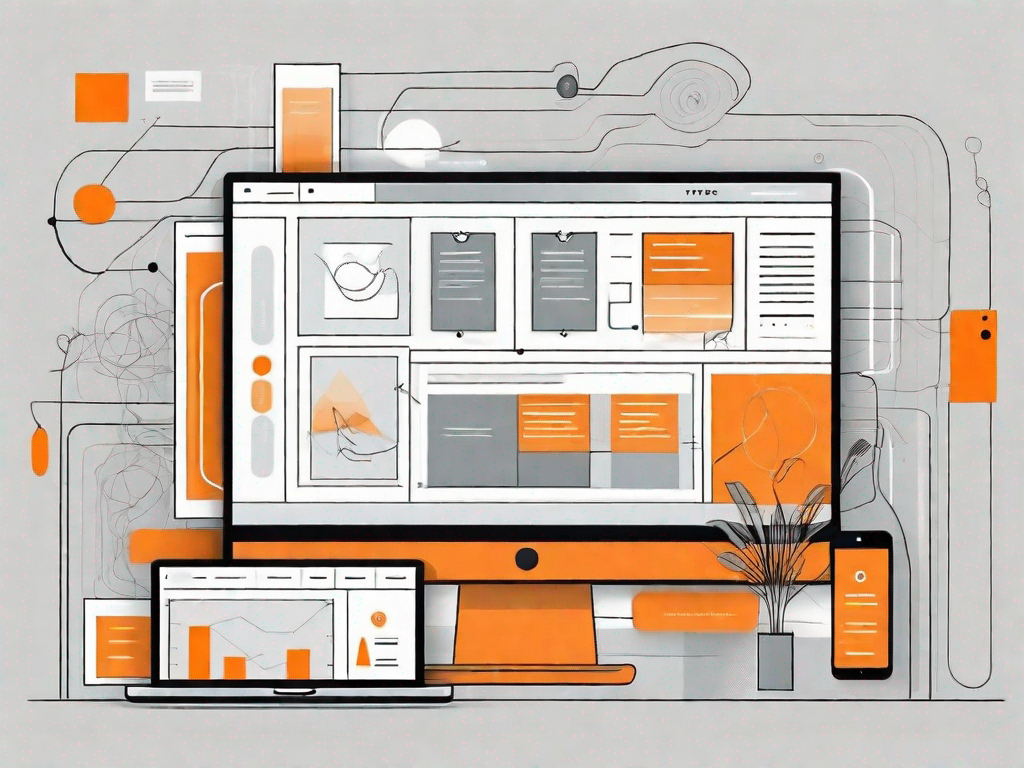
In this article, we will explore how to enhance your WordPress website by adding a custom post tags system. Custom post tags allow you to categorize and organize your content in a more personalized way, making it easier for both you and your readers to navigate through your website. Understanding the importance of custom post tags is the first step towards maximizing the benefits they offer.
Understanding the Importance of Custom Post Tags
Tags play a crucial role in WordPress by allowing you to assign relevant keywords to your posts. They serve as additional descriptors for your content, making it easier for search engines to index your site and for users to find the information they need.
But let's dive deeper into the world of custom post tags and explore why they are so important in the grand scheme of things.
The Role of Tags in WordPress
When you create a blog post or any other type of content on your WordPress website, you want it to be easily discoverable by both search engines and your audience. This is where tags come into play. By assigning relevant tags to your posts, you are essentially creating a roadmap for search engines to follow.
Imagine you have a travel blog, and you write a post about the beautiful beaches of Bali. By adding tags such as "Bali," "beaches," and "travel," you are providing search engines with valuable information about the content of your post. This, in turn, helps them index your site more accurately and present it to users who are searching for information about Bali or beaches.
Not only do tags benefit search engines, but they also make it easier for your audience to navigate your website. By clicking on a specific tag, users can quickly find all the posts related to that topic, creating a seamless browsing experience.
Benefits of Customising Your Post Tags
While WordPress provides a default set of tags, customizing your post tags can bring several advantages that go beyond the standard options.
Firstly, custom post tags help you maintain consistency across your website's tags. By creating your own set of tags that align with your website's niche and content structure, you ensure that all your content is correctly categorized. This not only helps search engines understand your site better but also makes it easier for users to navigate and find the information they are looking for.
Secondly, custom post tags can improve the user experience by enabling more accurate and intuitive filtering options. When users visit your site, they may be interested in specific topics or themes. By customizing your tags to reflect these interests, you provide them with a more personalized browsing experience. For example, if your website focuses on healthy recipes, you can create custom tags such as "gluten-free," "vegan," or "low-carb," allowing users to filter the content based on their dietary preferences.
Furthermore, custom post tags enable you to highlight specific topics or themes that are important to your site. By creating unique tags that represent your expertise or the core values of your website, you can showcase your knowledge and attract a targeted audience. For instance, if you run a fashion blog, you can create custom tags like "sustainable fashion," "vintage style," or "ethical brands," demonstrating your commitment to eco-friendly fashion choices.
In conclusion, custom post tags are an essential tool in WordPress that can greatly enhance the discoverability and user experience of your website. By taking the time to customize your tags and make them relevant to your content, you can create a more tailored tagging system that aligns perfectly with your website's niche and content structure. So, don't underestimate the power of tags and make the most out of them to optimize your WordPress site!
Preparing Your WordPress for Custom Post Tags
When it comes to customizing your WordPress website, adding custom post tags can be a great way to enhance organization and improve user experience. But before you dive into the world of custom post tags, there are a few things you need to consider.
Checking Your WordPress Version
One of the first things you should do before adding custom post tags is to ensure that you are running the latest version of WordPress. Keeping your WordPress installation up to date is not only important for security reasons but also for accessing the latest features and enhancements.
By regularly updating your WordPress version, you can minimize the risk of compatibility issues with plugins and themes. This ensures that your website functions smoothly and efficiently, providing a seamless experience for your visitors.
Necessary Tools for Adding Custom Post Tags
Once you have confirmed that you are running the latest version of WordPress, it's time to explore the tools that can help you effectively add custom post tags.
There are several plugins available that can simplify the process of managing custom post tags. Two popular options are the "Custom Post Tag Manager" and "Advanced Tags" plugins. These plugins provide a user-friendly interface that allows you to easily create, edit, and organize your custom post tags.
Having a clear plan and strategy in place for your custom tags is also crucial. Before you start adding tags to your posts, take some time to think about how you want to categorize and organize your content. This will help you streamline the process and ensure consistency throughout your site.
Consider creating a list of tags that are relevant to your content and align with your website's overall structure. This will make it easier for visitors to navigate your site and find the information they are looking for.
Remember, adding custom post tags is not just about improving the backend organization of your website. It also has a direct impact on the user experience. By implementing a well-thought-out tagging system, you can make it easier for visitors to discover related content and explore different topics on your site.
So, before you start adding custom post tags to your WordPress website, take the time to ensure you have the necessary tools in place and a clear strategy for implementation. By doing so, you'll be well on your way to enhancing the organization and user experience of your website.
Step-by-Step Guide to Adding Custom Post Tags
Accessing Your WordPress Dashboard
To begin adding custom post tags, log in to your WordPress dashboard. From there, navigate to the "Posts" section to access your posts and begin customizing your tags.
Navigating to the Tags Section
Within the WordPress dashboard, locate and click on the "Tags" option, typically found in the left-hand sidebar. This will take you to the tags management page, where you can create and manage your custom post tags.
Creating Your Custom Post Tags
On the tags management page, you will find an option to add new tags. Enter the desired tag name and any additional metadata, such as a slug or description. Take your time to think about how you want to structure your tags and ensure they accurately represent your content.
Managing Your Custom Post Tags
Editing Your Custom Post Tags
As your website evolves, you may need to make changes to your custom post tags. The WordPress dashboard provides an intuitive interface for editing tags. Simply locate the tag you wish to modify and make the necessary adjustments. You can update the name, slug, or description to better align with your website's changing needs.
Deleting Unwanted Custom Post Tags
To keep your website tidy and prevent clutter, it's important to periodically review and delete any unnecessary custom post tags. Identifying tags that have become obsolete or have very few associated posts can help streamline the organization of your content and improve the overall user experience.
Tips for Effective Use of Custom Post Tags
Best Practices for Tagging Posts
When utilizing custom post tags, it's crucial to follow best practices for effective tagging. Create descriptive and meaningful tags that accurately represent the content of your posts. Avoid over-tagging, as this can dilute the value of each tag and confuse your readers. Aim for a concise set of relevant and specific tags that enhance discoverability and categorization.
Avoiding Common Mistakes with Post Tags
While adding custom post tags can be beneficial, it's important to be aware of common mistakes and pitfalls. Avoid using duplicate tags, as this can lead to indexing issues and confusion for search engines. Additionally, regularly audit your tags to ensure they remain relevant and in line with your website's content strategy. Lastly, stay vigilant against tag spamming or inappropriate tag usage, as this can negatively impact your website's credibility.
By adding a custom post tags system to your WordPress website, you can enhance organization, improve search engine optimization, and provide your readers with a smoother and more personalized browsing experience. Remember to plan your custom tags carefully, optimize their usage, and regularly review and maintain them to ensure the continued effectiveness of your tagging system.
Related Posts
Let's
Let’s discuss how we can bring reinvigorated value and purpose to your brand.







.svg)