.svg)
How to add a custom post comments section to WordPress
.svg)
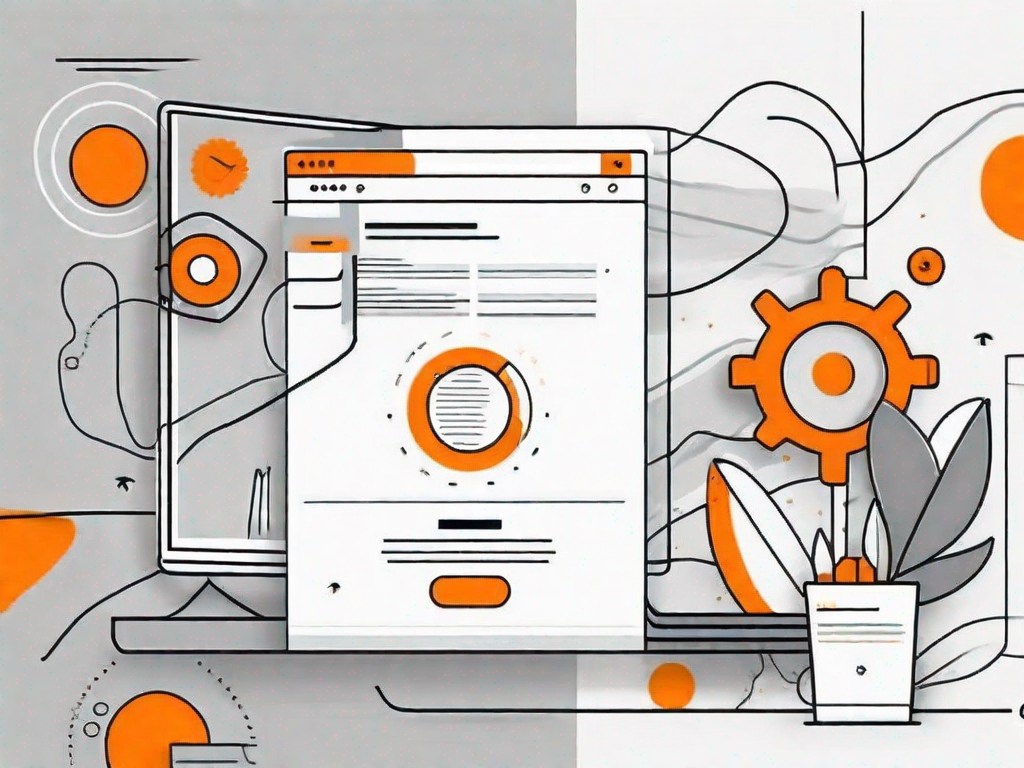
In today's digital age, having a functional and engaging comments section on your WordPress website is crucial. Not only does it allow for better user interaction and feedback, but it also plays a significant role in boosting your website's search engine optimization (SEO). In this article, we will explore the importance of a custom comments section and guide you through the process of adding one to your WordPress site. So, let's dive in!
Understanding the Importance of a Custom Comments Section
Before we delve into the technicalities, let's take a moment to understand why having a custom comments section is vital for your WordPress site. A well-designed comments section enhances user engagement, encourages visitors to leave their thoughts, and fosters discussions among users. By providing a platform for interaction, you can create a sense of community and loyalty among your audience.
Imagine this: you've just published a thought-provoking blog post on your WordPress site. You're eager to hear what your readers have to say about it. A custom comments section allows them to express their opinions, share their experiences, and engage in meaningful conversations with you and other readers. It's like opening the doors to a virtual meeting room where everyone can freely express their thoughts.
Enhancing User Engagement with Custom Comments
A custom comments section allows you to tailor the user experience by providing features such as threaded comments, upvoting/downvoting, and social media integration. These features not only make it easier for users to engage with your content but also encourage them to spend more time on your website.
Threaded comments, for example, enable users to reply directly to a specific comment, creating a more organized and dynamic conversation. This feature promotes deeper engagement and encourages users to come back to your site to continue the discussion. Furthermore, the ability to upvote or downvote comments allows users to express their agreement or disagreement with a particular viewpoint, fostering healthy debates and encouraging active participation.
Integrating social media into your comments section is another powerful way to enhance user engagement. By allowing users to log in with their social media accounts, you make it convenient for them to join the conversation without the hassle of creating a new account. This seamless integration not only saves time but also increases the chances of users leaving comments and sharing your content with their social networks.
Boosting SEO with a Custom Comments Section
In addition to improving user engagement, a custom comments section can significantly impact your website's SEO. The user-generated content in the comments section adds fresh and relevant keywords to your page, which search engines love. This can help improve your website's visibility and organic rankings.
When users leave comments, they often use keywords related to the topic of your content. These keywords naturally blend into the conversation, providing search engines with additional context and relevance. As a result, search engines recognize your page as more valuable and are more likely to display it in search results when users search for related terms.
Furthermore, user-generated content in the comments section increases the overall word count of your page. Search engines consider longer content to be more comprehensive and informative, which can positively impact your SEO efforts. So, not only does a custom comments section encourage user engagement, but it also contributes to the overall visibility and discoverability of your website.
Preliminary Steps before Adding a Custom Comments Section
Before we jump into adding a custom comments section, there are a few preparatory steps you should consider.
Backing Up Your WordPress Site
First and foremost, it is always wise to create a backup of your WordPress site before making any significant changes. This ensures that you have a restore point in case anything goes wrong during the process.
Choosing the Right Plugin for Custom Comments
There are various plugins available that can help you add a custom comments section to your WordPress site. Take your time to research and choose a plugin that suits your specific requirements and integrates seamlessly with your website's theme and design. Make sure to read reviews and check the plugin's compatibility with your version of WordPress.
Detailed Guide to Adding a Custom Comments Section
Now that you have covered the preliminary steps, it's time to dive into the process of adding a custom comments section to your WordPress site. Follow these simple steps, and you'll have a fully functional comments section in no time!
Installing the Chosen Plugin
Start by installing the chosen plugin from the WordPress plugin directory. You can do this by navigating to your WordPress dashboard, clicking on the "Plugins" tab, and selecting "Add New." Search for the plugin by name, and once you find it, click on "Install Now." After the installation is complete, click on "Activate" to make the plugin active on your website.
Configuring the Plugin Settings
Once the plugin is activated, it's time to configure the settings to align with your requirements. Most custom comments plugins offer a user-friendly interface, allowing you to customize aspects such as comment display options, moderation settings, and user notification preferences. Spend some time exploring the different settings and tweaking them to suit your website's needs.
Adding the Comments Section to Your Posts
After configuring the plugin settings, it's time to add the comments section to your posts. Depending on your chosen plugin, this step typically involves navigating to the "Appearance" or "Comments" section of your WordPress dashboard and enabling the comments feature. You may also have the option to customize the appearance and layout of the comments section to match your website's aesthetics.
Customizing Your Comments Section
With the core functionality in place, it's time to take your custom comments section to the next level.
Modifying the Appearance of Your Comments Section
A visually appealing comments section can greatly enhance the user experience on your website. Thankfully, most custom comments plugins provide options to modify the appearance and design of the comments section. Experiment with different color schemes, font styles, and layouts to create a comments section that seamlessly blends with your overall website design.
Setting Up Comment Moderation
Comment moderation is essential to maintain a healthy and respectful discussion space on your website. Your chosen plugin will likely offer options to set up comment moderation rules, such as filtering out spam comments or manually approving comments before they appear on your site. It's crucial to strike a balance between allowing open conversation and preventing unwanted content.
Troubleshooting Common Issues
Like any other aspect of website development, adding a custom comments section may come with a few challenges. Here are some common issues you might encounter and how to resolve them.
Resolving Plugin Conflicts
If you notice any compatibility issues or conflicts with other plugins on your WordPress site, try deactivating other plugins one by one to identify the culprit. Once you identify the conflicting plugin, reach out to the plugin developer for assistance or consider finding an alternative that works well with your custom comments section plugin.
Dealing with Spam Comments
Unfortunately, spam comments are an inevitable part of managing a website's comments section. To combat this, ensure that you have an effective spam filtering solution in place, such as using a plugin that integrates with popular spam detection services. Additionally, consider enabling CAPTCHA or other verification methods to reduce the likelihood of spam comments appearing on your site.
Adding a custom comments section to your WordPress site can elevate the user experience, increase engagement, and boost your website's SEO. By following the steps outlined in this article, you can seamlessly integrate a custom comments section into your WordPress site and create a thriving community of active users. Start implementing these strategies today and watch as your website blossoms into a hub of meaningful conversations.
Related Posts
Let's
Let’s discuss how we can bring reinvigorated value and purpose to your brand.







.svg)