.svg)
How to add a custom post breadcrumbs system to WordPress
.svg)
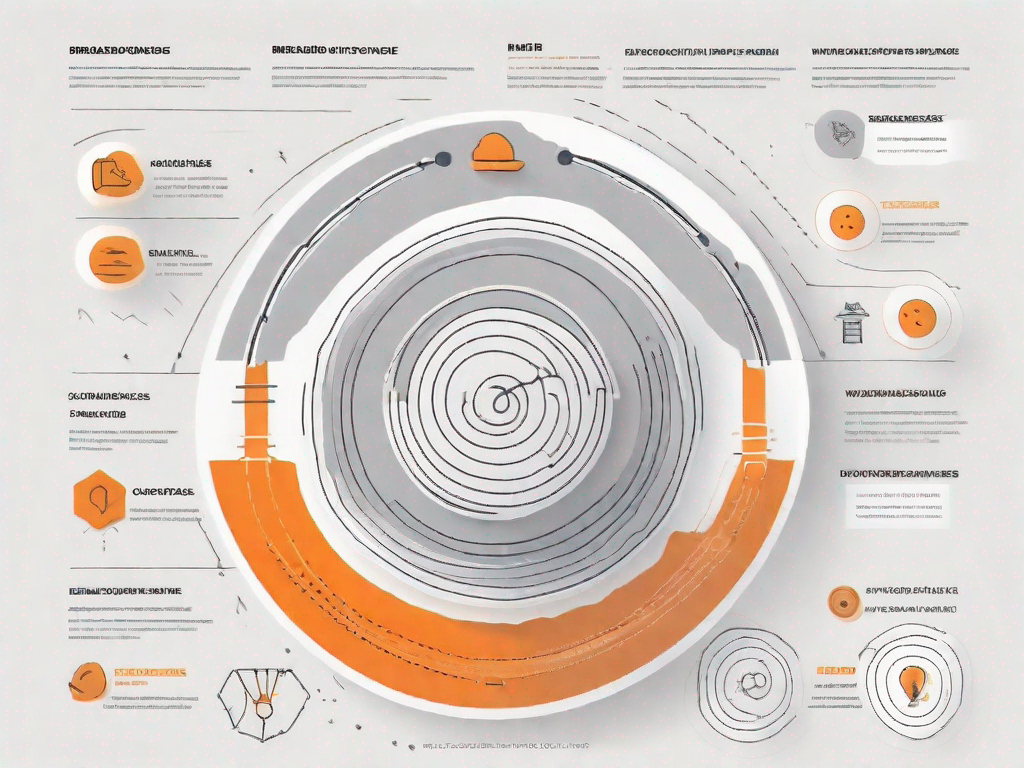
In today's digital landscape, user experience plays a crucial role in determining the success of a website. One element that greatly enhances user navigation is breadcrumbs. Breadcrumbs provide users with a clear path of their location within a website, making it easier for them to understand the site structure and find their way around. While WordPress offers built-in breadcrumb functionality, it may not always meet the specific needs of every website. In this article, we will explore how to add a custom post breadcrumbs system to WordPress, allowing you to tailor the breadcrumb experience to your site's requirements.
Understanding Breadcrumbs in WordPress
Before we dive into the process of adding a custom post breadcrumbs system, let's take a moment to understand what breadcrumbs are and why they are important for user navigation.
Breadcrumbs serve as a visual aid, showing users the hierarchical structure of a website and enabling them to easily navigate back to higher-level pages. They act as a trail of links, indicating the user's current position within the site and allowing them to retrace their steps if needed. This feature is particularly useful in large-scale websites with multiple categories and subcategories, as it helps users maintain a sense of orientation and reduces the chances of getting lost.
Imagine you are exploring a website that sells various types of shoes. You start by browsing the men's section, then narrow it down to sneakers. From there, you decide to look specifically for running shoes. With breadcrumbs, you can easily see that you are currently on the "Running Shoes" page within the "Sneakers" category, which is part of the larger "Men's Shoes" section. If you want to go back to the main "Men's Shoes" section, you can simply click on the corresponding breadcrumb link.
The Importance of Breadcrumbs for User Navigation
Breadcrumbs not only provide a clear path for users to navigate through a website, but they also enhance the overall user experience. By displaying the site's structure in a concise and visual manner, breadcrumbs help users understand the relationship between different pages and sections. This understanding allows users to explore the website more efficiently and find the information they are looking for with ease.
Moreover, breadcrumbs can be particularly beneficial for websites that offer complex services or products. For example, imagine you are browsing an e-commerce website that sells electronic gadgets. You start by looking at smartphones, then narrow it down to a specific brand, and finally, you decide to explore a particular model. With breadcrumbs, you can quickly see the path you have taken and easily navigate back to any previous step. This saves time and effort, making the user's journey more enjoyable.
How Breadcrumbs Impact SEO
In addition to improving user experience, breadcrumbs also have a positive impact on search engine optimization (SEO). Search engines, such as Google, use various factors to determine the relevance and ranking of a website in search results. Breadcrumbs provide search engines with a clear understanding of the page hierarchy, helping them index and rank your site more effectively.
When search engines crawl your website, they follow the breadcrumb links, which provide valuable information about the structure and organization of your content. This allows search engines to better understand the context and relevance of each page, improving the chances of your website appearing in relevant search queries.
Furthermore, by including relevant keywords in your breadcrumb structure, you can further enhance your site's SEO performance. For example, if you have a website about healthy recipes and you are currently on a page about vegetarian dishes, your breadcrumb trail could include keywords like "healthy recipes" and "vegetarian dishes." This helps search engines associate your website with these keywords, increasing the likelihood of your site appearing in search results when users search for related terms.
In conclusion, breadcrumbs play a crucial role in user navigation and can greatly improve the overall user experience on a website. They provide a clear visual representation of the site's structure, allowing users to easily navigate back to higher-level pages. Additionally, breadcrumbs have a positive impact on SEO by helping search engines understand the hierarchy and relevance of your content. By incorporating breadcrumbs into your WordPress website, you can enhance both user experience and SEO performance.
Preparing Your WordPress Site for Custom Breadcrumbs
Before implementing a custom post breadcrumbs system, there are a few preliminary steps you need to take to ensure compatibility and functionality.
Checking Your Theme for Breadcrumb Compatibility
Not all WordPress themes support breadcrumbs out of the box. You can check if your theme includes breadcrumb functionality by navigating to Appearance > Theme Options and looking for breadcrumb-related settings. If your theme does not provide built-in breadcrumb support, you will need to either switch to a theme that does or consider customizing your current theme to add breadcrumb functionality.
Installing Necessary Plugins for Breadcrumb Customisation
In order to customize and add a custom post breadcrumbs system to WordPress, you will need to install specific plugins. A popular choice is the Yoast SEO plugin, which offers extensive breadcrumb customization options. To install the Yoast SEO plugin, navigate to Plugins > Add New and search for "Yoast SEO". Click "Install Now" and then "Activate" to enable the plugin.
Creating a Custom Post Breadcrumbs System
Now that your WordPress site is prepared for custom breadcrumbs, it's time to define the structure and add the necessary code to implement them.
Defining Your Breadcrumb Structure
The first step in creating a custom post breadcrumbs system is defining the structure you want to use. This involves determining how the breadcrumbs will be displayed and what information they will convey. Consider the hierarchy of your site and the specific post types you want to include in the breadcrumb trail. You may choose to display the post title, category, or any other relevant information depending on your site's needs.
Adding Breadcrumb Code to Your Theme
Once you have defined your breadcrumb structure, you can add the necessary code to your theme. This is typically done by modifying your theme's template files. If you are not comfortable editing code directly, it is recommended to create a child theme to avoid potential issues with future theme updates. Within your theme's template files, locate the appropriate location where you want the breadcrumbs to appear and insert the necessary code. You can find tutorials and code examples online to guide you through this process, ensuring a seamless integration of your custom post breadcrumbs system.
Styling Your Breadcrumbs
Now that your custom post breadcrumbs system is in place, you can further enhance its appearance to match your site's design and branding.
Customising Breadcrumb Appearance with CSS
Using CSS, you can modify the styling of your breadcrumbs to create a cohesive look with the rest of your website. This includes customizing font styles, colors, spacing, and alignment. By applying CSS rules, you can make your breadcrumbs visually appealing and user-friendly.
Ensuring Breadcrumb Responsiveness on Different Devices
In today's mobile-first world, it is crucial to ensure that your breadcrumbs are responsive and display correctly across various devices. Test your custom post breadcrumbs on different screen sizes and resolutions to ensure they adapt seamlessly and maintain their functionality on desktop, tablets, and smartphones. This will provide a consistent and user-friendly browsing experience for all visitors.
Troubleshooting Common Breadcrumb Issues
Although implementing a custom post breadcrumbs system is a relatively straightforward process, there may be some common issues that you encounter along the way.
Fixing Breadcrumb Display Problems
If your breadcrumbs are not displaying correctly or appear broken, double-check your code implementation to ensure there are no errors or missing elements. Confirm that your theme supports the necessary hooks or filters for adding breadcrumbs. Additionally, review your CSS styles to ensure they are not conflicting with the breadcrumb functionality.
Resolving Breadcrumb Link Errors
If the breadcrumb links are not functioning as expected, ensure that the URLs are correctly defined in your code. Check for any unexpected redirects or broken links that may be interfering with the breadcrumb navigation. Regularly test your breadcrumbs to ensure all links are working correctly and directing users to the intended pages.
By following these steps and customizing your WordPress site with a custom post breadcrumbs system, you can enhance user navigation, improve SEO performance, and create a more intuitive browsing experience for your visitors. Remember to test and monitor your breadcrumbs regularly to ensure they remain functional and optimal as your site evolves.
Related Posts
Let's
Let’s discuss how we can bring reinvigorated value and purpose to your brand.







.svg)