.svg)
How to add a custom login form to WordPress
.svg)
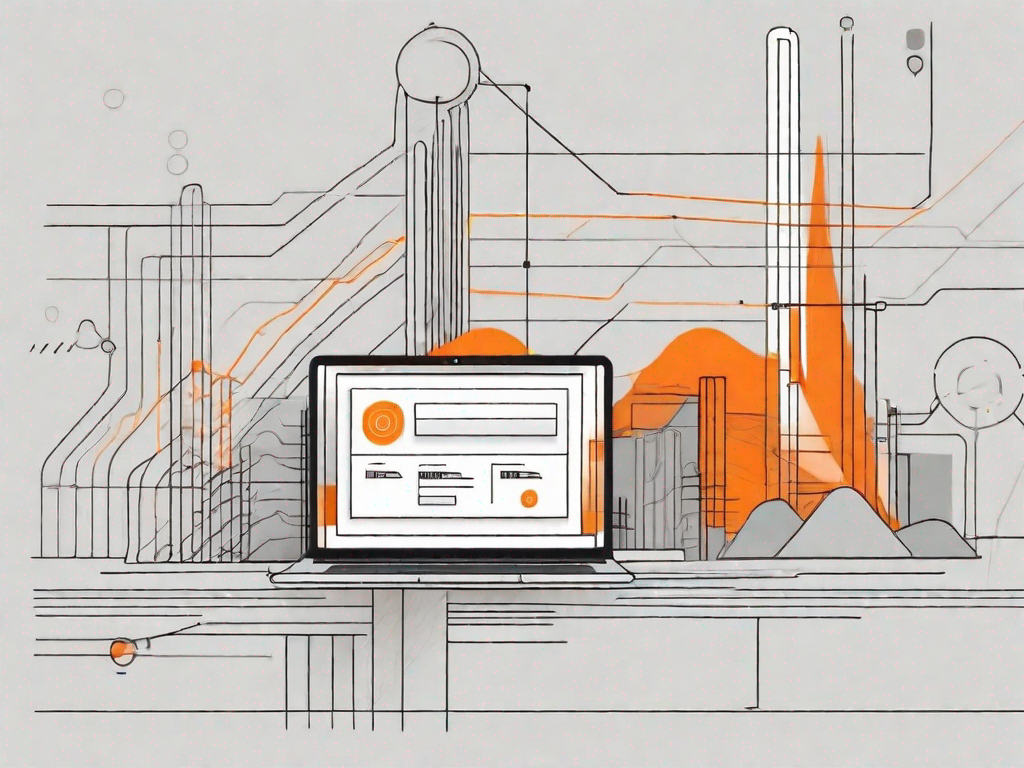
In today's digital world, where websites are a dime a dozen, standing out from the crowd is essential. This holds true for not only the design and content of your WordPress site but also for the login form. By adding a custom login form to your WordPress website, you can create a unique and memorable user experience. Not only that, but you can also enhance security measures and make troubleshooting easier. In this article, we will guide you through the process of adding a custom login form to your WordPress site, step by step.
Understanding the Need for a Custom Login Form
Before delving into the technicalities, it's important to understand why a custom login form is worth considering. A standard login form may not always align with your brand identity or design aesthetics. By customizing the login form, you can effectively create a cohesive user experience that resonates with your website's overall look and feel.
Moreover, a custom login form can add an extra layer of security to your website. With the rising number of cyber threats, it's crucial to mitigate the risk of unauthorized access. By implementing a custom login form, you can enforce stronger password requirements, set up two-factor authentication, and even limit login attempts, keeping your website and user data safe.
Enhancing User Experience with Custom Login Forms
In today's fast-paced digital world, users expect seamless experiences. A custom login form can contribute to a positive user experience by providing a cohesive transition from the website's design to the login process. By incorporating your brand's colors, fonts, and visual elements, you create a sense of familiarity and professionalism, increasing user trust and engagement.
Additionally, a custom login form allows you to tailor the user journey even further. You can include helpful messages, such as password strength indicators or tips on recovering forgotten passwords. By guiding users through the login process, you minimize frustration and increase the likelihood of successful logins.
Security Benefits of Custom Login Forms
Custom login forms offer several security benefits that can protect your WordPress site from unauthorized access and malicious attacks. Firstly, by customizing the login path, you can prevent bots and automated attacks from targeting your site. Since the default WordPress login path is well-known, changing it to something unique can make it significantly harder for malicious parties to find and exploit vulnerabilities.
Furthermore, custom login forms give you the power to implement additional security measures, such as two-factor authentication or reCAPTCHA verification. These extra layers of protection can significantly reduce the risk of unauthorized access, ensuring that only legitimate users can log in to your website.
Preparing Your WordPress Site for Customisation
Before you begin adding a custom login form to your WordPress site, it's essential to make a few preparations. Taking these steps will help ensure a smooth customisation process and minimize the risk of potential issues.
The very first step is to back up your WordPress site. This precautionary measure ensures that in case anything goes wrong during the customisation process, you can easily revert to a previous working version of your site. Several backup plugins are available for WordPress, making this task simple and hassle-free.
Backing Up Your WordPress Site
When it comes to backups, it's important to choose a reliable plugin that aligns with your specific needs and preferences. Popular options include UpdraftPlus, BackupBuddy, and Duplicator. These plugins offer user-friendly interfaces, allowing you to schedule automatic backups and store your data securely.
Remember to follow best practices by storing backup files externally, such as on cloud storage platforms or an external hard drive. This will ensure that your backup remains intact even if your website experiences critical issues or data loss.
Choosing the Right Plugin for Customisation
Once you have your backups in order, the next step is to choose the right plugin for adding a custom login form to your WordPress site. With the vast array of plugins available, it's important to select one that suits your specific requirements and offers the necessary functionality.
When making your selection, consider factors such as user reviews, responsiveness of support, and the frequency of plugin updates. It's also crucial to ensure that the chosen plugin is compatible with your version of WordPress. This will help prevent any compatibility issues that may arise during the customisation process.
Step-by-Step Guide to Adding a Custom Login Form
Now that you have prepared your WordPress site, it's time to dive into the process of adding a custom login form. Follow these step-by-step instructions to ensure a seamless customisation process that meets your website's specific needs.
Installing the Custom Login Form Plugin
The first step is to install the custom login form plugin of your choice. To do this, navigate to your WordPress dashboard and click on "Plugins" in the left-hand menu. Select "Add New" and search for the custom login form plugin by name. Once you find it, click on "Install Now," and then "Activate" to enable the plugin on your website.
Configuring the Plugin Settings
After activating the custom login form plugin, navigate to the plugin's settings page to configure it according to your preferences. Each plugin may have a different user interface, but most offer intuitive options that allow you to customize the login form's appearance and functionality.
Take the time to explore the available settings and make adjustments that align with your website's design and user experience goals. This may include uploading your logo, adjusting colors and fonts, and enabling specific features, such as two-factor authentication or social login options.
Designing Your Custom Login Form
With the plugin settings configured, it's time to design your custom login form to match your website's aesthetics. Depending on the plugin you chose, you may have a visual editor or CSS options to customize the form's appearance.
Ensure that the design elements you choose align with your brand identity and overall website design. This includes selecting appropriate colors, fonts, and layout options. Remember, the goal is to create a seamless user experience that feels like an integral part of your website.
Troubleshooting Common Issues
While adding a custom login form to your WordPress site is a relatively straightforward process, you may encounter some challenges along the way. Here are a few common issues and their solutions to help you navigate through any roadblocks that come your way.
Resolving Plugin Conflicts
One potential issue you may encounter is a conflict between the custom login form plugin and other plugins installed on your WordPress site. This conflict can manifest as a broken login form or a dysfunctional user experience.
To resolve this issue, start by deactivating all other plugins on your site and check if the custom login form works as intended. If it does, reactivate the plugins one by one to identify the specific plugin causing the conflict. Once identified, you can choose to either find an alternative plugin or seek support from the plugin developers to resolve the conflict.
Dealing with Login Errors
Another common issue that may arise is login errors for users attempting to log in through the custom login form. This can be due to a variety of reasons, such as incorrect settings, compatibility issues, or conflicts with other plugins.
To troubleshoot login errors, double-check your plugin settings to ensure all required fields are properly configured. If the issue persists, update your WordPress version and the custom login form plugin to their latest versions. This ensures compatibility with the latest WordPress updates and may resolve any compatibility-related login errors.
Maintaining and Updating Your Custom Login Form
Once you have successfully added a custom login form to your WordPress site, it's important to regularly maintain and update it. This ensures optimal performance and compatibility with the latest WordPress updates and security patches.
Regularly Updating Your Plugin
Plugin developers often release updates that introduce new features, bug fixes, and security enhancements. Regularly updating your custom login form plugin ensures that you benefit from these updates and keep your login form functioning smoothly.
The update process is simple. Check for plugin updates within your WordPress dashboard under "Plugins." If an update is available, click on "Update Now" to install the latest version. Remember to take a backup before updating any plugins, as a precautionary measure in case any issues arise.
Ensuring Compatibility with WordPress Updates
WordPress frequently releases updates to improve performance, add new features, and address security vulnerabilities. As such, it's crucial to ensure that your custom login form remains compatible with these updates.
Before updating your WordPress version, check the plugin compatibility information provided by the plugin developers. They often indicate whether the plugin has been tested for compatibility with the latest WordPress version. If there are any compatibility issues, reach out to the plugin developers or explore alternative plugins to ensure a seamless login experience for your users.
Adding a custom login form to your WordPress site offers numerous benefits, ranging from branding opportunities to enhanced security measures. By following the step-by-step guide outlined in this article, you can seamlessly integrate a custom login form that aligns with your website's design and user experience goals. Remember to regularly maintain and update your custom login form to ensure optimal performance and compatibility with the latest WordPress updates. Now it's your turn to take your WordPress login form to the next level and provide an exceptional user experience for your website visitors.
Related Posts
Let's
Let’s discuss how we can bring reinvigorated value and purpose to your brand.







.svg)