.svg)
How to add a custom footer to WordPress
.svg)
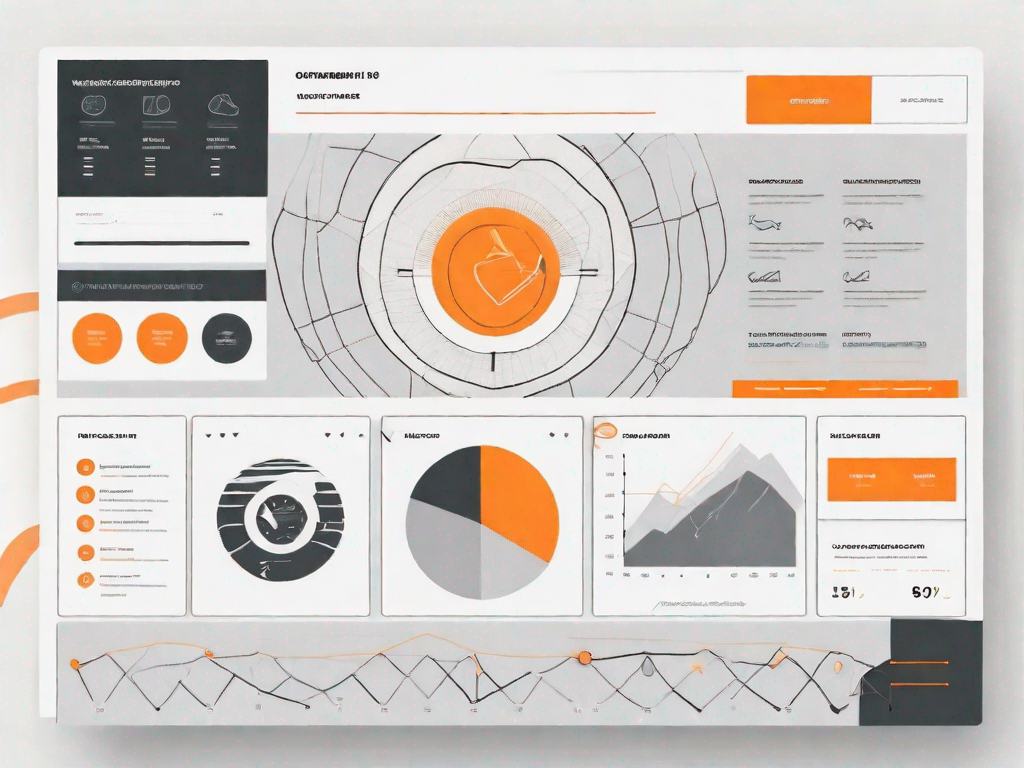
In today's highly competitive online landscape, it is important to differentiate your website from the rest. A custom footer can play a crucial role in enhancing the aesthetics and usability of your WordPress website. In this article, we will explore the importance of a custom footer, provide a step-by-step guide on how to add one to your WordPress site, offer tips for designing an effective custom footer, and address common issues that may arise during the customization process.
Understanding the Importance of a Custom Footer
A custom footer is not just an afterthought or a space to display copyright information. It is an opportunity to leave a lasting impression on your visitors and improve the overall user experience of your website. By carefully crafting your footer, you can enhance the visual appeal of your site and create a seamless navigation experience for your users.
When it comes to web design, every little detail matters. From the header to the body content, each element contributes to the overall look and feel of your website. However, many website owners often overlook the importance of the footer. They see it as a small, insignificant section at the bottom of the page, when in reality, it can have a significant impact on the user experience.
Imagine visiting a website and finding a beautifully designed header and content, only to be greeted by a plain, generic footer. It can be quite jarring and disrupt the overall aesthetic appeal of the site. On the other hand, a well-designed custom footer can seamlessly blend with the rest of the website, creating a visually cohesive experience for the users.
Enhancing Your Website's Aesthetics with a Custom Footer
Your website's aesthetic appeal plays a crucial role in attracting and retaining visitors. A custom footer allows you to extend your website's branding and design elements to every page, reinforcing your brand identity and making your website visually cohesive. By incorporating visually appealing elements such as colors, typography, and graphics, you can create a custom footer that seamlessly integrates with the rest of your site's design.
Think of your custom footer as the final brushstroke on a masterpiece painting. It adds that finishing touch that completes the overall look and feel of your website. By carefully selecting colors that complement your brand and using typography that aligns with your website's style, you can create a custom footer that not only looks visually appealing but also enhances the overall user experience.
Furthermore, a custom footer provides an excellent opportunity to showcase additional information about your website or business. You can include a brief description of your company, mission statement, or even testimonials from satisfied customers. This not only adds depth to your website but also helps build trust and credibility with your visitors.
Increasing Website Usability through a Custom Footer
In addition to enhancing aesthetics, a custom footer can significantly improve the usability of your website. By including important links or navigation menus in the footer, you provide users with quick and easy access to key pages or sections of your site. This can help reduce bounce rates and increase engagement with your content.
Imagine a scenario where a visitor has scrolled through your website, reading your compelling content, and is now at the bottom of the page. Without a well-designed custom footer, they would have to scroll all the way back up to access the navigation menu or find other relevant pages. However, with a custom footer that includes a navigation menu, they can easily explore other sections of your website without any hassle.
Additionally, including contact information and social media links in the footer ensures that visitors can easily connect with you beyond the initial page they land on. This can be particularly useful for businesses that rely on customer inquiries or want to build a strong online presence through social media engagement. By placing these essential elements in the footer, you make it convenient for users to find and interact with them, ultimately improving the overall user experience.
In conclusion, a custom footer is not just a space to display copyright information. It is an integral part of your website's design that can enhance aesthetics, improve usability, and leave a lasting impression on your visitors. By investing time and effort into creating a well-designed custom footer, you can elevate your website to new heights and provide a seamless and enjoyable experience for your users.
Getting Started with WordPress Customization
Before diving into the process of adding a custom footer, it's essential to familiarize yourself with the WordPress dashboard and customization options available to you.
Familiarizing Yourself with WordPress Dashboard
The WordPress dashboard is the control center of your website. It allows you to manage all aspects of your site, including themes, plugins, and customization options. Spend some time exploring the various sections of the dashboard, such as the Appearance and Widgets areas, as these will be crucial in adding and managing your custom footer.
Navigating Through WordPress Customization Options
WordPress offers a range of customization options that allow you to tailor your site to meet your specific needs. From selecting a theme to customizing menus and widgets, understanding these options will help you make informed decisions when adding a custom footer. Take the time to familiarize yourself with these options, as they will serve as the foundation for your customization journey.
Step-by-Step Guide to Adding a Custom Footer
Now that you've familiarized yourself with WordPress customization, it's time to dive into the process of adding a custom footer to your site. Follow these steps to create a unique footer that will set your website apart:
Accessing the Footer Section in WordPress
To begin customizing your footer, you'll need to access the footer section of your WordPress site. This is typically found in the Appearance or Theme Customizer section of your WordPress dashboard. Once you locate this section, you'll be able to access and modify the footer content.
Customizing the Footer Content
Once you've accessed the footer section, you can start customizing the content that appears in your footer. This may include adding copyright information, a brief about section, social media icons, or any other relevant information you want to showcase. Be sure to consider the overall design and layout, ensuring that the content is visually appealing and complements the rest of your site.
Adding Widgets to Your Footer
Widgets are a powerful tool in WordPress that allows you to add dynamic content to your site. By adding widgets to your footer, you can further enhance its functionality and user experience. Consider including widgets such as a recent blog posts section, a newsletter signup form, or a list of popular products. Experiment with different widgets to find the ones that best suit your site and engage your audience.
Tips for Designing an Effective Custom Footer
Designing an effective custom footer involves careful consideration of various elements to ensure it delivers the desired impact. Here are some tips to guide you:
Choosing the Right Elements for Your Footer
When selecting elements to include in your footer, think about your website's goals and target audience. Consider adding links to important pages, such as your About Us, Contact, or Services pages. You may also want to include a site map or search bar to improve navigation. By understanding your audience's needs, you can choose the right elements that will enhance their user experience.
Optimizing Footer Design for Mobile Devices
In today's mobile-first world, it is crucial to ensure that your custom footer is responsive and optimized for mobile devices. Mobile users constitute a significant portion of website traffic, and an ill-designed or unresponsive footer can lead to a poor user experience. Test your footer on different devices and screen sizes to ensure it displays correctly and functions seamlessly.
Troubleshooting Common Issues with Custom Footers
While customizing your footer, you may encounter common issues that require troubleshooting. Here are a few common problems you may face and potential solutions:
Dealing with Footer Display Problems
If your custom footer is not displaying correctly or appearing as intended, there may be a conflict with your theme or other plugins. In such cases, try disabling plugins or switching to a different theme to identify the source of the issue. Alternatively, seek assistance from support forums or consult with a WordPress developer for a tailored solution.
Resolving Footer Customization Errors
If you make a mistake while customizing your footer, don't panic. WordPress saves revisions of your changes, allowing you to revert to a previous version. Simply locate the revision history and select the desired backup. This will restore your footer to its previous state, giving you an opportunity to make the necessary adjustments.
In conclusion, adding a custom footer to your WordPress website is a valuable and impactful customization that can enhance the aesthetics and usability of your site. By following the step-by-step guide provided in this article and implementing the tips and troubleshooting techniques, you can create an effective and visually appealing custom footer that enhances the overall user experience of your WordPress site.
Related Posts
Let's
Let’s discuss how we can bring reinvigorated value and purpose to your brand.







.svg)