.svg)
How to add a custom date archive page to WordPress
.svg)
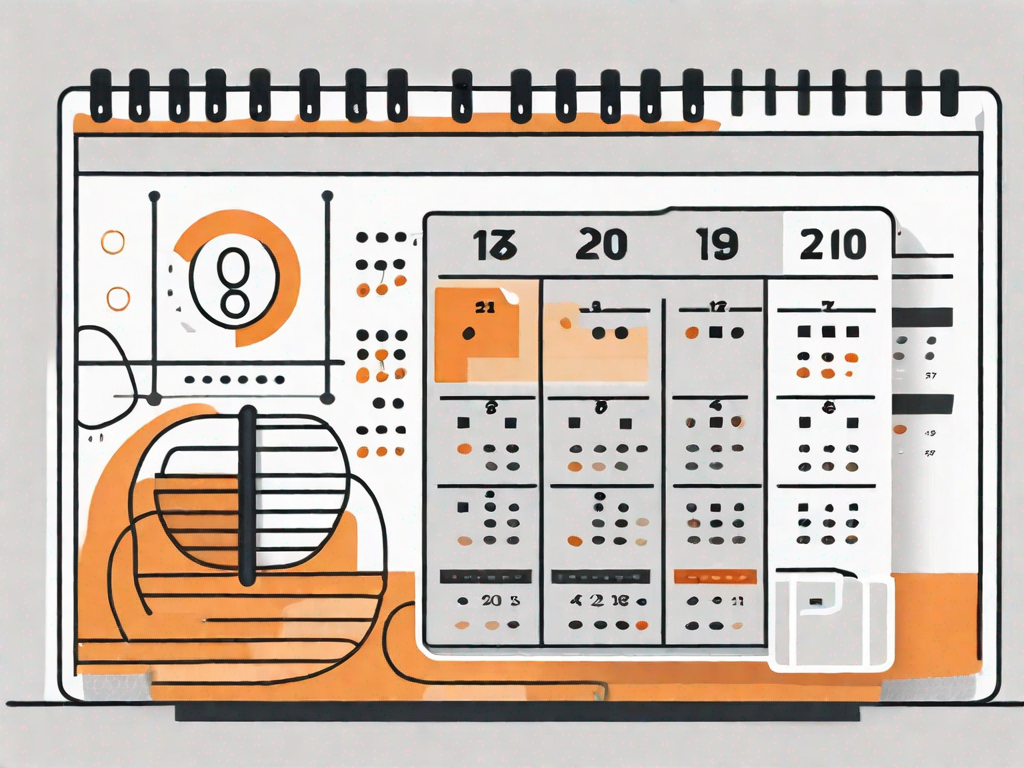
Adding a custom date archive page to your WordPress site can greatly enhance its functionality and user experience. By implementing this feature, you will be able to organize and display your posts according to specific dates, making it easier for your visitors to navigate and explore your content. In this article, we will delve into the importance of a custom date archive page, guide you through the process of creating one, and provide tips for maintaining and updating this valuable asset.
Understanding the Importance of a Custom Date Archive Page
Archive pages play a crucial role in WordPress websites by helping users find and access content based on specific criteria. The custom date archive page allows you to group your posts according to their publication dates, providing a chronological overview of your content. This makes it effortless for your audience to browse through your posts, especially when looking for information from a specific time period.
Moreover, a custom date archive page can significantly improve your website's search engine optimization (SEO) efforts. When search engines index your site, they can easily categorize your content by date, leading to better visibility in search results and increased organic traffic.
But let's delve deeper into the world of custom date archive pages and explore the various benefits they offer.
The Role of Archive Pages in WordPress
Archive pages serve as an index or catalog of your website's content. They are generated automatically by WordPress and include different types of archives, such as category, tag, author, and date archives. By default, WordPress displays these archive pages in a standardized format. However, customizing your date archive page allows you to personalize the design and layout to match your branding and user preferences.
Imagine having a website with a vast collection of blog posts spanning several years. Without a well-organized archive page, it would be like searching for a needle in a haystack. But with a custom date archive page, you can neatly arrange your posts by month, year, or any other time frame you desire. This not only makes it easier for your visitors to navigate through your content, but it also adds a touch of professionalism to your website.
Furthermore, archive pages provide a convenient way for users to explore your content beyond the latest posts. They can dive into the archives and discover hidden gems from the past, uncovering valuable insights and information that may still be relevant today. This not only enhances the user experience but also encourages visitors to spend more time on your site, increasing engagement and reducing bounce rates.
Benefits of Customising Your Date Archive Page
Customizing your date archive page offers several advantages. Firstly, it enhances the user experience by providing a clear and organized display of your posts. Instead of presenting a long list of articles, you can present them in a visually appealing grid or carousel format, making it easier for users to browse and select the content they are interested in.
Secondly, a customized date archive page allows you to showcase your content in a visually appealing manner, making your website more engaging and user-friendly. You can incorporate eye-catching images, featured excerpts, or even videos to capture the attention of your visitors. By presenting your posts in an attractive way, you can entice users to explore further and increase the chances of them finding valuable information that meets their needs.
Additionally, a customized date archive page provides an opportunity to reinforce your brand identity and create a cohesive design throughout your site. You can incorporate your brand colors, fonts, and logo into the archive page, ensuring that it aligns with the overall look and feel of your website. This consistency not only enhances the visual appeal but also strengthens your brand recognition, making your site more memorable to visitors.
Furthermore, a custom date archive page allows you to add additional context and information to each post. You can include brief summaries or key points for each article, giving users a glimpse of what to expect before they click through. This can help them make informed decisions about which posts to read, saving them time and increasing their satisfaction with your website.
In conclusion, a custom date archive page is a valuable tool for organizing and presenting your content in a user-friendly and visually appealing manner. By customizing this page, you can enhance the user experience, improve your website's SEO, reinforce your brand identity, and provide additional context to your posts. So, don't overlook the importance of a well-designed and personalized date archive page for your WordPress website.
Preparing Your WordPress Site for Customisation
Before diving into the process of creating your custom date archive page, it's crucial to take a few preparatory steps to ensure a smooth transition.
Backing Up Your WordPress Site
Prioritize the safety of your website by creating a backup before making any changes. This precautionary measure ensures that you have a copy of your website in case anything goes wrong during the customization process. Numerous backup plugins are available for WordPress, making it easy to safeguard your data with just a few clicks.
Choosing the Right WordPress Theme
Selecting a suitable WordPress theme is key to achieving the desired look and functionality for your date archive page. Look for themes that provide customization options specifically for archive pages. Consider factors such as design flexibility, responsiveness, and compatibility with plugins you may want to use. Ensure that the theme you choose aligns with your website's overall style and purpose.
Creating a Custom Date Archive Page: Step-by-Step Guide
Now that you have prepared your WordPress site, it's time to dive into the process of creating your custom date archive page. Follow these steps to seamlessly implement this valuable feature.
Accessing Your WordPress Theme Files
To begin customizing your date archive page, access your WordPress theme files. This can be done through the WordPress dashboard by navigating to Appearance > Theme Editor. Alternatively, you can use an FTP client to access your website's files directly.
Creating a New Archive Template
Once you have accessed your WordPress theme files, locate the 'archive.php' file, which controls the generic archive page. Make a copy of this file and name it 'archive-date.php'. This new file will serve as the template for your custom date archive page. By creating a separate template, you can modify the layout and design without affecting other archive pages.
Customising Your Archive Page Layout
Open the 'archive-date.php' file, and you will be able to customize the layout and design of your date archive page. You can add HTML tags, CSS styles, and PHP code to tailor the appearance according to your preferences. Consider incorporating your brand colors, typography, and other visual elements to create a cohesive and captivating design.
Adding the Date Archive Function
Add the necessary code to display your posts according to their publication dates. WordPress provides built-in functions such as 'wp_get_archives()' and 'get_archives_link()' that allow you to retrieve and display posts based on specific periods, such as days, months, or years. Experiment with different formatting options to find the one that best suits your website's aesthetic and usability.
Testing Your New Custom Date Archive Page
After completing the customization process, it's important to test your new date archive page to ensure that it functions as intended.
Navigating to Your New Archive Page
In your WordPress dashboard, navigate to 'Posts' and select 'Archives'. This will display a list of your date archives. Click on a specific date to view your custom date archive page. Check if the posts are displayed correctly and that the layout appears as expected. Test the navigation and ensure that users can easily browse through different time periods.
Troubleshooting Common Issues
If you encounter any issues during testing, troubleshooting can often help resolve them. Common issues may include incorrect formatting, missing posts, or navigation problems. Review your code, consult online resources, or seek assistance from WordPress support forums to find solutions tailored to your specific situation.
Maintaining and Updating Your Custom Date Archive Page
Once your custom date archive page is live, it's essential to regularly monitor and update its contents.
Regularly Checking Your Archive Page
Make it a habit to review your date archive page periodically to ensure that it remains visually appealing and user-friendly. Check that all posts are correctly displayed and that the formatting remains intact. Additionally, test any navigation or filtering features to confirm that they are functioning optimally.
Updating Your Archive Page with New WordPress Updates
WordPress regularly releases updates that may introduce new features or improvements that can enhance your date archive page. Stay informed about these updates and make the necessary changes to your customized template. This will ensure that your page remains compatible with the latest WordPress version and continues to provide a seamless user experience.
By following these steps, you can add a custom date archive page to your WordPress site and elevate its functionality and accessibility. Organizing your content chronologically will not only benefit your visitors but also enhance your website's overall performance and SEO efforts. So, take the plunge and unlock the immense potential of a customized date archive page on your WordPress site today!
Related Posts
Let's
Let’s discuss how we can bring reinvigorated value and purpose to your brand.







.svg)