.svg)
How to add a countdown timer in Webflow
.svg)
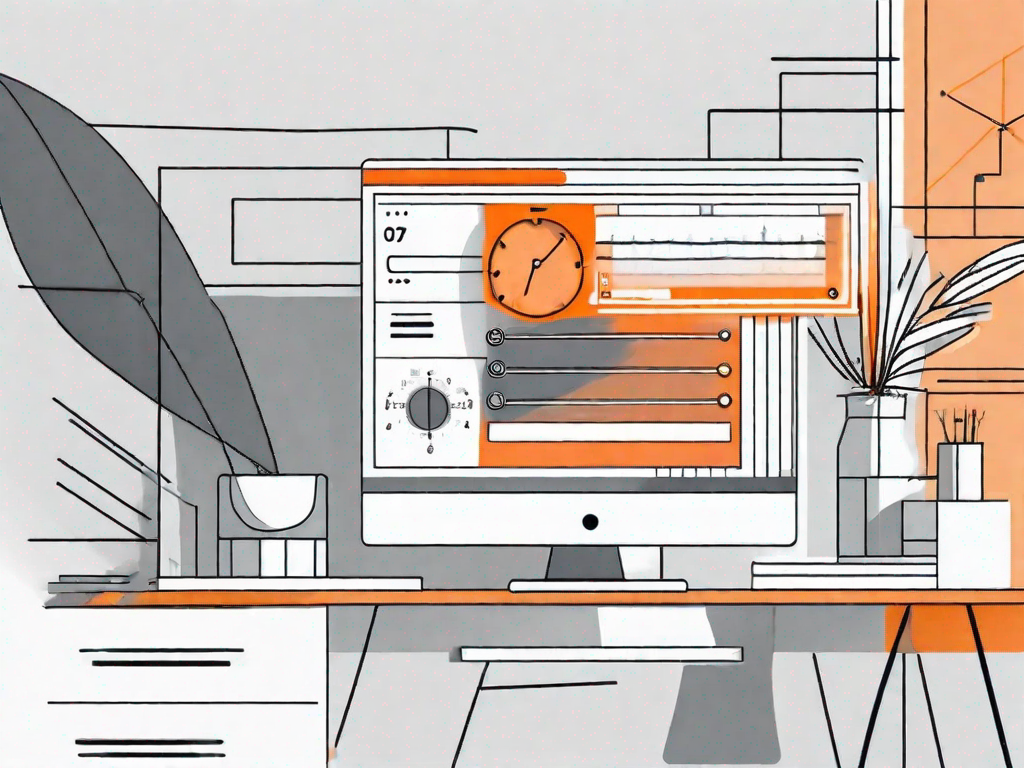
In today's fast-paced digital world, where attention spans are short and competition is fierce, it's crucial for website owners to find creative ways to engage and captivate their users. One effective method that has been proven to increase user engagement and drive conversions is the use of countdown timers. In this article, we will explore the importance of countdown timers and walk you through the process of adding one to your website using Webflow, a popular web development tool.
Understanding the Importance of a Countdown Timer
Countdown timers are more than just visually appealing elements on a webpage. They serve a much deeper purpose - to create a sense of urgency and excitement among users. By displaying a countdown timer, you can effectively communicate time-bound offers, limited-time promotions, or upcoming events, urging visitors to take immediate action.
Enhancing User Engagement with Timers
Countdown timers have a profound psychological impact on users. They create a sense of urgency, prompting visitors to make a decision quickly rather than putting it off for later. This heightened sense of urgency increases engagement and encourages users to take desired actions, such as making a purchase, signing up for a newsletter, or participating in an event.
Imagine this scenario: you're browsing through an online store, and you come across a product that catches your eye. It's the perfect item you've been searching for, but there's a catch - it's on sale for a limited time only. As you scroll down the page, you notice a countdown timer ticking away, indicating the time left before the sale ends. Suddenly, a surge of adrenaline rushes through your veins as you realize that you have to make a decision quickly. Will you seize the opportunity and make the purchase, or will you let it slip through your fingers?
This is the power of a countdown timer. It creates a sense of urgency that compels users to take action. Whether it's a limited-time offer, an exclusive discount, or an upcoming event, the countdown timer acts as a visual reminder that time is running out. It ignites a sense of excitement and anticipation, urging users to make a move before it's too late.
Driving Urgency with Countdown Timers
The main purpose of a countdown timer is to drive urgency. When users see a limited-time offer or an upcoming event with a ticking timer, it triggers a psychological response that compels them to act. This sense of urgency can be incredibly powerful in motivating users to make a purchase or take advantage of an opportunity before it expires.
Think about it - when you see a countdown timer ticking away, indicating that there are only a few hours or minutes left to grab a deal, what do you feel? Excitement? FOMO (fear of missing out)? The desire to be part of something exclusive? These emotions are precisely what countdown timers aim to evoke.
Countdown timers tap into our innate fear of missing out on something valuable. They create a sense of scarcity, making us believe that if we don't act now, we might lose out on a fantastic opportunity. This fear of missing out drives us to take immediate action, whether it's making a purchase, signing up for a limited-time offer, or securing a spot for an upcoming event.
Moreover, countdown timers also add an element of excitement and anticipation to the user experience. As the seconds tick away, users feel a rush of adrenaline, eagerly waiting to see what awaits them at the end of the countdown. This heightened emotional state increases engagement and makes the overall experience more memorable.
So, the next time you're designing a webpage or crafting a marketing campaign, consider incorporating a countdown timer. Not only will it add a visually appealing element to your website, but it will also create a sense of urgency and excitement among your users. Harness the power of countdown timers and watch as your conversions and engagement soar to new heights!
Getting Started with Webflow
If you're new to Webflow, it's essential to familiarize yourself with its user-friendly interface and powerful features that make web development a breeze.
Webflow is a web design and development platform that empowers users to create stunning websites without the need for coding knowledge. Whether you're a seasoned developer or a beginner, Webflow offers a range of tools and features that simplify the process and allow you to bring your creative vision to life.
One of the standout features of Webflow is its intuitive interface. Designed with user-friendliness in mind, the interface makes it easy for anyone to navigate and understand. With its drag-and-drop functionality, you can effortlessly arrange elements on your webpages, saving you time and effort.
An Overview of Webflow's Interface
Webflow's interface is designed to simplify the web development process, even for non-technical users. With its drag-and-drop functionality and intuitive design tools, you don't need to have coding knowledge to build professional-looking websites.
Upon logging into Webflow, you'll be greeted with a clean and organized dashboard. The dashboard serves as your central hub, providing you with access to all the essential features and tools. From here, you can create new projects, manage existing ones, and collaborate with team members.
When you start a new project, Webflow offers a range of templates to choose from. These templates serve as a starting point and can be customized to fit your unique needs. Whether you're building a portfolio website, an e-commerce store, or a blog, Webflow has a template that will suit your requirements.
Once you've selected a template, you can begin designing your website using Webflow's powerful visual editor. The editor allows you to manipulate every aspect of your site, from typography and colors to layout and animations. With real-time previews, you can see how your changes will look on different devices, ensuring a seamless user experience across all platforms.
Key Features of Webflow for Web Development
Webflow offers a range of features that make it a top choice for web development. From its ability to create responsive websites to its robust content management system, Webflow has all the tools you need to build and maintain a successful online presence.
One of the standout features of Webflow is its responsive design capabilities. With mobile internet usage on the rise, it's crucial for websites to adapt to different screen sizes. Webflow makes this easy by allowing you to create responsive layouts that automatically adjust to fit any device. This ensures that your website looks great and functions seamlessly, whether it's viewed on a desktop, tablet, or smartphone.
In addition to responsive design, Webflow also offers a powerful content management system (CMS). With the CMS, you can easily create and manage dynamic content, such as blog posts, product listings, and event calendars. The CMS provides a user-friendly interface for adding, editing, and organizing content, making it a breeze to keep your website up to date.
Furthermore, Webflow allows for seamless integration with third-party services and tools. Whether you need to connect your website to an email marketing platform, a payment gateway, or a customer relationship management (CRM) system, Webflow's integrations make it simple. This ensures that you can leverage the full power of other tools while still enjoying the benefits of Webflow's intuitive interface.
In conclusion, if you're looking for a web design and development platform that offers a user-friendly interface, powerful features, and the flexibility to create stunning websites, Webflow is the perfect choice. Whether you're a beginner or an experienced developer, Webflow has everything you need to bring your web projects to life. So why wait? Start exploring the world of Webflow today and unlock your creativity!
Step-by-Step Guide to Adding a Countdown Timer
Adding a countdown timer to your website is a straightforward process. Let's walk through the steps involved:
Choosing the Right Timer for Your Website
Before adding a countdown timer, consider the purpose and design of your website. Different timers may have distinct styles and functionalities, so choose one that aligns with your website's overall aesthetic and objectives.
Configuring Your Countdown Timer
Once you've selected the desired countdown timer, it's time to configure it to match your specific requirements. This may include setting the timer duration, choosing the end date and time, and customizing the display options.
Styling Your Countdown Timer
To make your countdown timer blend seamlessly with your website's design, it's important to style it accordingly. Webflow provides powerful styling options, allowing you to customize the font, color, size, and positioning of your countdown timer.
Troubleshooting Common Issues
While adding a countdown timer is a simple process, you may encounter some common issues along the way. Here are a few troubleshooting tips to help you address them:
Addressing Timer Display Problems
If your countdown timer is not displaying correctly, it could be due to conflicting styles or script errors. Check your code and ensure that there are no conflicts with other elements on your webpage.
Fixing Configuration Errors
If your countdown timer is not functioning as expected, double-check the configuration settings. Make sure the end date and time are accurate and that the timer is set up correctly.
Tips for Maximising the Impact of Your Countdown Timer
To make the most out of your countdown timer, consider implementing the following tips:
Best Practices for Timer Placement
Strategically place your countdown timer in a prominent location where users can easily spot it. Consider placing it near call-to-action buttons or at the top of your webpage to ensure maximum visibility and impact.
Optimising Timer Visibility for User Interaction
Make sure your countdown timer is easily readable and visually appealing. Use contrasting colors, legible fonts, and appropriate sizes to ensure that users can quickly grasp the remaining time and take the desired action.
By incorporating a countdown timer into your website using Webflow, you can effectively drive user engagement, create a sense of urgency, and boost conversions. Whether you're promoting a limited-time offer or building anticipation for an upcoming event, a countdown timer is a valuable tool that can significantly impact your website's success.
Related Posts
Let's
Let’s discuss how we can bring reinvigorated value and purpose to your brand.







.svg)