.svg)
How to add a contact form in Squarespace
.svg)
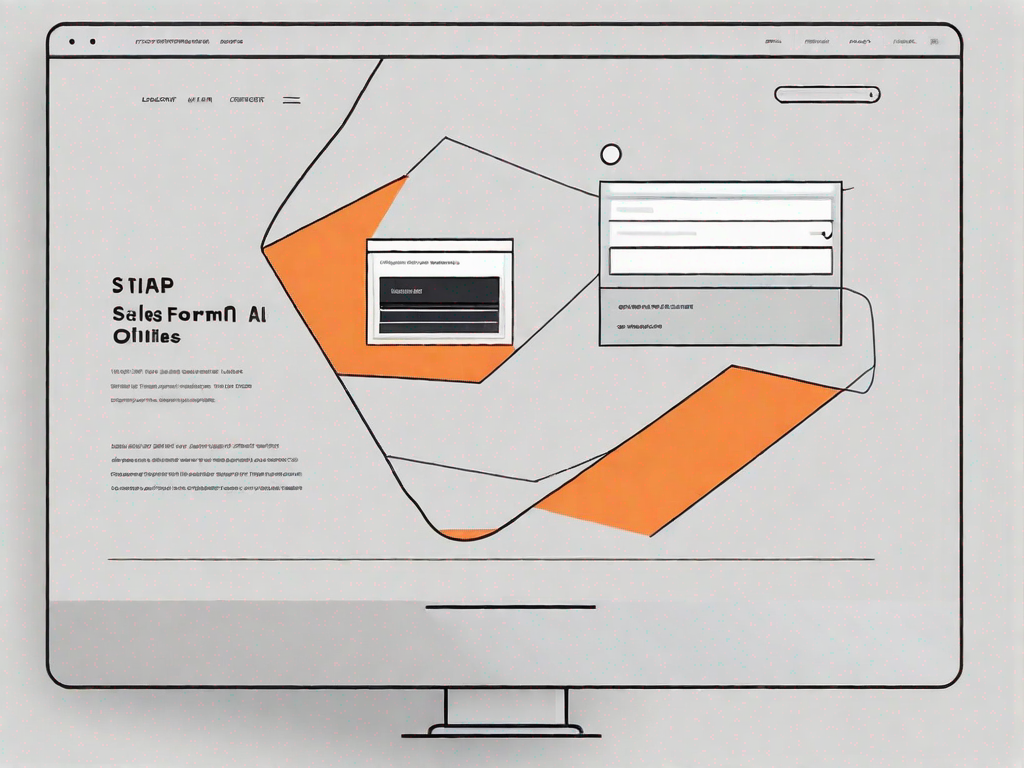
In today's digital age, having a contact form on your website is crucial for effective communication with your visitors. If you're using Squarespace for your website, adding a contact form is a seamless process that can greatly enhance user interaction. In this article, we will guide you through the steps of adding a contact form to your Squarespace website, from understanding the importance of contact forms to troubleshooting common issues.
Understanding the Importance of a Contact Form
Before diving into the nitty-gritty of adding a contact form to your Squarespace website, let's take a moment to appreciate the significance of this feature. A well-designed contact form plays a vital role in improving user experience and boosting business communication.
By providing a convenient way for visitors to reach out to you, you create a positive user experience that encourages engagement. Contact forms allow users to provide feedback, ask questions, or request information while eliminating the need for them to navigate away from your website to find your contact details.
But have you ever wondered why contact forms are so important? Let's explore further.
One of the key benefits of contact forms is that they enhance user interaction. By offering a simple and efficient means of communication, contact forms make it easier for visitors to get in touch with you. Gone are the days of composing lengthy emails or making time-consuming phone calls. With just a few clicks and keystrokes, visitors can easily convey their message, making it more likely for them to reach out and engage with your business.
But it's not just about convenience. By responding promptly to inquiries or feedback received through contact forms, you not only enhance user experience but also build trust and credibility with your audience. Creating a positive first impression is essential in today's competitive online market. When users see that you value their input and are responsive to their needs, they are more likely to develop a sense of trust in your brand.
Now, let's shift our focus to the business side of things.
Boosting Business Communication through Contact Forms
From a business perspective, contact forms enable you to streamline and manage incoming communications efficiently. By centralizing all inquiries and messages in one place, you can prioritize and respond to them in a timely manner.
Squarespace, a popular website building platform, offers an intuitive interface to handle contact form submissions. It allows you to organize and categorize the messages you receive, making it easier to navigate through the influx of inquiries. This feature helps optimize your business communication process and ensures that no valuable leads or inquiries slip through the cracks.
Imagine the scenario: a potential customer visits your website and is interested in your products or services. They have a question or need more information before making a purchase decision. Without a contact form, they would have to search for your email address or phone number, which might lead to frustration and potentially result in them leaving your site without taking any action.
However, with a well-designed contact form, the process becomes seamless. The potential customer can simply fill out the form, providing all the necessary details, and hit submit. This not only saves them time and effort but also increases the likelihood of them converting into a paying customer.
Furthermore, contact forms allow you to gather valuable data about your audience. By including fields such as name, email address, and specific questions or comments, you can gain insights into your customers' needs, preferences, and pain points. This information can then be used to tailor your marketing strategies, improve your products or services, and ultimately drive business growth.
So, as you can see, contact forms are not just a simple feature to add to your website. They play a crucial role in enhancing user experience, building trust, and boosting business communication. By implementing a well-designed contact form, you can create a seamless and efficient means of communication with your audience, leading to increased engagement and better business outcomes.
Getting Started with Squarespace
Now that we understand the significance of contact forms, let's explore Squarespace, a versatile platform that simplifies website development and allows you to create professional-looking websites without any coding knowledge.
An Overview of Squarespace's Interface
When you first access your Squarespace account, you'll find a clean and user-friendly interface that makes it easy to navigate through the different sections. The platform provides a wide range of templates, each designed to suit various website styles and purposes.
From the homepage, you can access the different components of your website, including the design, pages, analytics, and settings. Familiarize yourself with the interface to ensure a smooth experience as you proceed with adding a contact form.
Setting Up Your Squarespace Account
If you haven't already, the first step is to create a Squarespace account. Visit the Squarespace website and click on the "Get Started" button. Follow the prompts to select a template and customize it to your liking. Once you have your website set up, you're ready to move on to adding a contact form.
Step-by-Step Guide to Adding a Contact Form
Adding a contact form to your Squarespace website is a straightforward process that can be accomplished in a few simple steps. Let's walk through them together.
Choosing the Right Page for Your Contact Form
Before proceeding with the actual form creation, it's important to decide where you want the contact form to appear on your website. Consider the purpose and context of the form, as well as the user journey on your website. Generally, the contact form is placed on the "Contact" page, but you can choose any page that makes sense for your website's structure.
Utilising Squarespace's Form Block
Squarespace offers a built-in feature called the "Form Block" that allows you to create and customize your contact form. To access this feature, navigate to the page where you want to add the form and click on the "+" button to add a new block. Select "Form" from the options.
Once you've added the Form Block, you'll be able to customize its appearance and fields to suit your needs. Squarespace provides various form field options, including text inputs, checkboxes, dropdown menus, and more. Choose the fields that are relevant to the information you wish to collect from your visitors.
Customising Your Contact Form
After selecting the fields for your contact form, it's time to add your own personal touch to the design. Squarespace offers customization options to match the form's appearance with your website's style. Experiment with different styles, colours, and fonts to create a visually appealing and cohesive look.
Remember to keep the form design simple and straightforward. Cluttered and complex forms can be overwhelming to users, leading to a higher chance of abandonment.
Tips for Effective Contact Form Design
Now that you have a contact form on your Squarespace website, let's explore some tips to ensure its effectiveness in capturing visitor inquiries.
Keeping Your Form Simple and Straightforward
When designing a contact form, simplicity is key. Avoid asking for unnecessary information that may deter users from filling out the form. Keep the required fields to a minimum and clearly label any optional fields. Streamlining the form will make it quicker for users to complete, increasing the likelihood of form submissions.
Ensuring Your Form is Mobile-Friendly
In today's mobile-driven world, it's crucial to ensure that your contact form is mobile-friendly. Squarespace templates are designed to be responsive, meaning they automatically adapt to different screen sizes. However, it's important to preview and test your contact form on various devices to ensure a seamless user experience.
Troubleshooting Common Issues
While adding a contact form to your Squarespace website is generally a smooth process, there may be occasional hiccups along the way. Here are a few common issues you may encounter and how to address them.
Dealing with Submission Errors
If you or your visitors encounter submission errors, make sure that all required fields are properly filled out. Double-check your form settings to ensure that the correct email address is specified for receiving notifications. Additionally, check your Squarespace account's connected email inbox to ensure that form submissions are not being directed to spam.
Resolving Display Problems
If your contact form is not displaying correctly on your Squarespace website, consider checking the layout settings of the page it's on. Sometimes, conflicts arise due to improper positioning or overlapping elements. Adjust the layout settings or consult Squarespace's support documentation for further assistance.
By following these steps and best practices, you can successfully add a contact form to your Squarespace website. Remember to regularly check and respond to incoming messages to maintain effective communication with your audience. A well-designed and functional contact form can greatly contribute to the growth and success of your online presence.
Related Posts
Let's
Let’s discuss how we can bring reinvigorated value and purpose to your brand.







.svg)